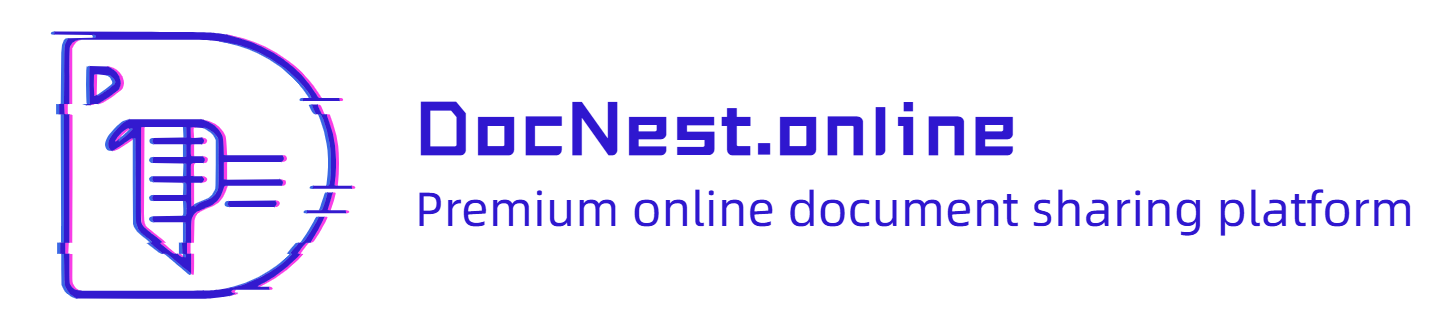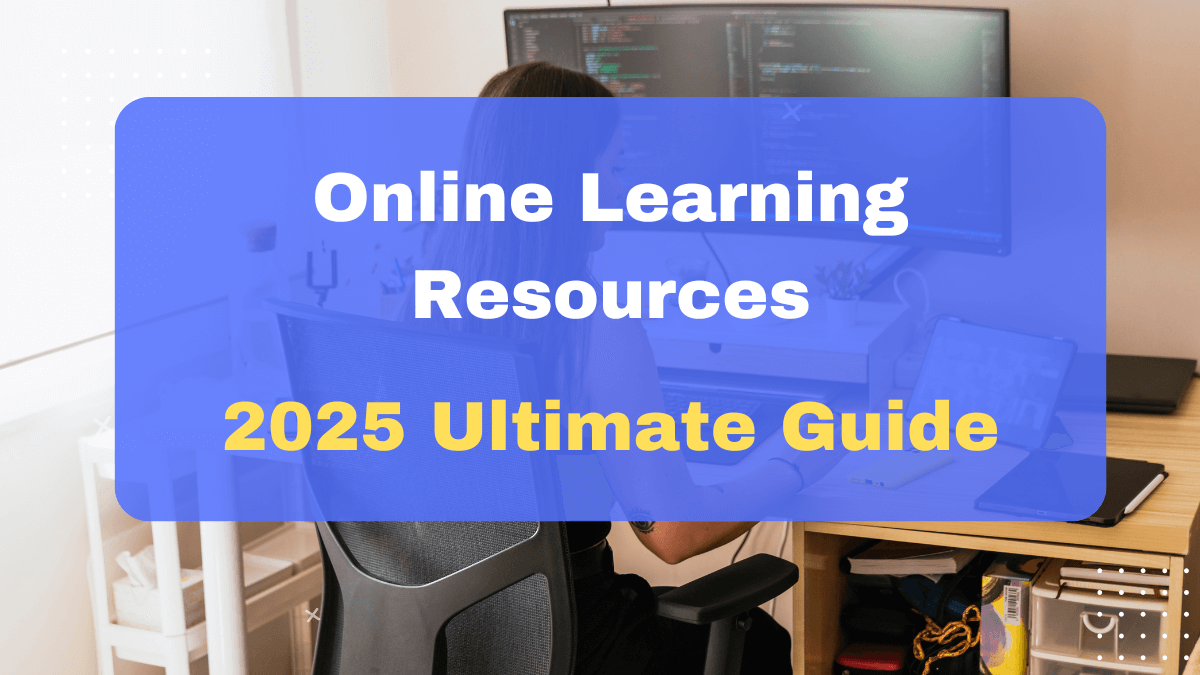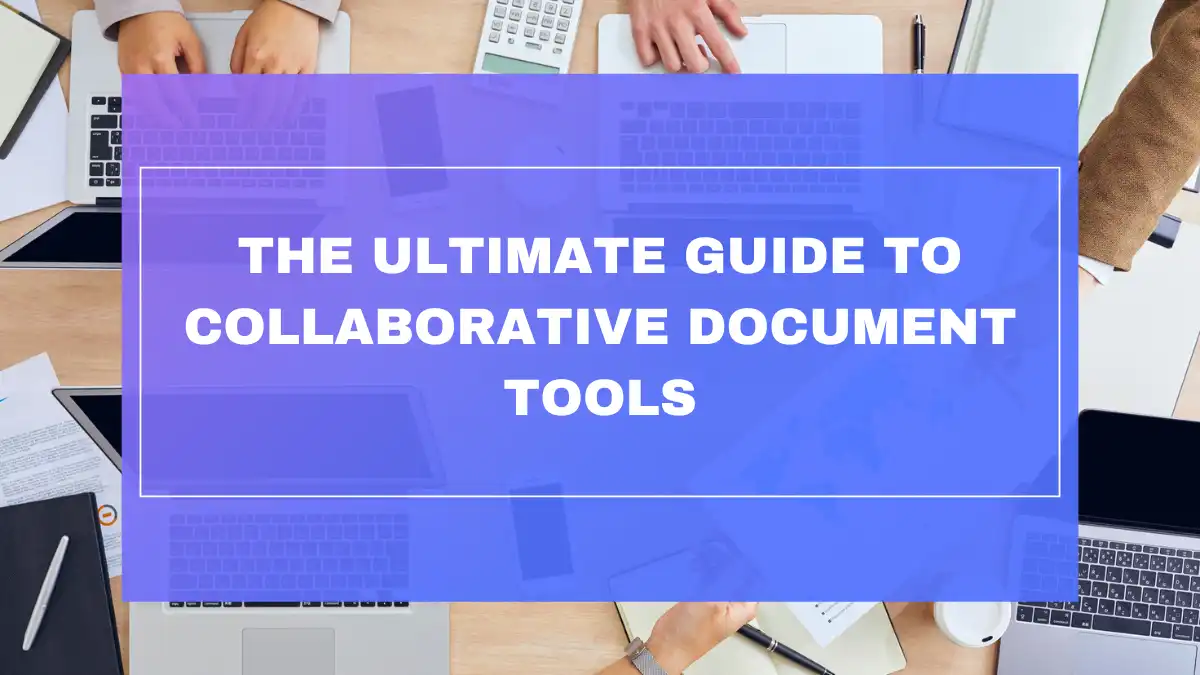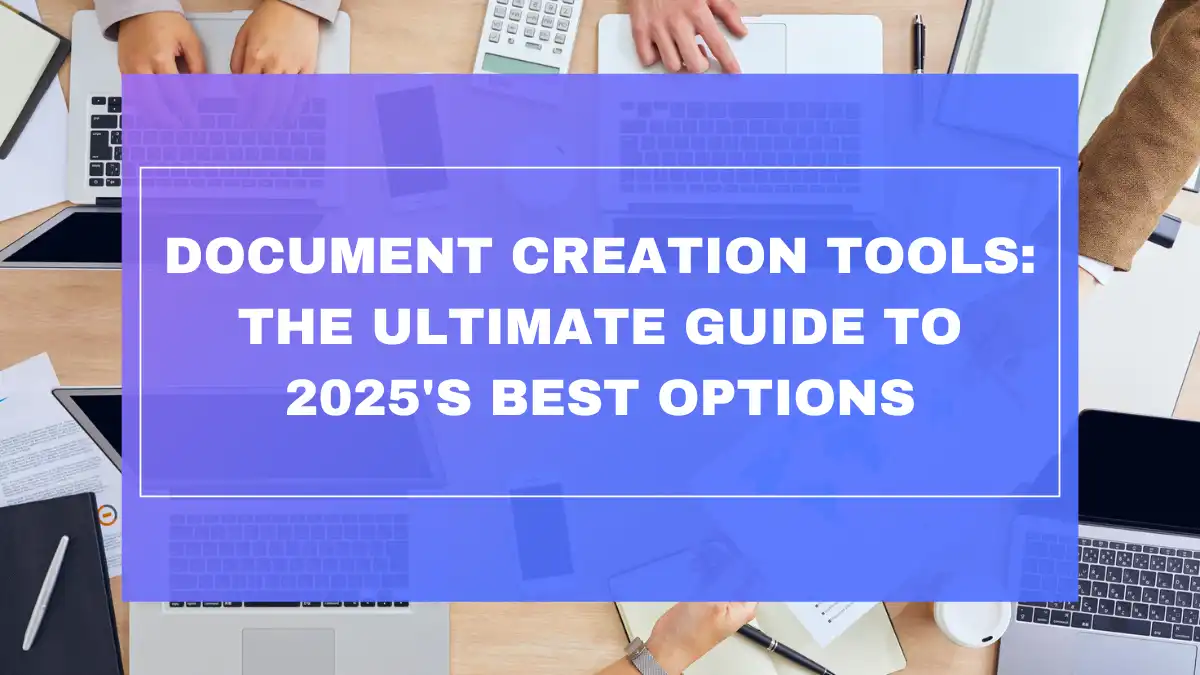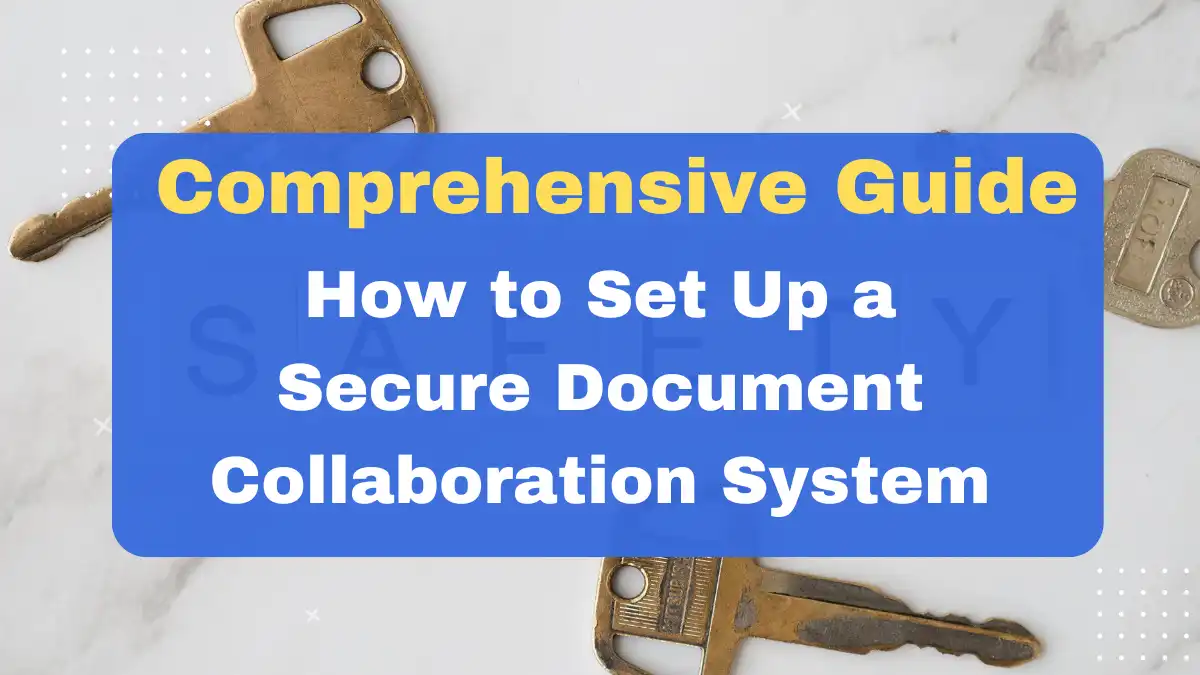
Introduction: Why Secure Document Collaboration Matters
In today’s digital landscape, data breaches aren’t just making headlines—they’re becoming alarmingly common. According to the 2025 Cybersecurity Report by IBM, the average cost of a data breach has reached $5.2 million, with sensitive document exposure accounting for 42% of all breaches. As businesses increasingly collaborate online, the security of shared documents has never been more critical.
Secure document collaboration has evolved from a luxury to a necessity for organizations of all sizes. Whether you’re sharing financial reports, customer data, strategic plans, or intellectual property, implementing robust security measures is essential to protecting your most valuable information assets.
The benefits of investing in secure online document collaboration extend far beyond simply avoiding breaches:
- Protection of sensitive information from unauthorized access, both internal and external
- Regulatory compliance with data protection laws like GDPR, HIPAA, CCPA, and industry-specific regulations
- Trust building with clients, partners, and stakeholders who entrust you with their data
- Operational continuity by preventing data loss and corruption
- Competitive advantage through secure information sharing that drives innovation
This comprehensive guide will walk you through everything you need to know about establishing a secure framework for document collaboration in your organization. Whether you’re starting from scratch or strengthening existing systems, you’ll find actionable steps to enhance your document security posture while maintaining productivity.
Understanding the Fundamentals of Secure Document Collaboration
Before diving into specific tools and configurations, it’s essential to understand what we mean by secure document collaboration and the principles that guide it.
What is Secure Document Collaboration? Breaking Down the Basics
Secure document collaboration goes far beyond simply sharing files with password protection. It encompasses a comprehensive approach to protecting documents throughout their entire lifecycle—from creation and editing to sharing, storage, and eventual deletion—while still enabling efficient teamwork.
At its core, secure document collaboration means:
- Documents are accessible only to authorized users
- Content remains protected both in transit and at rest
- Changes are tracked and attributable to specific users
- Access can be revoked when no longer needed
- Systems are resilient against both external and internal threats
Unlike basic file sharing, which focuses primarily on convenience, secure document collaboration prioritizes both security and usability. The goal isn’t to create barriers to productivity but to establish safeguards that protect information while enabling seamless teamwork.
“The most effective secure document collaboration systems are those that users don’t even notice. Security should be robust but invisible.” — Dr. Elena Kowalski, Cybersecurity Researcher
Key Security Principles for Document Collaboration
Six fundamental principles form the backbone of any effective encrypted document collaboration system:
| Principle | Definition | Why It Matters |
|---|---|---|
| Confidentiality | Preventing unauthorized access to data | Protects sensitive information from exposure |
| Integrity | Ensuring data remains accurate and unaltered | Prevents tampering and maintains document trustworthiness |
| Availability | Making data accessible to authorized users when needed | Balances security with usability and productivity |
| Authentication | Verifying user identities | Ensures only legitimate users can access the system |
| Authorization | Controlling what actions users can perform | Implements principle of least privilege |
| Auditing | Tracking and recording document activities | Enables monitoring, compliance, and investigation |
Understanding these principles is critical when evaluating and implementing encrypted document collaboration solutions. Each principle addresses different aspects of security, and together they form a comprehensive framework for protecting your documents.
For example, encrypting documents addresses confidentiality, digital signatures support integrity, role-based permissions implement authorization, and activity logs fulfill auditing requirements. The most robust systems address all six principles simultaneously.
Identifying Your Business’s Document Security Needs
Before selecting secure document collaboration software, you need to assess your organization’s specific security requirements. This evaluation should consider:
1. Regulatory requirements Different industries face different compliance obligations:
- Healthcare: HIPAA (US), PHIPA (Canada), NHS Data Security (UK)
- Finance: SOX, PCI DSS, GLBA
- General data protection: GDPR (EU), CCPA (California), PIPEDA (Canada)
- Industry-specific: ITAR, CMMC, FedRAMP
2. Types of sensitive data your organization handles
- 🔒 Customer personally identifiable information (PII)
- 💳 Financial records and payment information
- 📋 Employee data and HR documents
- 🧪 Intellectual property and trade secrets
- 📊 Strategic business information
- 🏥 Health information
3. Internal security policies and governance
- Existing data classification systems
- Current access control frameworks
- Security training and awareness programs
- Incident response procedures
4. Risk tolerance and business impact
- Potential costs of data breaches in your industry
- Reputational damage from security incidents
- Operational disruption from security events
- Competitive disadvantage from data exposure
By thoroughly assessing these factors, you can determine the appropriate level of security for your document collaboration needs. This assessment will guide your selection of secure document collaboration software and the specific security controls you implement.
📊 Security needs assessment chart:
Risk Level Required Security Measures
─────────────────────────────────────────────────────
Low Basic access controls
│ Standard encryption
│ Regular backups
│
Medium Multi-factor authentication
│ Role-based access controls
│ Audit logging
│
High Advanced encryption
│ DLP controls
│ Watermarking
│
Critical End-to-end encryption
Advanced monitoring
Strict access controls
Step-by-Step Guide to Setting Up a Secure Document Collaboration System
Now that you understand the fundamentals, let’s walk through the process of implementing secure document collaboration in your organization.
Step 1: Choosing the Right Secure Document Collaboration Software
Selecting appropriate secure document collaboration software is the foundation of your security strategy. The market offers numerous options in 2025, but they vary significantly in security features, usability, and cost.
Key security features to look for:
- Encryption capabilities
- At-rest encryption (protects stored documents)
- In-transit encryption (protects documents being uploaded/downloaded)
- End-to-end encryption (prevents provider access to content)
- Minimum of AES-256 encryption standard
- Access control functionality
- Granular permission settings
- Role-based access control
- Time-limited access options
- Device restrictions
- Authentication methods
- Multi-factor authentication support
- Single sign-on integration
- Biometric authentication options
- Password policy enforcement
- Compliance and certification
- SOC 2 Type II compliance
- ISO 27001 certification
- Industry-specific compliance (HIPAA, GDPR, etc.)
- Regular third-party security audits
- Audit and monitoring capabilities
- Comprehensive activity logging
- Real-time alerting for suspicious activities
- User behavior analytics
- Export capabilities for compliance reporting
Beyond security, consider:
- Ease of use and user adoption potential
- Integration with your existing tools and workflows
- Mobile accessibility and cross-platform support
- Cost structure and scalability
- Vendor reputation and longevity
📊 Document collaboration security market trends:
| Solution Type | Security Focus | Typical Price Range | Best For |
|---|---|---|---|
| Enterprise ECM | Comprehensive | $25-60 per user/month | Large organizations |
| Virtual Data Rooms | Very High | $15-100 per user/month | Financial/Legal |
| Secure Cloud Storage | Moderate to High | $10-25 per user/month | SMBs |
| Specialized Collab Tools | Variable | $8-40 per user/month | Industry-specific |
While this guide doesn’t endorse specific products, categories to consider include:
- Enterprise content management (ECM) systems
- Virtual data rooms (VDRs)
- Secure cloud storage with collaboration features
- Document management systems with enhanced security
According to the 2025 Document Security Alliance report, organizations that prioritize security features over convenience in their selection process experience 64% fewer document-related security incidents.
Step 2: Implementing Strong Access Controls and Permissions
Once you’ve selected your secure online document collaboration platform, setting up proper access controls is critical. The principle of least privilege should guide your approach—users should have access only to the documents they need and only the level of permissions required for their role.
Steps to implement effective access controls:
- Document classification Start by categorizing documents based on sensitivity:
- Public: Non-sensitive, can be widely shared
- Internal: For employees only, not sensitive
- Confidential: Sensitive, restricted to specific groups
- Restricted: Highly sensitive, minimal access
- Define user roles Create clear roles based on job functions:
- Viewers (can only read)
- Commenters (can read and comment)
- Contributors (can edit but not delete)
- Editors (can edit and delete)
- Administrators (full control)
- Map roles to document classifications Create a permission matrix defining which roles can access which document types and what actions they can perform.
- Implement access control lists (ACLs) Configure your secure online document collaboration software to enforce the permission structure you’ve defined.
- Set up approval workflows For sensitive documents, implement approval requirements for:
- Accessing restricted documents
- Sharing documents externally
- Downloading or printing sensitive content
- Changing document permissions
Example permissions matrix:
| Role | Public | Internal | Confidential | Restricted |
|---|---|---|---|---|
| All Staff | View, Comment | View | No Access | No Access |
| Department Staff | View, Comment, Edit | View, Comment | View | No Access |
| Department Managers | Full Access | View, Comment, Edit | View, Comment | View |
| Executives | Full Access | Full Access | Full Access | View, Comment, Edit |
| Security Team | Full Access | Full Access | Full Access | Full Access |
By implementing granular access controls, you significantly reduce the risk of unauthorized access and limit the potential impact of compromised user accounts—a critical component of secure online document collaboration.
Step 3: Enabling Encryption for Data Protection
Encryption transforms readable data into coded information that can only be deciphered with the correct encryption keys, forming the cornerstone of encrypted document collaboration. Without proper encryption, documents remain vulnerable even with strong access controls.
Types of encryption to implement:
- Encryption at rest
- Protects stored documents on servers and devices
- Prevents data exposure in case of physical theft or unauthorized server access
- Should be applied to all document storage locations
- Encryption in transit
- Protects documents while being uploaded, downloaded, or moved
- Typically implemented through TLS/SSL protocols (HTTPS)
- Prevents interception during transfer (man-in-the-middle attacks)
- End-to-end encryption (E2EE)
- Encrypts documents so that only the sender and recipient can access them
- Not even the service provider can see the content
- Essential for highly sensitive documents
Implementing encryption in your secure document collaboration system:
- Verify encryption standards
- Ensure your chosen platform uses strong encryption algorithms (AES-256 minimum)
- Check that encryption keys are properly managed
- Confirm encryption is enabled by default for all documents
- Configure client-side encryption options
- Enable additional encryption layers where available
- Consider third-party encryption tools for highly sensitive documents
- Implement encrypted containers for downloaded documents
- Manage encryption keys
- Establish key management protocols
- Consider hardware security modules (HSMs) for key storage
- Implement key rotation policies
- Verify encryption compliance
- Ensure encryption methods meet regulatory requirements
- Document encryption practices for compliance audits
- Regularly test encryption effectiveness
A 2025 study by the Ponemon Institute found that organizations using encrypted document collaboration reduced the average cost of data breaches by 37%, as encrypted data remained protected even when perimeter defenses failed.
🔐 Pro Tip: When evaluating encryption in document collaboration tools, look beyond marketing claims. Request detailed documentation about encryption implementations, third-party security audits, and how encryption keys are managed.
Step 4: Setting Up Multi-Factor Authentication (MFA)
Even the strongest passwords can be compromised. Multi-factor authentication (MFA) provides a critical additional layer of security for your secure document collaboration system by requiring users to verify their identity through multiple methods.
Why MFA is essential:
- Passwords alone are increasingly vulnerable to:
- Phishing attacks
- Credential stuffing
- Brute force attacks
- Password reuse across services
- MFA blocks 99.9% of automated attacks, according to Microsoft’s 2025 Security Intelligence Report
Types of authentication factors:
- Something you know
- Passwords
- PIN codes
- Security questions
- Something you have
- Mobile authenticator apps
- Hardware security keys
- Smart cards
- SMS or email codes (though less secure)
- Something you are
- Fingerprint scans
- Facial recognition
- Voice recognition
- Behavioral biometrics
Implementing MFA for document collaboration:
- Select appropriate MFA methods
- Consider security requirements and user experience
- For highest security, use hardware keys or authenticator apps
- For general security, authenticator apps are a good balance
- Configure MFA policies
- Require MFA for all users, especially admins
- Set MFA frequency (at login, periodically, or for sensitive actions)
- Define device trust policies (whether to require MFA on trusted devices)
- Create recovery processes
- Establish procedures for lost MFA devices
- Designate recovery approvers
- Document verification procedures
- Train users
- Educate on the importance of MFA
- Provide clear setup instructions
- Explain recovery procedures
- Monitor MFA usage
- Track adoption rates
- Identify failed authentication attempts
- Audit bypass events
By implementing MFA across your secure document collaboration system, you create a significant barrier against unauthorized access, even if passwords are compromised. This is particularly important for administrative accounts that could be used to access multiple documents.
Step 5: Establishing Document Retention and Data Loss Prevention (DLP) Policies
Managing documents throughout their lifecycle is a critical component of secure online document collaboration. This includes determining how long documents should be kept and implementing safeguards against data leakage.
Document retention policy components:
- Classification-based retention periods Define how long different types of documents should be kept:
- Legal and compliance documents: Based on regulatory requirements
- Financial records: Typically 7+ years
- HR documents: Based on employment laws
- Project documents: Based on business needs
- Communications: Based on potential legal discovery needs
- Automated enforcement mechanisms
- Scheduled reviews of aging documents
- Automatic archiving of inactive documents
- Automated deletion when retention periods expire
- Legal holds to override normal deletion for litigation
- Data minimization principles
- Store only necessary information
- Remove redundant, obsolete, or trivial (ROT) data
- Anonymize data when full records aren’t needed
Implementing Data Loss Prevention (DLP):
DLP tools help prevent sensitive information from leaving your secure online document collaboration environment, whether accidentally or maliciously.
- Content inspection
- Scanning documents for sensitive patterns (credit card numbers, SSNs, etc.)
- Identifying documents with classification markings
- Detecting intellectual property through fingerprinting
- Contextual controls
- Restricting actions based on document sensitivity
- Limiting sharing based on user location or device
- Controlling actions based on time or network conditions
- Policy enforcement actions
- Blocking unauthorized sharing attempts
- Requiring additional approvals for sensitive actions
- Automatically encrypting sensitive content
- Alerting security teams to potential data leaks
- Integration with collaboration workflows
- Embedding DLP checks into document creation processes
- Scanning documents before sharing
- Warning users about potential policy violations
Example DLP rule set:
Rule: Credit Card Information
Trigger: Document contains patterns matching credit card numbers
Action: Block external sharing, notify security team
Rule: Source Code Protection
Trigger: Document contains code signatures matching proprietary code
Action: Require management approval for any sharing
Rule: Customer Data Protection
Trigger: Document contains customer PII
Action: Force encryption, disable download, log access
Organizations with mature document retention and DLP practices report 47% fewer accidental data exposures, according to the 2025 Data Protection Benchmark Report.
Step 6: Training Your Team on Secure Document Collaboration Practices
Even the most sophisticated secure document collaboration system can be undermined by user error or lack of awareness. Comprehensive training is essential to ensure your technical security measures are reinforced by good user practices.
Key training topics:
- Security awareness fundamentals
- Recognizing sensitive information
- Understanding security risks and consequences
- Identifying phishing and social engineering attempts
- Reporting security incidents promptly
- Secure document handling practices
- Proper document classification
- Appropriate sharing permissions
- Secure storage practices
- Proper document disposal
- Tool-specific training
- How to use security features in your collaboration platform
- Setting appropriate access controls
- Using encryption correctly
- Verifying recipients before sharing
- Password and authentication best practices
- Creating strong passwords
- Using password managers
- Setting up and using MFA
- Recognizing authentication-related attacks
Effective training approaches:
- Microlearning modules (5-10 minute sessions) focused on specific security topics
- Simulated phishing campaigns to test and reinforce awareness
- Hands-on workshops for practicing secure document handling
- Scenario-based learning using real-world examples
- Just-in-time guidance embedded in your collaboration tools
Training measurement and reinforcement:
- Conduct pre and post-training assessments
- Track security behavior improvements
- Recognize and reward good security practices
- Provide remedial training where needed
- Update training as threats and tools evolve
According to the 2025 Security Culture Report, organizations with comprehensive security training programs experience 70% fewer user-caused security incidents compared to those with minimal training.
The human element is often the weakest link in your secure document collaboration system—but with proper training, it can become one of your strongest assets.
Advanced Security Measures for Enhanced Document Protection
Once you’ve implemented the foundational elements of secure document collaboration, consider these advanced measures to further strengthen your document security posture.
Implementing Data Masking and Redaction
For documents containing sensitive information that must be shared broadly, data masking and redaction techniques offer ways to protect specific elements while maintaining overall document utility.
Data masking replaces sensitive data with realistic but fictitious information, while redaction completely removes or blacks out sensitive content.
Use cases for data masking and redaction:
- Financial documents where specific figures need protection
- Customer case studies where identities must be anonymized
- Medical records shared for research or teaching
- Legal documents with sensitive personal information
- Contracts where pricing or terms need protection
Implementation approaches:
- Automated redaction tools
- Pattern-based redaction (identifying and removing SSNs, credit cards, etc.)
- Named entity recognition (finding and masking names, locations, etc.)
- Metadata cleansing to remove hidden sensitive information
- Manual redaction processes
- Training for proper redaction procedures
- Multi-person review to ensure complete redaction
- Testing redacted documents to verify information cannot be recovered
- Dynamic masking for database-connected documents
- Displaying different information based on user permissions
- Showing masked data in reports while maintaining original data in the database
- Real-time masking during document generation
When implemented correctly, these techniques allow for broader secure document collaboration without compromising sensitive information.
⚠️ Warning: Be aware of technical limitations in redaction tools. Some approaches may appear to remove information visually while leaving the underlying data intact and recoverable. Always verify that redaction is permanent and complete.
Utilizing Watermarking and Document Fingerprinting
Watermarking and document fingerprinting help track documents and deter unauthorized sharing in secure document collaboration environments.
Watermarking embeds visible or invisible identifiers in documents that indicate ownership, confidentiality, or even the identity of the viewer.
Document fingerprinting creates a unique digital signature for documents to track distribution and detect unauthorized copies.
Implementation strategies:
- Dynamic watermarking
- Embedding user-specific information into documents
- Including timestamps on document access
- Adding visible confidentiality markers
- Creating watermarks that appear when printed but not on screen
- Fingerprinting techniques
- Hash-based document signatures
- Slight text or formatting variations unique to each copy
- Embedded tracking codes
- Digital rights management (DRM) markers
- Behavioral detection
- Monitoring unusual access or download patterns
- Tracking documents across endpoints
- Correlation of document access with external sharing activities
The 2025 State of Document Security survey found that organizations using watermarking reported 58% fewer instances of confidential document leaks, as the accountability created by visible watermarks served as an effective deterrent.
Regular Security Audits and Vulnerability Assessments
Maintaining a strong secure document collaboration system requires ongoing verification and testing rather than a one-time setup.
Regular security assessment activities:
- Access control audits
- Reviewing user accounts and permissions
- Identifying dormant accounts or excessive privileges
- Verifying group memberships and inheritance
- Testing separation of duties controls
- Technical vulnerability assessments
- Scanning for software vulnerabilities
- Testing for misconfigurations
- Assessing encryption implementation
- Analyzing authentication mechanisms
- Penetration testing
- Simulated attacks against your document system
- Social engineering tests targeting document access
- Privilege escalation attempts
- Data exfiltration testing
- Compliance verification
- Mapping controls to regulatory requirements
- Documenting security measures
- Validating evidence for audits
- Testing incident response procedures
Recommended assessment frequency:
| Assessment Type | Minimum Frequency | High-Security Environments |
|---|---|---|
| Access reviews | Quarterly | Monthly |
| Vulnerability scans | Monthly | Weekly |
| Configuration audits | Quarterly | Monthly |
| Penetration tests | Annually | Semi-annually |
| Compliance reviews | Annually | Quarterly |
Regular assessment of your secure document collaboration system helps identify issues before they can be exploited and ensures security controls continue to function as intended as your environment evolves.
Staying Updated on the Latest Security Threats and Best Practices
The security landscape evolves rapidly, with new threats and countermeasures emerging constantly. Maintaining effective secure online document collaboration requires ongoing education and adaptation.
Information sources to monitor:
- Threat intelligence resources
- US-CERT and industry-specific ISAC bulletins
- Vendor security advisories
- Security research publications
- Threat intelligence sharing platforms
- Professional security organizations
- SANS Institute (technical security information)
- ISACA (governance and compliance guidance)
- CSA (cloud security standards)
- Local security professional groups
- Regulatory updates
- Changes to relevant compliance standards
- New data protection regulations
- Industry-specific security requirements
- Cross-border data transfer rules
Implementation strategies for staying current:
- Designate security champions responsible for specific knowledge areas
- Schedule regular security briefings for IT and security teams
- Create a process for evaluating and implementing new security controls
- Join industry-specific security groups for relevant intelligence
- Subscribe to security newsletters and briefings
- Participate in security conferences and webinars
According to the 2025 Security Posture Survey, organizations with formalized security update processes detected and mitigated new threats 76% faster than those with ad-hoc approaches to security intelligence.
💡 Tip: Create a dedicated Slack channel or Teams chat for security updates where team members can share relevant news, vendor bulletins, and best practices related to secure online document collaboration.
Benefits of a Robust Secure Document Collaboration System
Implementing comprehensive security for your document collaboration isn’t just about avoiding problems—it delivers tangible business benefits worth the investment.
Enhanced Data Protection and Reduced Breach Risk
A well-designed encrypted document collaboration system significantly reduces your exposure to costly and damaging data breaches.
Quantifiable benefits:
- Reduced breach likelihood: Organizations with mature document security programs experience 72% fewer document-related security incidents, according to the 2025 Data Protection Index.
- Lower breach costs: When breaches do occur, the average cost is 58% lower for organizations with encrypted document systems due to limited data exposure.
- Faster breach detection: Companies with robust monitoring of document access detect unauthorized activities in 2.3 days on average, compared to 197 days for companies without such monitoring.
Security ROI visualization:
Data Breach Cost Reduction With Security Measures
$5M ┼───────────────────────────────────────────────
│ ▐
$4M ┤ ▐
│ ▐
$3M ┤ ▐ ▐
│ ▐ ▐
$2M ┤ ▐ ▐ ▐
│ ▐ ▐ ▐
$1M ┤ ▐ ▐ ▐ ▐
│ ▐ ▐ ▐ ▐
$0M ┼───────────────────────────────────────────────────────────────────────────
No Security Basic Access Encryption MFA Added Full Secure
Measures Controls Only Added Collaboration
Real-world impact: The financial services sector saved an estimated $3.2 billion in 2024 alone through prevented document breaches, with encrypted document collaboration cited as the number one contributing security control.
By implementing comprehensive secure document collaboration, organizations don’t just avoid potential losses—they actively generate savings through prevented incidents, reduced insurance premiums, and streamlined compliance efforts.
Improved Regulatory Compliance and Trust
A secure document collaboration system simplifies compliance with increasingly strict data protection regulations worldwide.
Compliance benefits:
- Streamlined audits: Comprehensive security controls and documentation reduce audit preparation time by an average of 40%
- Reduced findings: Organizations with mature document security report 68% fewer audit findings related to information handling
- Adaptability to new regulations: Structured document security programs can more quickly adapt to evolving compliance requirements
Trust advantages:
- 76% of enterprise customers now evaluate vendor security practices before sharing sensitive information
- Organizations demonstrating strong document security report 34% higher client retention in industries handling sensitive data
- 62% of strategic partnerships now include document security assessments as part of due diligence
In competitive markets, the trust established through demonstrable security practices creates measurable business advantages beyond mere compliance.
Increased Efficiency and Productivity with Secure Workflows
Contrary to the myth that security impedes productivity, a well-implemented secure document collaboration system often improves efficiency.
Productivity benefits:
- Reduced document search time: Structured repositories with clear access controls reduce time spent searching for documents by 31%
- Decreased rework: Version control and access management reduce duplicate work and version confusion by 44%
- Lower administrative overhead: Automated security controls require 72% less IT intervention than manual security processes
- Faster onboarding: Clear document structures and permissions enable new team members to become productive 38% faster
Workflow improvements:
- Streamlined approvals: Security-aware workflow tools reduce approval times by 47%
- Reduced bottlenecks: Proper delegation and access controls prevent delays caused by unavailable approvers
- Improved collaboration: Clear security guidelines actually increase collaboration by establishing trust in document sharing
A 2025 Productivity Analysis by Forrester Research found that organizations with mature secure document collaboration systems gained an average of 6.4 productive hours per employee per month compared to organizations with ad-hoc security measures.
FAQ – Frequently Asked Questions about Secure Document Collaboration
Q: What is the best software for secure document collaboration?
A: The ideal secure document collaboration software depends on your specific needs, but top solutions generally offer:
- End-to-end encryption
- Granular access controls
- Strong authentication options
- Comprehensive audit logging
- Intuitive user experience
- Integration with existing tools
Rather than recommending specific products, consider your requirements across these dimensions:
- Security needs (compliance requirements, data sensitivity)
- Collaboration features (real-time editing, commenting, approvals)
- Scale (number of users, document volume)
- Budget constraints
- Integration requirements
Leading categories include secure content management platforms, specialized virtual data rooms, and enterprise-grade cloud collaboration suites with enhanced security features.
Q: Is cloud-based document collaboration secure?
A: Cloud-based document collaboration can be highly secure when properly implemented with encrypted document collaboration features. Consider these factors:
- Major cloud providers often have security resources exceeding what most organizations can implement internally
- End-to-end encryption can protect document contents even from the cloud provider
- Cloud platforms typically offer advanced authentication, monitoring, and compliance features
To ensure security:
- Verify the provider’s security certifications (SOC 2, ISO 27001, etc.)
- Ensure data is encrypted both in transit and at rest
- Implement strong access controls and MFA
- Understand the provider’s data location and privacy practices
- Consider additional encryption layers for highly sensitive documents
According to the 2025 Cloud Security Alliance report, 94% of security incidents in cloud document systems resulted from customer misconfigurations rather than provider vulnerabilities.
Q: How much does secure document collaboration software cost?
A: Costs vary widely based on features, user count, and security level:
Free and low-cost options ($0-10 per user/month):
- Basic security features
- Limited storage and user management
- Few compliance certifications
- Suitable for small businesses with moderate security needs
Mid-tier solutions ($10-25 per user/month):
- Strong encryption and access controls
- Advanced collaboration features
- Some compliance certifications
- Suitable for most medium-sized businesses
Enterprise solutions ($25-60+ per user/month):
- Comprehensive security controls
- Full compliance feature sets
- Advanced threat protection
- Custom security configurations
- Suitable for regulated industries and large enterprises
Organizations should evaluate total cost of ownership, including implementation, training, and integration costs, rather than just subscription fees.
Q: What are the biggest security risks in document collaboration?
A: The most significant risks in document collaboration include:
- Unauthorized access
- Weak authentication allowing account compromise
- Excessive permissions granting unnecessary access
- Former employees retaining access
- Accidental exposure
- Incorrect permission settings
- Sharing with unintended recipients
- Public link creation for sensitive documents
- Data leakage
- Unauthorized downloads or copies
- Screen captures of sensitive information
- Printing of digital documents
- Insecure third-party access
- Vendors with access to sensitive documents
- Partners with weaker security practices
- External collaborators using insecure devices
- Insider threats
- Malicious data theft by authorized users
- Employees circumventing security controls
- Privileged user abuse
Understanding these risks helps organizations implement appropriate controls in their secure document collaboration strategy.
Q: How do I convince my team to adopt secure document collaboration practices?
A: Successful adoption requires addressing both practical and psychological factors:
- Focus on enabling, not restricting
- Emphasize how security enables confidential collaboration
- Show how security features protect users’ own work
- Demonstrate time-saving aspects of organized, secure systems
- Make security user-friendly
- Choose tools with intuitive interfaces
- Integrate security into existing workflows
- Minimize extra steps required for compliance
- Provide effective training
- Offer brief, focused training sessions
- Create quick reference guides for common tasks
- Provide context about why security matters
- Lead by example
- Ensure leadership visibly follows security practices
- Recognize and reward secure behavior
- Address non-compliance consistently
- Gather and address feedback
- Create channels for reporting security obstacles
- Adjust policies that unnecessarily hinder work
- Continuously improve based on user experience
Organizations that take a collaborative approach to security policy development report 83% higher compliance rates compared to those that simply impose policies without user input.
Q: Do I need encrypted document collaboration if my business is small?
A: Yes, businesses of all sizes benefit from encrypted document collaboration for several reasons:
- Small businesses are targeted frequently
- 43% of cyber attacks target small businesses
- Small businesses often have fewer security resources
- Recovery costs can be devastating for small organizations
- Customer trust applies to businesses of all sizes
- Clients expect their data to be protected regardless of your company size
- Security can be a competitive advantage for small businesses
- Compliance requirements don’t exempt small businesses
- Many regulations apply regardless of organization size
- Industry-specific requirements affect small and large businesses alike
- Value of data is not proportional to company size
- Intellectual property can be just as valuable in small companies
- Customer data sensitivity doesn’t change with business size
The good news is that small businesses can implement effective document security with a focused approach:
- Prioritize securing your most sensitive documents first
- Consider cloud-based solutions that require less infrastructure
- Focus on fundamental controls like encryption, access management, and awareness
- Leverage security features in tools you already use before investing in new solutions
Conclusion: Building a Secure Foundation for Team Collaboration
In today’s digital business environment, secure document collaboration isn’t optional—it’s essential. The increasing frequency and cost of data breaches, combined with stricter regulatory requirements, make document security a business imperative rather than just an IT concern.
By implementing the comprehensive approach outlined in this guide, your organization can:
- Protect sensitive information through encrypted document collaboration and robust access controls
- Meet compliance requirements with auditable security measures
- Build trust with clients, partners, and stakeholders
- Improve operational efficiency with secure, structured workflows
- Reduce the risk of costly data breaches and their aftermath
The journey to secure online document collaboration requires thoughtful planning and ongoing commitment, but the benefits far outweigh the investment. Organizations that prioritize document security not only reduce risk but often gain competitive advantages through improved efficiency, stronger relationships, and enhanced reputation.
As you move forward with implementing or improving your secure document collaboration software environment, remember that security is not a one-time project but an ongoing commitment. Security measures must evolve as threats change, technology advances, and your business grows.
We recommend a phased approach to implementation:
- Assessment – Evaluate your current practices and identify gaps
- Planning – Design your security architecture and select appropriate tools
- Implementation – Deploy solutions with a focus on critical documents first
- Training – Ensure all users understand their security responsibilities
- Monitoring – Continuously evaluate effectiveness and address issues
- Improvement – Regularly enhance your security based on new threats and technologies
The most successful secure online document collaboration implementations balance robust security with usability, ensuring that protection measures don’t hinder the productivity they’re meant to enable.
Start your journey today—whether implementing basic encrypted document collaboration for your most sensitive documents or deploying a comprehensive secure document collaboration system across your organization. The peace of mind and competitive advantages that come from properly secured document collaboration are well worth the investment.
🔒 Your documents are too valuable to leave unprotected. Take action now to secure your collaborative workflows and protect your organization’s most important information assets.
Looking for more document collaboration tools? Check out our related guides on The Ultimate Guide to Collaborative Document Tools: Software, Features, and Best Practices.