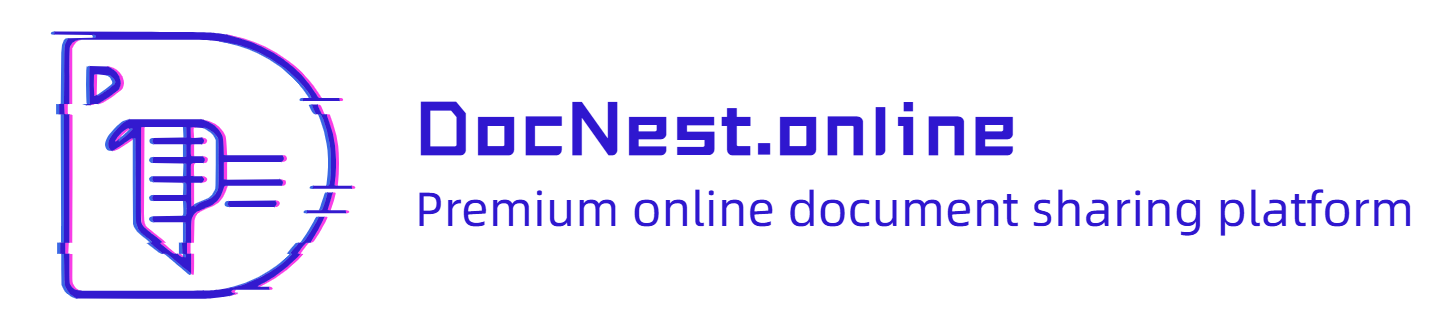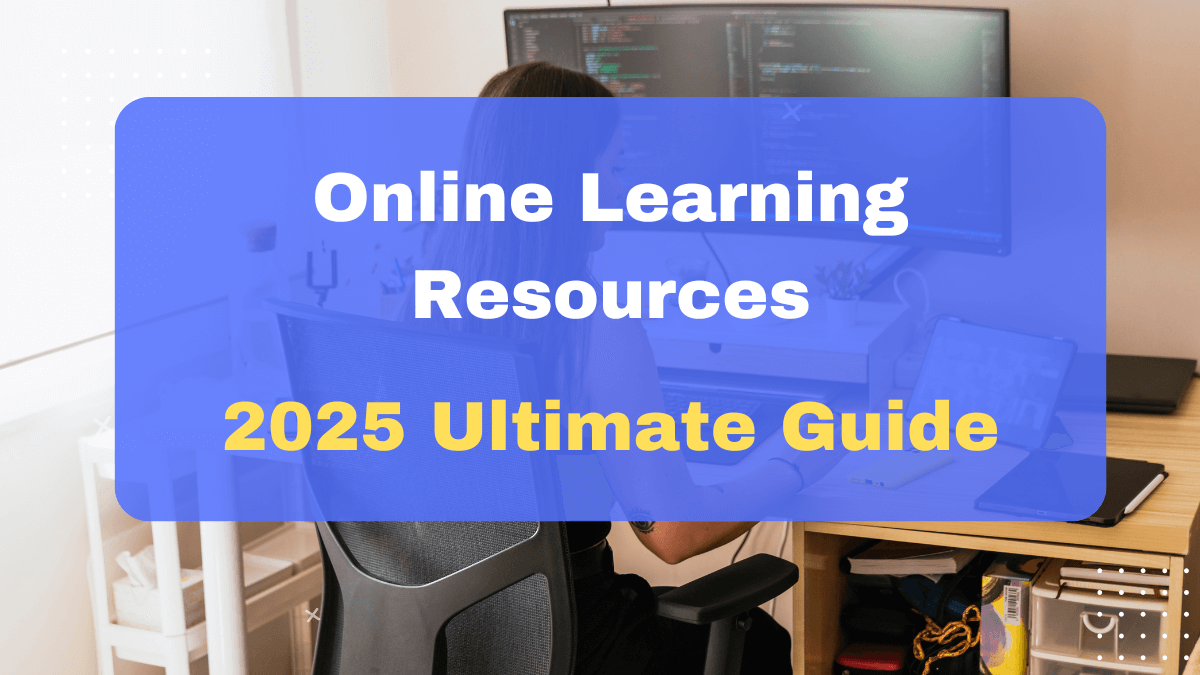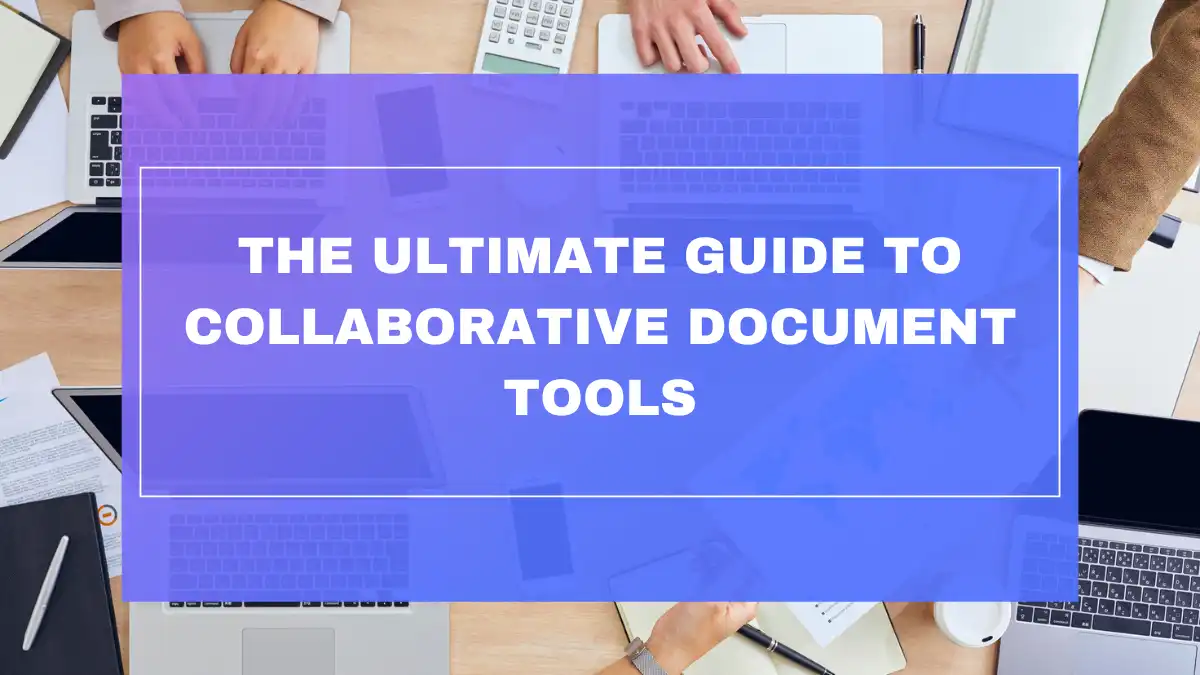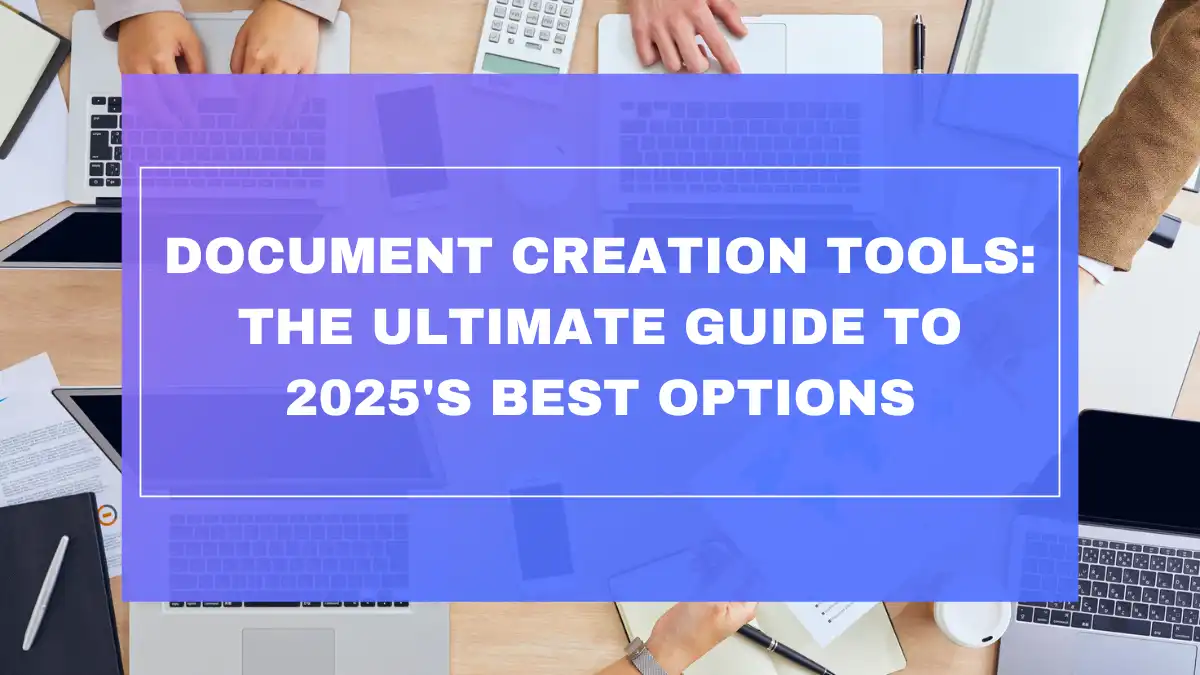Why Law Firms Need Modern Document Collaboration
“Where’s the latest version of the Johnson brief?” “Did anyone respond to the client’s redlines yet?” “Who accidentally deleted section 4.3 of the contract?” If these phrases echo through your firm’s hallways (or virtual meetings) with alarming frequency, you’re experiencing the document chaos that plagues many legal practices.
Legal professionals spend up to 60% of their workday dealing with documents – drafting, reviewing, editing, and sharing mountains of confidential information. Yet many firms still rely on the digital equivalent of passing papers around: emailing attachments with confusing filenames like “Agreement_FINAL_v3_actuallyFINAL_JR_edits.docx.” This approach isn’t just inefficient; it’s a risk to client confidentiality, accuracy, and your firm’s reputation.
Legal document collaboration has emerged as the solution to these challenges, offering secure, streamlined ways for attorneys, staff, paralegals, and clients to work together on critical legal documents. With the right approach to secure legal document sharing, your firm can drastically reduce version confusion, minimize security risks, and create more responsive client service – all while maintaining the highest standards of confidentiality and compliance.
According to the 2025 Legal Technology Survey, law firms implementing modern document collaboration solutions report a 41% increase in productivity and a 38% reduction in document-related errors. Yet surprisingly, nearly 40% of firms still haven’t adopted specialized law firm document collaboration software.
This comprehensive guide will walk you through everything you need to know about implementing effective, secure legal document collaboration in your practice – from essential features to consider, to top software options, to practical steps for successful adoption.
Understanding Legal Document Collaboration in the Legal Field
1. What is Legal Document Collaboration?
Legal document collaboration refers to the specialized systems and practices that allow multiple stakeholders to securely create, edit, review, and share legal documents. Unlike general document collaboration tools, legal-specific solutions address the unique demands of the legal environment: stringent confidentiality requirements, complex regulatory compliance, meticulous version control, and detailed audit trails.
What sets legal document collaboration apart is its focus on balancing efficiency with security and compliance. While attorneys need to work quickly and collaboratively on time-sensitive matters, they must simultaneously ensure that sensitive client information remains protected and that all document activities are properly tracked and documented.
Modern legal document collaboration software provides this balance through purpose-built features designed specifically for law firms. These platforms function as centralized hubs where authorized users can access the most current version of documents, make tracked changes, provide feedback, and securely share content with clients or opposing counsel – all within controlled environments that maintain security and compliance.
| General Document Collaboration | Legal Document Collaboration |
|---|---|
| Basic version control | Advanced audit trails with timestamps |
| Simple access permissions | Granular permission controls and ethical walls |
| Standard encryption | Enhanced security with multi-factor authentication |
| Basic sharing capabilities | Secure client portals with activity monitoring |
| General data protection | Compliance with legal-specific regulations |
| Limited tracking | Detailed records for conflict checks and compliance |
2. Why is Secure Document Collaboration Critical for Law Firms?
Maintaining Client Confidentiality and Attorney-Client Privilege
Client confidentiality isn’t just good business practice for law firms—it’s an ethical and legal obligation. According to the American Bar Association’s Model Rules of Professional Conduct (Rule 1.6), attorneys must safeguard confidential client information. Similar ethical requirements exist in legal systems worldwide.
Traditional methods of document sharing—such as email attachments or consumer file-sharing platforms—create significant risks for confidentiality breaches. A 2024 study by LegalSec Institute found that 72% of law firms had experienced at least one document-related security incident in the previous 12 months, with 23% resulting in confidential information exposure.
Secure legal document collaboration platforms help protect attorney-client privilege by:
- Implementing end-to-end encryption for all document content
- Providing secure access controls that limit document visibility
- Creating protected environments for sensitive discussions
- Preventing unauthorized copying, printing, or forwarding
- Maintaining detailed records of all document access and activities
Ensuring Regulatory Compliance (e.g., Data Protection, GDPR, etc.)
Law firms operate under increasingly complex regulatory frameworks governing data security and privacy. Beyond GDPR in Europe, firms must navigate regulations like HIPAA for health-related matters, CCPA/CPRA in California, and industry-specific requirements for financial, healthcare, or government clients.
Non-compliance can result in severe consequences. In 2024 alone, law firms faced over $42 million in regulatory fines for data protection violations, with the average penalty exceeding $850,000 per incident. Legal document collaboration software helps firms maintain compliance by:
- Implementing appropriate data governance policies
- Providing geographical data storage options to meet jurisdictional requirements
- Enabling automated retention and destruction policies
- Creating compliance audit trails and documentation
- Supporting specific client requirements for regulated industries
Enhancing Efficiency and Streamlining Workflows
The billable hour remains the dominant model for legal services, making time literally money in the legal profession. Traditional document processes waste substantial amounts of this precious resource:
- Legal professionals spend an average of 8 hours per week searching for or recreating existing documents
- 33% of attorney time on documents is spent on administrative tasks rather than substantive legal work
- Document version confusion costs the average 50-attorney firm approximately $240,000 annually in rework
Law firm document collaboration tools dramatically improve these metrics by centralizing documents, automating routine tasks, and creating standardized workflows. Firms using modern collaboration solutions report:
- 41% reduction in time spent locating documents
- 28% decrease in document review cycles
- 34% improvement in client response times
- 47% faster contract negotiations and closings
Improving Client Service and Communication
Client expectations have evolved dramatically in recent years. Today’s clients demand greater transparency, faster responses, and more involvement in their legal matters—all while maintaining the highest levels of security and professionalism.
Secure legal document sharing platforms enhance the client experience by:
- Providing branded, secure client portals for document access
- Enabling real-time status updates on document progress
- Facilitating easier collection of client feedback and approvals
- Creating more transparent billing related to document work
- Supporting collaborative document review with clients
🔍 Client Satisfaction Impact: According to the 2025 Legal Client Experience Survey, law firms using client-facing document collaboration tools report 36% higher client satisfaction scores and 42% higher client retention rates compared to firms using traditional document sharing methods.
Reducing Risk of Errors and Miscommunication
Legal documents require extraordinary precision, where a single misplaced word can change meaning dramatically. Traditional document collaboration methods create significant risk for errors:
- Email chains with attachments frequently create confusion about which version is current
- Sequential editing processes lead to missed feedback and consolidated error
- Siloed work environments reduce opportunities for knowledge sharing and quality control
Modern legal document collaboration platforms minimize these risks through:
- Single, authoritative versions of documents with clear change history
- Simultaneous review capabilities that capture all stakeholder input
- Automated verification of document elements like defined terms and cross-references
- Standardized templates and clause libraries to ensure consistency
- Integrated communication tools that keep discussions connected to the relevant content
Key Features of Effective Legal Document Collaboration Software
3. Essential Security Features for Legal Documents
Encryption (in transit and at rest)
Strong encryption forms the foundation of secure legal document collaboration. Effective legal solutions employ:
- TLS/SSL encryption for all data in transit (minimum 256-bit)
- AES-256 encryption for data at rest
- End-to-end encryption for highly sensitive materials
- Encrypted backup systems and disaster recovery
- Key management systems with appropriate access controls
When evaluating encryption in legal document collaboration software, look beyond the marketing claims. Request specific information about encryption implementations, key management, and any third-party security audits or certifications.
Access Controls and Permissions Management
Granular access control is essential for maintaining document security while enabling appropriate collaboration. Advanced legal document systems provide:
- Role-based access controls aligned with firm structures
- Matter-specific permission settings
- Ethical walls to prevent access by conflicted users
- Time-limited access for external collaborators
- Approval workflows for permission escalation
- Automated deprovisioning when users change roles or leave
📊 Implementation Tip: The most secure legal document collaboration platforms allow for “least privilege” approaches, where users can only access what they specifically need rather than broad document repositories.
Audit Logs and Activity Tracking
For legal documents, knowing who did what and when is crucial for both security and compliance. Robust tracking should include:
- Comprehensive logs of all document access and activities
- Tamper-proof audit trails that cannot be modified
- User identification including IP addresses and devices
- Timestamp verification for all activities
- Exportable reports for compliance documentation
- Real-time alerting for suspicious activities
According to legal technology experts, audit functionality should extend beyond basic tracking to include behavioral analytics that can identify unusual patterns that might indicate security incidents or insider threats.
Secure File Sharing Capabilities
External sharing remains one of the highest risk activities in legal document workflows. Effective collaboration platforms provide specialized tools for secure legal document sharing, including:
- Secure client portals with separate authentication
- Expiring access links with optional password protection
- Digital rights management to prevent unauthorized copying or printing
- Watermarking of sensitive documents
- Revocable access for time-sensitive or changing matters
- Secure external collaboration rooms for multi-party transactions
Compliance Certifications (e.g., ISO 27001, SOC 2)
Third-party validation provides essential assurance for legal document security. When evaluating legal document collaboration software, prioritize solutions with:
- SOC 2 Type II certification (security, availability, and confidentiality)
- ISO 27001 certification for information security management
- HIPAA compliance capabilities (if handling healthcare matters)
- GDPR compliance documentation and data processing agreements
- Industry-specific certifications relevant to your practice areas
- Regular penetration testing and security assessments
4. Core Collaboration and Workflow Features
Real-time Co-editing and Review
Simultaneous document collaboration dramatically improves efficiency in legal workflows. Key capabilities include:
- Real-time editing with visible user presence indicators
- Simultaneous multi-user editing without conflicts
- Specialized legal review modes (redlining, suggesting, commenting)
- Integration with legal drafting tools and numbering systems
- Support for complex document formatting and structures
💡 Efficiency Impact: Law firms report that real-time collaboration features reduce document turnaround time by an average of 35% compared to sequential review processes, with particularly dramatic improvements for time-sensitive filings and negotiations.
Version Control and Document History
Precise version management is non-negotiable for legal documents. Effective legal collaboration tools provide:
- Automatic version creation with meaningful differentiation
- Detailed comparison capabilities between any versions
- Point-in-time restoration of previous versions
- Clear identification of current approved versions
- Version annotations with context about changes
- Branching capabilities for alternative document scenarios
Commenting and Annotation Tools
Rich feedback capabilities enhance legal review processes. Look for:
- Threaded comments with reply functionality
- Assignment of comments to specific users
- Comment categorization (substantive, stylistic, question)
- Status tracking for comment resolution
- Private vs. shared commenting options
- Annotation tools for specific document elements
Workflow Automation (e.g., approvals, e-signatures)
Automation dramatically improves document efficiency. Advanced legal document collaboration includes:
- Configurable approval workflows reflecting firm hierarchies
- Integrated e-signature capabilities compliant with E-SIGN and UETA
- Conditional routing based on document content or metadata
- Deadline management and escalation procedures
- Status dashboards for document pipeline visibility
- Automated notifications for pending actions
| Workflow Element | Traditional Process | Automated Collaboration |
|---|---|---|
| Document Drafting | Manual creation from scratch or copy-paste | Template-based generation with clause libraries |
| Internal Review | Sequential email routing | Parallel review with consolidated feedback |
| Client Review | Email attachments with tracked changes | Secure portal with controlled editing rights |
| Approvals | Physical signatures or email confirmations | Structured approval workflows with audit trails |
| Finalization | Manual version confirmation and distribution | Automated version sealing and controlled distribution |
| Storage | Network drives or document management systems | Integrated repository with matter-centric organization |
Integration with Practice Management Systems
Standalone document systems create friction in legal workflows. The best legal document collaboration software offers:
- Bidirectional integration with practice management platforms
- Automatic matter association and metadata population
- Time tracking integration for document-related activities
- Billing system connections for client-related document work
- CRM integration for client communication tracking
- Calendar synchronization for document deadlines and reviews
5. User-Friendliness and Accessibility for Legal Professionals
Intuitive Interface and Ease of Use
Adoption challenges frequently undermine legal technology implementations. User-friendly systems should offer:
- Clean, intuitive interfaces requiring minimal training
- Familiarity with common legal document formats and conventions
- Progressive disclosure of advanced features
- Customizable views for different user roles and preferences
- Consistent experience across different document types
- Clear status indicators and navigation cues
According to the 2025 Legal Technology Adoption Report, user interface quality is the single strongest predictor of successful implementation, with intuitive systems achieving 3.7x higher adoption rates compared to complex interfaces.
Mobile Accessibility
Modern legal work happens everywhere, making mobile access essential:
- Responsive web interfaces for various screen sizes
- Native mobile applications for iOS and Android
- Secure offline access to critical documents
- Touch-optimized interfaces for review and annotation
- Mobile-friendly signing and approval workflows
- Synchronization when returning to network connectivity
⚖️ Practice Trend: 78% of attorneys now report reviewing documents on mobile devices at least weekly, with 42% doing so daily. Mobile-optimized legal document collaboration has become essential rather than optional.
Reliable Customer Support and Training
Legal document systems are mission-critical technology requiring strong support:
- 24/7 technical support for time-sensitive legal work
- Legal-specific expertise among support personnel
- Comprehensive training resources for various learning styles
- Personalized onboarding processes for new users
- Regular feature updates with clear documentation
- User community and knowledge sharing opportunities
Top Legal Document Collaboration Software Options
6. Cloud-Based Legal Document Collaboration Platforms
Cloud-based legal document collaboration solutions have become the dominant approach for most law firms due to their accessibility, lower IT overhead, and continuous updates. Leading options include:
- NetDocuments: A legal-specific document management system with robust collaboration features, NetDocuments offers strong security, specialized legal workflows, and extensive integration capabilities.
- Clio Manage with Document Automation: Combining practice management with document collaboration, Clio provides integrated document generation, client collaboration portals, and e-signature capabilities.
- iManage Work: A comprehensive document and email management platform with strong collaboration features, iManage offers both cloud and on-premises options with sophisticated security and AI-powered features.
- Litera Collaborate: Focused specifically on transactional document collaboration, Litera offers specialized tools for complex legal documents with advanced comparison, checking, and collaboration features.
- ContractPodAi: Centered on contract collaboration specifically, this platform provides AI-powered contract analysis, negotiation workspaces, and approval workflows.
Cloud-based legal document collaboration offers several advantages for law firms:
- Reduced infrastructure investment and IT overhead
- Automatic updates with the latest security and features
- Accessibility from any location with internet connectivity
- Simplified disaster recovery and business continuity
- Predictable subscription-based pricing models
- Easier scaling as firm size and needs change
📱 Implementation Consideration: When evaluating cloud solutions, pay particular attention to mobile accessibility, offline capabilities, and synchronization features, especially if your attorneys frequently work while traveling or in court.
7. On-Premise Legal Document Collaboration Solutions
While cloud solutions dominate the market, on-premise deployment remains appropriate for some firms with specific security requirements or regulatory constraints. Leading on-premise options include:
- Worldox GX5: A mature document management system with collaboration features that can be deployed on local servers while still offering remote access capabilities.
- OpenText eDOCS: A comprehensive document management platform with strong security features that can be deployed entirely within a firm’s infrastructure.
- SharePoint Server with Legal Templates: Microsoft’s on-premise collaboration platform can be customized with legal-specific templates and workflows for document collaboration.
On-premise deployment may be preferable in scenarios including:
- Highly regulated practice areas with specific data sovereignty requirements
- Firms with existing significant investment in on-premise infrastructure
- Practices with limited internet connectivity in their operating locations
- Specialized security requirements from certain clients or matter types
🔒 Security Consideration: On-premise solutions require firms to manage their own security measures, including encryption implementation, access controls, and security updates—responsibilities that are shared with vendors in cloud deployments.
8. Hybrid Legal Document Collaboration Approaches
Many firms are adopting hybrid approaches that combine elements of cloud and on-premise systems to balance security, accessibility, and control. Hybrid options include:
- iManage Cloud with Threat Manager: Combines cloud document management with advanced on-premise security monitoring and governance.
- Microsoft 365 with Information Barriers: Uses cloud collaboration with specialized security features for legal ethical walls and compliance requirements.
- NetDocuments with ndFlexStore: Allows firms to maintain certain documents in on-premise storage while leveraging cloud collaboration features.
Hybrid approaches offer several advantages:
- Flexibility to store different document types according to their sensitivity
- Ability to meet specific client requirements for data storage
- Phased transition from legacy systems to modern collaboration
- Leveraging existing infrastructure investments while adding new capabilities
According to the 2025 Legal Infrastructure Survey, 42% of firms with more than 50 attorneys now employ hybrid document collaboration approaches, allowing them to tailor security and accessibility based on matter type and client requirements.
Implementing Legal Document Collaboration Software in Your Law Firm
9. Assessing Your Law Firm’s Specific Needs
Identify Document Types and Volumes
Before selecting a legal document collaboration solution, conduct a thorough assessment of your document landscape:
- Document Inventory: Catalog the types of documents your firm regularly produces (contracts, pleadings, corporate documents, correspondence, etc.)
- Volume Analysis: Quantify typical document volumes by practice area and document type
- Complexity Assessment: Evaluate the typical complexity and length of documents
- Collaboration Patterns: Identify who typically works together on different document types
- External Collaboration: Map out which documents require client or co-counsel collaboration
This assessment helps determine the scale and sophistication of solution required. A small estate planning practice has very different needs than a large corporate transaction firm handling thousands of complex documents monthly.
Evaluate Security and Compliance Requirements
Document security requirements vary significantly based on practice area and client type:
- Client Mandates: Identify any specific security requirements imposed by clients (particularly common with financial, healthcare, or government clients)
- Practice-Specific Regulations: Map applicable regulations by practice area (HIPAA for healthcare, FINRA for financial, etc.)
- Jurisdictional Requirements: Note data residency or sovereignty requirements for multi-jurisdictional practices
- Ethical Obligations: Define specific ethical wall requirements based on your firm’s practice mix
- Risk Assessment: Conduct a formal risk assessment to identify your most sensitive document types and processes
🔍 Risk Prioritization: Focus particular attention on your highest-risk documents and processes when evaluating security features in potential solutions.
Consider Team Size and Technical Infrastructure
Your firm’s size and technical sophistication significantly impact implementation approaches:
- User Assessment: Catalog the number and types of users (attorneys, paralegals, staff, external collaborators)
- Technical Skills: Honestly assess the technical comfort level of your team
- Existing Systems: Inventory current technology infrastructure and integration requirements
- IT Resources: Evaluate your available IT support resources (internal or external)
- Geographical Distribution: Consider office locations and remote working patterns
Solo practitioners and small firms often benefit from turnkey cloud solutions with minimal configuration, while larger firms may need more customizable platforms that integrate with existing practice management systems.
Define Budget and Scalability Needs
Establish clear financial parameters and growth considerations:
- Current Budget: Determine available budget for initial implementation and ongoing costs
- ROI Expectations: Define how you’ll measure return on investment (time savings, error reduction, etc.)
- Growth Projections: Consider anticipated firm growth over the next 3-5 years
- Scalability Requirements: Identify how the solution will adapt to changing needs
- Cost Structure Preferences: Decide between capital expenditures (on-premise) or operational expenses (cloud subscriptions)
10. Steps for Successful Implementation
Involve Key Stakeholders (Partners, IT, Staff)
Successful legal document collaboration implementations require broad support across the firm:
- Form an Implementation Committee: Include representatives from all key stakeholder groups (partners, associates, paralegals, IT, administrative staff)
- Identify Champions: Recruit influential attorneys and staff who can advocate for the new system
- Executive Sponsorship: Secure visible support from firm leadership
- Regular Communication: Establish communication channels to keep everyone informed throughout the process
- Feedback Mechanisms: Create structured ways to collect input throughout implementation
⚖️ Implementation Success Factor: According to implementation studies, law firms that involve stakeholders from all levels are 3.2x more likely to achieve successful adoption compared to top-down technology mandates.
Plan Data Migration and System Integration
Careful technical planning prevents disruption during transition:
- Data Assessment: Inventory existing documents and their current storage locations
- Migration Strategy: Develop a phased approach to document migration (often starting with active matters)
- Metadata Planning: Define how document metadata will be preserved or enhanced during migration
- Integration Mapping: Document required integrations with other firm systems
- Testing Protocol: Establish thorough testing procedures before full deployment
- Rollback Procedures: Create contingency plans in case of implementation issues
Conduct Thorough Training for All Users
Training must be comprehensive yet tailored to different user needs:
- Role-Based Training: Develop different training tracks for different user roles
- Multiple Formats: Offer various training methods (live sessions, recorded videos, written guides)
- Hands-On Opportunities: Provide sandbox environments for practice before going live
- Just-In-Time Resources: Create quick reference guides and searchable knowledge bases
- Refresher Options: Schedule follow-up training after initial implementation
- Advanced User Development: Identify and train power users who can provide peer support
Establish Policies and Procedures for Document Collaboration
Document clear guidelines for using the new system:
- Usage Policies: Develop clear rules for document creation, storage, and sharing
- Naming Conventions: Establish standardized naming protocols for consistent organization
- Collaboration Workflows: Define standard processes for common document collaboration scenarios
- Security Protocols: Document security requirements and user responsibilities
- Client Collaboration Guidelines: Create specific policies for sharing with and collecting feedback from clients
- Compliance Documentation: Ensure all policies support regulatory and ethical requirements
Monitor and Evaluate Performance Post-Implementation
Continuous improvement requires ongoing assessment:
- Usage Metrics: Track adoption rates and feature utilization
- Performance Indicators: Monitor efficiency improvements (document completion time, revision cycles)
- User Feedback: Regularly solicit input about system performance and pain points
- Technical Performance: Track system reliability, speed, and technical issues
- Regular Reviews: Schedule quarterly reviews of system performance and improvement opportunities
- Continuous Training: Provide ongoing education about new features and best practices
Conclusion: Transforming Your Law Firm with Secure Legal Document Collaboration
In today’s legal landscape, effective legal document collaboration isn’t just a technological upgrade—it’s a fundamental shift in how law firms deliver value to clients while protecting their confidential information. By implementing secure, efficient systems for document creation, review, and sharing, your firm can simultaneously improve client service, enhance attorney productivity, and strengthen information security.
The benefits of modern legal document collaboration extend across every aspect of practice:
- Attorneys spend less time on document administration and more time applying their legal expertise
- Clients receive faster service with greater transparency and security
- Firms reduce risk exposure related to data breaches and confidentiality violations
- Team members collaborate more effectively regardless of location or time zone
- Knowledge is preserved and leveraged across matters and practice areas
As you consider implementing or upgrading your approach to legal document collaboration, remember that success depends not just on selecting the right software but on thoughtfully integrating it into your firm’s unique workflows and culture. The most effective implementations combine careful technology selection with clear policies, comprehensive training, and ongoing evaluation.
The future of legal practice will increasingly belong to firms that can collaborate securely and efficiently on complex documents while maintaining the highest standards of client service and confidentiality. By embracing modern secure legal document sharing approaches now, your firm positions itself for sustainable competitive advantage in an increasingly digital legal landscape.
FAQ – Frequently Asked Questions About Legal Document Collaboration
What is the biggest risk of not using secure legal document collaboration?
The most significant risks include data breaches leading to confidential client information exposure, potential ethical violations of attorney-client privilege, compliance failures with regulatory requirements, inefficiencies creating unnecessary costs, and damaged client relationships due to errors or delays. According to the ABA’s 2025 Legal Technology Survey, firms without secure collaboration systems are 4.7 times more likely to experience a document-related security incident and report 28% lower client satisfaction scores compared to firms with modern collaboration solutions.
Is cloud-based legal document collaboration safe for sensitive client data?
Yes, reputable cloud-based legal document collaboration platforms can provide excellent security for sensitive client data—often exceeding what most law firms can implement independently. The key is selecting providers with legal-specific security features including end-to-end encryption, multi-factor authentication, granular access controls, comprehensive audit trails, and appropriate compliance certifications (SOC 2 Type II, ISO 27001). Additionally, cloud providers typically invest millions in security staffing, monitoring, and infrastructure that would be impractical for individual firms to match.
What features should I prioritize when choosing law firm document collaboration software?
Prioritize features based on your firm’s specific needs, but generally focus on: robust security and compliance capabilities appropriate to your practice areas; intuitive interfaces that attorneys will actually use; efficient workflows that match your existing processes; strong version control and history tracking; flexible access controls; client collaboration capabilities; mobile accessibility; and integration with your existing practice management systems. For most firms, user adoption is the greatest challenge, so prioritize solutions that balance necessary security with excellent usability.
How can legal document collaboration software improve client communication?
Modern legal document collaboration platforms enhance client communication by providing secure client portals where clients can access their documents 24/7; enabling transparent status updates showing document progress in real-time; facilitating easier collection of client feedback through intuitive commenting and approval features; creating more responsive service through faster document turnaround; supporting secure messaging directly connected to relevant documents; and offering branded experiences that enhance your firm’s professional image. Firms using client-facing document collaboration report 36% higher client satisfaction and 28% fewer communication-related complaints.
Can small law firms benefit from legal document collaboration tools?
Absolutely—in fact, small firms often see the most dramatic benefits. Modern cloud-based legal document collaboration platforms offer small firms enterprise-grade security and efficiency previously available only to large organizations, helping level the competitive playing field. Small firms benefit from reduced IT overhead, improved client service capabilities, enhanced mobility, better work-life balance through remote collaboration, and protection from the outsized impact a single security incident could have on a small practice. Many platforms offer pricing tiers specifically designed for small firms and solo practitioners.
What are the key steps to ensure successful adoption of new legal document collaboration software?
Successful adoption requires: thorough stakeholder involvement from the earliest planning stages; executive sponsorship from firm leadership; clear communication about the benefits and implementation timeline; comprehensive training tailored to different user roles and learning styles; respected internal champions to model adoption; policies and procedures that clearly define expected usage; a phased implementation approach starting with pilot groups; regular collection and response to user feedback; ongoing support resources; and patience—culture change takes time. Firms that follow these practices report average adoption rates above 85%, compared to just 34% for firms that implement new technology without these elements.
Looking for more document collaboration tools? Check out our related guides on The Ultimate Guide to Collaborative Document Tools: Software, Features, and Best Practices.