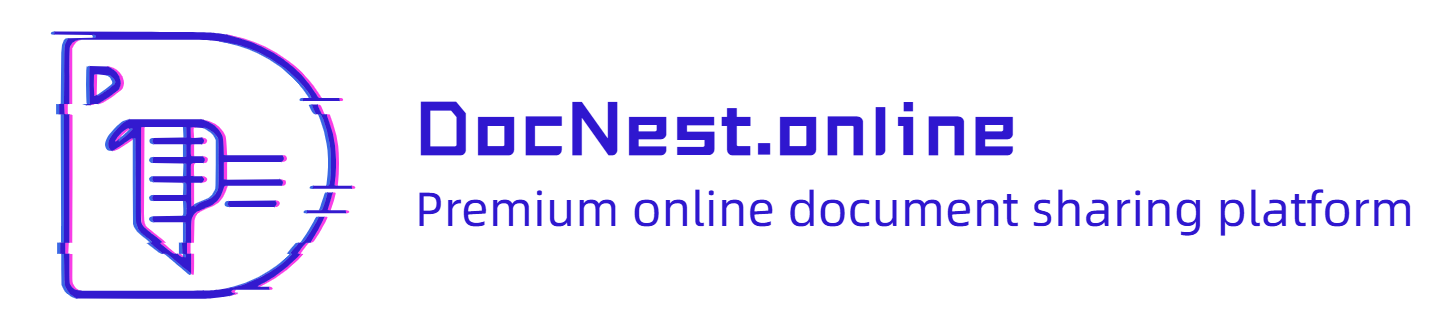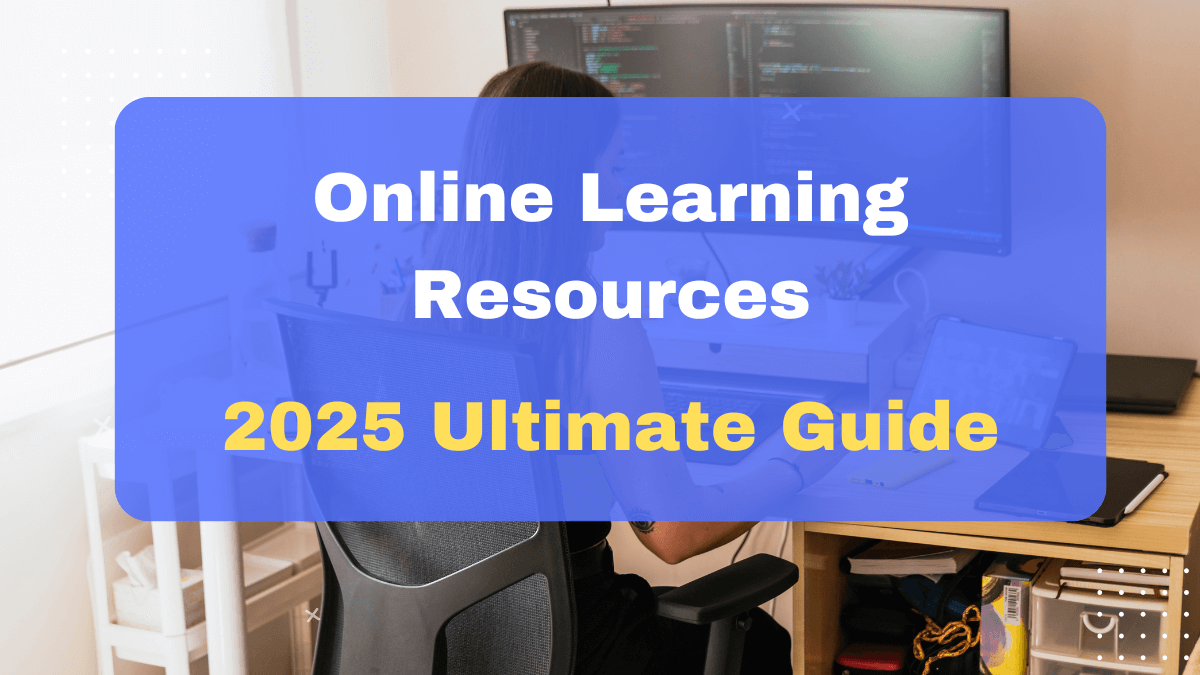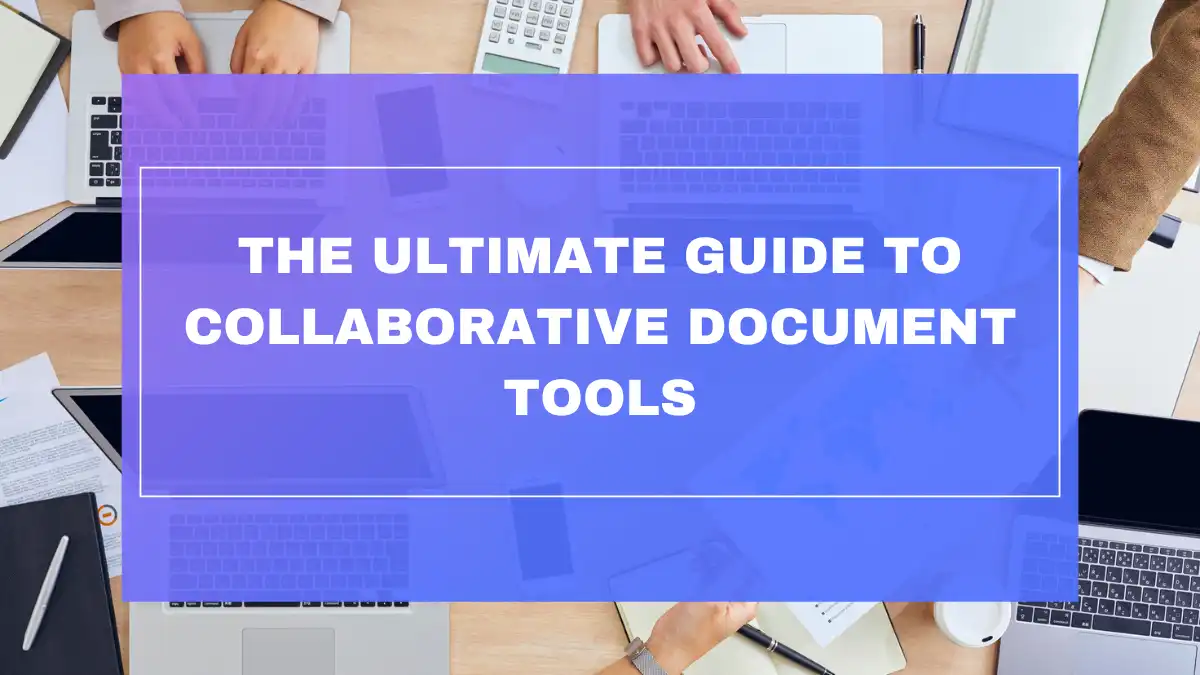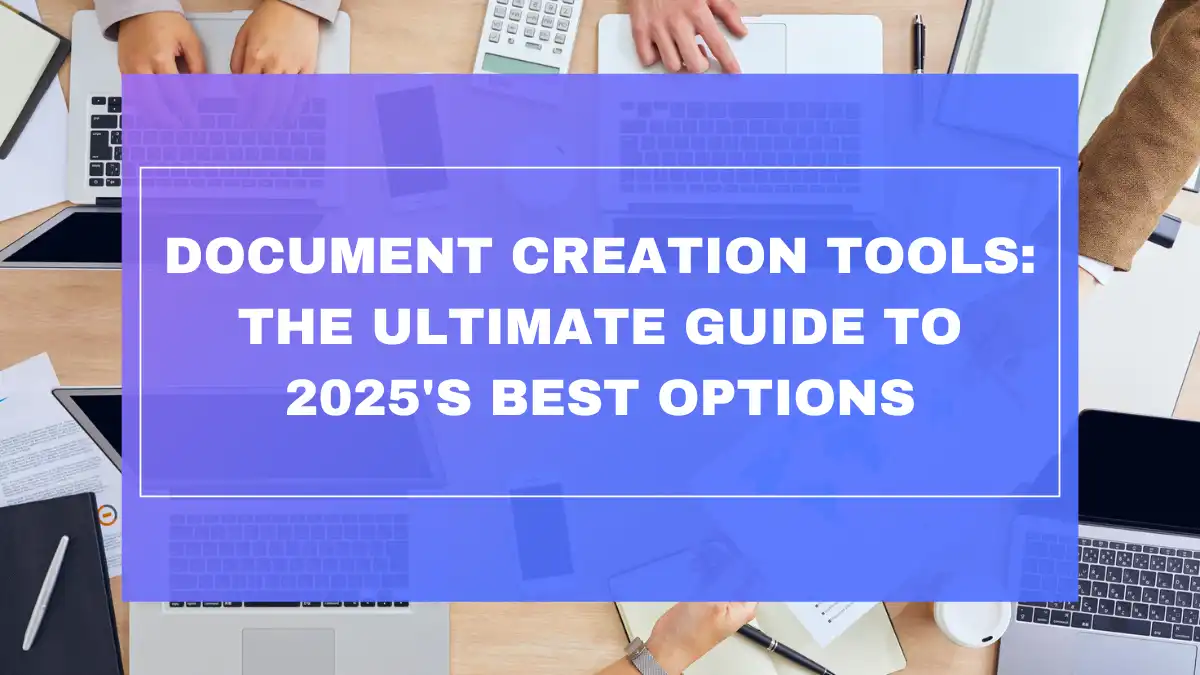Are you drowning in paperwork? Struggling to maintain version control as documents bounce between team members? If you’re nodding your head, you’re not alone. In today’s digital-first business environment, the average professional spends nearly 50% of their workday creating, editing, and managing documents. This administrative burden not only drains productivity but also creates frustration across departments. As businesses continue to embrace remote and hybrid work models in 2025, finding the right document creation solution isn’t just a convenience—it’s a competitive necessity.
That’s why we’ve researched and compiled this comprehensive guide to the best document creation tools available today. Whether you’re a multinational enterprise looking for robust security features or a nimble startup needing affordable, user-friendly options, we’ve got you covered. Let’s transform your document workflows and reclaim those lost hours!
Introduction: Streamlining Business Document Creation in 2025
Why Business Document Creation Tools are Mission-Critical in Today’s Landscape
The business landscape has evolved dramatically over the past few years, and document creation has transformed alongside it. What was once a simple task of typing up reports or memos has become a sophisticated process requiring collaboration, brand consistency, compliance adherence, and integration with numerous business systems.
In 2025, effective document creation goes far beyond basic word processing. Modern businesses face several challenges:
- Teams scattered across different locations and time zones
- Need for real-time collaboration without version confusion
- Maintaining brand consistency across all customer-facing materials
- Ensuring regulatory compliance in highly regulated industries
- Automating repetitive document tasks to improve efficiency
- Securing sensitive information while enabling appropriate access
According to recent data from Forrester Research, businesses that implement specialized document creation tools experience a 37% increase in team productivity and a 28% reduction in document-related errors. These aren’t just incremental improvements—they represent a fundamental shift in how work gets done.
The ROI of Investing in the Right Enterprise Document Software
The decision to invest in dedicated document creation software often faces budget scrutiny. However, the numbers tell a compelling story about return on investment:
| ROI Factor | Impact | Industry Average |
|---|---|---|
| Time Savings | Hours saved per employee weekly | 5.7 hours |
| Error Reduction | Decrease in document errors | 28-42% |
| Compliance Costs | Reduction in compliance-related issues | 31% |
| Customer Experience | Improvement in client-facing document quality | 34% |
| Revenue Impact | Increase in sales from improved proposals | 12-17% |
The Business Document Institute’s 2025 study revealed that organizations implementing enterprise-grade document solutions recoup their investment within 6-8 months on average. This rapid ROI comes from both direct cost savings (reduced printing, storage, and administrative overhead) and indirect benefits (improved client experience, faster deal closures, and reduced compliance risks).
As one CIO from a Fortune 500 financial services firm noted: “We initially viewed document creation tools as a productivity enhancement. What we didn’t anticipate was how they would transform our client relationships by enabling customized, professionally branded materials to be created in minutes rather than days.”
What Businesses are Seeking in Document Creation Solutions
When business leaders search for document creation tools, they typically fall into one of several categories:
- Efficiency Seekers: Looking to streamline document workflows and reduce time spent on administrative tasks
- Collaboration Enhancers: Prioritizing tools that enable seamless teamwork across departments or locations
- Brand Guardians: Seeking solutions that maintain consistent visual identity and messaging
- Compliance Managers: Requiring tools with robust security, audit trails, and regulatory features
- Integration Specialists: Needing document systems that connect with existing business software
Understanding which category best describes your organization’s needs will help guide your selection process. Throughout this article, we’ll highlight which tools excel in each of these areas, helping you find the perfect match for your specific requirements.
Key Features to Evaluate in Document Creation Tools for Businesses
Essential Features for Core Business Document Creation
When evaluating document creation tools for your business, certain foundational features should be non-negotiable in 2025:
1. Intuitive User Interface
The best tools balance powerful capabilities with ease of use. According to a 2025 UserTesting report, adoption rates increase by 64% when document software has an intuitive interface that requires minimal training.
2. Robust Template System
Pre-built templates save time and ensure consistency. Look for tools that offer:
- Customizable templates for various document types
- Template locking to prevent unauthorized changes
- Easy template sharing across the organization
3. Collaborative Editing
Modern document creation is rarely a solo activity. Essential collaboration features include:
- Real-time co-authoring capabilities
- Clear tracking of changes and contributions
- Comment and feedback mechanisms
- Permission controls for different user roles
4. Version Control
Never lose track of document evolution with:
- Automatic version tracking
- Ability to compare different versions
- Option to restore previous versions
- Clear documentation of who made changes and when
5. Mobile Accessibility
With work happening anywhere, mobile support is crucial:
- Responsive design for various screen sizes
- Native mobile apps for major platforms
- Offline access and synchronization capabilities
6. Integration Capabilities
Documents don’t exist in isolation. Look for tools that connect with:
- CRM systems for customer data
- ERP platforms for business information
- Cloud storage services
- Communication tools like Slack or Teams
- E-signature solutions
7. Security Features
Basic security requirements include:
- Role-based access controls
- Document encryption
- Password protection options
- Audit trails for sensitive documents
Advanced Features for Enhanced Enterprise Document Software
For larger organizations or those with complex document needs, these advanced features provide additional value:
1. AI-Powered Assistance
Artificial intelligence has transformed document creation in 2025 with:
- Content suggestions based on document context
- Automated formatting and styling
- Grammar and tone improvement recommendations
- Data validation and error detection
2. Automated Document Generation
Save countless hours with:
- Rule-based document assembly
- Dynamic content that adjusts based on variables
- Batch document creation from data sources
- Conditional logic for customized outputs
3. Advanced Brand Management
Maintain perfect brand consistency through:
- Centralized asset management
- Brand governance controls
- Digital asset libraries integrated into the document creation process
- Style enforcement mechanisms
4. Workflow Automation
Streamline document processes with:
- Customizable approval workflows
- Deadline tracking and notifications
- Progress dashboards
- Task assignment and monitoring
5. Compliance and Governance Tools
Critical for regulated industries:
- Region-specific compliance templates
- Automatic retention policies
- Legal hold capabilities
- Compliance reporting and auditing
- Data residency controls
6. Advanced Analytics
Gain insights through:
- Document usage metrics
- User productivity analytics
- Content effectiveness tracking
- ROI measurement tools
7. Enterprise-Grade Security
Beyond basic protection:
- Single Sign-On (SSO) integration
- Multi-factor authentication
- DLP (Data Loss Prevention) features
- GDPR, HIPAA, and industry-specific compliance
- Advanced threat protection
The right combination of these features creates a document ecosystem that not only produces professional materials but fundamentally changes how teams work together.
Top Document Creation Tools for Businesses & Teams: In-Depth Reviews
1. Best Overall Document Creation Tool for Businesses: Documentum Pro
Documentum Pro has emerged as the standout leader in business document creation for 2025, offering an exceptional balance of user-friendliness, power, and enterprise capabilities.
Detailed Feature Breakdown:
- AI-powered document assistant with contextual recommendations
- 500+ business-ready templates across departments and industries
- Real-time collaboration with unlimited participants
- Automated workflows with conditional logic and approvals
- Enterprise-grade security with granular permissions
- Seamless integration with 150+ business applications
- Advanced analytics dashboard for document effectiveness
- Compliance features for regulated industries
- Multi-channel publishing (web, mobile, print, social)
Pros:
- Exceptional balance of power and usability
- Best-in-class collaborative features
- Superior template management system
- Robust mobile experience
- Strong customer support and implementation assistance
Cons:
- Premium pricing may be challenging for smaller businesses
- Advanced features require dedicated training
- Can be overwhelming for occasional users
Ideal For: Mid-sized to large businesses needing a comprehensive document solution across departments; organizations with complex document workflows; companies with distributed teams requiring sophisticated collaboration.
Pricing & Licensing Models:
- Professional: $29/user/month (billed annually)
- Business: $49/user/month (billed annually)
- Enterprise: Custom pricing
- Free trial: 30 days for all plans
What sets Documentum Pro apart is its ability to serve as a true document hub for businesses of all types. The platform’s innovative AI capabilities have matured significantly in 2025, now offering genuinely helpful content suggestions that learn from your organization’s writing style and preferences.
“We consolidated six different document tools into Documentum Pro last year. The ROI was evident within three months—our sales proposals now take 68% less time to create while looking significantly more professional.” – Sarah Chen, VP of Operations, Nexus Technologies
2. Top Document Creation Tool for Large Enterprises: EnterpriseDoc Suite
EnterpriseDoc Suite has established itself as the gold standard for large organizations with complex document needs and stringent security requirements.
Detailed Feature Breakdown:
- Global deployment capabilities with regional data centers
- Advanced governance and compliance framework
- AI-driven document assembly and generation
- Enterprise content management integration
- Sophisticated workflow automation with custom approval chains
- Comprehensive audit trails and version tracking
- Multi-language support with 27 languages
- Document analytics and performance metrics
- Dedicated private cloud options
Pros:
- Unmatched enterprise security features
- Extensive customization possibilities
- Superior compliance controls for regulated industries
- Excellent scalability for large organizations
- Strong integration with legacy systems
Cons:
- Significant implementation time (typically 2-3 months)
- Steeper learning curve than competitor products
- Requires dedicated administrator resources
- Premium pricing model
Ideal For: Large corporations; organizations in regulated industries; global enterprises with complex security requirements; businesses needing sophisticated document automation at scale.
Pricing & Licensing Models:
- Enterprise: Starting at $75/user/month with annual commitment
- Global Enterprise: Custom pricing
- Implementation and consulting services available
- Volume discounts for deployments over 1,000 users
EnterpriseDoc Suite excels particularly in highly regulated industries like financial services, healthcare, and government, where compliance requirements are stringent and the costs of document errors can be substantial.
The platform’s 2025 update introduced enhanced AI capabilities that can automatically flag potential compliance issues and suggest corrections before documents are finalized—a feature that has proven invaluable for legal and regulatory teams.
3. Best Document Creation Tool for Small Businesses & Startups: DocuCraft
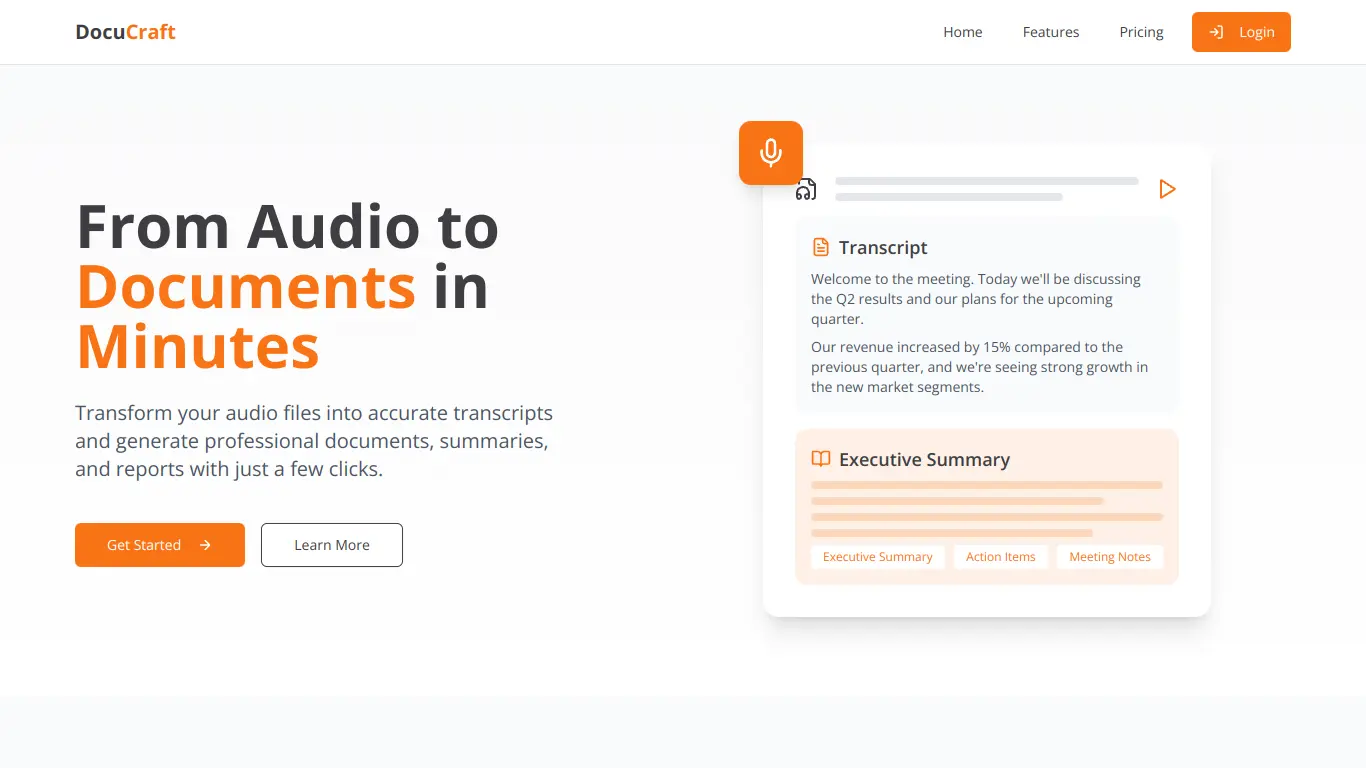
For small businesses and startups seeking professional document capabilities without enterprise complexity or cost, DocuCraft delivers exceptional value.
Detailed Feature Breakdown:
- Clean, intuitive interface with minimal learning curve
- Smart templates for common business documents
- Basic collaboration with up to 10 simultaneous editors
- Built-in e-signature capabilities
- Cloud storage with automatic backup
- Simple approval workflows
- Brand management toolkit
- Mobile-friendly design
- Integrations with popular small business software
Pros:
- Extremely user-friendly for non-technical teams
- Affordable pricing structure
- Quick implementation (typically under a day)
- Excellent template library for small businesses
- Regular feature updates based on user feedback
Cons:
- Limited customization compared to enterprise options
- Fewer advanced automation capabilities
- Basic analytics
- Some scalability challenges for rapidly growing companies
Ideal For: Small businesses and startups; solopreneurs; small professional services firms; companies with straightforward document needs; organizations with limited IT resources.
Pricing & Licensing Models:
- Starter: $12/user/month (billed annually)
- Business: $22/user/month (billed annually)
- Team: $35/user/month (billed annually)
- Free trial: 14 days for all plans
- Free tier available with basic functionality
DocuCraft’s strength lies in its ability to make professional document creation accessible to companies without dedicated document specialists. Its template library is particularly impressive, offering industry-specific options for everything from marketing materials to client proposals.
The company’s 2025 update focused on enhancing mobile capabilities, recognizing that small business owners often need to review and approve documents on the go. The result is one of the smoothest mobile experiences in the document creation category.
4. Best Document Creation Tool for Marketing & Sales Teams: ContentCanvas
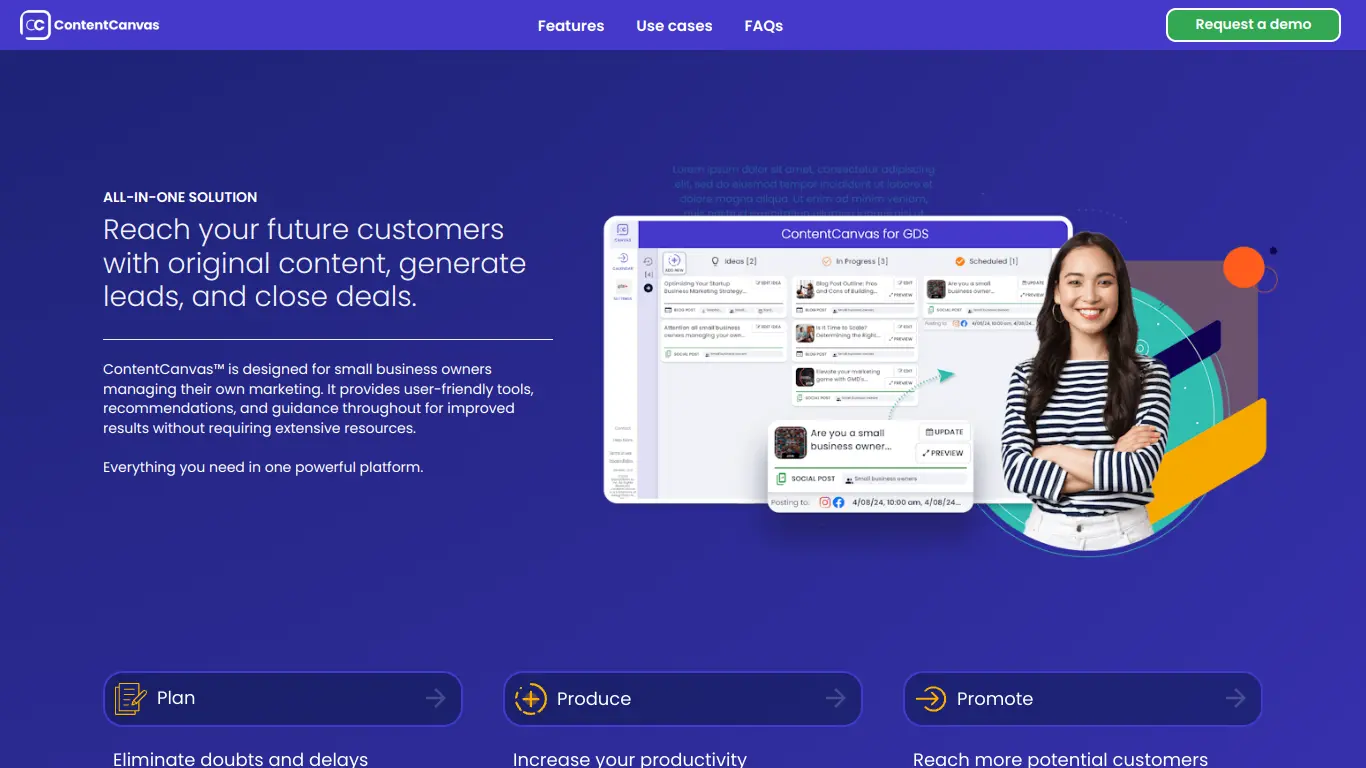
ContentCanvas specializes in empowering marketing and sales teams to create stunning, on-brand materials that drive conversions and enhance customer engagement.
Detailed Feature Breakdown:
- Visual drag-and-drop editor with pixel-perfect design control
- Dynamic content personalization based on customer data
- Brand asset management with style enforcement
- Advanced design templates for marketing collateral
- Marketing automation integrations
- Social media publishing capabilities
- Sales enablement toolkit with proposal templates
- Content performance analytics
- A/B testing for document variations
Pros:
- Superior design capabilities compared to general document tools
- Excellent brand consistency enforcement
- Strong personalization features
- Intuitive for creative professionals
- Robust asset management
Cons:
- Less suitable for text-heavy documents
- More expensive than general-purpose solutions
- Some limitations for complex document workflows
- Learning curve for utilizing all design features
Ideal For: Marketing departments; creative teams; sales organizations; agencies; businesses prioritizing visual content; companies focused on customer-facing materials.
Pricing & Licensing Models:
- Creator: $35/user/month (billed annually)
- Team: $55/user/month (billed annually)
- Agency: $89/user/month (billed annually)
- Enterprise: Custom pricing
- Free trial: 14 days
ContentCanvas stands out for its exceptional design capabilities, allowing teams to create visually impressive documents without requiring professional design skills. The platform has become particularly popular with sales teams who need to quickly generate personalized proposals and presentations.
The 2025 version introduced AI-powered design assistance that can automatically suggest layouts, color schemes, and visual elements based on the document’s content and purpose—a feature that has dramatically reduced the time required to create professional marketing materials.
5. Best Document Creation Tool for Legal & Compliance Documents: LegalDoc Pro
LegalDoc Pro addresses the specialized needs of legal departments and law firms with features designed for precision, security, and compliance.
Detailed Feature Breakdown:
- Legal-specific templates with jurisdiction variations
- Clause library with version tracking
- Redlining and comparison tools
- Legal e-signature with compliance certificates
- Advanced document security for client confidentiality
- Legal citation and reference management
- Legal research integration
- Court-ready formatting automation
- Compliance checking for multiple jurisdictions
Pros:
- Purpose-built for legal and compliance needs
- Superior version control and change tracking
- Excellent security features
- Time-saving automation for legal-specific tasks
- Regulatory updates included in subscription
Cons:
- Limited usefulness outside legal departments
- Higher pricing than general-purpose tools
- Steeper learning curve for non-legal users
- Less visually oriented than marketing-focused alternatives
Ideal For: Legal departments; law firms; compliance teams; regulatory affairs departments; contract management specialists; organizations in highly regulated industries.
Pricing & Licensing Models:
- Legal Professional: $65/user/month (billed annually)
- Legal Team: $95/user/month (billed annually)
- Enterprise Legal: Custom pricing
- Additional modules available for specific practice areas
- Free trial: 14 days
LegalDoc Pro has become indispensable for legal teams seeking to increase efficiency while maintaining accuracy and compliance. Its clause library feature is particularly valuable, allowing organizations to maintain a repository of pre-approved language that can be quickly inserted into new documents.
The platform’s 2025 update introduced AI-powered contract analysis that can automatically flag potential issues and inconsistencies—a feature that has dramatically reduced review time for complex legal documents.
6. Best Collaborative Document Editing Platform for Teams: TeamDocs
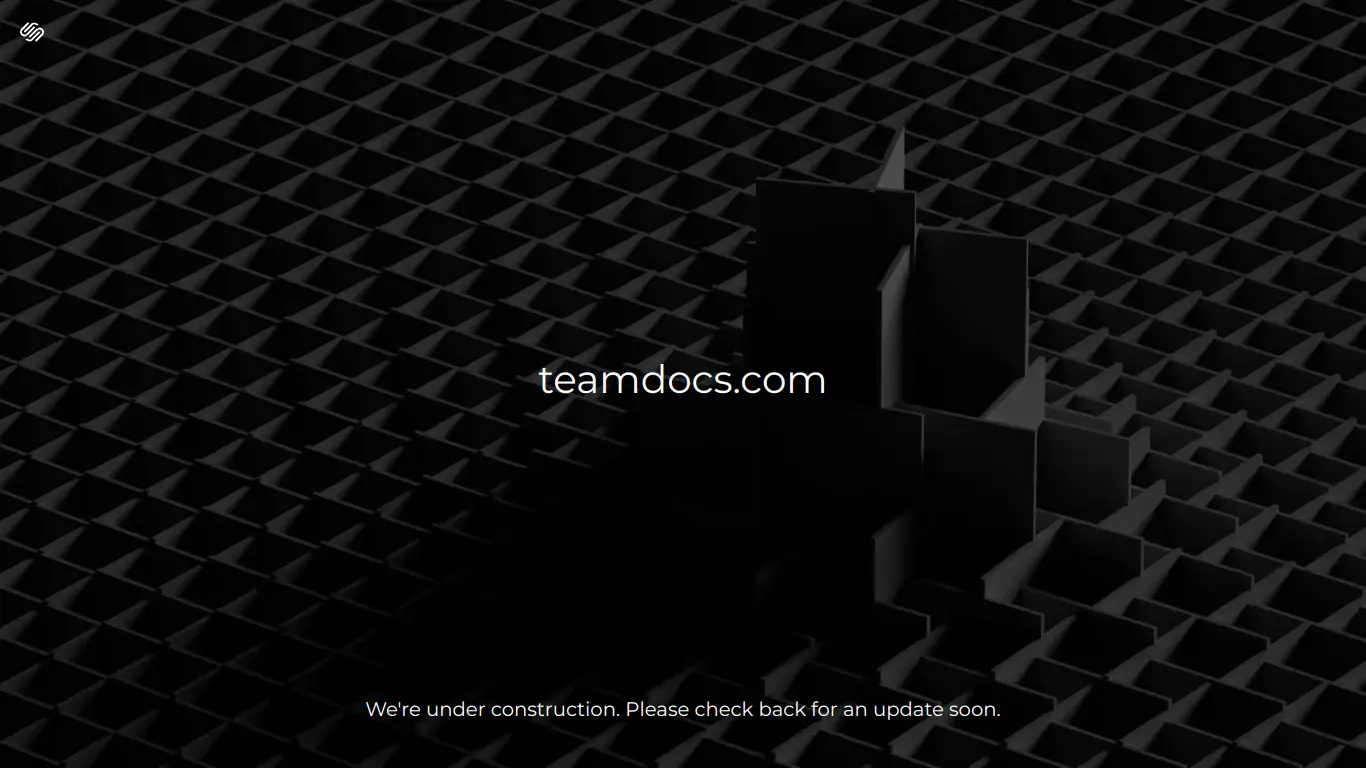
TeamDocs focuses on making real-time collaboration seamless and productive, regardless of team size or location.
Detailed Feature Breakdown:
- Real-time multi-user editing without lag
- Advanced commenting and feedback system
- User presence indicators and activity tracking
- In-document chat and video conferencing
- Task assignment within documents
- Progress tracking and deadline management
- Version history with comparison view
- Collaborative templates with role-based sections
- Integration with project management tools
Pros:
- Superior real-time collaboration experience
- Excellent for distributed and remote teams
- Strong communication features within documents
- Good conflict resolution for simultaneous edits
- Intuitive interface for collaborative work
Cons:
- Fewer advanced formatting options than specialized tools
- Limited automation capabilities
- Basic analytics compared to enterprise solutions
- Some learning curve for advanced collaboration features
Ideal For: Distributed teams; project-based organizations; companies with remote workers; businesses emphasizing collaboration; organizations with complex review processes.
Pricing & Licensing Models:
- Team: $18/user/month (billed annually)
- Business: $32/user/month (billed annually)
- Enterprise: Custom pricing
- Free trial: 30 days
- Free tier available with basic functionality
TeamDocs excels in environments where multiple stakeholders need to contribute to documents simultaneously. Its strength lies not just in allowing concurrent editing, but in providing tools that make the collaborative process more structured and productive.
The 2025 version introduced AI-powered meeting transcription that can automatically generate document drafts from recorded discussions—an innovation that has dramatically improved the meeting-to-document workflow for many organizations.
7. Best Value Document Creation Tool for Businesses: ValueDocs
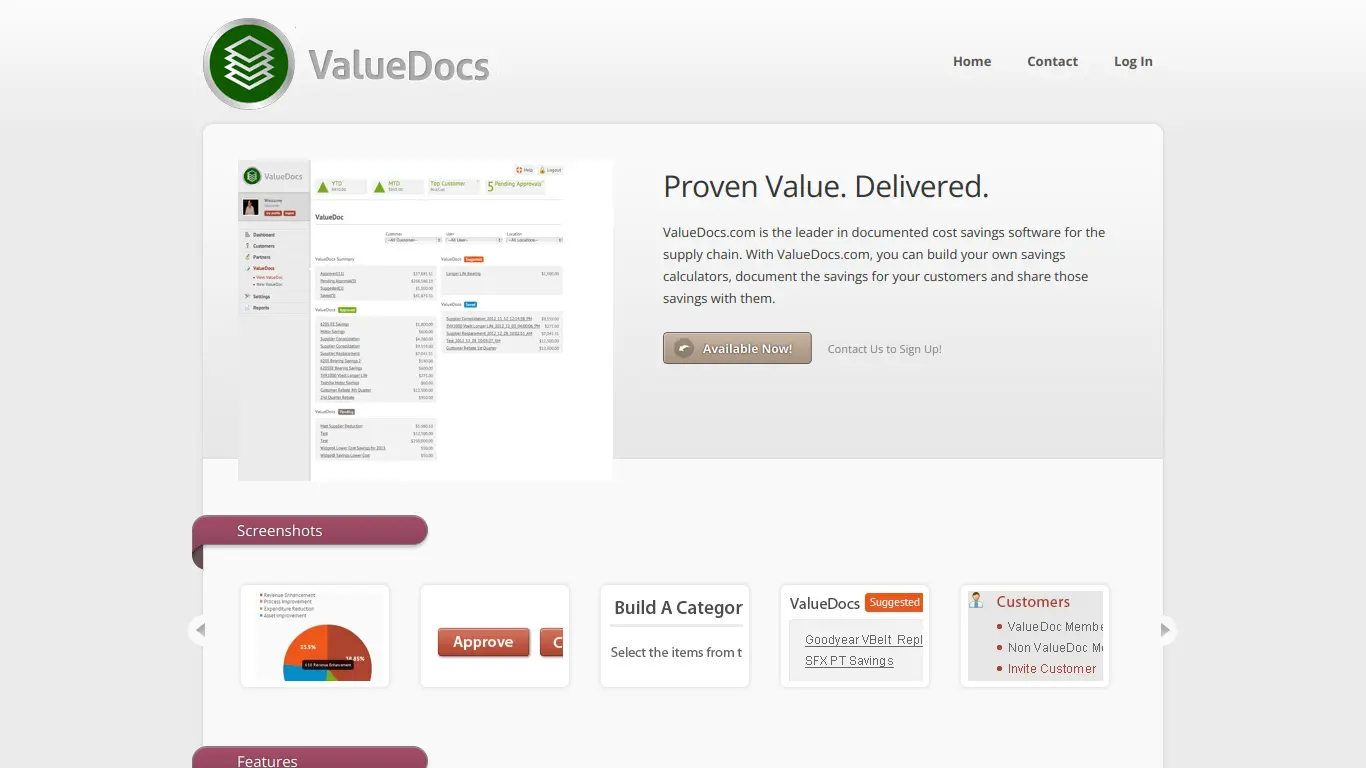
ValueDocs delivers an impressive range of document capabilities at price points accessible to businesses of all sizes.
Detailed Feature Breakdown:
- Core document creation and editing tools
- Template library covering essential business documents
- Basic collaboration features for small teams
- Simple approval workflows
- Cloud storage with version control
- Mobile access for on-the-go productivity
- Basic brand management features
- Integration with popular business tools
- Customer support included in all plans
Pros:
- Exceptional value for the feature set
- Easy implementation requiring minimal training
- Good balance of features for small to mid-sized businesses
- Straightforward licensing model without hidden costs
- Regular updates to core functionality
Cons:
- Fewer advanced features than premium alternatives
- Limited customization options
- Basic analytics capabilities
- Less suitable for enterprise-scale requirements
Ideal For: Budget-conscious organizations; small to mid-sized businesses; startups; non-profits; teams needing solid fundamentals without premium costs.
Pricing & Licensing Models:
- Basic: $8/user/month (billed annually)
- Standard: $16/user/month (billed annually)
- Premium: $25/user/month (billed annually)
- Free trial: 21 days
- Free tier with limited functionality
ValueDocs stands out for delivering essential document capabilities without unnecessary complexity or cost. For many businesses, it provides the “sweet spot” of functionality—covering 90% of document needs at a fraction of the cost of comprehensive enterprise solutions.
The 2025 version focused on improving core performance and usability rather than adding new features, resulting in a notably faster and more reliable experience compared to previous versions.
8. “Hidden Gem” Document Creation Tool for Businesses: NicheDocs
NicheDocs takes a different approach from mainstream document solutions, offering specialized features for industries with unique document requirements.
Detailed Feature Breakdown:
- Industry-specific document frameworks and templates
- Specialized compliance features for niche sectors
- Unique formatting controls for technical documents
- Custom metadata and tagging system
- Industry terminology libraries and standards
- Specialized document types not found in general tools
- Workflow templates designed for specific industry processes
- Integration with industry-specific software
- Community features for sharing industry best practices
Pros:
- Unmatched specialization for supported industries
- Features unavailable in mainstream document tools
- Strong understanding of industry workflows
- Active community of industry peers
- Dedicated support from industry specialists
Cons:
- Limited usefulness outside target industries
- Smaller user base than mainstream tools
- Less frequent updates than major platforms
- May require specialized training
Ideal For: Organizations in specialized industries (engineering, construction, scientific research, manufacturing); businesses with unique document requirements; companies prioritizing industry-specific functionality over general features.
Pricing & Licensing Models:
- Professional: $40/user/month (billed annually)
- Team: $65/user/month (billed annually)
- Enterprise: Custom pricing
- Free trial: 30 days
- Industry-specific add-on modules available
NicheDocs has carved out a devoted following in several specialized sectors by focusing deeply on their unique document challenges rather than trying to be a general-purpose solution. For example, its engineering documentation features include specialized CAD integration, technical drawing annotation, and standards compliance checking not found in mainstream tools.
The 2025 update added AI capabilities trained specifically on industry-specific content, providing context-aware suggestions that general AI assistants cannot match due to their broader training.
Comparison Table: Top Document Creation Tools for Businesses
| Tool | Best For | Starting Price | Key Strength | Notable Weakness |
|---|---|---|---|---|
| Documentum Pro | Overall Business Use | $29/user/mo | Balanced power and usability | Premium pricing |
| EnterpriseDoc Suite | Large Enterprises | $75/user/mo | Security and compliance | Implementation complexity |
| DocuCraft | Small Businesses | $12/user/mo | Ease of use and affordability | Limited customization |
| ContentCanvas | Marketing & Sales | $35/user/mo | Visual design capabilities | Less suited for text documents |
| LegalDoc Pro | Legal & Compliance | $65/user/mo | Legal-specific features | Limited use outside legal |
| TeamDocs | Collaboration | $18/user/mo | Real-time teamwork | Fewer advanced features |
| ValueDocs | Budget-Conscious | $8/user/mo | Cost-effectiveness | Limited advanced features |
| NicheDocs | Specialized Industries | $40/user/mo | Industry-specific features | Niche applicability |
Choosing the Right Document Creation Tool: A Business-Focused Decision Guide
Step-by-Step Guide: Selecting Document Creation Tools for Businesses
Finding the perfect document creation solution requires a structured approach that aligns software capabilities with your organization’s specific needs. Follow this methodology to make a confident selection:
1. Define Your Business Document Needs Across Departments
Start by cataloging the types of documents your organization regularly creates:
✅ Sales Department
- Proposals and quotes
- Contracts and agreements
- Sales presentations
- Client communications
✅ Marketing Department
- Brochures and catalogs
- Case studies and white papers
- Social media content
- Email templates
✅ HR Department
- Onboarding materials
- Policy documents
- Performance review forms
- Training materials
✅ Legal Department
- Contracts and agreements
- Compliance documentation
- Legal correspondence
- Regulatory filings
✅ Operations Department
- Process documentation
- Reports and analyses
- Internal communications
- Project documentation
For each document type, note frequency of creation, complexity level, and any special requirements. This inventory becomes the foundation for your evaluation criteria.
2. Prioritize Features Based on Your Business Challenges & Goals
Next, identify your organization’s primary document-related challenges and objectives:
🎯 Efficiency Challenges
- Long document creation times
- Excessive review cycles
- Redundant data entry
- Manual formatting work
🎯 Branding Challenges
- Inconsistent visual identity
- Off-brand materials in circulation
- Difficult access to current brand assets
- Time-consuming design approvals
🎯 Compliance Challenges
- Regulatory documentation requirements
- Audit preparation difficulties
- Version control problems
- Security and access concerns
🎯 Business Goals
- Reducing document creation costs
- Improving customer experience
- Accelerating sales cycles
- Enhancing team collaboration
Rank these challenges and goals by their impact on your business to establish clear priorities.
3. Assess Your Team’s Technical Skills & Adoption Readiness
Be realistic about your organization’s capacity to implement and adopt new software:
👥 Technical Capability Assessment
- What is the general technical proficiency level of your team?
- Do you have internal resources for implementation and training?
- How successful have previous software rollouts been?
- What level of resistance to change exists within the organization?
Highly technical teams can handle complex solutions with steep learning curves, while organizations with varied technical skills may need more intuitive options with comprehensive support.
4. Evaluate Integration Needs with Your Existing Business Software Ecosystem
Document creation doesn’t happen in isolation. Map connections to your current technology:
🔄 Critical Integration Points
- Customer Relationship Management (CRM) systems
- Enterprise Resource Planning (ERP) platforms
- Content Management Systems (CMS)
- Project Management tools
- E-signature solutions
- Data storage and file sharing platforms
- Communication and collaboration tools
- Industry-specific software
Rate these integrations as “essential,” “beneficial,” or “optional” to focus your evaluation.
5. Consider Scalability & Long-Term Growth of Your Business
Avoid selecting a solution that your organization will quickly outgrow:
📈 Scalability Considerations
- Projected user growth over the next 3-5 years
- Anticipated changes in document volume and complexity
- Potential new departments or functions requiring access
- International expansion or multi-language requirements
- Changing security or compliance landscapes
The right solution should accommodate your growth trajectory without requiring replacement.
6. Request Demos & Trials from Top Enterprise Document Software Vendors
With clear requirements in hand, engage with potential providers:
🔍 Evaluation Process Best Practices
- Prepare specific use cases based on your actual document workflows
- Include representatives from different departments in demos
- Test the solution with real document creation scenarios
- Evaluate support and training options
- Discuss implementation timelines and requirements
- Request references from similar organizations
- Negotiate pricing based on your specific needs
Consider creating a scoring matrix based on your prioritized requirements to objectively compare options.
By following this systematic approach, you can identify the document creation tool that best aligns with your organization’s unique needs, challenges, and objectives—setting the foundation for successful implementation and adoption.
FAQs About Document Creation Tools for Businesses
What are Document Creation Tools for Businesses?
Document creation tools for businesses are specialized software platforms designed to streamline the process of creating, editing, managing, and sharing professional documents within an organization. Unlike consumer-oriented word processors, these business-focused solutions offer advanced features for collaboration, branding, workflow automation, compliance, and integration with other business systems.
Modern business document tools go beyond basic text editing to include template management, automated generation, advanced security, and analytics capabilities. They’re designed to address the complex document needs of organizations, including maintaining brand consistency, ensuring regulatory compliance, enabling team collaboration, and increasing overall efficiency.
Why is Enterprise Document Software Different from Standard Word Processors?
Enterprise document software differs from standard word processors in several fundamental ways:
- Collaboration Capabilities: Enterprise solutions offer sophisticated real-time collaboration features with permission controls, approval workflows, and audit trails.
- Integration Depth: They connect seamlessly with business systems like CRM, ERP, and HRIS to pull data automatically into documents.
- Security and Compliance: Enterprise tools provide advanced security features including granular access controls, encryption, and compliance monitoring.
- Automation: They offer powerful document automation capabilities for generating high volumes of personalized documents.
- Governance: Enterprise solutions include tools for maintaining document standards, enforcing brand guidelines, and implementing retention policies.
- Analytics: They provide insights into document usage, effectiveness, and workflow efficiency.
- Scalability: Enterprise document software is designed to handle thousands of users and millions of documents without performance degradation.
While standard word processors focus on individual productivity, enterprise document software optimizes organizational document processes and governance.
How Can Business Document Creation Tools Improve Brand Consistency?
Business document creation tools significantly enhance brand consistency through several mechanisms:
- Centralized Asset Management: They provide a single source of truth for logos, fonts, colors, and other brand elements.
- Locked Templates: Branded templates can include locked elements that cannot be modified, ensuring consistency across all materials.
- Style Enforcement: Some tools automatically enforce brand guidelines, correcting deviations in formatting, colors, or typography.
- Approval Workflows: Documents can be routed through brand guardians before finalization.
- Version Control: When brand elements are updated, changes can be pushed to all templates simultaneously.
- Content Libraries: Pre-approved messaging and content blocks ensure consistent voice and terminology.
- Global Updates: Changes to brand elements can be automatically propagated across all documents.
According to a 2025 study by the Brand Consistency Institute, organizations using dedicated document creation tools show 73% higher brand consistency scores compared to those using general office software, resulting in 27% improved brand recognition among customers.
Are Document Creation Tools for Businesses Secure for Sensitive Data?
Modern document creation tools designed for businesses incorporate robust security measures to protect sensitive information:
- Encryption: Leading platforms use AES-256 encryption for documents both in transit and at rest.
- Access Controls: Granular permission settings allow organizations to control exactly who can view, edit, or share specific documents or templates.
- Authentication: Enterprise-grade solutions support multi-factor authentication, single sign-on, and identity management integration.
- Audit Trails: Comprehensive logging tracks all document access and modifications for security monitoring and compliance purposes.
- Data Residency: Many tools offer options to control where data is stored to meet regional compliance requirements.
- DLP Integration: Some platforms integrate with Data Loss Prevention systems to prevent unauthorized sharing of sensitive information.
- Compliance Certifications: Leading business document solutions maintain certifications like SOC 2, ISO 27001, HIPAA compliance, and GDPR readiness.
When selecting a tool for sensitive documents, organizations should verify these security features and request the vendor’s security documentation, including penetration testing results and compliance certifications.
Can Enterprise Document Software Integrate with My CRM/ERP?
Yes, modern enterprise document software is designed with integration capabilities as a core feature:
- Native Integrations: Most enterprise document platforms offer pre-built connectors for popular CRM systems (Salesforce, HubSpot, Microsoft Dynamics) and ERP platforms (SAP, Oracle, NetSuite).
- API Access: Enterprise solutions provide robust APIs that allow custom integration with virtually any business system.
- Middleware Support: They work with integration platforms like Zapier, MuleSoft, or Microsoft Power Automate to connect with other systems.
- Bidirectional Data Flow: Advanced integrations allow not only pulling data from CRM/ERP into documents but also updating these systems based on document status or content.
- Field Mapping: Sophisticated mapping tools connect document fields with corresponding data points in your business systems.
These integrations enable powerful workflows such as:
- Automatically generating contracts with customer data from your CRM
- Creating personalized proposals with pricing from your ERP
- Updating opportunity stages in your CRM when proposals are sent or signed
- Triggering invoice creation in your ERP when contracts are finalized
When evaluating document solutions, ask vendors for specific details about their integration capabilities with your existing systems.
What Types of Documents Can Businesses Create with These Tools?
Business document creation tools support a wide range of document types across departments:
Sales & Marketing Documents:
- Sales proposals and quotes
- Marketing collateral and brochures
- Case studies and white papers
- Presentations and pitch decks
- Email templates and newsletters
- Product catalogs and specifications
Legal & Compliance Documents:
- Contracts and agreements
- NDAs and terms of service
- Compliance documentation
- Regulatory filings
- Legal correspondence
- Policy documents
HR Documents:
- Offer letters and employment contracts
- Employee handbooks and policies
- Performance review forms
- Onboarding materials
- Training documentation
- Benefits enrollment forms
Financial Documents:
- Invoices and purchase orders
- Financial reports
- Budgets and forecasts
- Investment memoranda
- Tax documentation
- Audit reports
Operational Documents:
- Process documentation
- Project plans and reports
- Standard operating procedures
- Technical specifications
- Quality control documentation
- Safety protocols
The most powerful document creation tools support dynamic document assembly, where different components can be automatically included based on variables such as customer type, product selection, or regulatory requirements.
How Much Do Document Creation Tools for Businesses Cost?
Pricing for business document creation tools varies widely based on capabilities, scale, and deployment options:
Entry-Level Solutions:
- Typically $8-15 per user per month
- Basic template management and collaboration
- Limited automation capabilities
- Suitable for small businesses and teams
Mid-Range Solutions:
- Generally $20-50 per user per month
- Advanced collaboration and workflow features
- Moderate automation capabilities
- Suitable for mid-sized organizations
Enterprise-Grade Solutions:
- Starting at $50-100+ per user per month
- Comprehensive features including advanced automation, compliance, and security
- Often include implementation services and dedicated support
- Custom pricing based on organization size and requirements
Additional Cost Considerations:
- Implementation fees: Can range from $0 for self-service options to $10,000+ for enterprise deployments
- Training costs: May be included or charged separately
- Add-on modules: Specialized features often carry additional costs
- Storage fees: Some platforms charge based on document volume
- API usage: Advanced integrations may incur additional fees
For larger organizations, negotiate enterprise agreements that include unlimited users in specific departments or company-wide access. Many vendors offer discounts for annual payment, educational institutions, and non-profits.
When calculating ROI, consider both direct savings (reduced licensing costs compared to multiple tools, decreased printing and storage) and indirect benefits (time savings, error reduction, improved compliance, faster sales cycles).
What are the Key Benefits of Document Automation in Business?
Document automation delivers transformative benefits for businesses across various dimensions:
1. Time and Efficiency Gains
- Reduces document creation time by 60-85% for standard documents
- Eliminates manual data entry and formatting tasks
- Speeds up approval processes through automated workflows
- Enables batch processing of multiple documents simultaneously
2. Error Reduction and Quality Improvement
- Decreases errors by 90% compared to manual document creation
- Ensures consistent formatting and structure across all documents
- Validates data automatically before document generation
- Maintains up-to-date information through system integrations
3. Cost Savings
- Lowers labor costs associated with document creation and management
- Reduces costs related to document errors and remediation
- Decreases printing and physical storage expenses
- Minimizes training requirements for document creation
4. Compliance and Risk Management
- Ensures regulatory compliance through standardized templates
- Maintains audit trails of document creation and modifications
- Enforces approval workflows for sensitive documents
- Reduces legal risks associated with document errors
5. Customer and Employee Experience
- Accelerates document turnaround time for improved customer satisfaction
- Delivers personalized documents at scale
- Frees employees from repetitive document tasks
- Enables self-service document generation for both customers and employees
According to the 2025 Document Productivity Report, organizations implementing document automation realize an average ROI of 352% within the first year, primarily through time savings and error reduction.
How to Ensure Successful Implementation of New Document Creation Software?
Successful implementation of document creation software requires strategic planning and execution:
1. Pre-Implementation Planning
- Form a cross-functional implementation team with representatives from IT, key departments, and executive sponsorship
- Document current workflows and pain points to establish clear improvement goals
- Prioritize essential features for initial rollout versus long-term adoption
- Create a realistic timeline with key milestones and success metrics
- Develop a data migration strategy for existing documents and templates
2. Technical Setup
- Work closely with the vendor’s implementation team to configure the system
- Establish integration points with existing business systems
- Set up user accounts, roles, and permission structures
- Create folder hierarchies and document management structures
- Configure security settings and compliance controls
3. Content Development
- Convert existing high-value templates to the new platform
- Create standardized templates for frequently used documents
- Implement brand guidelines and styles
- Develop document automation rules and workflows
- Build content libraries for reusable elements
4. Training and Adoption
- Develop role-specific training materials and sessions
- Identify and train “power users” who can support their departments
- Create quick reference guides for common tasks
- Establish a feedback mechanism for user questions and suggestions
- Consider a phased rollout starting with pilot teams
5. Ongoing Management
- Monitor adoption metrics and address usage gaps
- Schedule regular review meetings to gather feedback
- Plan for periodic template updates and refinements
- Keep up with software updates and new features
- Continuously measure ROI against initial objectives
Implementation Success Factors:
- Executive sponsorship and visible support
- Clear communication about benefits to end users
- Adequate training resources and support
- Integration with existing workflows rather than disruption
- Recognition of early adopters and success stories
Organizations that follow a structured implementation approach report 76% higher user adoption rates and achieve positive ROI 2.3x faster than those with ad-hoc implementations.
What are the Future Trends in Business Document Creation?
The business document creation landscape continues to evolve rapidly, with several emerging trends shaping the future:
1. AI-Driven Content Creation
- Advanced natural language generation for first-draft document creation
- Context-aware writing assistance beyond basic grammar checking
- Automated translation and localization of documents
- Content optimization for specific objectives (persuasiveness, clarity, compliance)
2. Hyper-Personalization at Scale
- Documents that dynamically adapt to individual recipient characteristics
- Personalization based on behavioral data and relationship history
- Visual customization based on recipient preferences
- Real-time content adaptation based on external factors
3. Immersive and Interactive Documents
- Documents with embedded interactive elements and media
- Augmented reality components in technical documentation
- Voice-interactive document navigation
- Documents that adapt based on reader engagement
4. Blockchain for Document Verification
- Immutable proof of document authenticity and history
- Decentralized document verification without third-party authorities
- Smart contracts embedded in business documents
- Automated compliance verification through blockchain
5. Ambient Intelligence in Document Workflows
- Predictive document preparation based on calendar events and communications
- Proactive identification of document update needs
- Context-aware document suggestions during meetings
- Autonomous document routing and approval management
6. Cross-System Document Ecosystems
- Seamless document experiences across organization boundaries
- Universal document standards for interoperability
- Contextual awareness across documents in different systems
- End-to-end document lifecycle management across platforms
7. Sustainability-Focused Document Practices
- Carbon footprint tracking for document lifecycles
- AI optimization of documents for minimal environmental impact
- Digital-first workflows with intelligent print reduction
- Document systems optimized for energy efficiency
By 2027, analysts predict that 65% of business documents will include some form of generative AI content, while 40% will incorporate interactive elements that transform the traditional document experience into a dynamic engagement tool.
Conclusion: Empower Your Business with the Best Document Creation Tools
Final Recommendations: Selecting the Ideal Document Creation Tools for Your Business
After thoroughly examining the document creation landscape for 2025, it’s clear that the right solution depends heavily on your organization’s specific needs and priorities. Here are our final recommendations to guide your decision:
For Maximum Overall Value:
Documentum Pro delivers the most balanced combination of powerful features, usability, and business value for mid-sized to large organizations. Its comprehensive feature set addresses needs across departments while remaining accessible to users with varying technical abilities.
For Companies Prioritizing Cost-Effectiveness:
ValueDocs provides remarkably capable document creation capabilities at price points accessible to businesses of all sizes. For organizations with straightforward document needs and budget constraints, it delivers exceptional value without unnecessary complexity.
For Specialized Industry Requirements:
Don’t overlook niche solutions like NicheDocs that may align perfectly with industry-specific workflows. These specialized tools often provide unique capabilities that mainstream solutions simply can’t match for certain sectors.
Remember that document creation is not merely an administrative function—it’s a strategic business process that impacts customer experience, operational efficiency, and regulatory compliance. Investing time in selecting the right solution now will yield benefits for years to come.
Transform Your Business Document Workflow with Strategic Enterprise Document Software
The difference between conventional document creation and a truly optimized document ecosystem is transformative. Organizations that implement strategic document solutions report:
- 68% reduction in document creation time
- 42% improvement in brand consistency
- 57% decrease in document-related errors
- 35% faster sales cycles due to improved proposal processes
- 89% reduction in time spent searching for documents and information
These numbers translate into real competitive advantages: faster response to market opportunities, improved customer experiences, reduced operational costs, and stronger compliance posture.
As we move further into 2025, document creation continues to evolve from a necessary administrative task into a strategic business function. The organizations that recognize this shift and invest accordingly will gain significant advantages over those still treating documents as an afterthought.
Share Your Experiences & Recommendations for Business Document Creation!
We’ve shared our research and insights, but we’d love to hear from you about your document creation experiences:
- Which document creation tools have delivered the best results for your organization?
- What features have proven most valuable for your specific business needs?
- What implementation challenges did you face, and how did you overcome them?
- How have you measured ROI on your document creation investment?
Your insights help the entire business community make better decisions about these essential tools. Drop a comment below to join the conversation!
Looking for a more comprehensive overview of the document creation landscape beyond just business applications? Check out : Document Creation Tools: The Ultimate Guide to 2025’s Best Options for a broader examination of the entire document creation ecosystem.