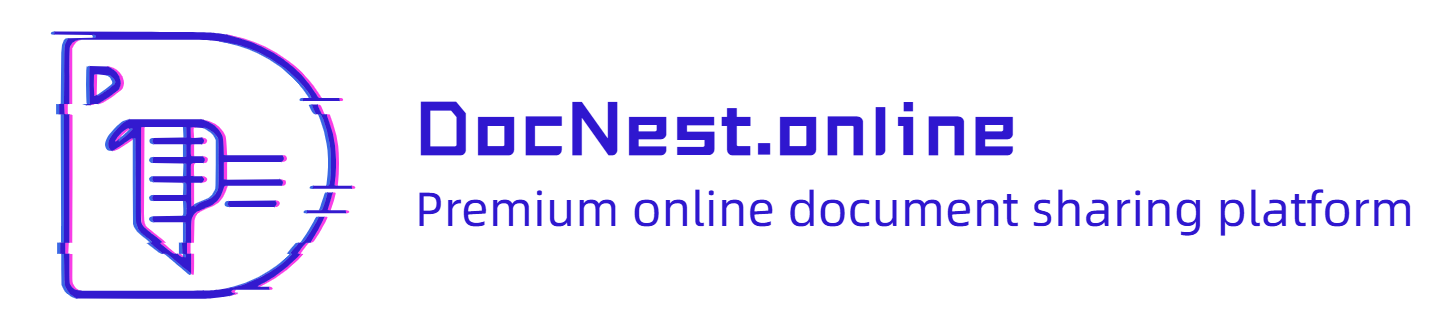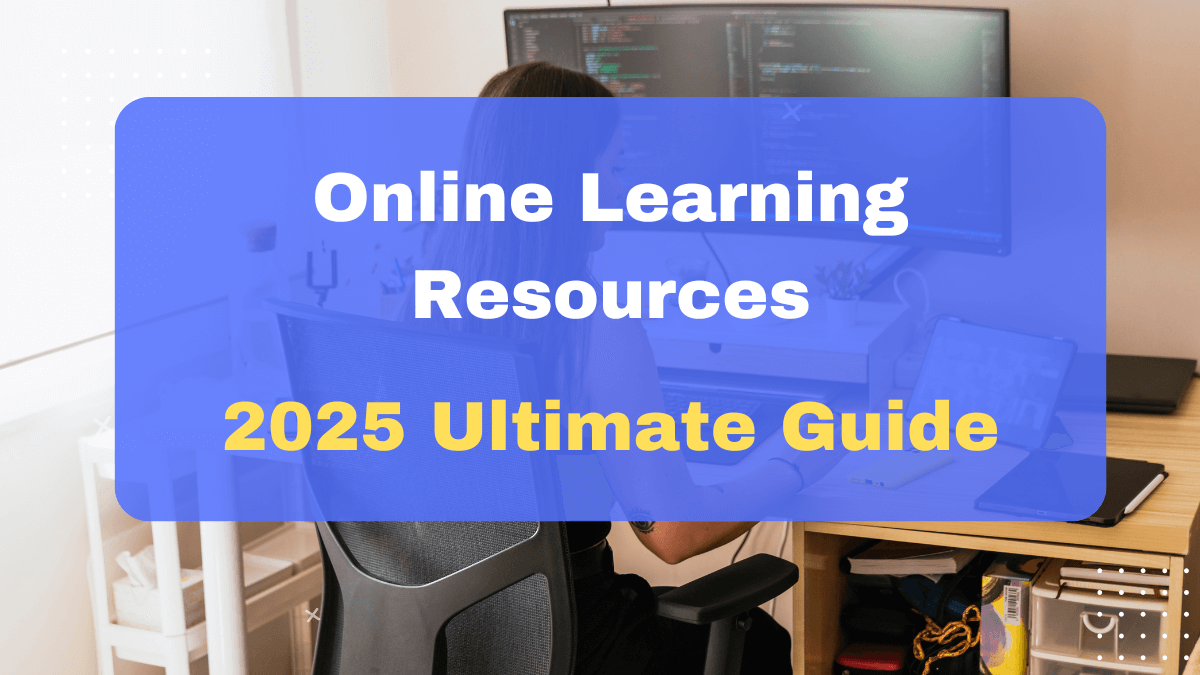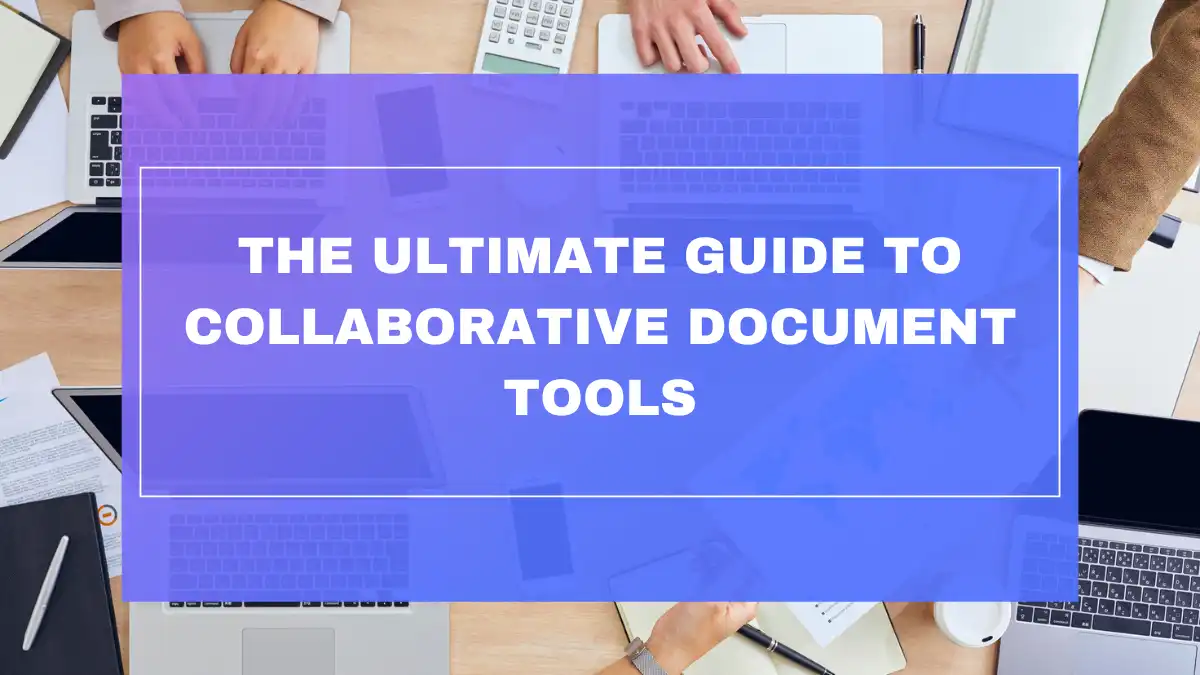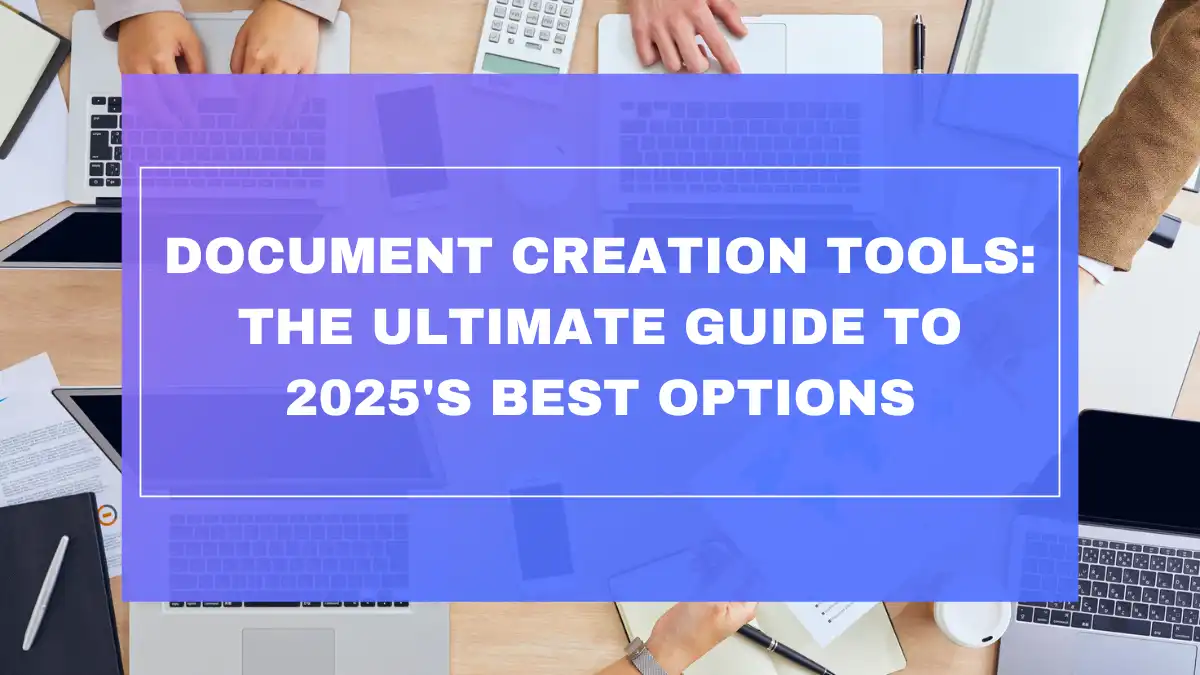Free Online Line Counter
Count Every Line
Count and analyze lines in your text. This tool provides detailed statistics about line distribution and structure.
Ever found yourself staring at a text document wondering exactly how many lines it contains? Maybe you’re formatting a poem with specific line requirements, checking code efficiency, or simply curious about your document’s structure. Manually counting lines is tedious and error-prone—especially with longer texts where it’s easy to lose track. That’s why having a reliable line counting tool can be such a time-saver in today’s text-heavy digital world.
Introduction to the Importance of Line Counting in Text
Why Counting Lines Can Be More Useful Than You Think
While word counts get most of the attention, line counts provide unique insights into your text’s structure and format. Lines form the visual skeleton of your document—determining how content flows, where the reader’s eyes pause, and how information is organized. Whether you’re writing code, poetry, scripts, or meeting specific formatting guidelines, understanding your text at the line level offers practical advantages that word counts simply can’t provide.
Introducing Our Efficient Online Line Counter
Our free online line counter tool solves this problem instantly. Unlike basic word processors that might only show the cursor position, our specialized tool analyzes your entire text at once, providing comprehensive line statistics with a single click. It’s designed for anyone who needs quick, accurate information about the linear structure of their text.
What Our Tool Reveals About Your Text’s Structure
Beyond just counting lines, our tool offers insights into your text’s visual architecture. It analyzes line length distribution, identifies patterns, and helps you understand how your content flows on the page. This deeper understanding can help improve readability, meet formatting requirements, and create more visually appealing documents.
Key Features of Our Free Online Line Counter
Instant Total Line Count for Your Text
The most straightforward feature is the immediate display of your text’s total line count. Within milliseconds of submitting your content, you’ll know exactly how many lines it contains—no more manual counting or rough estimates. This speed makes it ideal for quickly checking if your document meets specific line requirements.
Detailed Line Length Distribution Analysis
Our tool categorizes your lines into short, medium, and long segments, providing a percentage breakdown of each category. This distribution analysis helps you understand your text’s rhythm and visual structure at a glance:
| Line Category | Definition | Typical Usage |
|---|---|---|
| Short lines | 1-30 characters | Dialog, poetry, emphasis |
| Medium lines | 31-80 characters | Standard paragraphs, optimal reading length |
| Long lines | 81+ characters | Technical content, code, dense information |
Provides Individual Line Details for Easy Review
For more granular analysis, our tool displays each line individually with its character count and line number. This detailed view allows you to identify specific areas that may need reformatting or attention—perfect for pinpointing unusually long lines that might affect readability or very short lines that might look out of place.
Simple and User-Friendly Interface
With a clean, intuitive design, our line counter requires no technical knowledge to use. The straightforward interface makes it accessible to everyone from professional writers to students, coders to casual users who need quick text analysis.
How to Use Our Free Online Line Counter: A Quick Guide
Step 1: Paste Your Text into the Input Area
Start by copying the text you want to analyze from any source—a document, webpage, code editor, or anywhere else. Then simply paste it into our tool’s text input area. The interface accommodates texts of all sizes, from short paragraphs to lengthy documents.
Step 2: Click the Analyze Button
Once your text is in place, just click the “Analyze” button. There’s no need for account creation, login, or any other hurdles—the analysis happens instantly right in your browser.
Step 3: Review Your Comprehensive Results
After clicking analyze, you’ll immediately see:
View the Total Line Count Instantly: The exact number of lines in your text appears at the top of the results.
Understand the Line Length Distribution: A visual chart shows the percentage breakdown of short, medium, and long lines, helping you gauge your text’s overall structure.
Examine the Detailed List of Each Line: A scrollable section displays each line with its corresponding number and character count, making it easy to identify specific lines for editing or review.
The Benefits of Using an Online Line Counter
Precise Measurement for Formatting Requirements
For poetry, scripts, and other format-specific writing, line counts aren’t just useful—they’re essential. Our tool ensures you meet the exact specifications required for submissions or proper formatting, eliminating guesswork and potential rejections due to incorrect formatting.
Helps in Code Analysis and Review
For developers, line counts provide quick insights into code complexity and potential refactoring needs. Our tool helps track project size, compare different implementation approaches, and maintain cleaner, more manageable code.
Useful for Estimating Document Length in Certain Contexts
In contexts where pages are standardized (like certain academic or publishing formats), knowing the line count can help estimate final page counts more accurately than word counts alone, especially for documents with specific formatting requirements.
Provides a Different Perspective on Text Structure
Unlike word or character counts, line analysis reveals how your text presents visually to readers. This perspective helps identify potential readability issues related to line breaks, paragraph structure, and overall text flow.
Quick and Easy Way to Get Line Statistics
With no software to install or complicated procedures to follow, our tool provides instant line statistics whenever you need them, accessible from any device with an internet connection.
Understanding Line Length Distribution and Its Significance
Analyzing Line Length for Visual Structure in Writing
The pattern of line lengths creates a visual rhythm that affects how readers perceive your text. Research shows that varied line lengths can maintain reader interest, while consistent line lengths create a sense of stability. Our distribution analysis helps you intentionally craft this visual experience:
😓 A document with 90% long lines might appear dense and intimidating
😌 A balanced mix of line lengths creates natural reading rhythm
🧐 Strategically placed short lines can emphasize key points
Identifying Potential Issues with Very Long or Short Lines
Extreme line lengths can indicate formatting problems or readability issues:
- Very long lines (100+ characters) often exceed the comfortable reading range and may require readers to scroll horizontally on some devices
- Isolated very short lines might indicate formatting errors, orphaned words, or unexpectedly broken content
- Inconsistent line lengths in code can suggest non-standardized formatting that makes maintenance more difficult
How Line Breaks Impact Readability and Flow
Line breaks aren’t just technical elements—they direct the reader’s eye and create natural pauses. In 2024, a University of Reading study found that optimal line length for digital content ranges between 50-75 characters, with comprehension decreasing significantly at lengths above 100 characters. Our line counter helps ensure your content stays within these ideal parameters.
Practical Applications of Our Online Line Counter
For Poets and Lyricists: Meeting Formatting Guidelines and Analyzing Verse Structure
Poetry often adheres to strict line count requirements—sonnets with 14 lines, haiku with 3, limericks with 5. Our tool instantly verifies these structural elements while also helping analyze line length patterns that contribute to rhythm and flow. Imagine crafting a villanelle and being able to immediately confirm your 19-line structure is correct!
For Coders: Quickly Counting Lines of Code in Projects
In software development, line count serves as a basic metric for project size and complexity. While not a perfect measure of quality, tracking lines of code can help:
- Estimate development time for similar future projects
- Identify modules that might benefit from refactoring (unusually high line counts)
- Compare efficiency between different implementations of the same functionality
For Scriptwriters: Ensuring Proper Formatting and Line Counts
Screenplay formatting follows specific industry standards, with dialogue, action, and scene headings all having expected line lengths and formats. Our tool helps scriptwriters ensure their work meets these professional expectations, potentially improving the chances of favorable reception by producers and directors.
For Students: Formatting Assignments with Specific Line Requirements
Many academic assignments specify line counts rather than page counts to standardize submissions. Our counter helps students meet these requirements precisely, avoiding penalties for incorrect formatting while also helping develop an awareness of text structure and economy of expression.
For Anyone Working with Text That Has Line-Specific Constraints
From resume writers working with limited space to journalists writing to fit specific column lengths, our tool helps anyone who needs to optimize text within line-based constraints.
Beyond Basic Counting: Analyzing Line Structure
Understanding How Line Breaks Affect the Visual Presentation of Text
Line breaks create a visual cadence that guides the reader through your content. Short lines accelerate the reading pace and create a sense of momentum, while longer lines slow the reader down and encourage deeper processing. Our analysis helps you strategically use this knowledge to:
- Create emphasis through isolated short lines
- Balance readability with content density
- Match line structure to content purpose (quick scanning vs. deep reading)
Using Line Details for Specific Formatting Needs
The detailed line-by-line breakdown allows for precise formatting adjustments:
Line 24: 102 characters (consider breaking for readability)
Line 25: 12 characters (possible orphaned word)
Line 26-30: Average 45 characters (good readability range)
This granular information helps identify exactly where adjustments might improve your text’s visual structure and readability.
Comparing Line Length Distribution Across Different Documents
By analyzing multiple documents, you can establish consistent formatting standards or identify stylistic differences. For example, comparing your current document to previously successful ones can help maintain a consistent visual style that readers find comfortable.
Conclusion: Simplify Your Text Analysis with Our Free Online Line Counter
Recap of the Benefits of Using Our Line Counter Tool
Our free online line counter transforms a tedious manual task into an instant analysis that provides valuable insights into your text’s structure. Beyond simple counting, it offers distribution analysis, detailed line-by-line information, and practical insights that can improve your writing’s visual presentation and readability.
Whether you’re a poet counting syllables, a developer tracking code complexity, a student meeting assignment requirements, or simply someone who wants to better understand their text’s structure, our tool provides immediate value with no learning curve.
Start Analyzing Your Text by Line Today
Ready to gain new insights into your writing? Our free online line counter is available now, with no registration required. Simply paste your text, click analyze, and discover the linear structure that forms the backbone of your content. Start optimizing your text’s readability, format, and visual appeal with data-driven insights today!
FAQ: Frequently Asked Questions About Line Counting
Why would I need to count lines in a text?
Line counts are essential for format-specific writing like poetry, scripts, and code. They’re also useful for meeting academic or publication guidelines, estimating page counts in standardized formats, and analyzing text structure for readability. Unlike word counts, line counts reveal how your text presents visually to readers.
How does your Online Line Counter determine where a line ends?
Our tool recognizes standard line break characters (CR, LF, or CR+LF) that appear in text documents. This ensures compatibility with texts created on different operating systems and in different applications.
Can I use this tool for different types of text formats?
Absolutely! Our line counter works with any plain text content, including:
- Code (any programming language)
- Creative writing
- Academic papers
- Poetry and scripts
- Web content
- Data files
Is there a limit to the length of text I can analyze?
Our standard tool can handle up to 100,000 lines of text—more than enough for most documents and code files. For extremely large files, we offer batch processing options that can handle millions of lines efficiently.
How is line length distribution different from sentence length distribution?
Line length measures the visual width of text as it appears on screen or page, regardless of grammatical structure. Sentence length measures grammatical units that end with terminal punctuation. A single sentence might span multiple lines, or several short sentences might fit on one line—they measure different aspects of your text.
Can this tool also count words and characters?
While our primary focus is line analysis, we do provide basic word and character counts alongside line statistics for convenience. For more detailed word-level analysis, we recommend using our companion word counter tool.
Is this tool really free to use?
Yes! Our basic line counter is completely free with no usage limits. We also offer premium features for professional users who need advanced analytics, API access, or integration with other tools.
Are there any advanced features for line analysis?
Our professional version includes additional features like:
- Line complexity scoring
- Readability analysis by line
- Comparison tools for before/after editing
- Export options in multiple formats
- Line-based collaboration tools
How accurate is the line count provided by your tool?
Our tool provides 100% accuracy for standard text files. The count matches what you would see in professional text editors and IDEs. We continuously test against industry-standard reference documents to ensure reliability.
Can I export the line count results?
Yes, results can be exported in several formats including CSV, PDF, and JSON. This allows you to incorporate line analysis into reports, documentation, or other workflow tools.