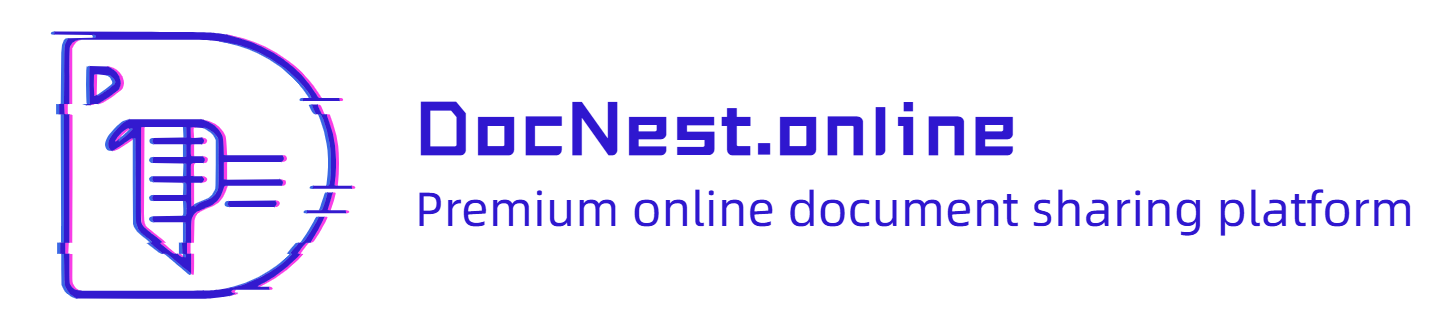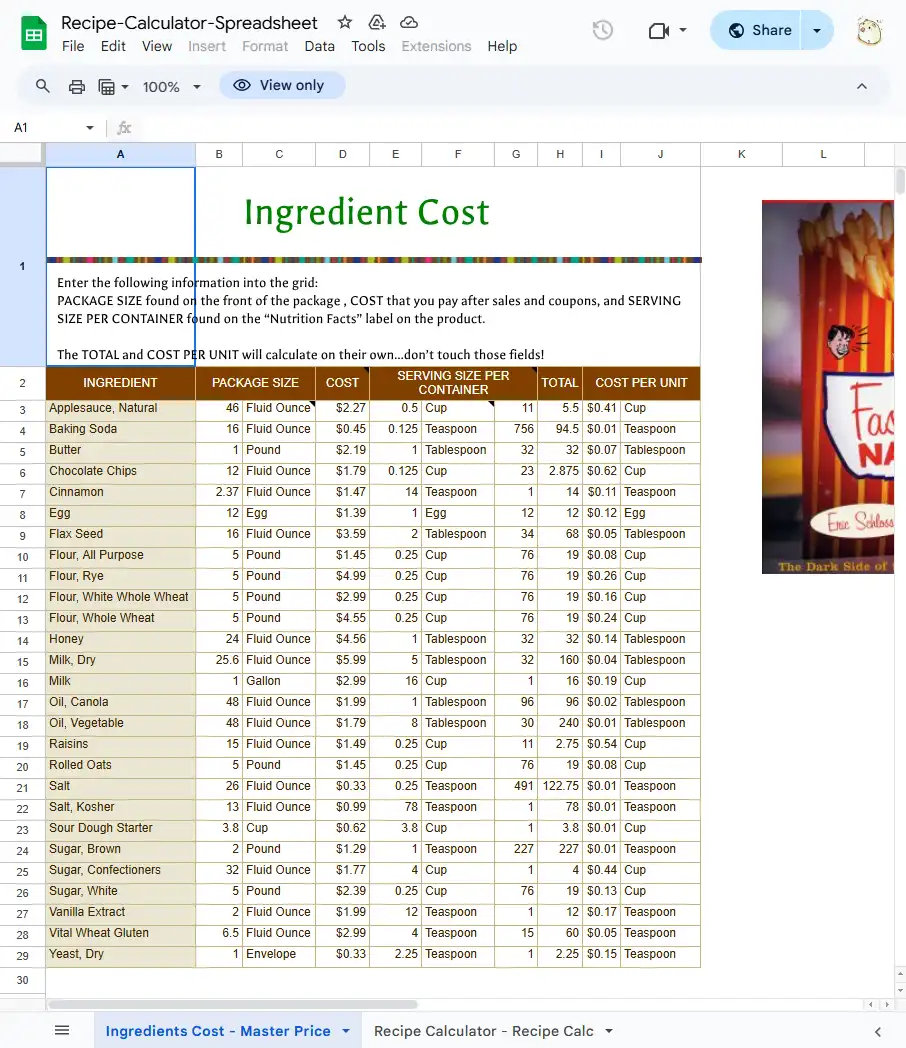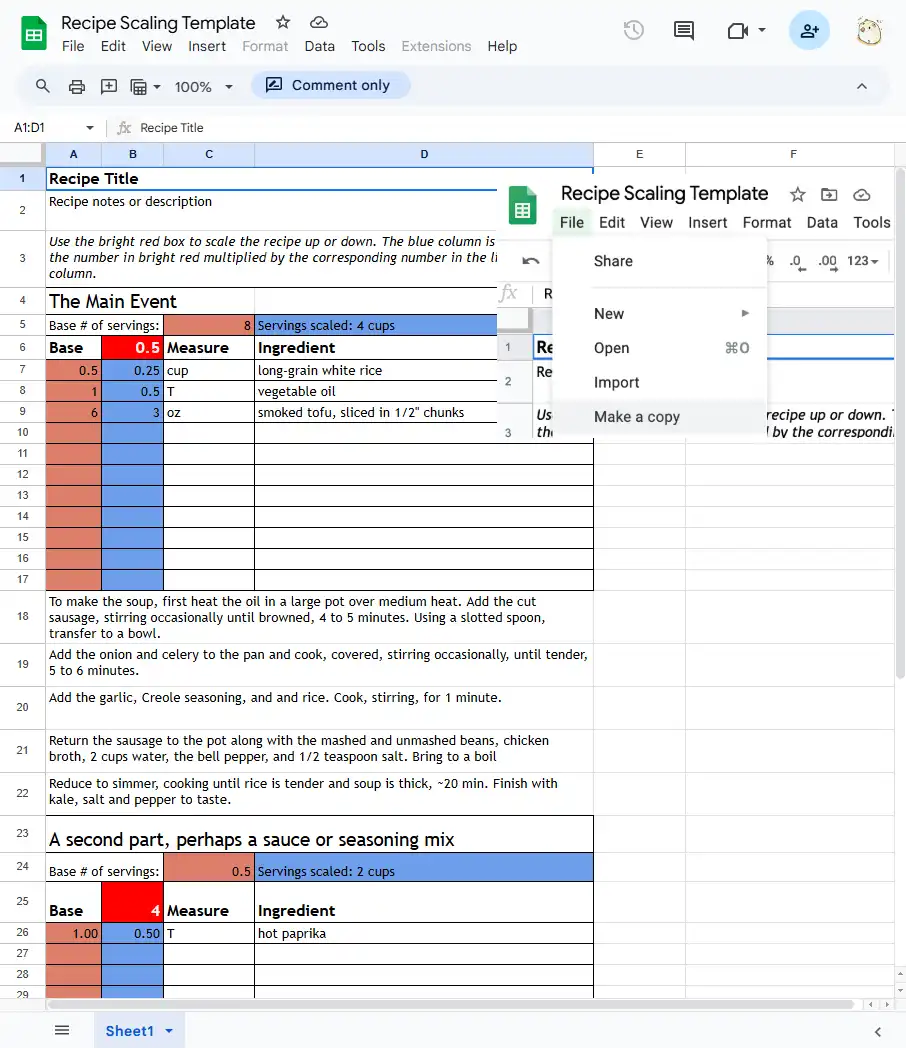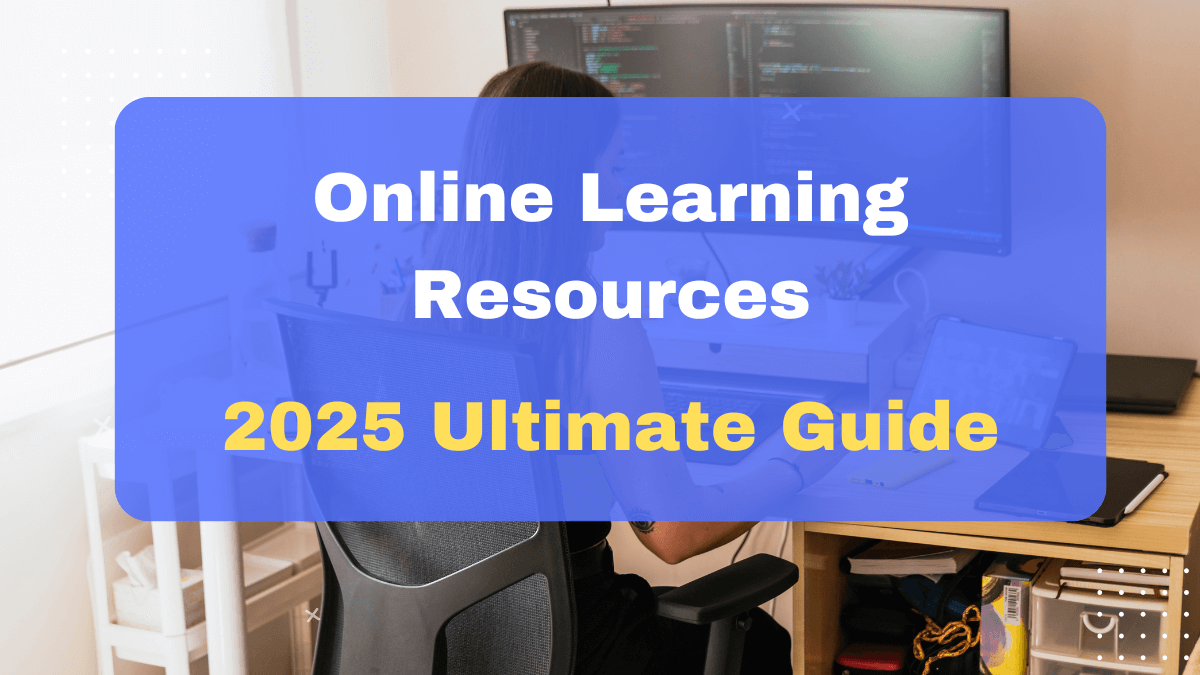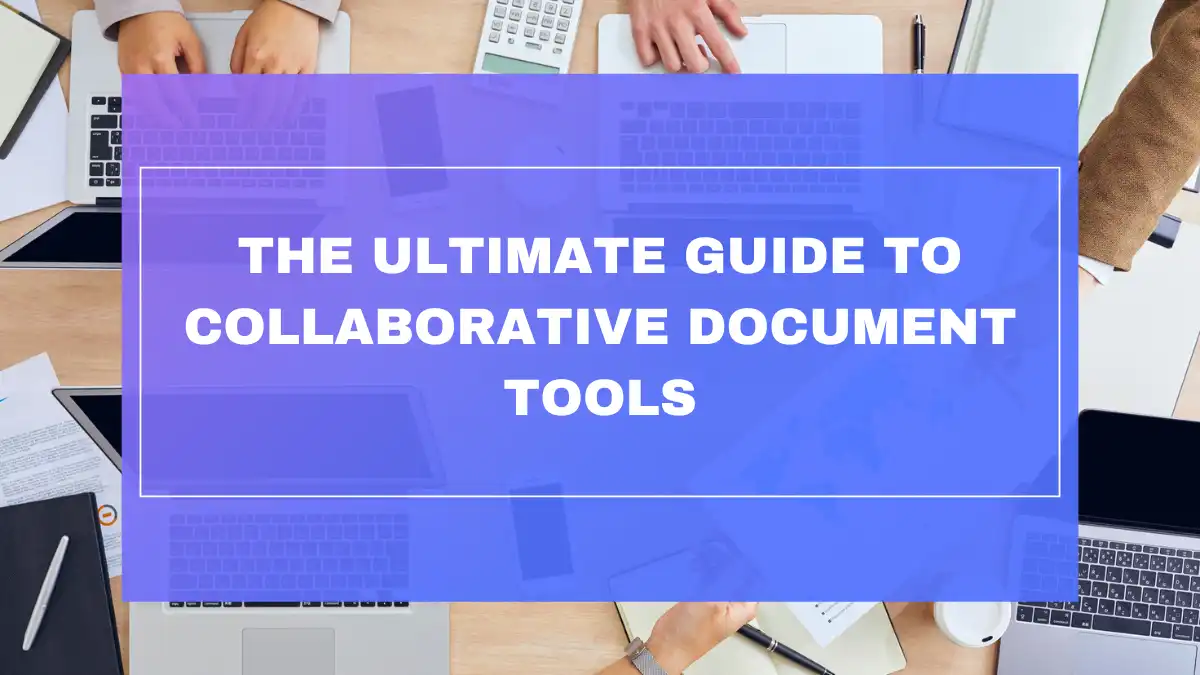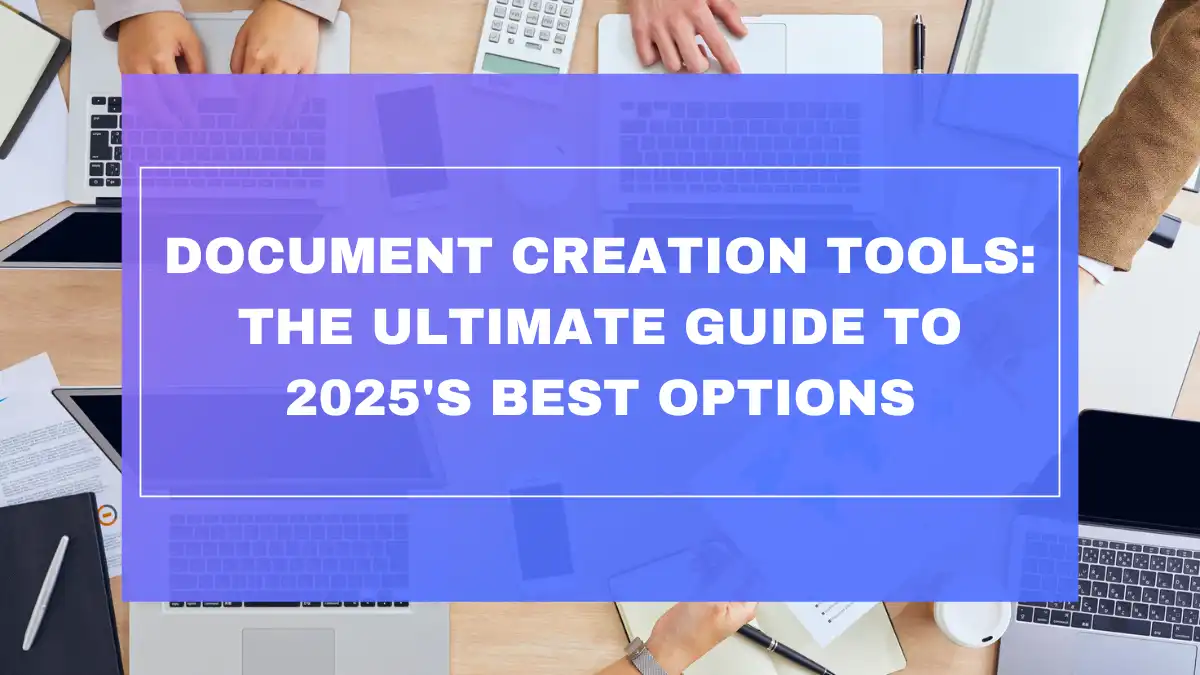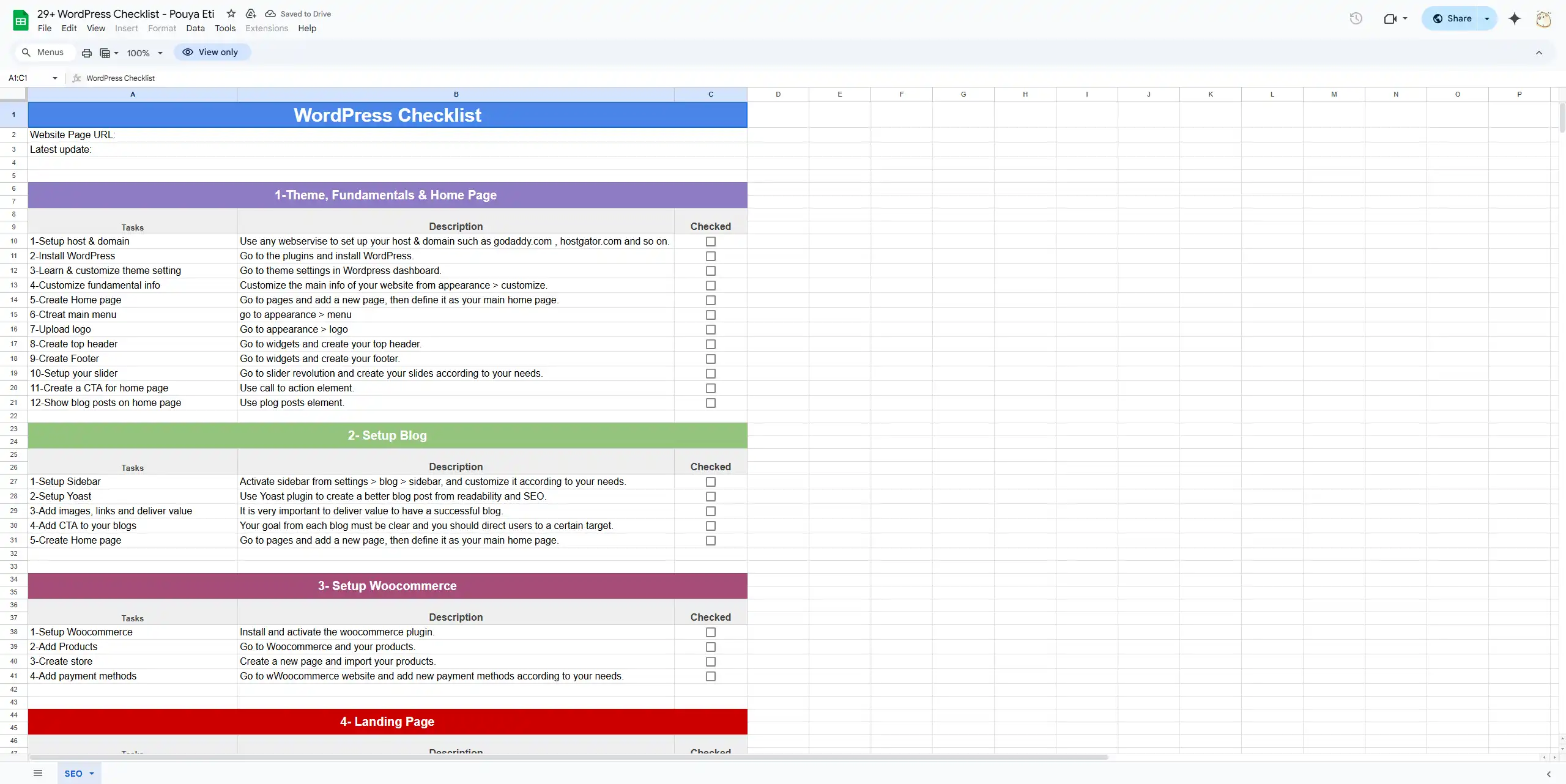
The document titled “29+ WordPress Checklist” by Pouya Eti is a Google Spreadsheet designed to guide users through the essential steps of setting up and customizing a WordPress website.
Document Overview:
The checklist is organized into five main sections, each focusing on a critical aspect of WordPress website development:
- Theme, Fundamentals & Home Page:
- Setup Host & Domain: Use web services like GoDaddy or HostGator to set up your hosting and domain.
- Install WordPress: Access the plugins section to install WordPress.
- Learn & Customize Theme Settings: Navigate to the theme settings in the WordPress dashboard to tailor the appearance.
- Customize Fundamental Info: Modify the main information of your website via Appearance > Customize.
- Create Home Page: Add a new page and set it as your main home page.
- Create Main Menu: Go to Appearance > Menu to set up your site’s navigation.
- Upload Logo: Upload your logo through Appearance > Logo.
- Create Top Header & Footer: Utilize widgets to design your site’s header and footer.
- Set Up Slider: Use Slider Revolution to create slides as needed.
- Create a Call to Action (CTA) for Home Page: Implement a CTA element to engage visitors.
- Show Blog Posts on Home Page: Incorporate the blog posts element to display recent posts.
- Setup Blog:
- Setup Sidebar: Activate and customize the sidebar from Settings > Blog > Sidebar.
- Setup Yoast: Install the Yoast plugin to enhance blog post readability and SEO.
- Add Images, Links, and Deliver Value: Ensure your blog provides valuable content enriched with images and links.
- Add CTA to Your Blogs: Clearly define goals for each blog post and direct users accordingly.
- Setup WooCommerce:
- Setup WooCommerce: Install and activate the WooCommerce plugin.
- Add Products: Navigate to WooCommerce to add your products.
- Create Store: Create a new page to display your products.
- Add Payment Methods: Configure payment options through the WooCommerce settings.
- Landing Page:
- Create a Landing Page: Add a new page and configure it as a landing page.
- Header, Title & Video: Ensure the header is clear and embed videos from platforms like YouTube.
- Add Texts & CTA: Design engaging text elements and incorporate a compelling CTA.
- Setup Mailchimp:
- Create Mailchimp Account: Register at Mailchimp.
- Setup Mailchimp on WordPress: Install the Mailchimp plugin.
- Create Forms on Mailchimp: Develop a list and corresponding forms on the Mailchimp website.
- Embed Static & Popup Forms: Integrate these forms into your website as needed.
Intended Audience:
This checklist is intended for individuals and businesses looking to establish a WordPress website, providing a structured approach to ensure all fundamental aspects are addressed.
Use Cases:
- Website Development: Guides users through the step-by-step process of setting up a WordPress site.
- Content Management: Assists in organizing and optimizing blog content for better user engagement and SEO.
- E-commerce Integration: Provides instructions for setting up an online store using WooCommerce.
- Email Marketing Setup: Offers steps to integrate Mailchimp for effective email marketing campaigns.
Document Evaluation:
The “29+ WordPress Checklist” by Pouya Eti serves as a comprehensive guide for setting up and customizing a WordPress website. By following this checklist, users can systematically address essential components, from theme customization to e-commerce integration and email marketing setup. However, the effectiveness of this checklist depends on the user’s familiarity with WordPress and the specific requirements of their website.
Documents URL:
https://docs.google.com/spreadsheets/d/1wTpjQT72Qhj1CYyRBHvOZC3GSbKIstGCiqCwRcfEwNI
Copyright Notice:
This article is collected from internet information by Mika and manually written and organized. Unauthorized reproduction is prohibited.