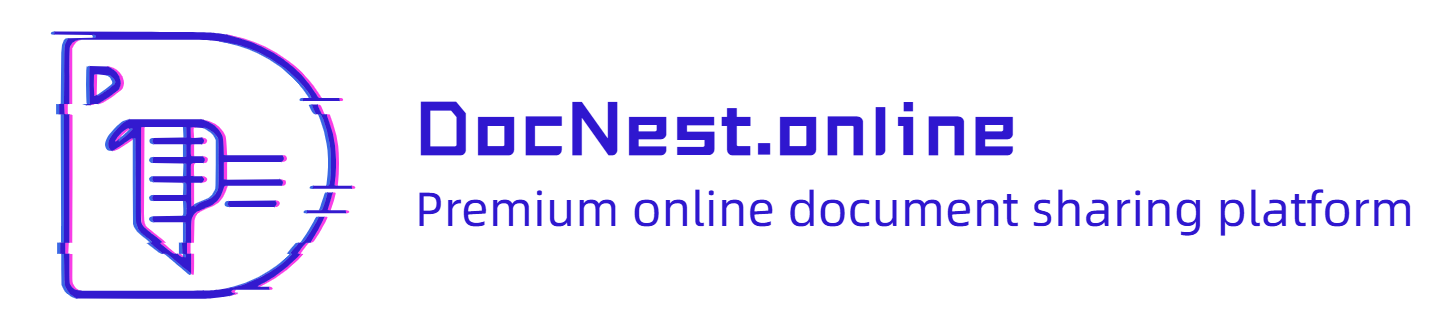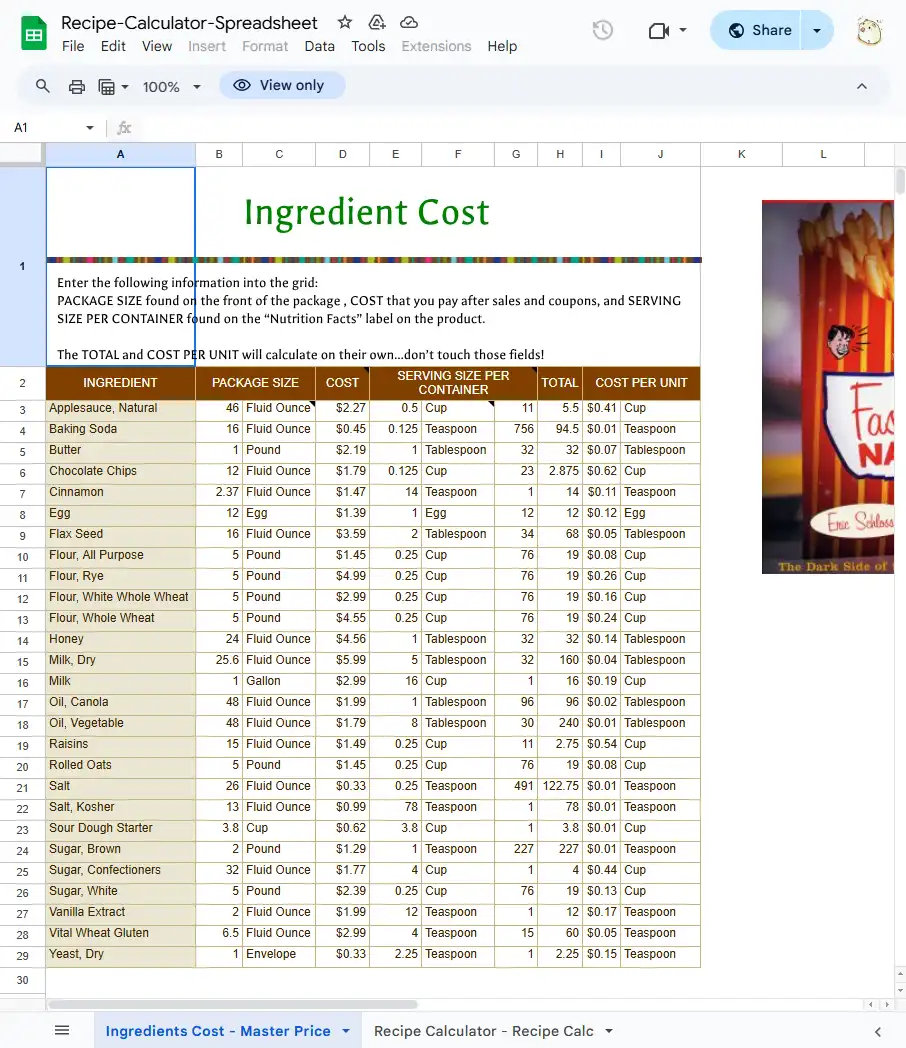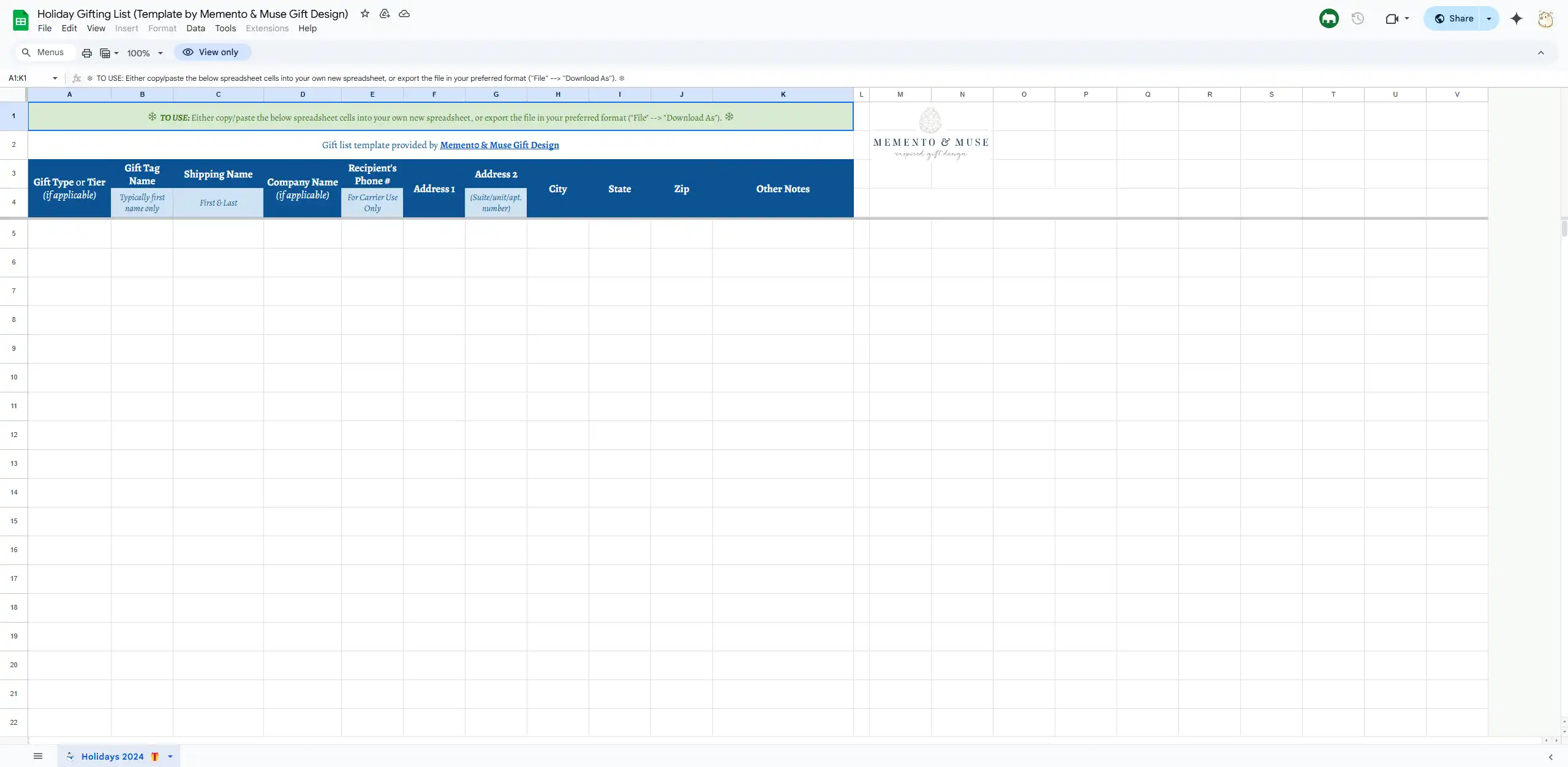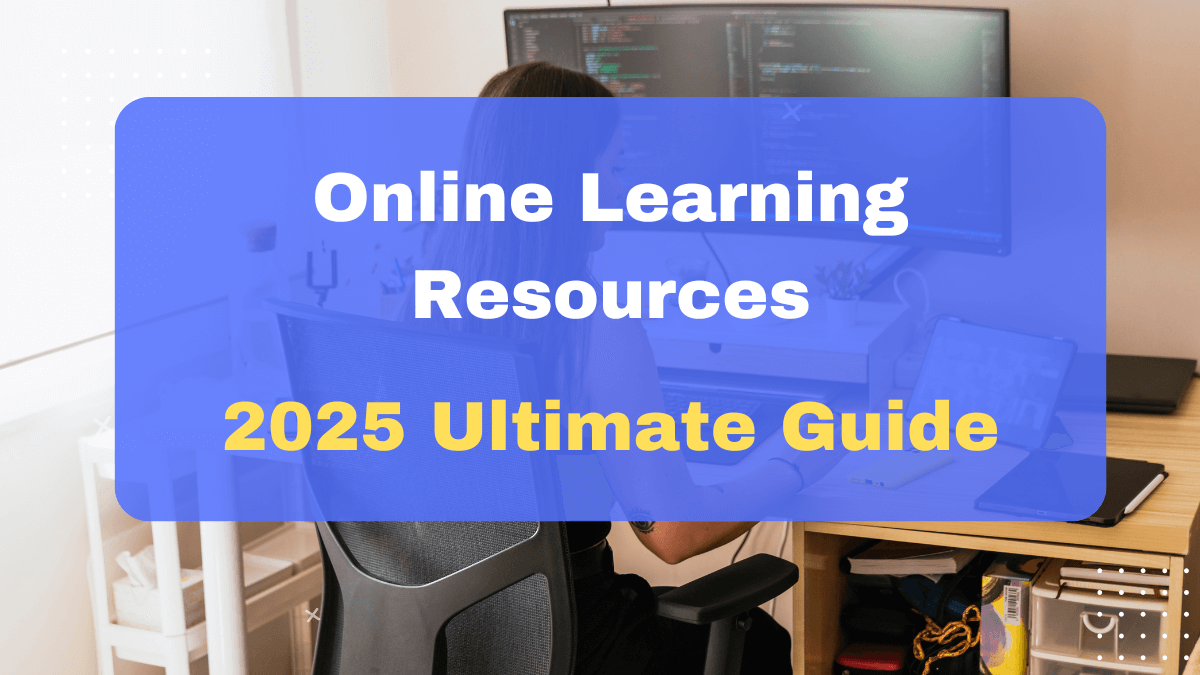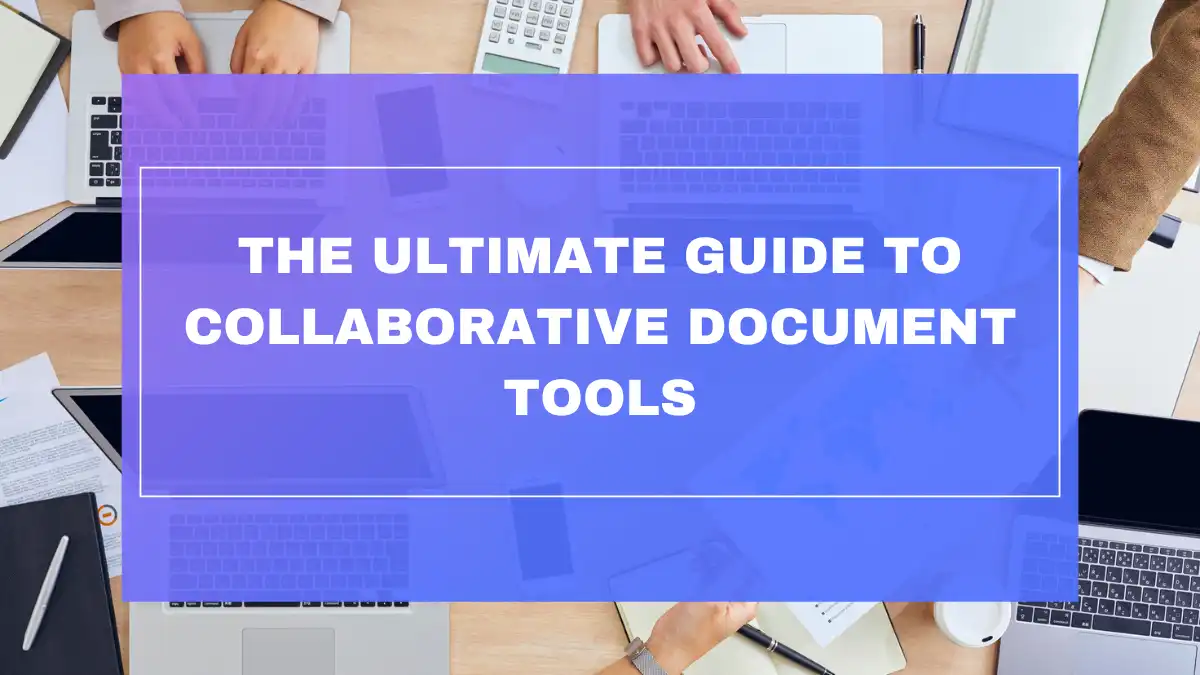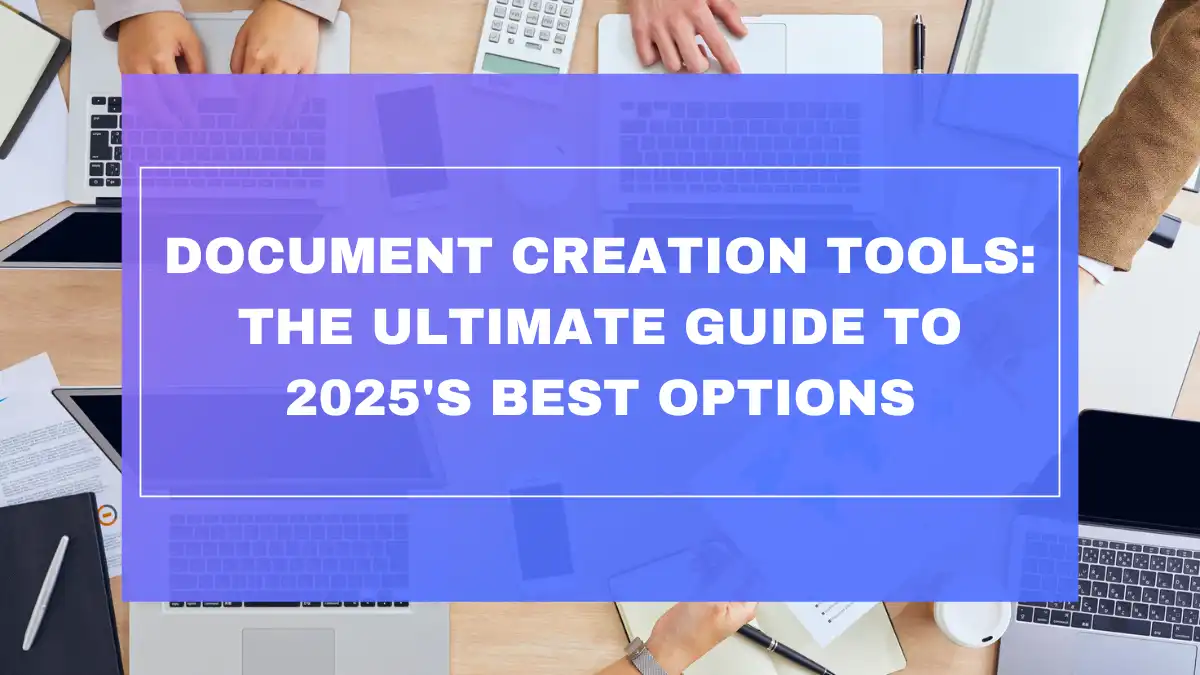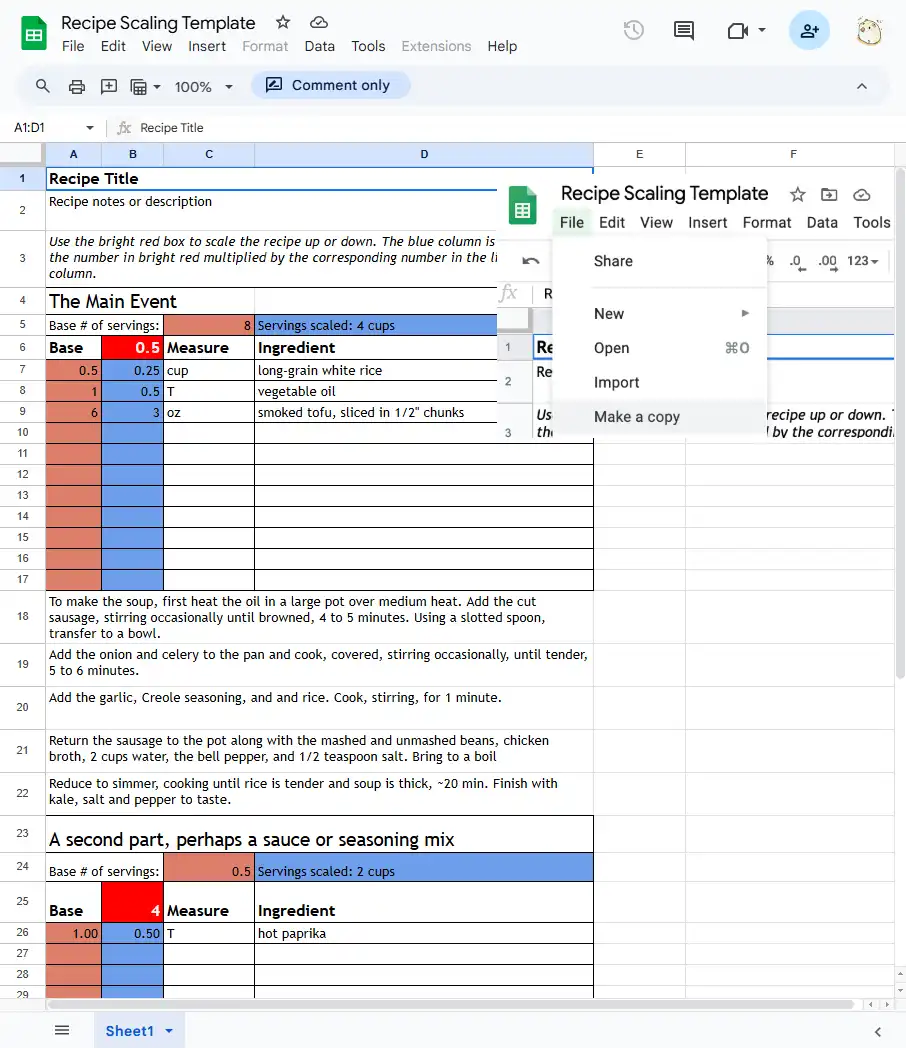
Overview:
The “Recipe Scaling Template” is a Google Sheets document designed to assist users in adjusting recipe quantities efficiently. It features a user-friendly interface where individuals can input a scaling factor to increase or decrease ingredient amounts proportionally. The template includes a bright red box for entering the desired scaling factor and a blue column that displays the adjusted ingredient quantities based on this factor.
Target Audience:
This template is ideal for home cooks, professional chefs, culinary instructors, and anyone who frequently adjusts recipe servings.
Usage Scenarios:
- Home Cooking: Easily scale family recipes to accommodate different numbers of guests.
- Professional Kitchens: Adjust batch sizes for catering events or menu changes.
- Culinary Education: Teach students the importance of precise measurements and scaling in recipe development.
Document Rating:
Considering its practical utility and user-friendly design, I rate this document 4.5 out of 5.
Key Features:
- Intuitive Scaling Mechanism: The bright red box allows users to input a scaling factor, making it straightforward to adjust recipe quantities.
- Automatic Calculations: The blue column displays the recalculated ingredient amounts, reducing manual effort and minimizing errors.
- Customizable: Users can input their own recipes and ingredients, making the template versatile for various culinary applications.
This template serves as a valuable tool for anyone looking to adjust recipe sizes accurately, ensuring consistency and precision in cooking and baking endeavors..
Documents URL:
https://docs.google.com/spreadsheets/d/1BLQSMPruKHAMjK-0m8wS2gbDZCmywgWmdXrO1tFknt8
Copyright Notice:
This article is collected from internet information by Nami and manually written and organized. Unauthorized reproduction is prohibited.