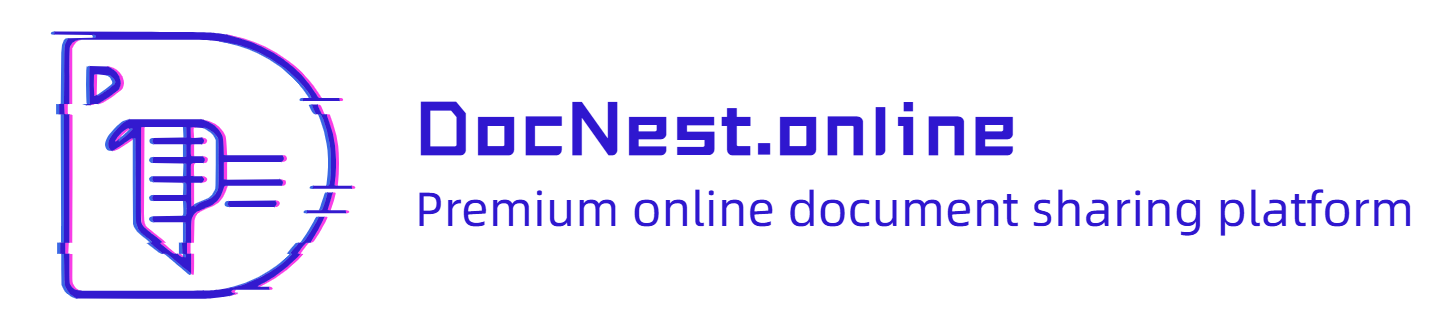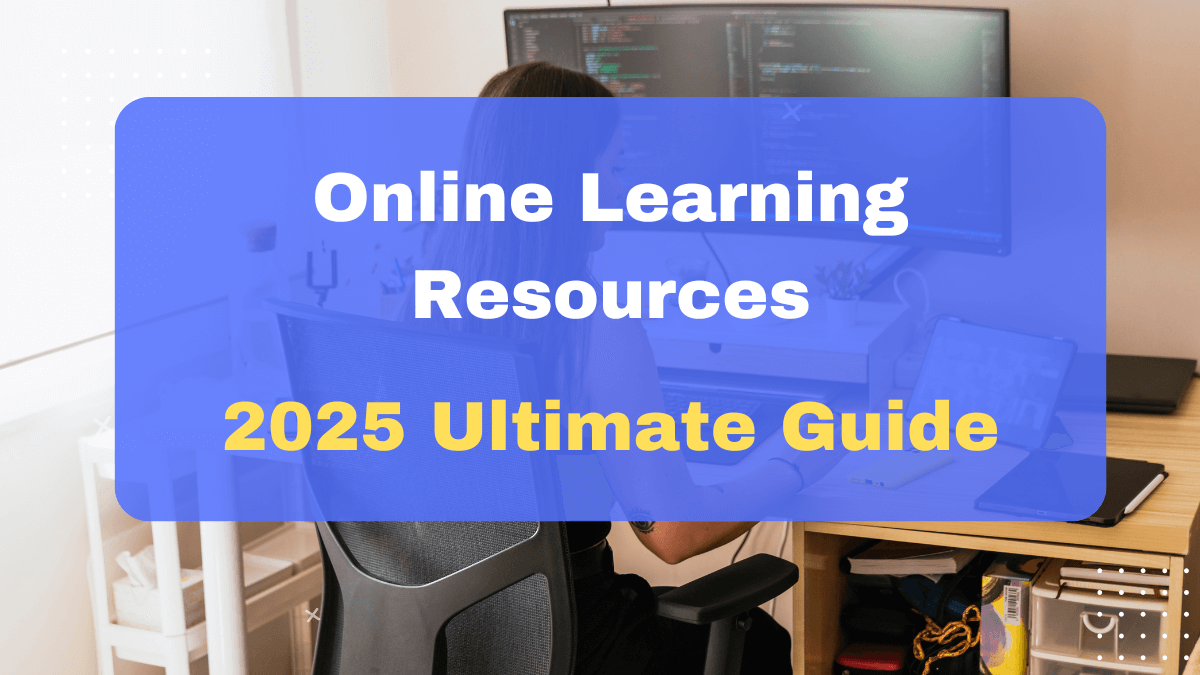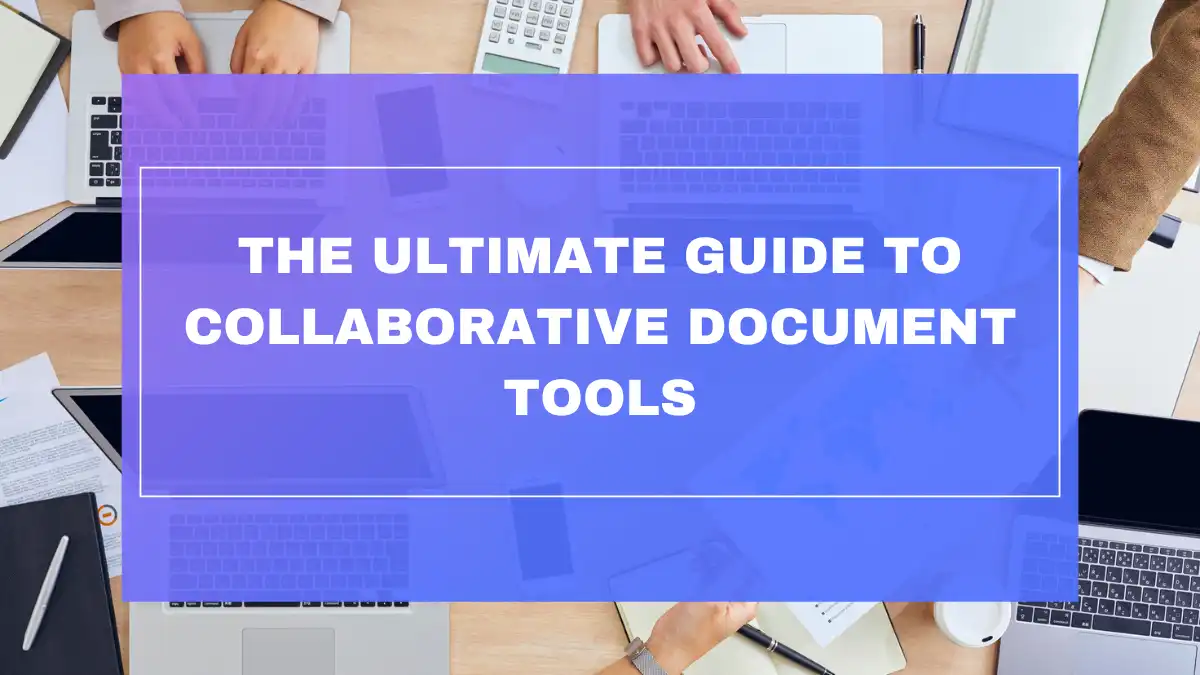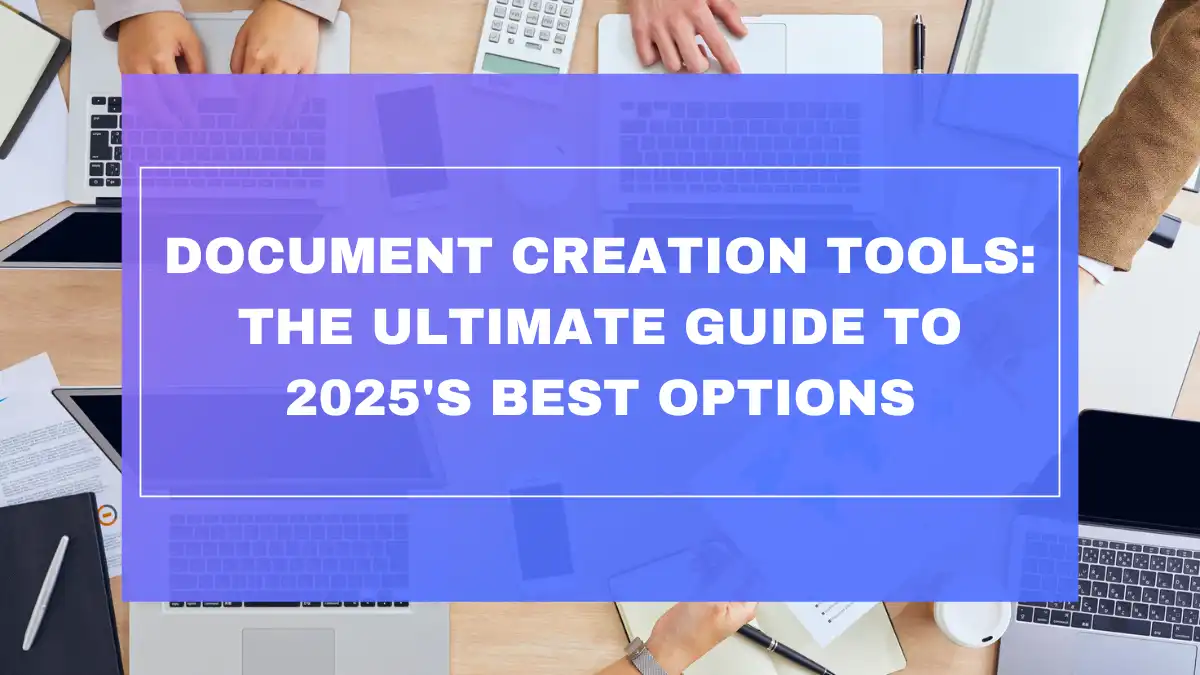Introduction: The Future of Work is Here: Embrace Cloud Document Creation Tools
Picture this: It’s Monday morning, and you’re rushing to finalize that important report before the 10 AM meeting. But wait—your laptop’s acting up, and the document you need is trapped inside. Or perhaps you’re traveling, with only your tablet on hand, while your team needs your input on a critical document right now. Sound familiar?
These scenarios, once the stuff of nightmares for professionals, are becoming relics of the past thanks to cloud document creation tools. In 2025, the ability to create, edit, and collaborate on documents from anywhere has transformed from a luxury to a necessity. Whether you’re working from home, a coffee shop, or halfway across the globe, cloud-based document editors ensure your workflow remains uninterrupted.
Work Without Boundaries: The Rise of Cloud Document Creation Tools
The evolution of document creation has been nothing short of revolutionary. Just a decade ago, most of us were tethered to desktop applications, emailing file attachments back and forth, and dealing with version control nightmares. Today, cloud document creation tools have liberated us from these constraints.
The statistics tell a compelling story: according to recent industry reports, over 85% of businesses now utilize cloud-based document solutions in some capacity, with adoption rates continuing to climb. This shift isn’t just about convenience—it’s about fundamentally changing how we work together.
“Cloud-based document creation has single-handedly eliminated the ‘I left it on my other computer’ excuse from workplace vocabulary,” jokes Emily Chen, Digital Transformation Consultant at CloudWorks Solutions. “But more importantly, it’s enabled truly seamless collaboration across time zones and devices.”
Goodbye Desktops, Hello Clouds: Why Cloud Document Creation is Transforming Document Workflows
The traditional document workflow was riddled with inefficiencies:
- 📁 File version confusion (“Is this the latest draft?”)
- 🔄 Tedious manual merging of edits from multiple contributors
- 💾 Constant worry about saving and backing up work
- 🖥️ Software compatibility issues across different systems
- 📱 Limited access when away from your primary device
Cloud document creation tools have systematically eliminated these pain points. With real-time collaboration, automatic saving, version history, and cross-platform compatibility, they’ve streamlined workflows in ways previously unimaginable.
Consider this: a 2024 productivity study found that teams using cloud-based document editors reduced document completion time by 27% compared to those using traditional desktop software, primarily by eliminating the back-and-forth of file sharing and version control issues.
Understanding User Search Intent: What Users Need from Cloud-Based Document Editors
When people search for cloud document creation tools, they typically have specific needs in mind:
- Accessibility – Being able to access and edit documents from any device with internet connectivity
- Collaboration – Enabling multiple people to work on the same document simultaneously
- Reliability – Ensuring work is automatically saved and protected from hardware failures
- Compatibility – Working seamlessly across different operating systems and devices
- Feature richness – Having powerful editing capabilities that rival desktop applications
As we explore the best cloud document creation tools of 2025, we’ll evaluate how each option addresses these core needs, along with specialized features that might make certain tools better suited for specific use cases.
Essential Features of Top-Rated Cloud Document Creation Tools
Core Features for Effective Cloud Document Creation and Collaboration
The foundation of any worthwhile cloud document creation tool includes these essential features:
| Feature | Description | Why It Matters |
|---|---|---|
| Real-time collaboration | Multiple users can edit simultaneously with changes visible instantly | Eliminates version control issues and speeds up collaborative work |
| Auto-saving | Documents save automatically as you type | Prevents data loss and removes the need to manually save |
| Version history | Track changes and revert to previous versions if needed | Provides safety net and accountability for document evolution |
| Cross-platform compatibility | Works across different devices and operating systems | Ensures accessibility regardless of hardware |
| Offline access | Ability to view and edit documents without internet connection | Maintains productivity during connectivity issues |
| Cloud storage | Documents stored securely online | Enables access from anywhere and protects against device failure |
| Sharing controls | Granular permissions for viewing and editing | Maintains document security while enabling collaboration |
Beyond these basics, the best cloud document creation tools also offer robust formatting options, commenting capabilities, and integration with other productivity tools—creating a seamless digital workspace.
Advanced Features in Best Collaborative Document Creation Software
What separates good cloud document tools from great ones are the advanced capabilities that enhance productivity and collaboration:
- Smart templates – Pre-designed, customizable templates that save time and ensure consistency
- AI-powered writing assistance – Grammar checking, style suggestions, and even content recommendations
- Workflow automation – Triggers and actions based on document status or content changes
- Real-time translation – Breaking down language barriers in global collaboration
- Advanced security features – End-to-end encryption, two-factor authentication, and compliance certifications
- Analytics and insights – Data on document usage, collaboration patterns, and team productivity
- API access – Allowing customization and integration with other business systems
In 2025, we’re seeing rapid innovation in these advanced features, particularly in AI integration. For instance, several leading platforms now offer AI co-pilots that can draft sections, summarize content, or suggest improvements based on document context and organizational knowledge.
Top Cloud-Based Document Creation Tools: Reviews & Recommendations for 2025
1. Best Overall Cloud Document Creation Tool: Google Docs
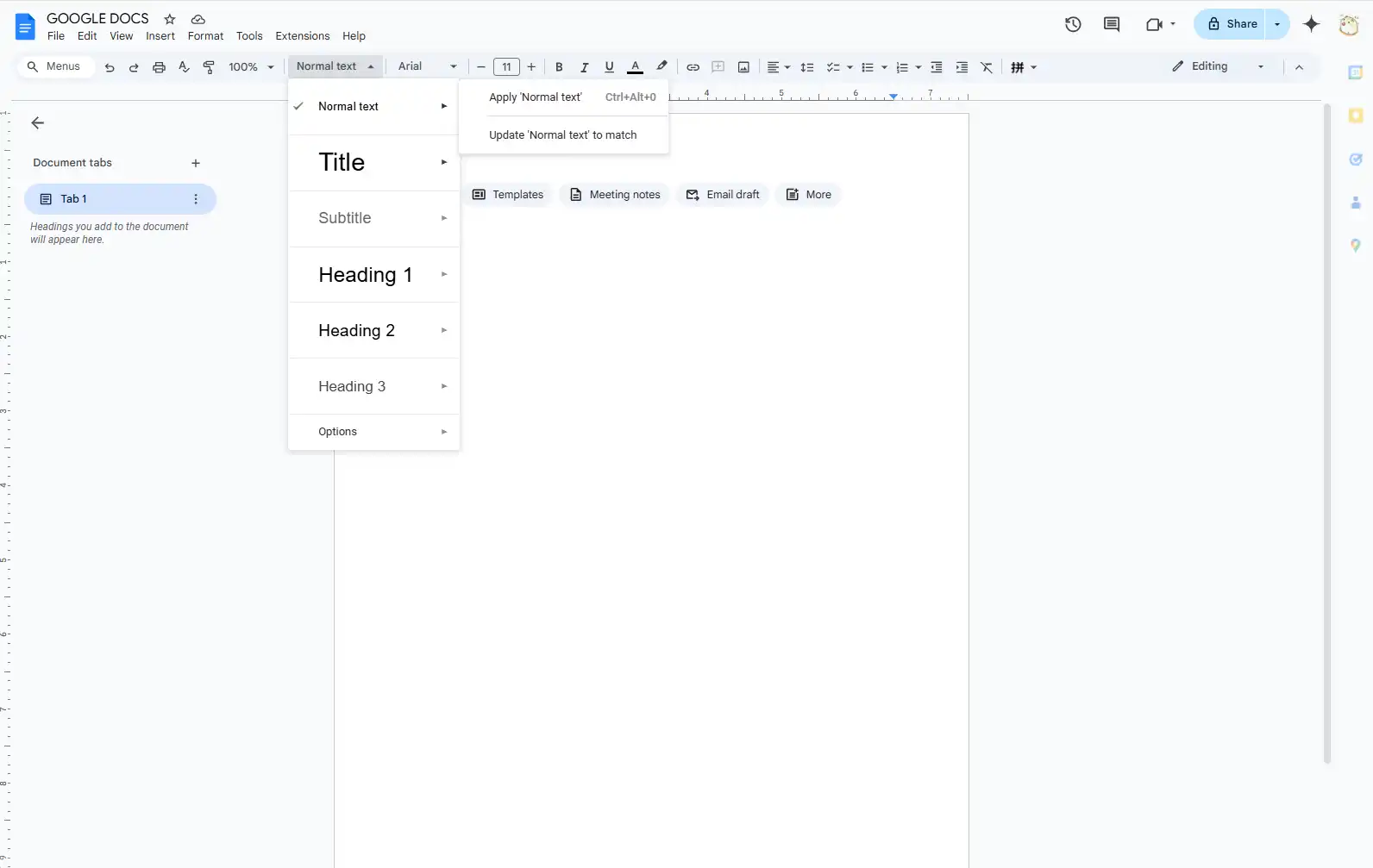
Key Features:
- Real-time collaboration with multiple users
- Seamless integration with Google Drive, Sheets, Slides, and other Google services
- Smart compose and editing suggestions powered by AI
- Voice typing with remarkably accurate transcription
- Extensive add-on marketplace for extended functionality
Pros:
- Intuitive, clean interface that’s easy for anyone to use
- Excellent collaboration features with detailed version history
- Free with a Google account
- Works reliably across all platforms and devices
- Superior mobile experience
Cons:
- Some advanced formatting options still lag behind desktop word processors
- Requires internet connection for full functionality (though offline mode has improved)
- Privacy concerns for some organizations regarding Google’s data practices
Ideal For: Most users, collaboration-focused teams, individuals needing free and accessible tools, Google Workspace users
Pricing & Accessibility:
- Free with Google Account
- Business features available with Google Workspace subscriptions ($6-$18 per user/month)
- Web-based with apps for iOS and Android
Google Docs continues to dominate the cloud document creation landscape in 2025, largely due to its balance of simplicity, power, and accessibility. Its collaboration features remain unmatched, with the ability for dozens of users to simultaneously edit with no performance degradation.
The 2024 update brought significant AI enhancements, including more advanced writing suggestions and content generation capabilities, keeping Google Docs at the forefront of innovation while maintaining its user-friendly approach.
2. Best Feature-Rich Cloud Document Suite: Microsoft 365 (Word Online)
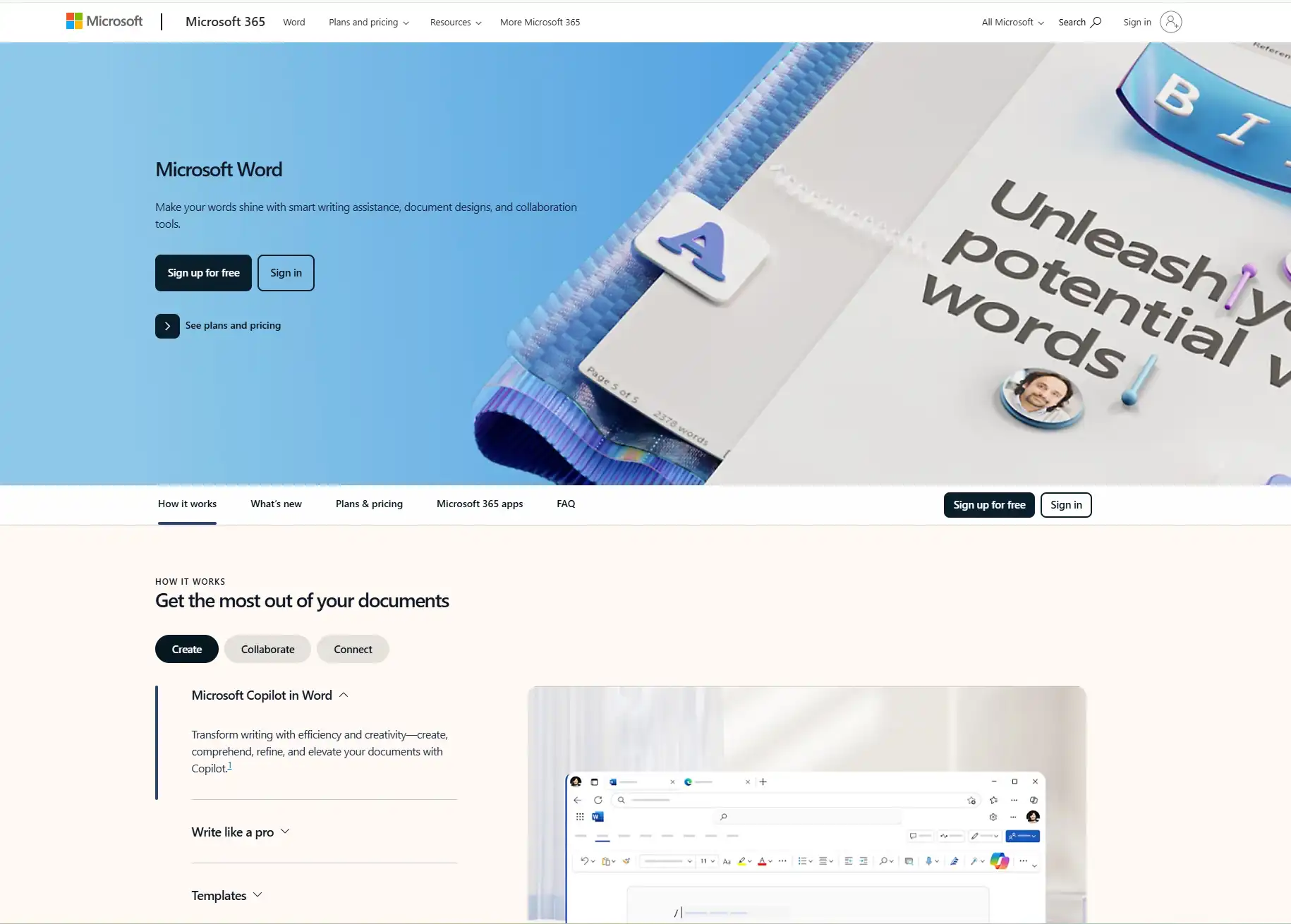
Key Features:
- Feature-rich cloud version of the familiar Microsoft Word
- Advanced formatting and layout capabilities
- Seamless transition between online and desktop versions
- Co-authoring with chat functionality
- OneDrive integration with 1TB cloud storage (with subscription)
Pros:
- Most comprehensive feature set of any cloud document editor
- Familiar interface for longtime Word users
- Excellent compatibility with traditional Office documents
- Enterprise-grade security and compliance features
- AI-powered Editor feature for writing assistance
Cons:
- Web version still lacks some desktop features
- Collaboration not quite as smooth as Google Docs
- Requires subscription for full functionality
- Interface can feel overwhelming for simple document needs
Ideal For: Users needing robust features in the cloud, Microsoft ecosystem users, businesses standardized on Microsoft 365
Pricing & Platform:
- Limited free version available with Microsoft account
- Full functionality requires Microsoft 365 subscription ($6.99-$21.99/month)
- Web-based with apps for all major platforms
Microsoft Word Online excels for users who need advanced document formatting and features but want the flexibility of cloud access. The 2025 version has narrowed the gap between desktop and cloud functionality, with the web version now supporting most advanced features.
Microsoft’s AI integration through Copilot has become increasingly sophisticated, offering context-aware assistance for drafting, editing, and formatting documents—making it particularly valuable for business users with complex document needs.
3. Best Collaborative Cloud Document Editor for Teams: Zoho Writer
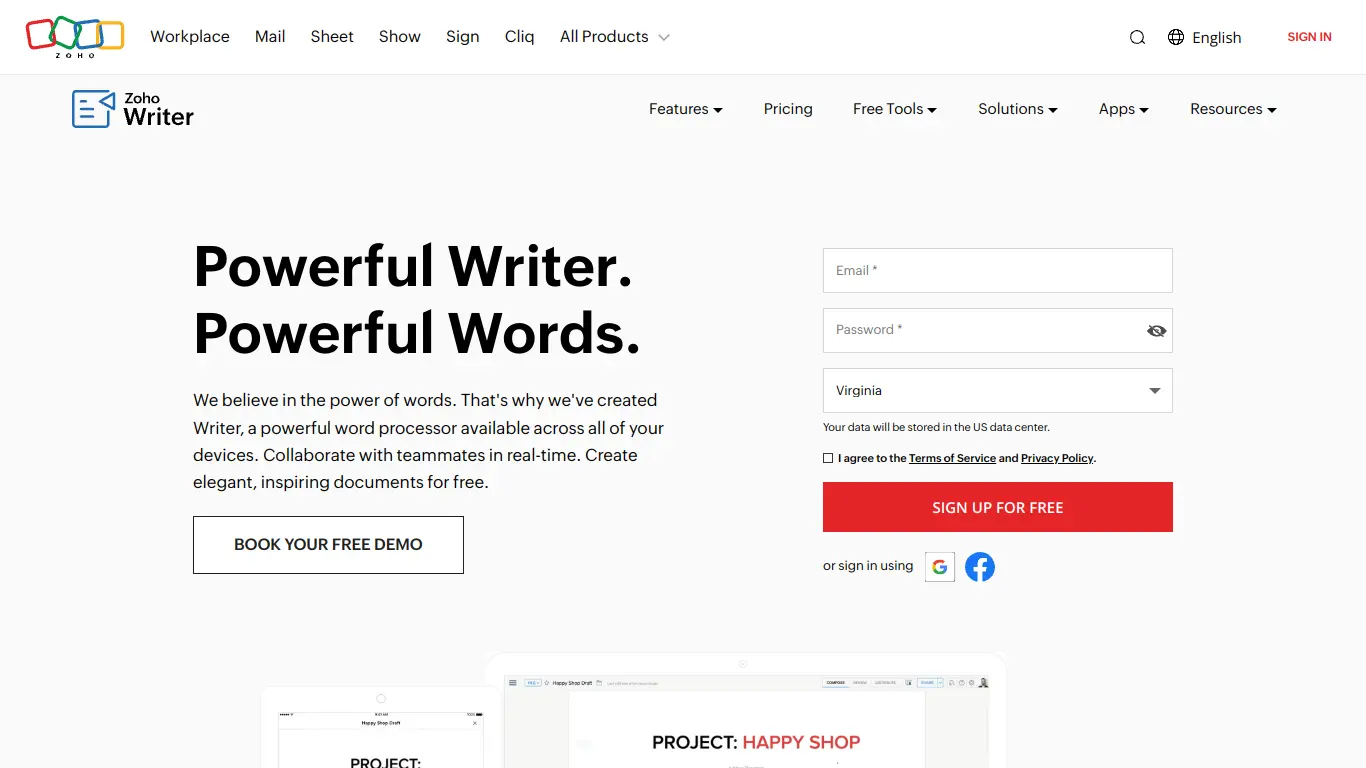
Key Features:
- Team-focused collaboration with role-based access
- Workflow automation for document approval processes
- AI writing assistant (Zia) for grammar and style optimization
- Digital signature integration
- Document merging and comparison tools
Pros:
- Exceptional team-oriented features for business workflows
- Clean, distraction-free writing experience
- Comprehensive privacy controls
- Excellent integration with other Zoho products
- Affordable pricing for teams
Cons:
- Less known than Google or Microsoft offerings
- Smaller ecosystem of integrations with third-party tools
- Learning curve for advanced workflow features
Ideal For: Teams and businesses prioritizing collaboration, project management integration, workflow automation
Pricing & Platform:
- Limited free plan available
- Zoho Workplace plans from $3-$6 per user/month
- Web-based with iOS and Android apps
Zoho Writer has carved out a strong niche as the team collaboration specialist among cloud document editors. Its 2025 iteration builds on this strength with enhanced workflow capabilities, allowing teams to create sophisticated document approval chains, track review status, and maintain accountability.
The integration with Zoho’s broader product ecosystem makes it particularly powerful for businesses already using Zoho for CRM, project management, or email—creating a seamless workflow from document creation to customer delivery.
4. Best Simple & User-Friendly Cloud Document Editor: Dropbox Paper
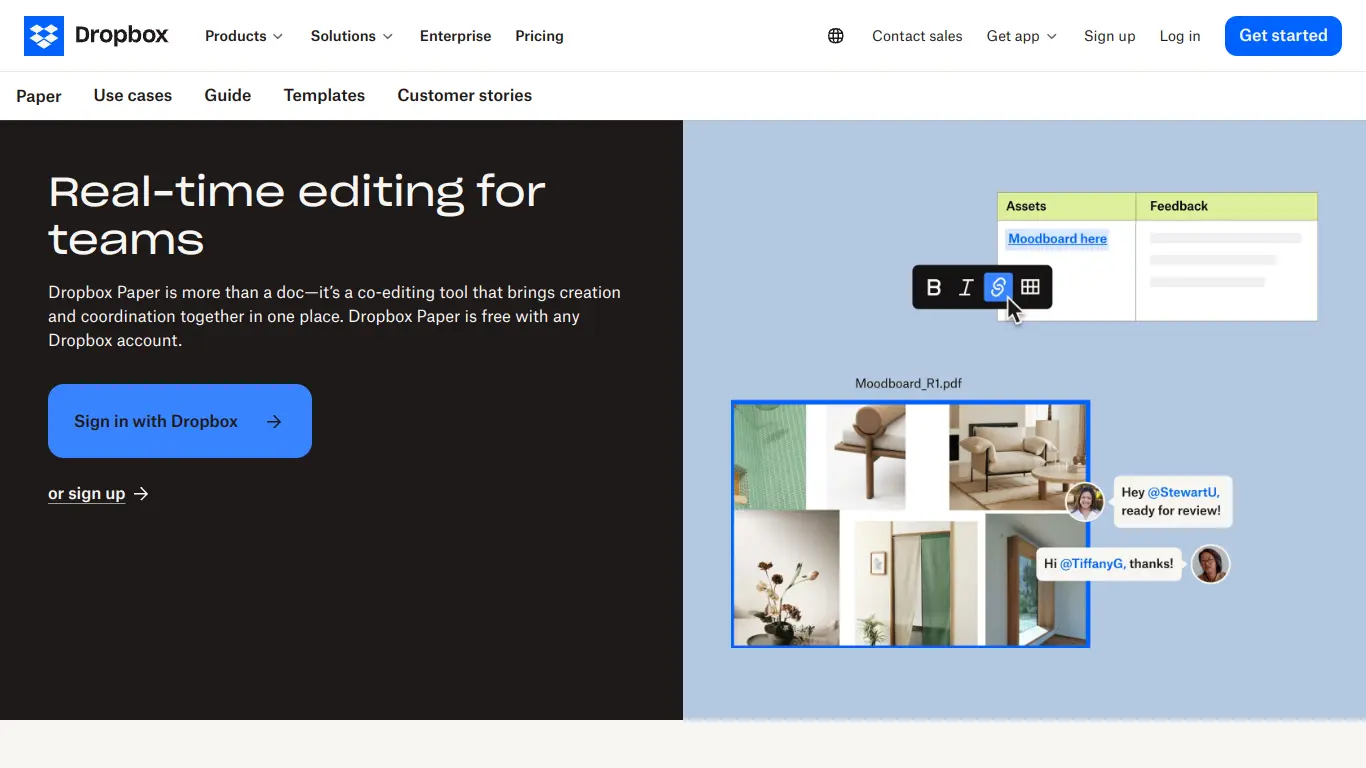
Key Features:
- Minimalist, distraction-free interface
- Excellent media embedding and display
- Task assignment and tracking within documents
- Seamless Dropbox integration for file attachments
- Comment threading and resolution
Pros:
- Exceptionally clean and intuitive interface
- Focus on content rather than formatting
- Excellent for visual-heavy documents
- Makes collaboration feel natural and conversational
- Great for brainstorming and early-stage documents
Cons:
- Limited formatting options compared to full-featured word processors
- Not ideal for complex document layouts
- Fewer advanced features than competitors
Ideal For: Users prioritizing simplicity and ease of use, quick collaboration, Dropbox users, visual content creators
Pricing & Platform:
- Free with Dropbox account
- Additional features with Dropbox Business ($15-$25 per user/month)
- Web-based with mobile apps
Dropbox Paper remains the champion of simplicity in 2025, offering a refreshingly straightforward approach to document creation. While other tools have grown increasingly complex with AI and automation features, Paper has maintained its focus on creating a clean, distraction-free writing environment.
This doesn’t mean Paper has stopped innovating—its media handling capabilities are exceptional, with the ability to embed and display almost any type of content beautifully within documents. This makes it particularly well-suited for creative teams and visual thinkers.
5. Best Markdown-Based Cloud Document Editor: StackEdit
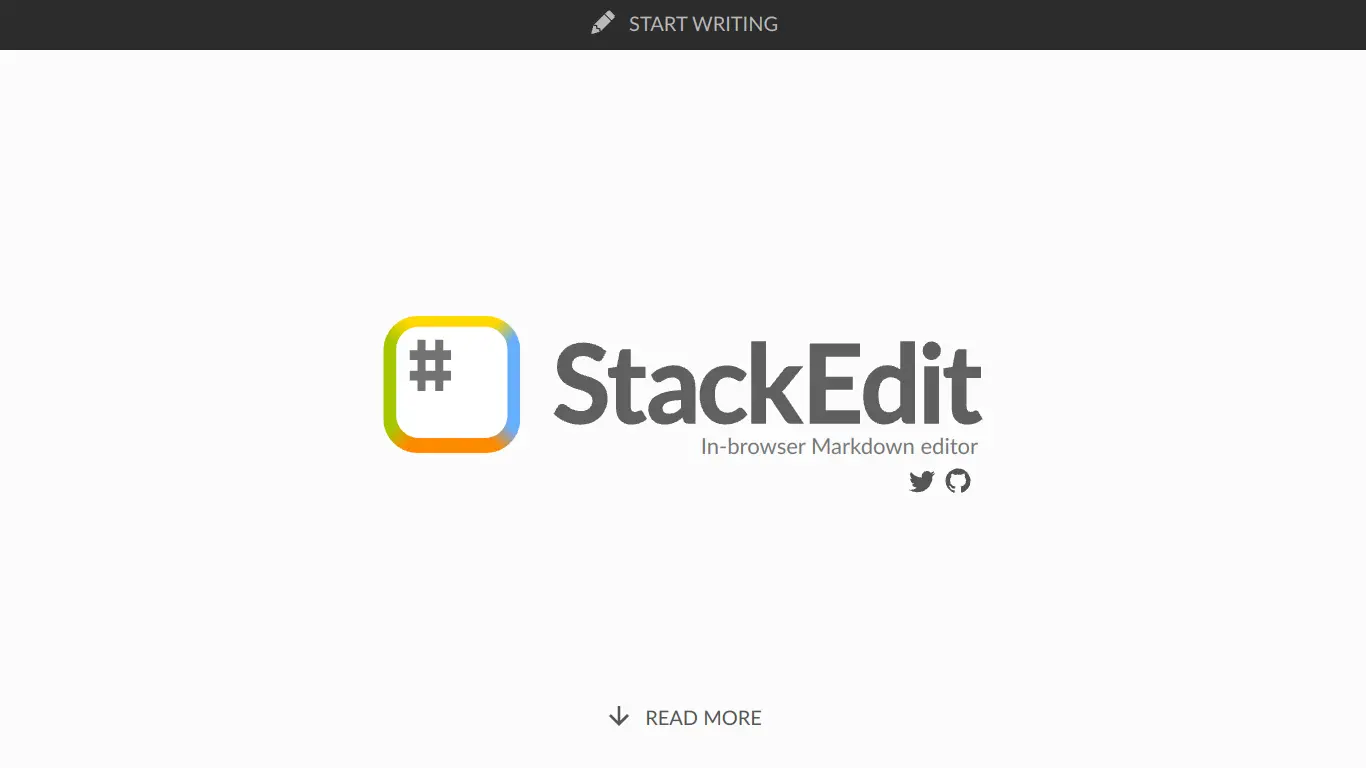
Key Features:
- Full Markdown support with side-by-side preview
- GitHub and GitLab integration
- LaTeX mathematical expressions
- Direct publishing to WordPress, Blogger, and other platforms
- Synchronization with Google Drive and Dropbox
Pros:
- Perfect for developers and technical writers
- Clean, efficient workflow for Markdown enthusiasts
- Excellent for writing content destined for web publication
- Open-source with active community
- No account required to start using
Cons:
- Steep learning curve for non-technical users
- Limited collaboration features compared to major platforms
- Not designed for complex document formatting
Ideal For: Markdown enthusiasts, web writers, developers, technical documentation, open-source advocates
Pricing & Platform:
- Free and open-source
- Web-based (self-hosted option available)
- Works offline with Progressive Web App technology
StackEdit has evolved into the definitive cloud editor for Markdown users. The 2025 version maintains its clean, focused approach while adding improved publishing workflows and better integration with developer tools.
For technical writers, developers, and content creators who prefer Markdown’s efficiency, StackEdit offers the perfect balance of cloud accessibility and Markdown power, without trying to be everything to everyone.
6. Best “All-in-One” Cloud Workspace with Document Creation: Notion
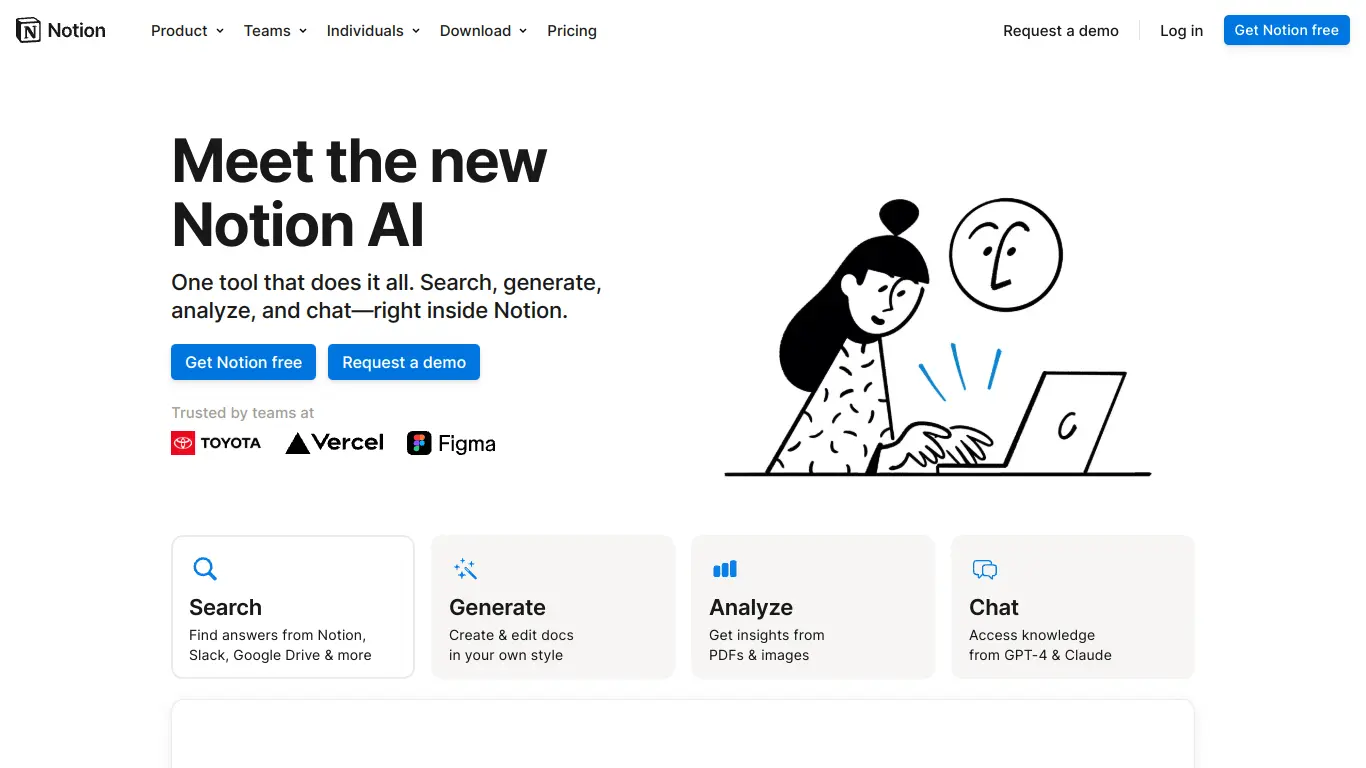
Key Features:
- Flexible document creation within a comprehensive workspace
- Database capabilities integrated with documents
- Kanban boards, calendars, and other views linked to documents
- Rich embedding of content and tools
- Customizable templates for any workflow
Pros:
- Unmatched flexibility and customization
- Documents can connect to other information types seamlessly
- Excellent for knowledge management and documentation
- Powerful organizational capabilities
- Strong community with template sharing
Cons:
- Steeper learning curve than dedicated document editors
- Can be overwhelming for simple document needs
- Sometimes too flexible, requiring careful setup
Ideal For: Users wanting an all-in-one cloud workspace, note-takers, project managers, knowledge workers, teams building internal systems
Pricing & Platform:
- Free personal plan
- Team plans from $8-$15 per user/month
- Enterprise options available
- Web-based with desktop and mobile apps
Notion continues to redefine what a document can be in 2025. Rather than just being a place to write text, Notion documents serve as flexible containers that can include databases, task boards, calendars, and other interactive elements.
The 2025 update brought AI-powered features including content summarization, smart organization, and automated tagging—making it even more powerful as an organizational system. For teams looking to build connected systems of information rather than isolated documents, Notion remains unmatched.
7. Best Cloud Document Editor for Apple Users: Apple Pages for iCloud
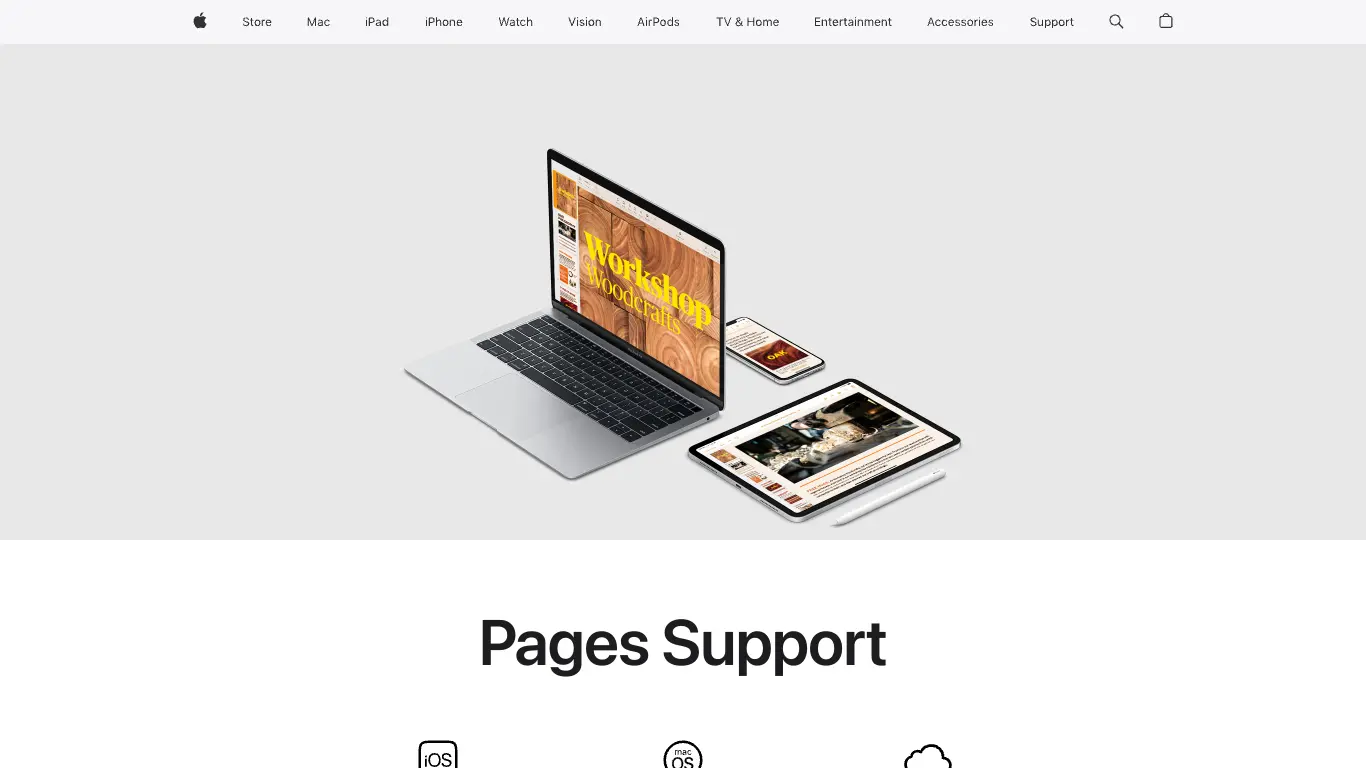
Key Features:
- Beautiful templates and design tools
- Seamless integration with Apple ecosystem
- Real-time collaboration for Apple users
- Apple Pencil support for iPad
- Advanced page layout capabilities
Pros:
- Exceptionally polished interface
- Superior design and layout tools
- Perfect for Apple ecosystem users
- Free with Apple ID
- Excellent handling of graphics and media
Cons:
- Limited cross-platform functionality
- Collaboration features not as robust as Google Docs
- Web version has fewer features than desktop/iPad versions
Ideal For: Apple ecosystem users, design-conscious document creators, visual storytellers, iPad users
Pricing & Platform:
- Free with Apple ID
- Web-based via iCloud.com
- Native apps for macOS and iOS
Apple Pages for iCloud excels at creating visually stunning documents in the cloud. While other cloud editors focus primarily on text and collaboration, Pages emphasizes design and layout without sacrificing cloud accessibility.
The 2025 version has enhanced cross-platform compatibility, making it more viable for mixed-device teams, though it still shines brightest when used within the Apple ecosystem. For design-conscious users who value aesthetic quality alongside cloud functionality, Pages remains the top choice.
8. Best Secure & Private Cloud Document Editor: CryptPad
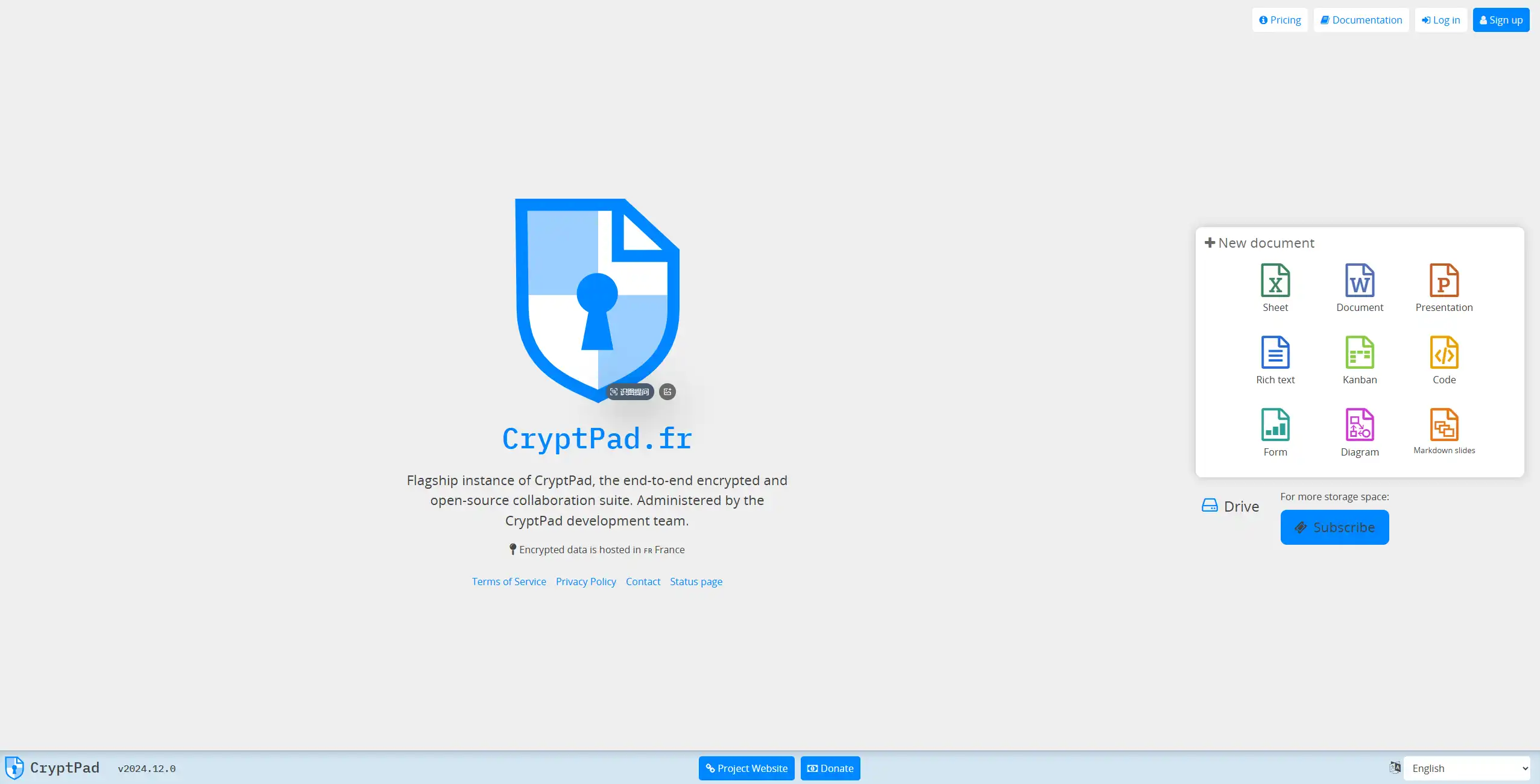
Key Features:
- End-to-end encryption for all documents
- Zero-knowledge architecture (server cannot read content)
- No account required for basic use
- Real-time collaboration with encrypted chat
- Full document suite including sheets and presentations
Pros:
- Unmatched privacy and security
- No personal data collection
- Open-source with transparent security practices
- Collaboration without privacy compromises
- Self-hosting option available
Cons:
- Fewer advanced features than mainstream options
- Smaller user base and ecosystem
- Slightly less polished interface
Ideal For: Privacy-conscious users, those handling sensitive information, journalists, legal professionals, healthcare workers
Pricing & Platform:
- Free plan available
- Premium plans from €5/month
- Web-based
- Open-source
CryptPad stands out in 2025 as privacy concerns continue to grow across industries. Its zero-knowledge architecture means that not even the service providers can access document contents—providing peace of mind for those working with sensitive information.
Recent updates have improved the editor’s formatting capabilities and collaboration features while maintaining its strict security focus, making it increasingly viable as a primary document editor for security-conscious organizations.
9. Best Hidden Gem Cloud Document Editor: OnlyOffice Docs Cloud
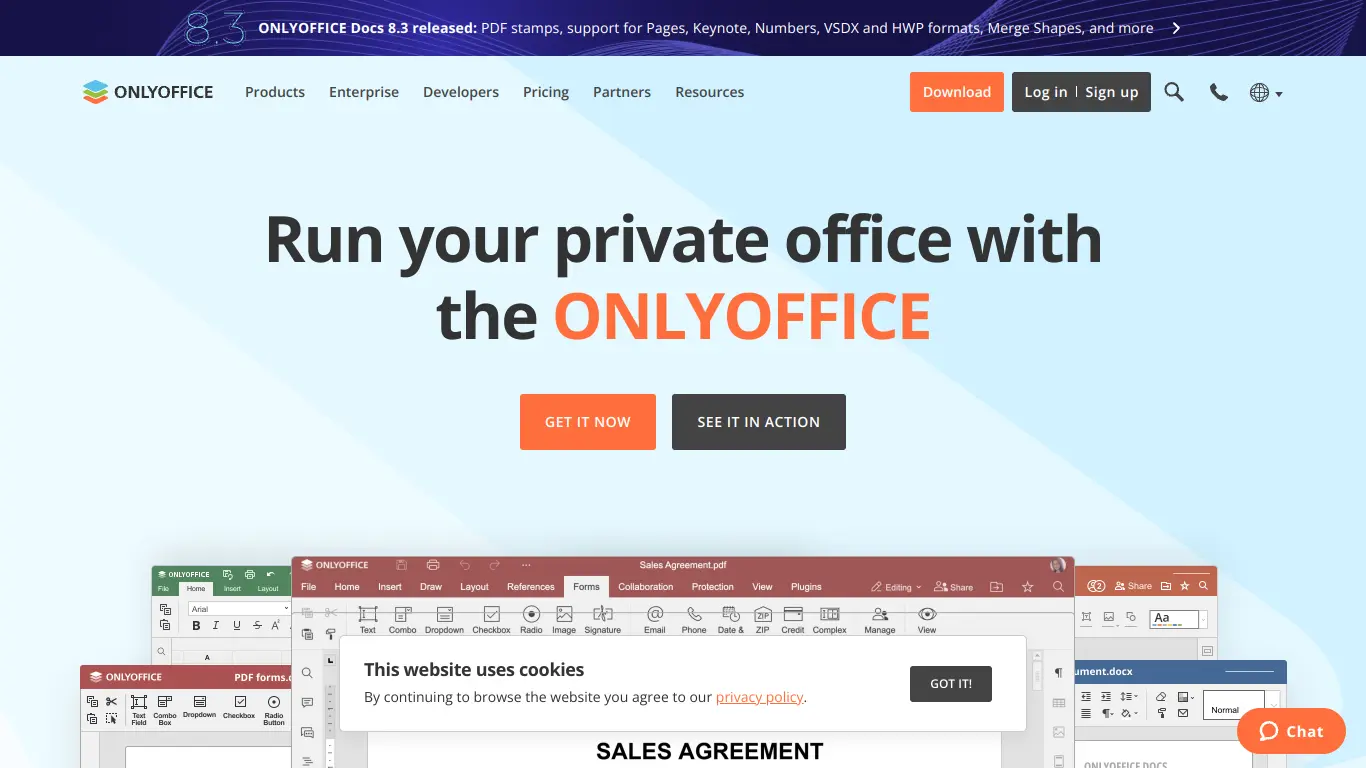
Key Features:
- Desktop-class editing features in the cloud
- Superior MS Office format compatibility
- Self-hosting option with open-source Community Edition
- Document server API for integration with other services
- Advanced collaboration tools including reviewing modes
Pros:
- Most complete feature set outside of Microsoft 365
- Excellent format fidelity with Microsoft documents
- Flexible deployment options (cloud, self-hosted, hybrid)
- Enterprise-grade security features
- Strong focus on compatibility
Cons:
- Interface can feel complex compared to minimal editors
- Learning curve for advanced features
- Personal free plan has some limitations
Ideal For: Users seeking Microsoft Office-like features in the cloud, organizations needing format fidelity, those wanting self-hosting options, enterprise with specific compliance needs
Pricing & Platform:
- Free personal plan
- Business plans from $5 per user/month
- Enterprise and on-premises options available
- Web-based with desktop editors available
OnlyOffice Docs Cloud remains one of the most underappreciated cloud document editors in 2025. Its comprehensive feature set rivals Microsoft Word while offering more flexible deployment options, including self-hosting for organizations with strict data sovereignty requirements.
The 2025 version has enhanced its collaboration capabilities with new reviewing tools and integration options, making it increasingly attractive for teams that need full-featured document editing with precise control over data storage.
10. Best Cloud Document Editor for Real-time Brainstorming & Ideation: Miro
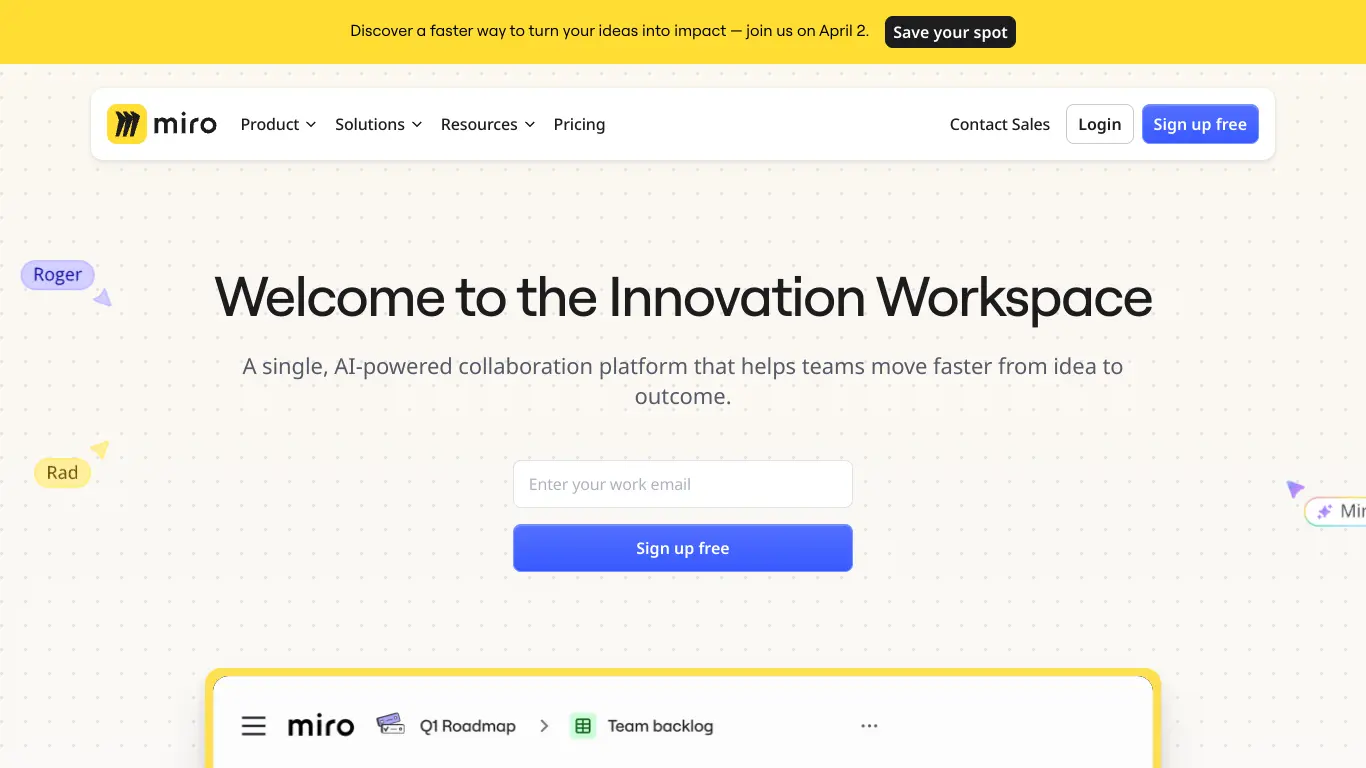
Key Features:
- Infinite canvas with integrated document creation
- Visual brainstorming alongside text documents
- Rich integration of media, diagrams, and sticky notes
- Template library for various brainstorming methods
- Video conferencing built into the workspace
Pros:
- Unmatched visual thinking capabilities
- Makes ideation dynamic and engaging
- Perfect for visual thinkers and creative teams
- Great for workshop facilitation and design thinking
- Combines document creation with visual mapping
Cons:
- Not primarily a document editor (documents are one element)
- Less structured than traditional document editors
- Pricing aimed at teams rather than individuals
Ideal For: Creative teams, design thinking sessions, visual brainstorming, workshop facilitation, non-linear thinking
Pricing & Platform:
- Limited free plan
- Team plans from $8-$16 per user/month
- Enterprise options available
- Web-based with mobile apps
Miro brings a unique approach to cloud document creation by embedding text documents within a larger visual workspace. This makes it ideal for teams who think visually or need to connect documents to broader concept maps, diagrams, or workflows.
The 2025 version has enhanced its document capabilities with improved formatting options and AI-assisted content generation, making it increasingly viable as a document creation platform within its visual collaboration environment.
11. Best Cloud Document Editor for Quick Notes & Simple Documents: Simplenote
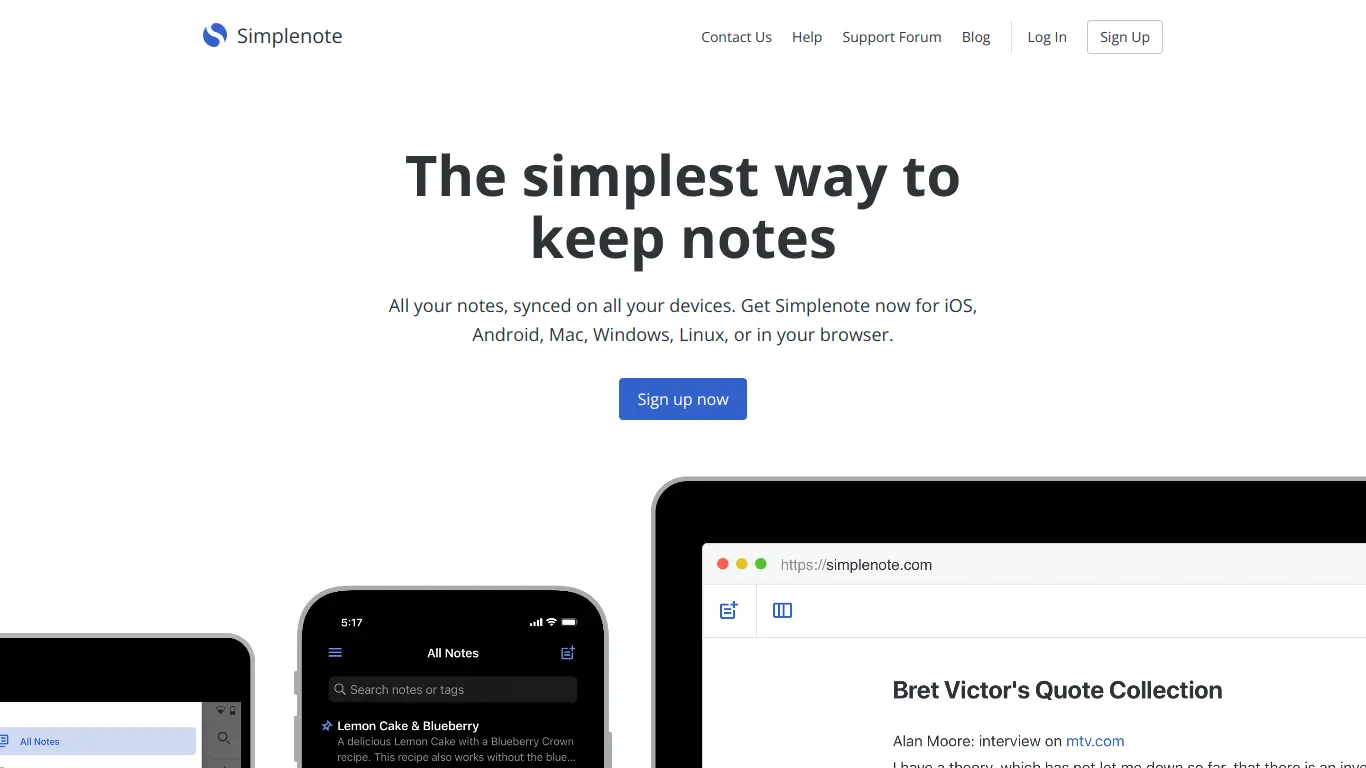
Key Features:
- Extreme simplicity and speed
- Markdown support
- Automatic versioning of all notes
- Tags for organization
- Instant search across all content
Pros:
- Lightning-fast performance even on slower connections
- Zero learning curve
- Distraction-free writing environment
- Reliable syncing across all devices
- Open-source client applications
Cons:
- Very limited formatting options
- No complex document features
- Basic collaboration capabilities
- No file attachments
Ideal For: Quick notes, simple document drafts, writers focusing on text, minimalists, users prioritizing speed over features
Pricing & Platform:
- Completely free
- Web-based with apps for all major platforms
- Open-source client applications
Simplenote, as the name implies, excels at simplicity. In a world of increasingly complex document tools, it focuses exclusively on the essentials: typing text and having it instantly available across all your devices.
While not suitable for complex documents, its lightning-fast interface and zero learning curve make it perfect for quick notes, drafts, and ideas. The 2025 version maintains this minimalist philosophy while improving its organization and search capabilities.
12. Best Cloud Document Editor for Writers Focused on First Drafts: Writemonkey
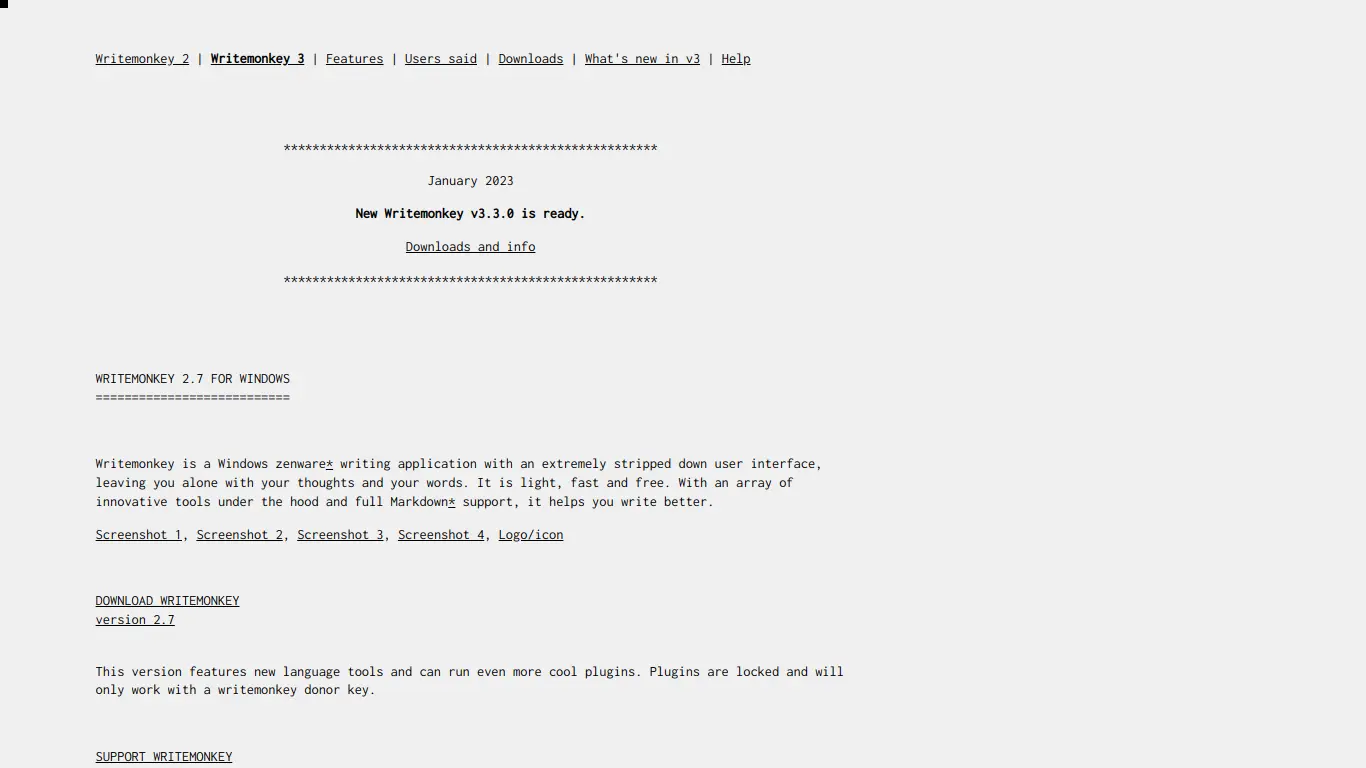
Key Features:
- Complete distraction-free environment
- Focus modes including text highlighting and typewriter scrolling
- Markdown support with live preview
- Customizable themes and sounds
- Writing statistics and goals
Pros:
- Creates perfect conditions for focused writing
- Customizable to individual writing preferences
- Excellent for long-form content creation
- Progress tracking features for writing goals
- Cloud sync across devices
Cons:
- Not designed for formatting or layout
- Limited collaboration features
- Primarily focused on drafting, not publishing
Ideal For: Writers focusing on first drafts, novelists, bloggers, content creators, anyone needing focused writing time
Pricing & Platform:
- Free core version
- Premium features available for one-time payment
- Progressive Web App with offline capabilities
- Desktop applications available
Writemonkey has evolved from a desktop application to a cloud-enabled writing environment that prioritizes the drafting phase of writing. Its distraction-free approach creates the perfect conditions for focused writing sessions.
The 2025 cloud version offers seamless syncing between devices while maintaining the minimalist, customizable environment that writers love. For those who find other cloud editors too busy or distracting, Writemonkey provides a refreshing alternative focused purely on the writing experience.
13. Best Cloud Document Editor for Mobile-First Workflows: Google Docs Mobile App
Key Features:
- Full-featured document editing on mobile devices
- Optimized touch interface for phones and tablets
- Voice typing and dictation
- Offline editing capabilities
- Camera integration for document scanning
Pros:
- Best-in-class mobile editing experience
- Consistent experience across devices
- Excellent offline capabilities with automatic sync
- Voice commands for hands-free editing
- Perfect for on-the-go productivity
Cons:
- Some complex formatting easier on desktop
- Mobile data usage can be high with large documents
- Occasional interface challenges on smaller screens
Ideal For: Mobile professionals, field workers, commuters, anyone primarily working from phones or tablets
Pricing & Platform:
- Free with Google account
- Available on iOS and Android
- Syncs with web version
The Google Docs mobile app has continuously improved to become a truly viable primary document creation environment. The 2025 version brings enhanced voice control, improved offline capabilities, and better handling of complex documents on mobile devices.
For users who primarily work from mobile devices, this application offers the most complete and reliable experience, with minimal compromise compared to desktop editing.
14. Best Cloud Document Editor for Businesses with Customization Needs: Coda
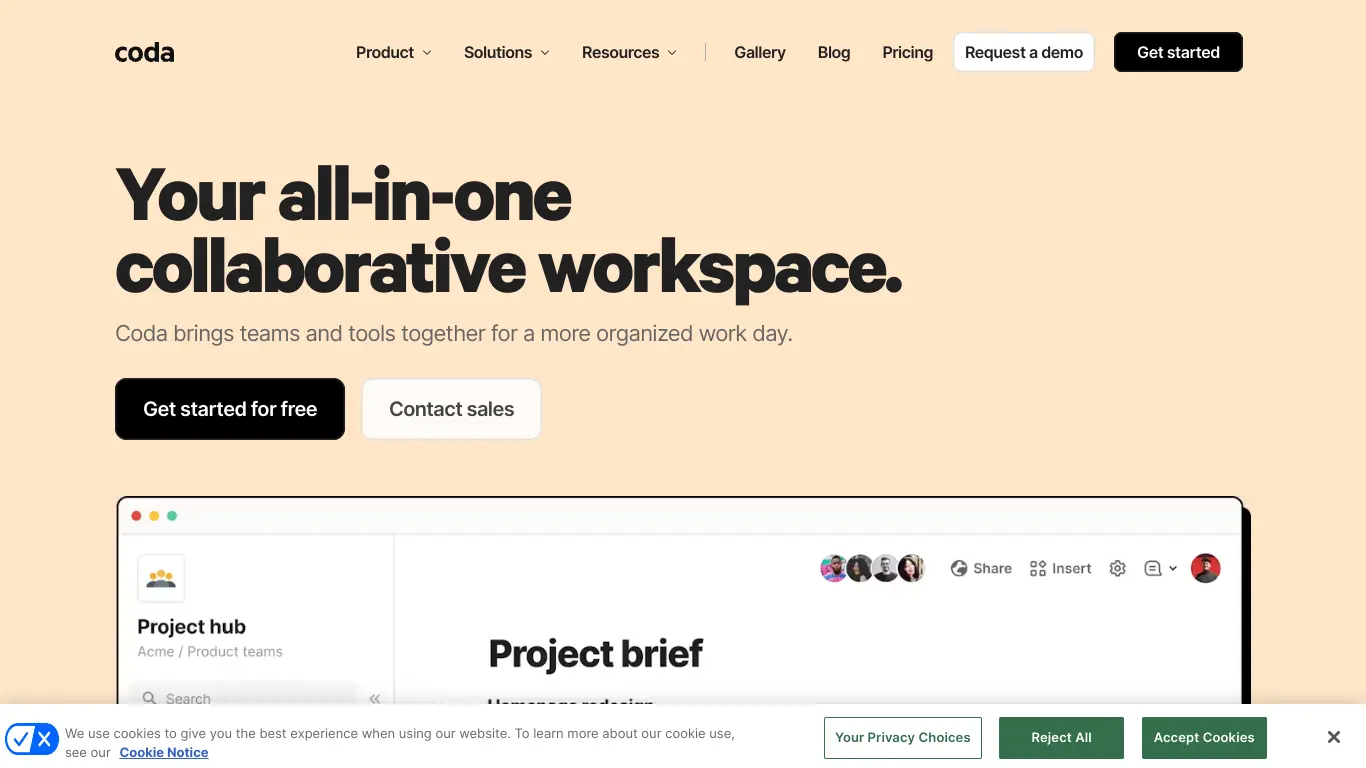
Key Features:
- Powerful combination of documents and databases
- Custom workflows and automation
- API access for integration with other systems
- Advanced formula capabilities
- Building block approach to document creation
Pros:
- Extreme customization possibilities
- Can build custom applications within documents
- Powerful automation capabilities
- Excellent for creating internal tools
- Combines document and data capabilities
Cons:
- Steep learning curve for advanced features
- Can be overly complex for basic document needs
- Premium pricing for business features
Ideal For: Businesses with specific workflow needs, organizations building internal tools, teams needing customized document solutions, process automation
Pricing & Platform:
- Free plan with basic features
- Pro and team plans from $10-$30 per user/month
- Enterprise options available
- Web-based with mobile apps
Coda takes document customization to another level by combining traditional document capabilities with database functions and workflow automation. For businesses with specific needs that aren’t met by off-the-shelf solutions, Coda provides the building blocks to create customized document workflows.
The 2025 version has significantly expanded its API capabilities and integration options, making it even more powerful as a platform for building custom business applications with a document-centric approach.
15. Best Cloud Document Editor for Academic & Research Writing: Overleaf
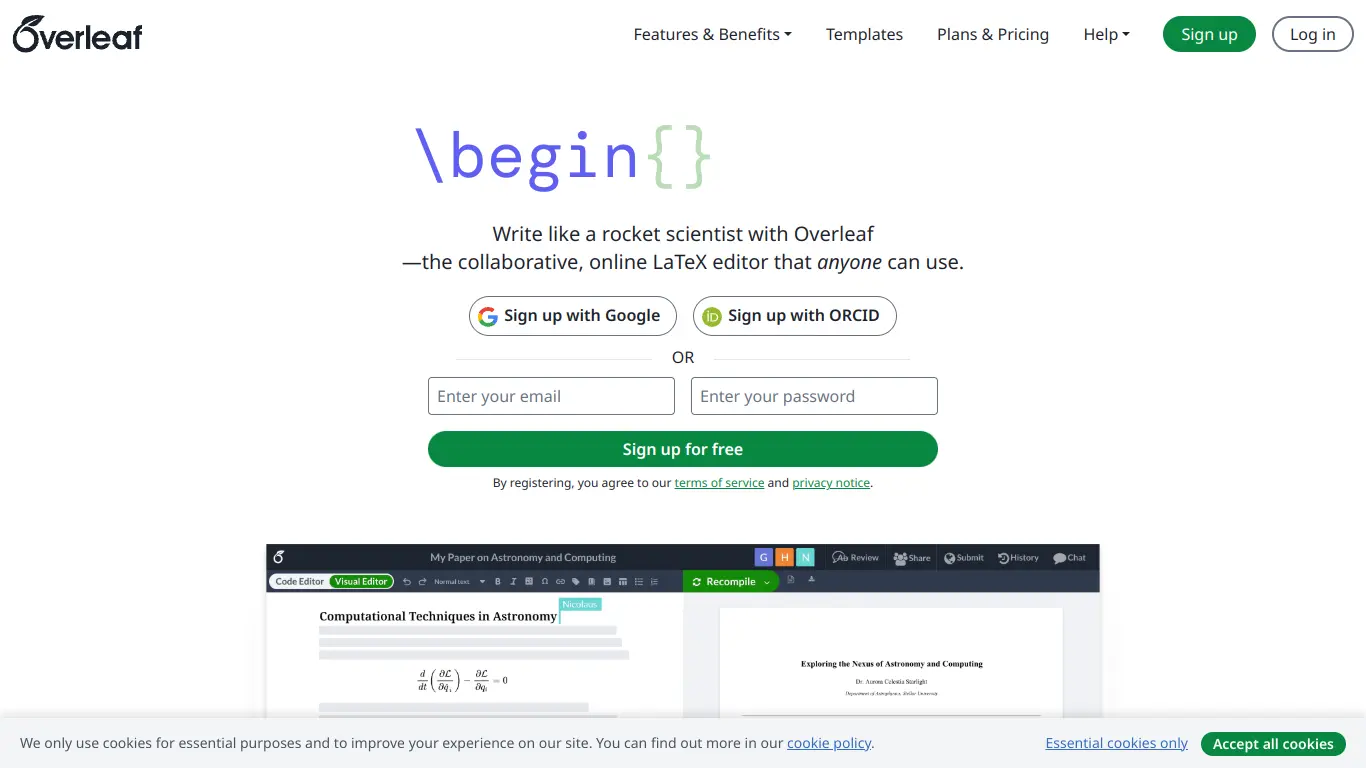
Key Features:
- LaTeX editing with live preview
- Extensive template library for academic publications
- BibTeX for reference management
- Collaborative editing for research teams
- Direct submission to journals and repositories
Pros:
- Gold standard for mathematical and scientific documents
- Precise control over academic formatting
- Perfect for papers, theses, and research documents
- Excellent reference management
- Growing collection of templates for various publications
Cons:
- LaTeX learning curve for beginners
- Not designed for general-purpose documents
- More technical than WYSIWYG editors
Ideal For: Academics, researchers, scientists, mathematicians, students writing theses or dissertations
Pricing & Platform:
- Free plan available
- Premium plans from $12-$15 per user/month
- Web-based
- Git integration
Overleaf serves the specialized needs of academic and research writing with its cloud-based LaTeX editor. For documents with complex equations, precise citations, or specific academic formatting requirements, it remains unmatched.
The 2025 version has improved its collaborative features and reference management capabilities, making it even more valuable for research teams working on papers together. Its growing template library now covers virtually every major academic journal and institution.
Comparison Table: Top Cloud Document Creation Tools
| Tool | Best For | Key Strength | Free Option | Collaboration | Mobile Support | Offline Access |
|---|---|---|---|---|---|---|
| Google Docs | General use | Real-time collaboration | ✅ | Excellent | Excellent | Good |
| Microsoft 365 | Feature-rich editing | Comprehensive features | Limited | Very Good | Good | Good |
| Zoho Writer | Team workflows | Business process automation | Limited | Excellent | Good | Limited |
| Dropbox Paper | Simplicity | Clean, distraction-free interface | ✅ | Very Good | Good | Limited |
| StackEdit | Markdown users | Markdown focus | ✅ | Limited | Web only | Good |
| Notion | All-in-one workspaces | Flexibility and integration | Limited | Very Good | Good | Limited |
| Apple Pages | Apple users | Design and visual quality | ✅ (Apple ID) | Good | Excellent (iOS) | Good |
| CryptPad | Security-focused users | End-to-end encryption | Limited | Good | Web only | Limited |
| OnlyOffice | MS Office alternatives | Format compatibility | Limited | Very Good | Good | Limited |
| Miro | Visual collaboration | Visual thinking integration | Limited | Excellent | Good | Limited |
| Simplenote | Quick notes | Simplicity and speed | ✅ | Basic | Excellent | Good |
| Writemonkey | Focused writing | Distraction-free environment | ✅ | Limited | Limited | Good |
| Google Docs Mobile | Mobile users | Mobile optimization | ✅ | Excellent | Excellent | Good |
| Coda | Custom workflows | Customization and automation | Limited | Very Good | Good | Limited |
| Overleaf | Academic writing | LaTeX support | Limited | Good | Web only | Limited |
Selecting the Right Cloud Document Creation Tool for Your Needs
Step-by-Step Guide: Choosing the Best Collaborative Document Creation Software in the Cloud
Finding the perfect cloud document tool isn’t about choosing the most popular option—it’s about matching capabilities to your specific requirements. Follow this systematic approach to identify your ideal solution:
Step 1: Define Your Primary Use Cases for Cloud Documents
Start by answering these questions:
- What types of documents do you create most frequently?
- Is collaboration a primary requirement? If so, with how many people?
- Do you need specialized features (like scientific notation, design tools, etc.)?
- How important is offline access to your workflow?
- Do you have specific security or compliance requirements?
For example, a marketing team creating visual-heavy documents has different needs than a research team collaborating on technical papers.
Step 2: Prioritize Essential Cloud Features
Based on your use cases, rank these features by importance:
- Real-time collaboration capabilities
- Formatting and layout options
- Mobile accessibility
- Offline functionality
- Integration with other tools you use
- Security features and compliance
- Ease of use and learning curve
This prioritization will help you evaluate trade-offs between different platforms.
Step 3: Consider Your Budget: Free vs. Paid Cloud-Based Document Editors
Cloud document tools range from completely free to enterprise-level subscription pricing:
Free options work well if:
- You have basic document needs
- You’re an individual or small team
- You don’t require advanced features or support
- You’re comfortable with potential limitations
Paid solutions make sense when:
- You need advanced features or security
- You’re a business with compliance requirements
- You require dedicated support
- You want integration with other business systems
Many tools offer freemium models allowing you to start free and upgrade as needed.
Step 4: Evaluate Ease of Use & User Interface
The best tool is one you’ll actually use. Consider:
- Does the interface make sense to you intuitively?
- How steep is the learning curve for your team?
- Does it match your working style (minimal vs. feature-rich)?
- How well does it perform on your primary devices?
Most cloud tools offer free trials or basic plans—take advantage of these to test-drive before committing.
Step 5: Read Reviews & Compare Top Cloud Document Creation Tools
After narrowing down your options:
- Read recent reviews from users with similar needs
- Check compatibility with your existing systems
- Evaluate the company’s update history and roadmap
- Consider the ecosystem and community around the tool
Remember that the “best” tool is relative to your specific needs—what works perfectly for one team might be frustrating for another.
FAQs About Cloud Document Creation Tools
What are Cloud Document Creation Tools and How Do They Enhance Productivity?
Cloud document creation tools are web-based applications that allow you to create, edit, and collaborate on documents through a browser or mobile app, with files stored on remote servers rather than your local device.
They enhance productivity by:
- Enabling work from any device with internet access
- Facilitating real-time collaboration without version control issues
- Automating saving and backup processes
- Providing access to documents regardless of device or location
- Enabling simultaneous editing by multiple team members
The productivity gains can be substantial—a 2024 workplace efficiency study found that teams using cloud document tools reported a 32% increase in document completion speed and a 47% reduction in miscommunication compared to teams using traditional desktop software.
Are Cloud-Based Document Editors Secure for Sensitive Data?
The security of cloud document tools varies significantly between providers. Consider these factors:
Security Best Practices:
- Choose tools that offer end-to-end encryption
- Enable two-factor authentication
- Use granular sharing permissions
- Regularly review access logs and permissions
- Select providers compliant with relevant regulations (GDPR, HIPAA, etc.)
For highly sensitive information, consider specialized tools like CryptPad with zero-knowledge architecture or enterprise solutions with advanced security features.
Remember that security is often a trade-off with convenience—the most secure systems typically require more authentication steps and have stricter access controls.
Can I Really Create Documents Online Effectively Without Desktop Software?
Absolutely! In 2025, cloud-based document editors have matured to the point where many users no longer need desktop software. The capabilities gap has narrowed significantly with cloud tools now offering:
- Advanced formatting and layout options
- Robust collaboration features beyond what desktop software provides
- AI-powered assistance for writing and editing
- Mobile optimization for productivity on any device
- Integration with other cloud services for seamless workflows
That said, some specialized use cases—like advanced desktop publishing, complex scientific documents, or professional design work—may still benefit from desktop software. However, even these areas are seeing cloud alternatives emerge with increasingly powerful features.
What Happens If I Lose Internet Access While Using Cloud Document Creation Software?
Most leading cloud document tools have implemented robust offline capabilities:
- Automatic offline mode – Documents you’ve recently accessed are typically cached locally
- Continued editing – Changes are stored locally until connectivity is restored
- Background synchronization – When connection returns, changes upload automatically
- Conflict resolution – Smart handling of changes made offline by multiple users
The quality of offline support varies between platforms. Google Docs, Microsoft 365, and Apple Pages offer particularly strong offline capabilities with dedicated offline modes in their mobile apps.
To maximize offline reliability:
- Use browsers or apps with good offline support
- Ensure documents you need are opened before going offline
- Check that offline mode is enabled in your settings
- Consider dedicated offline backup solutions for critical documents
Which Cloud Document Creation Tool is Best for Real-time Collaboration with Large Teams?
For large-team collaboration, these tools stand out:
- Google Docs – The gold standard for real-time collaboration, handling dozens of simultaneous editors with minimal performance impact. Its commenting, suggesting, and version history features are particularly well-suited for large groups.
- Microsoft 365 – Excellent for large teams already in the Microsoft ecosystem, with robust permission management and integration with Teams for communication.
- Zoho Writer – Strong workflow features make it ideal for teams with defined approval processes and structured collaboration needs.
Key considerations for large team collaboration:
- Permission management granularity
- Ability to organize comments and feedback
- Version control and history features
- Performance with many simultaneous editors
- Integration with communication tools
Are There Free Cloud-Based Document Editors That Are Actually Good?
Yes! Several free cloud document tools offer impressive capabilities:
Google Docs – The most fully-featured free option, with excellent collaboration tools and a generous free storage allocation.
Zoho Writer – Free for personal use with robust features, though team features require paid plans.
Apple Pages for iCloud – Free for Apple users with strong design capabilities.
Simplenote – Completely free with a focus on simplicity and speed.
CryptPad – Free tier available with privacy-focused features.
Free tools typically have some limitations compared to paid options, such as:
- Storage restrictions
- Limited advanced features
- Fewer collaboration options
- Less dedicated support
- Potential privacy trade-offs (especially with advertising-supported models)
However, for individual users and small teams, these free options often provide everything needed for effective document creation and collaboration.
How Important is Integration with Other Cloud Services for Collaborative Document Creation?
Integration has become increasingly important as users build comprehensive cloud workflows. Key integration considerations include:
Productivity Suite Integration:
- Does the tool work with your email, calendar, and communication apps?
- Can you easily share documents in meetings or via messaging?
- Are notifications and updates integrated into your workflow?
Storage Integration:
- Does it connect with your preferred cloud storage solution?
- Can you easily organize documents within your existing structure?
- Are file conversions handled smoothly between systems?
Workflow Integration:
- Does it connect with project management tools?
- Can document events trigger workflows in other systems?
- Are there API options for custom integrations?
The importance of integration depends on your specific workflow, but as work becomes increasingly digital, the ability of your document tools to communicate with other services becomes more valuable.
Can I Use Cloud Document Creation Tools on My Phone and Tablet?
Most cloud document creation tools offer excellent mobile experiences in 2025, though capabilities vary:
Best Mobile Experiences:
- Google Docs – Outstanding mobile apps with nearly full feature parity to desktop
- Microsoft Word – Strong mobile apps, especially on iOS
- Apple Pages – Exceptional on iPad, particularly with Apple Pencil
- Simplenote – Lightning-fast and intuitive on mobile
Most cloud document tools take one of these approaches to mobile:
- Native mobile apps optimized for touch interfaces
- Progressive web apps that work in mobile browsers
- Responsive web interfaces that adapt to smaller screens
Mobile performance considerations:
- Touch optimization for editing
- Offline capabilities for unreliable connections
- Battery and data usage efficiency
- Interface adaptation for smaller screens
- Feature parity with desktop versions
What are the Future Trends in Cloud Document Creation Software?
The cloud document landscape continues to evolve rapidly, with several emerging trends for 2025 and beyond:
AI Integration Deepening:
- Context-aware writing assistance beyond basic grammar
- Content generation capabilities for drafting and ideation
- Automated formatting and layout suggestions
- Smart organization and tagging of document libraries
Convergence of Documents and Apps:
- Documents becoming more interactive and application-like
- Embedding of interactive elements and mini-applications
- Documents as interfaces to underlying data systems
- Customizable workflows built into document structures
Enhanced Collaboration Models:
- Asynchronous video commenting and feedback
- Mixed reality collaboration for spatial document work
- Voice-driven editing and annotation
- Time-shifted collaboration across time zones
Security and Compliance Evolution:
- Zero-knowledge architectures becoming more mainstream
- More granular control over data residency and sovereignty
- Enhanced audit capabilities for regulated industries
- AI-powered security monitoring for document access
Accessibility Improvements:
- Better support for assistive technologies
- Real-time translation and transcription built in
- Voice-first interfaces for hands-free document creation
- Increased support for neurodiversity in interfaces
Is Microsoft Word Online a True Cloud-Based Document Editor?
Microsoft Word Online has evolved significantly into a genuine cloud-based document editor, though with some nuances:
Cloud Capabilities:
- Real-time co-authoring
- Automatic saving to OneDrive
- Cross-platform web access
- Mobile apps with cloud synchronization
Limitations Compared to Desktop Word:
- Some advanced features still exclusive to desktop
- Performance differences with very complex documents
- Some macros and add-ins only work in desktop version
- Print layout fidelity can vary between web and desktop
Hybrid Approach:
Microsoft’s strategy differs from “cloud-only” tools like Google Docs by maintaining both powerful desktop applications and cloud versions, allowing users to move between them depending on their needs.
This hybrid approach represents a different philosophy than cloud-native tools, but offers advantages for users who sometimes need the full power of desktop software while still wanting cloud benefits for collaboration and accessibility.
Conclusion: Embrace the Freedom of Cloud Document Creation: Work from Anywhere, Together
Final Recommendations: Choosing the Best Cloud Document Creation Tools for Your Modern Workflow
As we’ve explored throughout this comprehensive guide, cloud document creation tools have transformed how we work, collaborate, and create. They’ve liberated us from the constraints of specific devices, locations, and even time zones—fundamentally changing what’s possible in our professional and personal document workflows.
The landscape of options is rich and diverse, with tools tailored to different needs:
- For most users seeking a balanced, accessible solution: Google Docs remains the gold standard
- For those needing robust features and Microsoft compatibility: Microsoft 365 provides the most comprehensive option
- For teams focused on workflows and process: Zoho Writer offers specialized collaboration capabilities
- For those prioritizing simplicity and clean design: Dropbox Paper delivers an elegant experience
- For privacy-conscious users and organizations: CryptPad provides unmatched security
Your ideal cloud document tool will depend on your specific needs, workflow, and priorities. The good news is that in 2025, there’s truly a cloud document solution for everyone.
Unlock Location Independence: Create Documents Online and Revolutionize Your Work
The shift to cloud document creation represents more than just a change in technology—it’s a transformation in how we think about work itself. When documents exist in the cloud rather than on specific devices, we gain:
- Freedom to work from anywhere with internet access
- Flexibility to use the device that’s most convenient at any moment
- Resilience against hardware failures and device limitations
- Collaboration that transcends physical boundaries and time zones
- Continuity as our work follows us seamlessly across contexts
This liberation from the constraints of traditional document creation doesn’t just make work more convenient—it opens up entirely new possibilities for how we organize our professional lives, collaborate with others, and integrate work into our broader lives.
Call to Action: Share Your Experiences & Favorite Cloud Document Creation Tools in the Comments Below!
We’ve covered a lot of ground in this guide, but cloud document creation is a personal journey, with each person finding their own ideal workflow. We’d love to hear about your experiences:
- Which cloud document tool has become your go-to solution?
- What unexpected benefits have you discovered from moving to cloud-based workflows?
- Are there any challenges you’re still facing with cloud document creation?
- Do you have any tips or tricks for getting the most out of these tools?
- Are there promising new tools we should look at in our next update?
Share your insights in the comments below to help others on their cloud document journey!
Looking for more comprehensive guidance on document creation beyond just cloud-based options? Check out this page: Document Creation Tools: The Ultimate Guide to 2025’s Best Options for a complete overview of the entire document creation landscape.