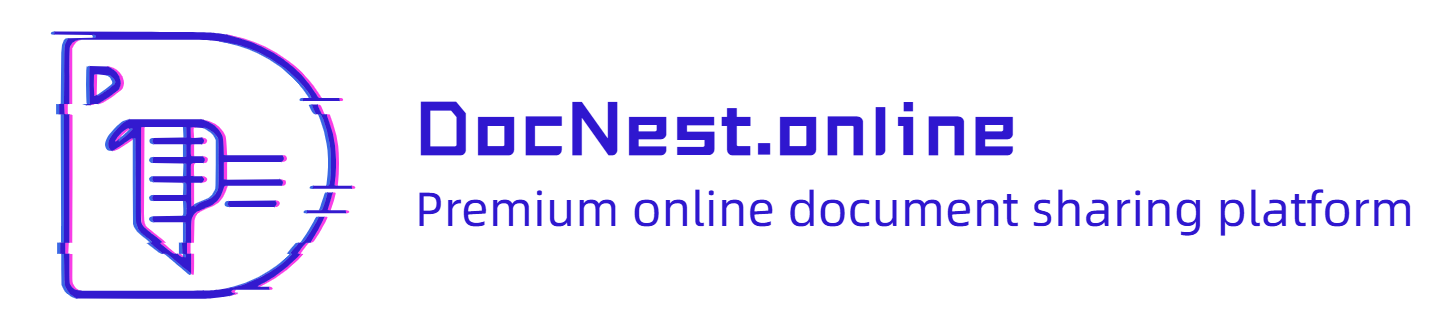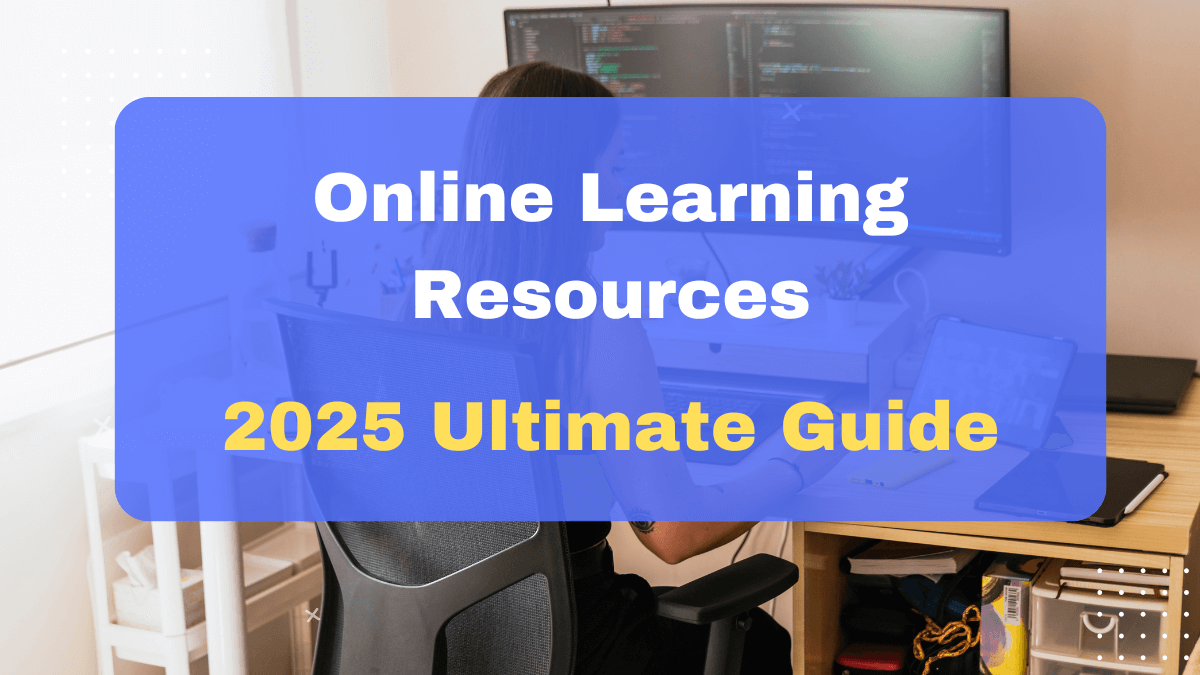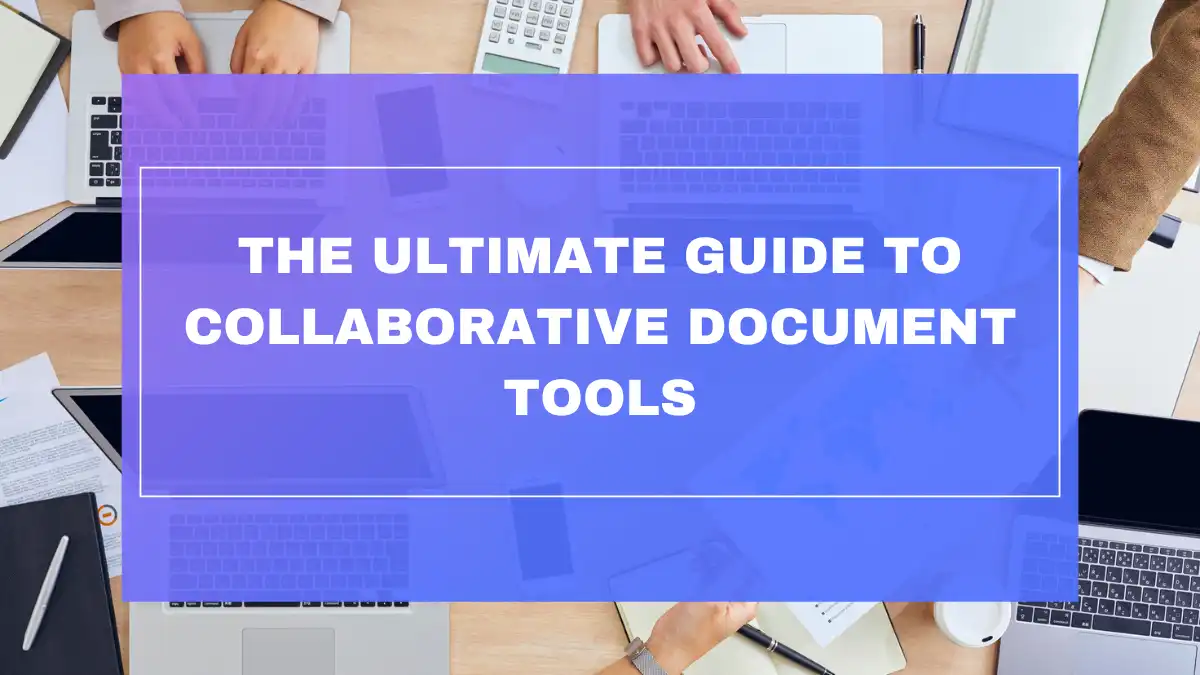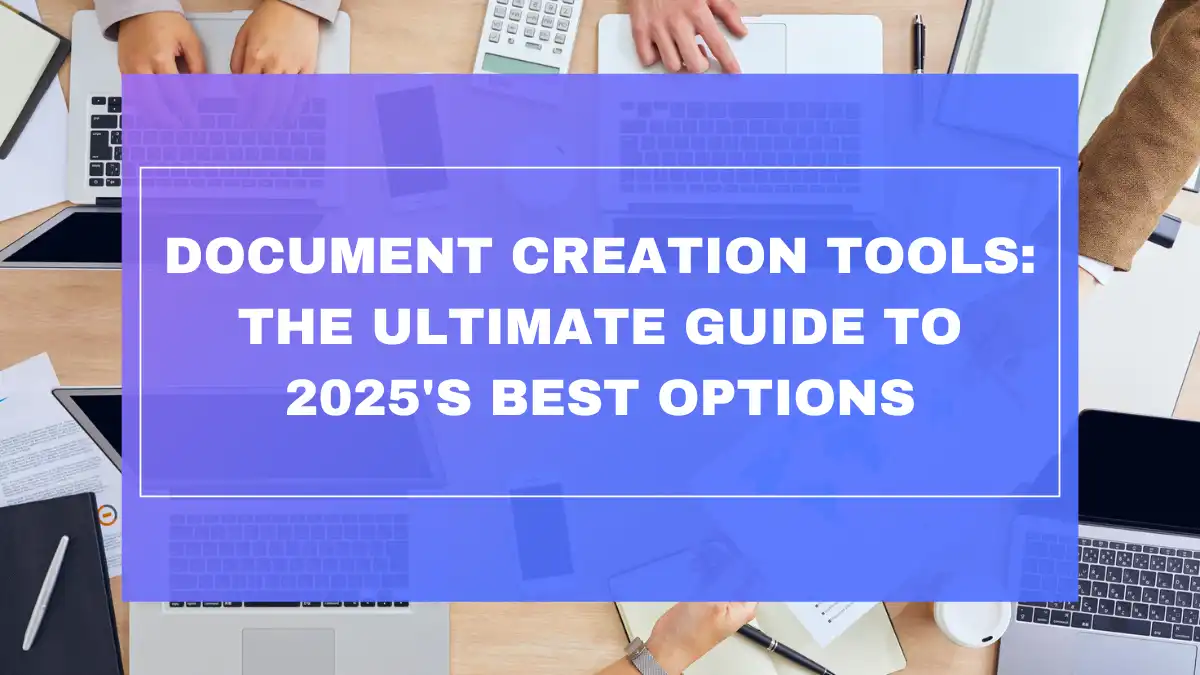
Ever found yourself staring at a blank document, deadline looming, unsure which tool would best bring your ideas to life? You’re not alone. In our digital-first world, the right document creation tool can mean the difference between hours of frustration and seamless productivity.
Whether you’re a student rushing to complete an assignment, a professional preparing a crucial presentation, or a creative working on your next masterpiece, navigating the vast landscape of document creation tools can feel overwhelming. With options ranging from basic text editors to AI-powered platforms, how do you choose the perfect solution for your specific needs?
This comprehensive guide will walk you through everything you need to know about document creation tools in 2025, helping you make informed decisions that save time, enhance productivity, and elevate the quality of your documents.
1. Introduction to Document Creation Tools
Document creation tools are software applications designed to help users create, edit, format, and manage digital documents efficiently. These versatile solutions range from straightforward text editors to comprehensive publishing suites, catering to diverse needs across personal, professional, and academic contexts.
1.1 Why Document Creation Tools Matter in 2025
The significance of effective document creation tools extends far beyond convenience:
- Productivity Enhancement: Modern document tools save an average of 8.5 hours per week through automation, templates, and streamlined workflows (McKinsey Digital Workplace Report, 2024).
- Quality Improvement: Advanced formatting, design features, and AI-assisted writing help create polished, professional documents that make stronger impressions.
- Seamless Collaboration: Real-time editing capabilities allow teams to work together efficiently regardless of location—critical in today’s hybrid work environments.
- Organization and Accessibility: Cloud-based document tools ensure your work is securely stored, easily retrievable, and accessible from any device.
- Adaptability for Various Document Types: Whether you need simple text documents, complex layouts, presentations, or interactive PDFs, specialized tools exist for every document requirement.
According to a 2024 survey by Productivity Analytics, 78% of knowledge workers consider document creation tools among their most essential productivity applications, using them for an average of 21 hours weekly.
2. Types of Document Creation Tools in 2025
The document creation landscape has expanded significantly, with specialized tools for different needs:
2.1 Traditional Word Processors
Traditional word processors remain foundational for text-based document creation. These familiar tools offer robust features for creating and editing various document types:
- Microsoft Word: The industry standard with enhanced AI capabilities in 2025
- Apple Pages: Elegant interface with strong integration in the Apple ecosystem
- LibreOffice Writer: Free, open-source alternative with comparable functionality
- WPS Office Writer: Feature-rich cross-platform option
Traditional word processors excel at creating reports, essays, letters, memos, and resumes. Recent innovations include advanced AI writing assistance, real-time translation, and improved collaboration features.
For more detailed information on maximizing these tools, explore our guide to Word Document Creation Tools and platform-specific resources for Windows Document Creation Software and Mac Document Creation Apps.
2.2 Cloud-Based Document Editors
Cloud computing has revolutionized document creation, making collaborative work more accessible than ever:
- Google Docs: Pioneering cloud-based editor with exceptional real-time collaboration
- Microsoft Word Online: Web version of the classic word processor with seamless Microsoft 365 integration
- Dropbox Paper: Minimalist interface focused on team creativity and workflow
- Notion: All-in-one workspace combining documents, wikis, and project management
- Coda: Dynamic documents that blend text, data, and interactive elements
These platforms offer significant advantages:
- Accessibility: Access documents from any device with internet connectivity
- Real-Time Collaboration: Multiple users can edit simultaneously without version conflicts
- Automatic Saving: Changes save automatically to the cloud, preventing data loss
- Sharing Controls: Flexible permission settings for team document sharing
For a direct comparison of the two most popular options, see our analysis of Google Docs vs Word to determine which best suits your workflow.
For organizations seeking to optimize their document workflows, explore our guide to Business Document Creation Tools , Online Document Editors and Cloud Document Creation Tools for enterprise-focused solutions.
2.3 Specialized Document Creation Tools
Beyond general-purpose software, specialized tools address specific document types and workflows:
2.3.1 PDF Editors and Creators
PDF (Portable Document Format) remains crucial for document sharing and preservation:
- Adobe Acrobat Pro: Comprehensive PDF creation and editing
- PDF Expert: Streamlined editing for Mac users
- Foxit PhantomPDF: Feature-rich alternative with strong security
- PDF24: Free web-based PDF creation and manipulation
- Sejda: User-friendly browser-based PDF editor
For in-depth coverage of these tools, visit our guide to PDF Document Creation Tools.
2.3.2 Presentation Software
Visual communication relies on presentation tools:
- Microsoft PowerPoint: Versatile industry standard
- Google Slides: Collaborative web-based platform
- Prezi: Non-linear, zoom-based presentations
- Beautiful.ai: AI-powered design assistance for presentations
- Canva Presentations: Template-driven design for non-designers
According to a 2024 Forrester study, presentations with interactive elements increase audience retention by 35%.
2.3.3 Desktop Publishing Software
For documents requiring sophisticated layouts and high-quality print output:
- Adobe InDesign: Industry standard for professional publishing
- QuarkXPress: Powerful alternative with specialized features
- Affinity Publisher: Cost-effective option with professional capabilities
- Scribus: Open-source publishing software
- Lucidpress: Brand-focused publishing platform
2.3.4 Note-Taking and Knowledge Management Tools
Capturing and organizing information has become increasingly sophisticated:
- Evernote: Classic note-taking with web clipping
- Microsoft OneNote: Flexible digital notebook
- Obsidian: Knowledge base with powerful linking
- Roam Research: Bidirectional linking for connected thought
- Logseq: Open-source knowledge graph with outlining
2.3.5 Specialized Writing Tools
For specific writing projects and specialized content creation:
- Scrivener: Advanced tool for long-form writing projects
- Final Draft: Industry standard for screenwriting
- Hemingway Editor: Readability-focused editing tool
- iA Writer: Minimalist writing environment
- Ulysses: Complete writing environment for Mac and iOS
For more tools tailored to writers’ specific needs, visit our guide to Document Creation Tools for Writers.
2.4 Purpose-Specific Document Creation Tools
2.4.1 Resume Creation Tools
Creating professional resumes requires specialized capabilities:
- Resume.io: User-friendly resume builder with ATS optimization
- Canva Resume: Design-focused resume templates
- Zety: Content-focused resume builder with suggestions
- Novoresume: Modern templates with optimization features
- Resume Genius: Quick resume creation with extensive templates
For more options and guidance, see our comprehensive Resume Document Creation Tools guide.
2.4.2 Ebook Creation Tools
For authors and publishers creating digital books:
- Kindle Create: Amazon’s official tool for Kindle publishing
- Reedsy Book Editor: Professional-grade formatter for multiple platforms
- Atticus: All-in-one writing and formatting tool
- Calibre: Open-source ebook management and conversion
- Vellum: Premium ebook and print book formatting (Mac only)
Explore more options in our Ebook Creation Tools guide.
2.4.3 Student-Focused Document Tools
Students have unique document creation needs:
- Google Docs: Free, collaborative, and accessible everywhere
- Microsoft Office Student: Discounted full-featured Office suite
- Notion for Students: All-in-one workspace with educational templates
- OneNote: Digital notebook for all class materials
- Zotero: Research management and citation tool
For more student-focused recommendations, visit Student Document Creation Tools.
3. AI-Powered Document Creation Tools in 2025
Artificial intelligence has transformed document creation, offering unprecedented assistance:
3.1 AI Writing Assistants
- Jasper: AI content generation and enhancement
- Grammarly: Grammar checking and style suggestions
- Writer: Enterprise-focused AI writing platform
- Notion AI: Intelligence layer for the Notion workspace
- Microsoft Copilot: Integrated AI assistant across Microsoft 365
3.2 AI Document Processing Tools
- Adobe Acrobat AI Assistant: AI-powered PDF analysis and processing
- Docparser: Automated document data extraction
- Nanonets: AI document processing and workflow automation
- DocuSign Insight: Contract analysis and risk assessment
- Kofax: Intelligent automation platform for documents
For more information on AI’s impact on document creation, explore our dedicated guide to AI-Powered Document Creation Tools.
4. Comparison of Top Document Creation Tools in 2025
When selecting a document creation tool, consider how each option addresses your specific needs:
| Tool | Best For | Collaboration | AI Integration | Platform Compatibility | Starting Price (2025) |
|---|---|---|---|---|---|
| Microsoft Word | Professional documents with advanced formatting | Good | Excellent (Copilot) | Windows, Mac, iOS, Android, Web | $6.99/month |
| Google Docs | Real-time collaboration and accessibility | Excellent | Good | Web, iOS, Android | Free (Business: $12/month) |
| Notion | Knowledge management and flexible documents | Very Good | Excellent | All platforms | Free (Premium: $8/month) |
| Adobe InDesign | Professional publishing and complex layouts | Limited | Good (design assistance) | Windows, Mac | $20.99/month |
| Canva | Visual document design for non-designers | Good | Good | Web, iOS, Android | Free (Pro: $12.99/month) |
| Scrivener | Long-form writing projects | Limited | None | Windows, Mac, iOS | $49 (one-time) |
| PDF Expert | PDF editing and management | Basic | Limited | Mac, iOS | $79.99/year |
5. Key Features to Consider When Choosing Document Creation Tools
Selecting the right document creation tool depends on your specific needs and priorities. Consider these key factors:
5.1 User Experience and Interface
- Learning Curve: How quickly can you become productive with the tool?
- Interface Design: Is the layout intuitive and accessible?
- Customization: Can you adapt the interface to your workflow?
- Accessibility Features: Does it support screen readers, keyboard navigation, and other accessibility requirements?
5.2 Core Functionality
- Formatting Capabilities: What level of control do you have over document appearance?
- Templates and Presets: Are there quality templates available for your document types?
- Search and Navigation: How easily can you find content within large documents?
- Revision Tools: Does it offer spelling, grammar checking, and editing suggestions?
5.3 Collaboration Features
- Real-Time Editing: Can multiple users edit simultaneously?
- Comments and Feedback: What mechanisms exist for document review?
- Version Control: How does the tool track changes and maintain document history?
- Access Management: What permission levels and sharing options are available?
5.4 Integration Capabilities
- Ecosystem Compatibility: Does the tool work with your existing software?
- Import/Export Options: What file formats are supported?
- API Access: Can you connect the tool to custom workflows?
- Third-Party App Integration: Does it connect to other productivity tools?
5.5 Accessibility and Cross-Platform Support
- Device Compatibility: Does the tool work across your devices (desktop, mobile, tablet)?
- Operating System Support: Is it available on your preferred platforms?
- Offline Access: Can you work without internet connectivity?
- Mobile Experience: How functional is the mobile version compared to desktop?
5.6 Security and Compliance
- Data Encryption: How is your document data protected?
- Compliance Certifications: Does the tool meet industry standards (GDPR, HIPAA, etc.)?
- Authentication Options: What security measures protect access?
- Data Residency: Where is your data stored, and does this meet your requirements?
5.7 Pricing and Value
- Cost Structure: Subscription, one-time purchase, or free with limitations?
- User Limits: How many team members can use the tool?
- Storage Allocation: What are the document storage limits?
- Update Policy: How frequently is the software updated with new features?
For budget-conscious options, explore our guide to Free Document Creation Tools.
6. Best Practices for Effective Document Creation in 2025
Beyond choosing the right software, effective document creation relies on sound practices:
6.1 Planning and Structure
- Begin with a clear outline or document map
- Define your document’s purpose and audience
- Establish a logical hierarchy of information
- Create templates for recurring document types
6.2 Writing and Content Creation
- Use clear, concise language appropriate for your audience
- Incorporate visual elements to enhance understanding
- Maintain consistent terminology throughout
- Consider accessibility needs for all readers
6.3 Design and Formatting
- Establish style guides for consistent branding
- Use whitespace effectively to improve readability
- Limit font choices to 2-3 complementary options
- Ensure color choices meet accessibility standards
6.4 Collaboration and Review
- Establish clear roles and permissions for collaborators
- Set conventions for comments and suggested edits
- Schedule synchronous review sessions for complex documents
- Use version control to track document evolution
6.5 Publication and Distribution
- Optimize file size for sharing
- Choose appropriate formats for different distribution channels
- Consider digital accessibility requirements
- Implement security measures appropriate to document sensitivity
7. Industry-Specific Document Creation Needs
Different sectors have unique document creation requirements:
7.1 Business and Corporate
Business environments typically require:
- Branded templates for consistency
- Integration with enterprise systems
- Strong security and compliance features
- Collaborative review workflows
Popular tools include Microsoft 365, Google Workspace, and enterprise content management systems. For more information, visit our guide to Business Document Creation Tools.
7.2 Education and Academic
Educational settings benefit from:
- Citation and reference management
- Plagiarism detection
- Collaborative editing for group projects
- Version history for tracking progress
Google Docs, Microsoft Word, and specialized academic writing tools are common choices. Students can find tailored recommendations in our Student Document Creation Tools guide.
7.3 Creative and Publishing
Creative professionals need:
- Advanced layout controls
- Typography management
- Digital and print output options
- Asset management for images and media
Adobe Creative Cloud, Affinity Publisher, and specialized writing tools like Scrivener dominate this sector. Writers should explore our Document Creation Tools for Writers resource.
7.4 Legal and Compliance
Legal document creation requires:
- Version control and audit trails
- Template management for standard documents
- Electronic signature integration
- Strict access controls
Specialized legal document management systems and secure cloud platforms are essential for this sector.
Want to explore comprehensive documents, please check out our guide: Best Document Creation Software.
8. The Future of Document Creation: Trends for 2025 and Beyond
The document creation landscape continues to evolve with several key trends:
8.1 AI Integration and Automation
Artificial intelligence is transforming document creation:
- Advanced natural language generation for content creation
- Intelligent formatting and layout suggestions
- Automated research and citation
- Context-aware writing assistance
- Predictive document assembly based on user behavior
By 2026, Gartner predicts that 85% of enterprise documents will involve some form of AI assistance in their creation.
8.2 Enhanced Collaboration Capabilities
Collaboration features continue to advance:
- Spatial collaboration in virtual environments
- Voice-based collaborative editing
- Asynchronous video feedback within documents
- Blockchain for secure multi-party document validation
These developments are especially important as remote and hybrid work models become permanent.
8.3 Cross-Platform Flexibility
Document creation is increasingly device-agnostic:
- Progressive web applications replacing native software
- Seamless transition between devices and platforms
- Voice and gesture control for mobile document creation
- Adaptive interfaces that adjust to device capabilities
8.4 Mixed Media and Interactive Documents
Documents are becoming more dynamic:
- Embedded interactive data visualizations
- Augmented reality elements in technical documentation
- Voice-activated content in educational materials
- Contextual layers that appear based on reader behavior or needs
8.5 Sustainability in Document Creation
Environmental considerations are influencing digital document practices:
- Carbon footprint tracking for document creation and storage
- Energy-efficient rendering and optimization
- Digital-first workflows reducing printing needs
- Sustainable design principles in templates and defaults
9. Conclusion: Finding the Right Document Creation Tools for Your Needs
Document creation tools serve as the foundation for effective communication in our digital world. By understanding the diverse landscape of available options and carefully assessing your specific requirements, you can select tools that enhance your productivity and document quality.
The best approach is to evaluate your priorities based on:
- Document types you frequently create
- Collaboration requirements
- Integration with existing workflows
- Budget constraints
- Security and compliance needs
- Future scalability
Remember that the “perfect” document creation tool doesn’t exist—instead, focus on finding the right fit for your unique situation. Many professionals use multiple tools for different document types and purposes.
As we move through 2025, document creation continues to evolve with AI, collaboration, and cross-platform capabilities at the forefront. By staying informed about these trends and regularly reassessing your toolset, you’ll ensure your document creation processes remain efficient and effective.
For more specialized guidance, explore our detailed guides on collaborative document tools, AI-powered document creation, and industry-specific solutions throughout our website.
What document creation tools are you currently using? Share your experiences in the comments below!