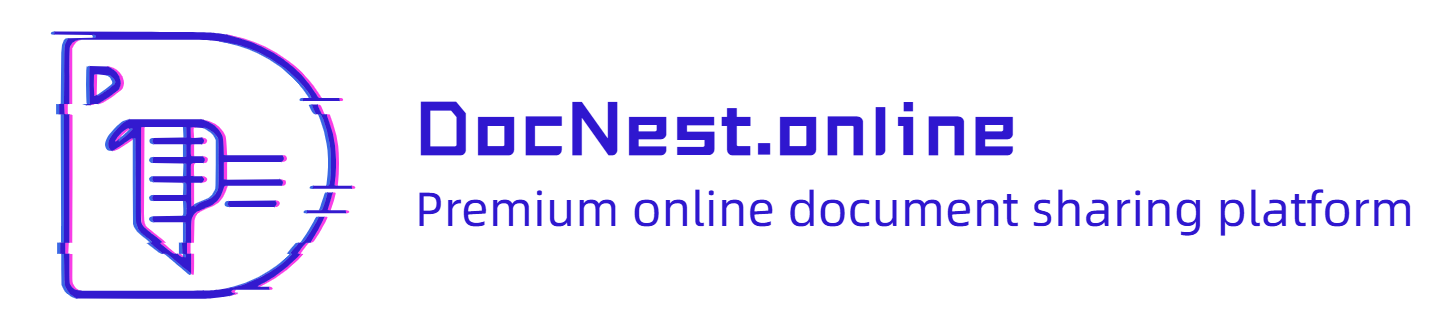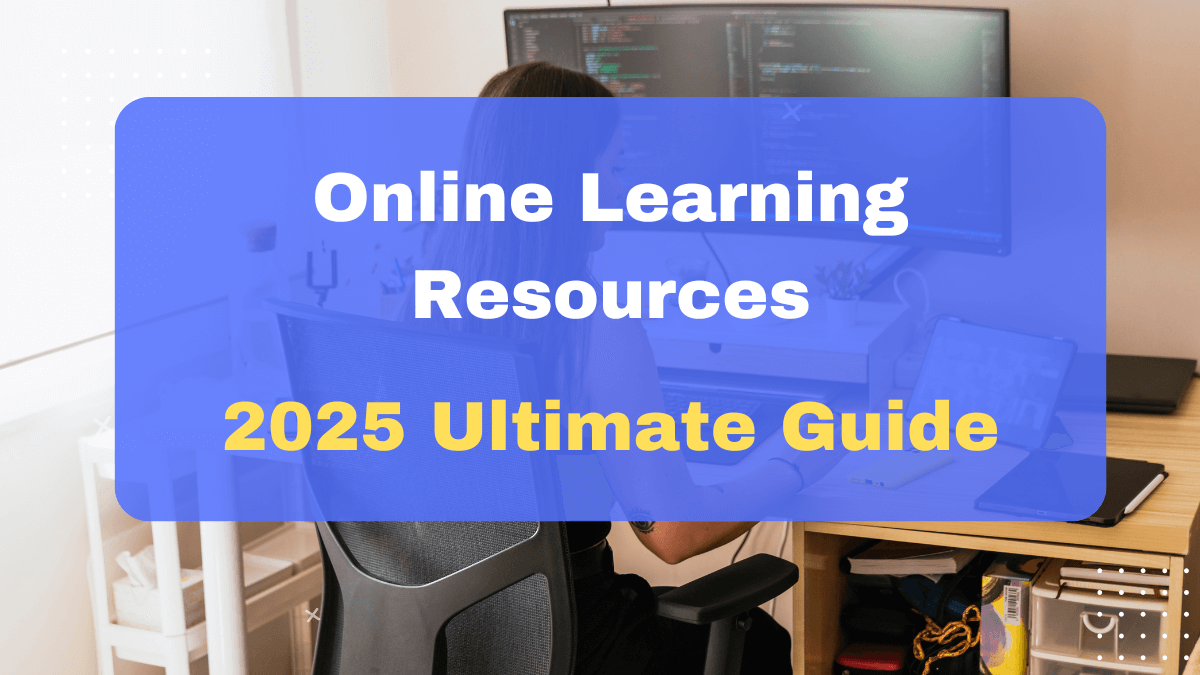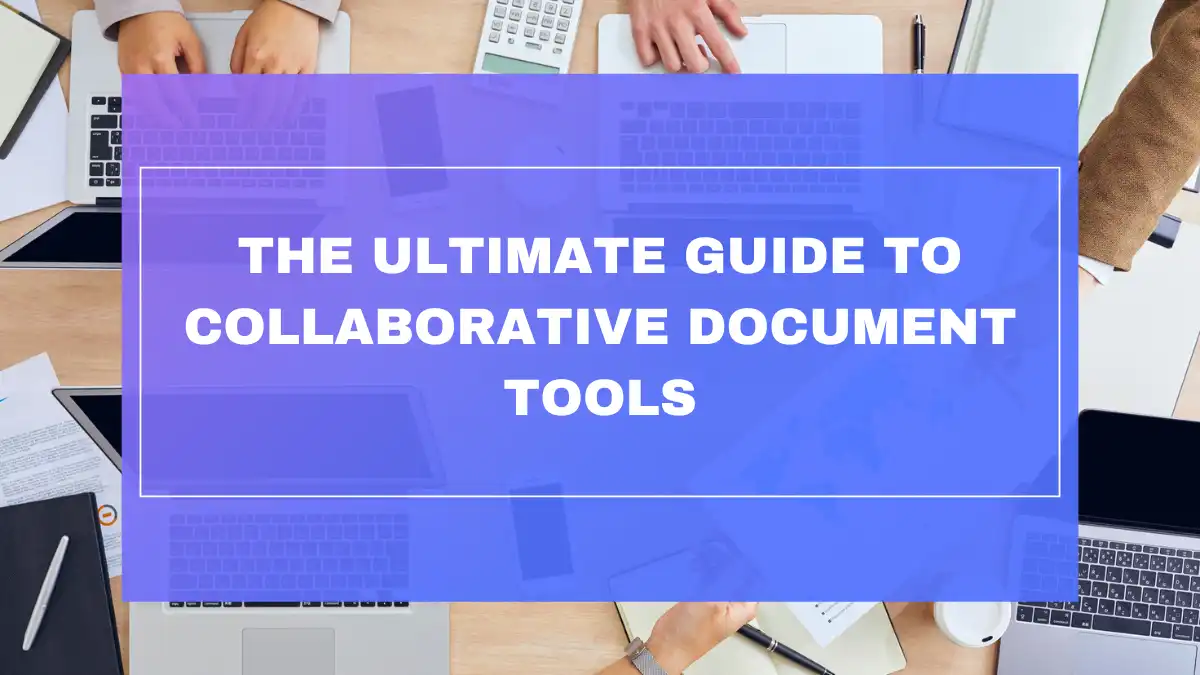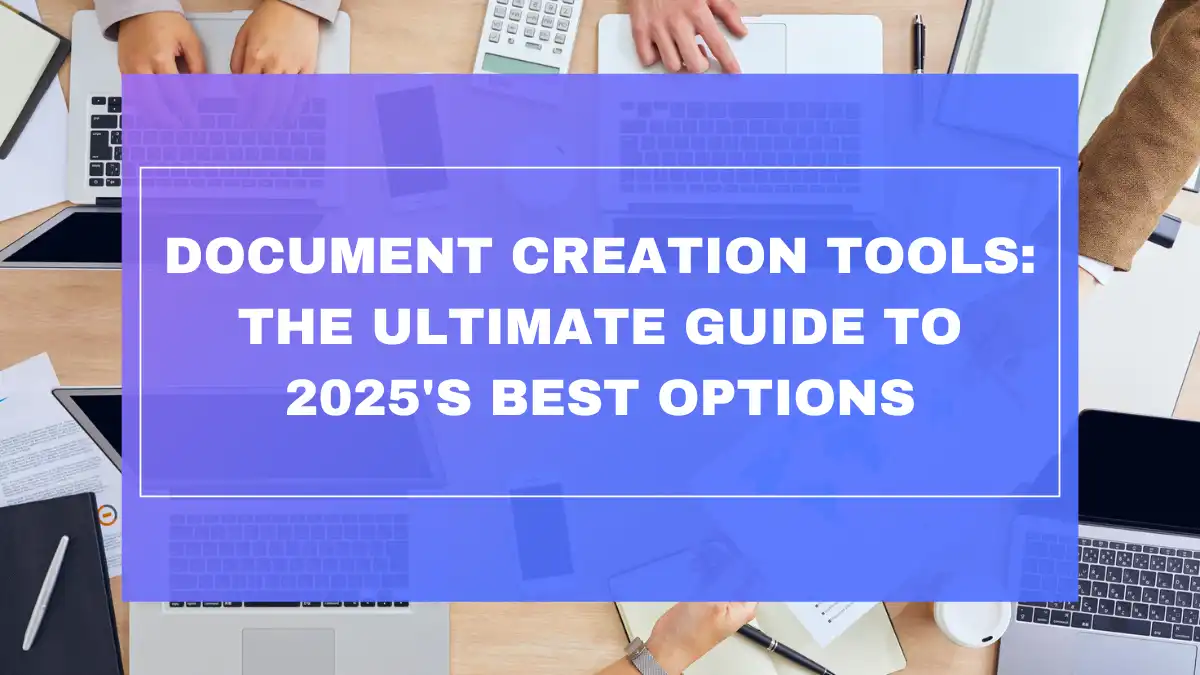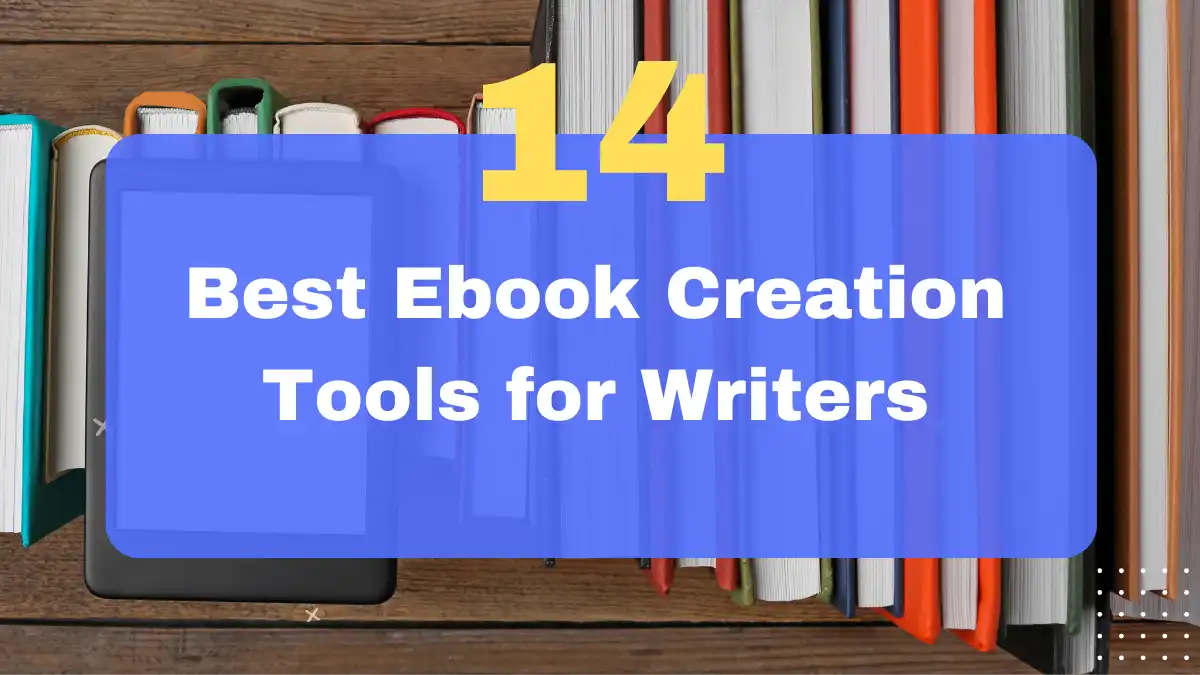
Democratizing Publishing: The Power of Ebook Creation Tools in 2025
Imagine having a brilliant story or groundbreaking knowledge to share, but no affordable way to publish it. Just a decade ago, this was the reality for countless aspiring authors. Today, in 2025, the landscape has dramatically shifted. Whether you’re a first-time author with a memoir, a business professional creating lead magnets, or an established writer exploring independent publishing, ebook creation tools have revolutionized how we share written content with the world.
You’ve likely found yourself here because you’re ready to transform your manuscript into a professional ebook but aren’t sure where to start. With hundreds of options claiming to be the “best” solution, the search can feel overwhelming. How do you create something that looks professional without hiring an expensive designer? Which platforms offer the features you actually need? And most importantly—which tools align with your specific publishing goals?
The Self-Publishing Revolution: Why Ebooks are Essential for Writers and Publishers
The statistics tell a compelling story: ebook sales reached $15.7 billion globally in 2025, with self-published titles accounting for nearly 40% of all ebook units sold across major platforms. This isn’t just a trend—it’s a fundamental shift in publishing dynamics.
Self-published authors now regularly break into bestseller lists, with many earning six-figure incomes without traditional publishing contracts. Why? Ebooks offer:
- Direct access to readers: No gatekeepers deciding if your work deserves to be published
- Higher royalties: Keep 60-70% of revenue versus 10-15% with traditional publishing
- Creative control: Maintain full rights and decision-making authority over your work
- Global distribution: Reach readers worldwide instantly upon publication
- Real-time adjustments: Update content, pricing, and marketing strategies as needed
From Word to World: The Evolution of Ebook Creation Tools for Modern Authors
The journey from basic text converters to today’s sophisticated ebook creation ecosystems reflects how seriously the industry now takes independent publishing. The earliest tools were often clunky, producing ebooks with formatting errors and limited design options.
Today’s landscape is vastly different. The best ebook creation tools in 2025 offer:
- AI-assisted formatting that intelligently adapts content across devices
- Integrated marketing features for audience building
- Accessibility compliance checking for wider reader inclusion
- Interactive elements like embedded video and audio
- Real-time collaboration capabilities for team projects
Many successful authors now cite their ebook creation tools as essential components of their publishing strategy—not just utilities, but genuine creative partners.
Understanding User Search Intent: Finding the Easiest Way to Create Ebooks Online and Desktop
When searching for ebook creation solutions, your specific needs likely fall into one of these categories:
🔍 “I need something simple and quick” – You want straightforward tools to transform existing content into readable ebooks without a steep learning curve.
🔍 “I want professional-quality results” – You’re looking for tools that provide polish and refinement comparable to traditionally published books.
🔍 “I need specialized features” – Your project requires particular capabilities (interactive elements, rich media, specific formats).
🔍 “I’m seeking end-to-end solutions” – You want tools that handle everything from creation through distribution and marketing.
This comprehensive guide addresses all these needs, organizing today’s best ebook creation tools by their strengths, limitations, and ideal use cases—helping you quickly identify which solutions align with your publishing goals in 2025.
Key Features to Seek in Top Ebook Creation Tools
Essential Features for Streamlined Ebook Creation
Before diving into specific tools, understanding the must-have features will help you evaluate options more effectively:
- Format Conversion & Compatibility
- Support for standard formats (EPUB, MOBI, PDF)
- Device-responsive design across reading platforms
- Preview capabilities for different devices
- User-Friendly Interface
- Intuitive navigation and clear workflows
- Visual editors for non-technical users
- Template availability for quick starts
- Formatting Control
- Typography options (fonts, spacing, alignments)
- Chapter and section organization
- Table of contents generation
- Image placement and optimization
- Content Organization
- Chapter management
- Drag-and-drop rearrangement
- Project organization features
- File Management
- Import from common document formats (DOCX, TXT, etc.)
- Export options for multiple platforms
- Cloud storage or backup capabilities
The quality of these core features often determines how smoothly your ebook creation process will flow. Even free tools should offer reasonable implementations of these basics.
Advanced Features in Best Tools for Self-Publishing Ebooks
For authors seeking more sophisticated capabilities, these advanced features distinguish premium tools:
- Interactive Elements
- Embedded media (audio, video, animations)
- Interactive quizzes or assessments
- Pop-up explanations or footnotes
- Internal linking and navigation
- Design & Layout Control
- Custom CSS support for granular styling
- Fixed-layout options for design-heavy books
- Advanced typography controls
- Bleed and trim settings for print companions
- Collaboration Features
- Multi-user editing capabilities
- Comment and feedback systems
- Version history and change tracking
- Permission levels for team members
- Marketing Integration
- Direct publishing to retail platforms
- Social media sharing capabilities
- Email capture and reader engagement features
- Sales analytics and reporting
- AI-Enhanced Capabilities (2025 Innovations)
- Automated language refinement
- Accessibility compliance checking
- Reader engagement optimization
- Content enhancement suggestions
| Feature Category | Basic Needs | Professional Publishing | Enterprise/Team Use |
|---|---|---|---|
| Format Support | EPUB, PDF | EPUB3, MOBI, PDF, KPF | All formats + proprietary |
| Design Control | Templates | Custom styling | Brand-specific systems |
| Collaboration | Export/Import | Comments & Suggestions | Real-time multi-user |
| Pricing Model | Free/One-time | Subscription/Tiered | Enterprise licensing |
| Distribution | Manual | Semi-automated | Fully integrated |
| Analytics | None | Basic metrics | Comprehensive data |
Understanding these feature sets will help you avoid both underpowered tools that limit your vision and overpowered solutions with unnecessary complexity for your specific project needs.
Top Ebook Creation Tools: In-Depth Reviews & Recommendations for 2025
1. Best Overall Ebook Creation Software (Desktop Powerhouse): Vellum
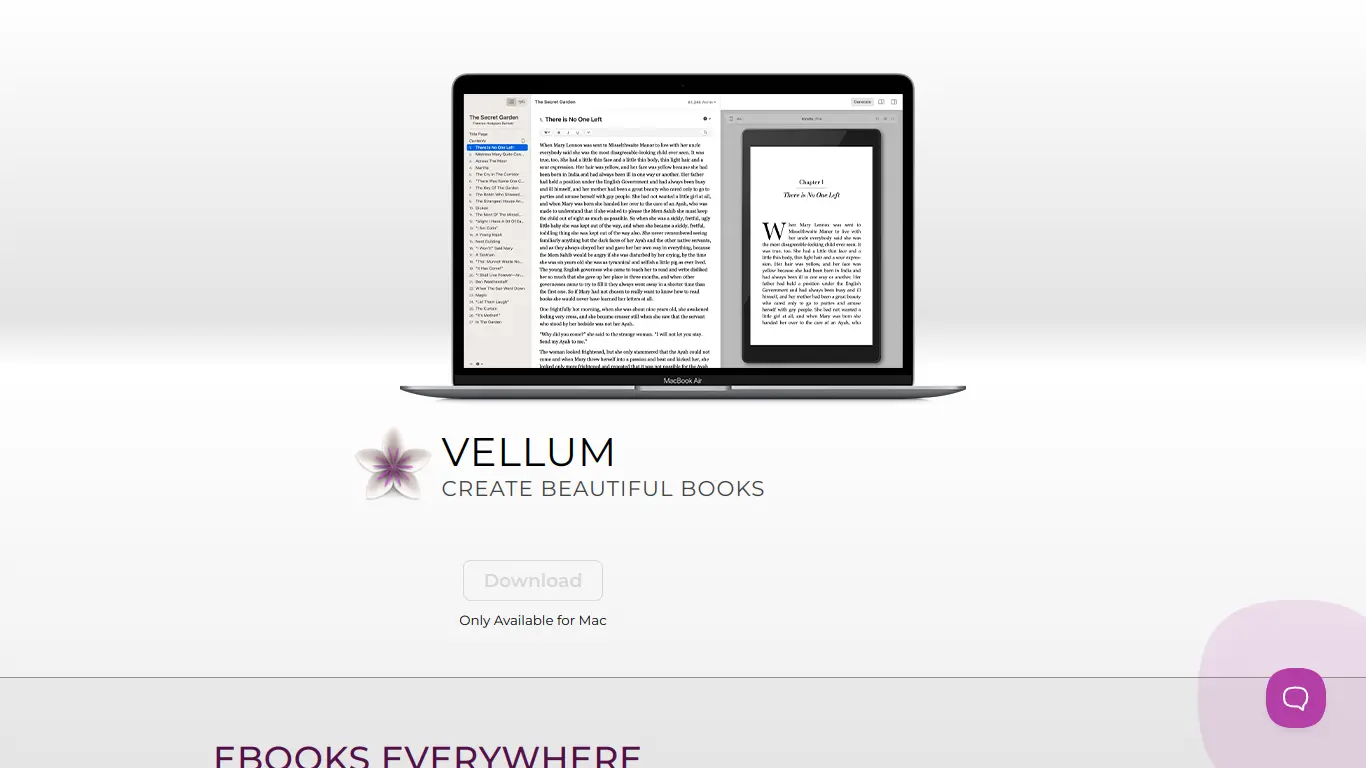
Vellum has maintained its position as the gold standard for Mac-based ebook creation, continuing to refine its impeccable formatting engine while expanding its feature set for 2025.
Key Features:
- Professional-grade typography and layout system
- Real-time preview across multiple device types
- Print and ebook output from a single project
- Intelligent styling that adapts to different platforms
- Recently added AI-assisted formatting suggestions
- Expanded style templates (now 20+ genre-specific options)
Pros:
- Creates genuinely beautiful books with minimal effort
- Intuitive interface that feels natural to Mac users
- Output files are reliably compatible across platforms
- Excellent support for both fiction and non-fiction layouts
- New collaboration features added in 2025
Cons:
- Mac only (no Windows or online version)
- Premium pricing ($249 for ebooks, $349 for ebook+print)
- Limited customization for those wanting code-level control
- No subscription option for occasional users
Ideal For: Mac users seeking professional-quality formatting without a steep learning curve; authors publishing both ebook and print versions; writers who value elegant design and typography.
Pricing & Platform Availability: $249-$349 one-time purchase; macOS only
“After trying five different platforms, Vellum was the only one that consistently produced ebooks that looked professionally published across all devices. Worth every penny.” — Bestselling thriller author Marcus Chen
2. Best Cross-Platform Ebook Creation Software (Feature-Rich): Scrivener
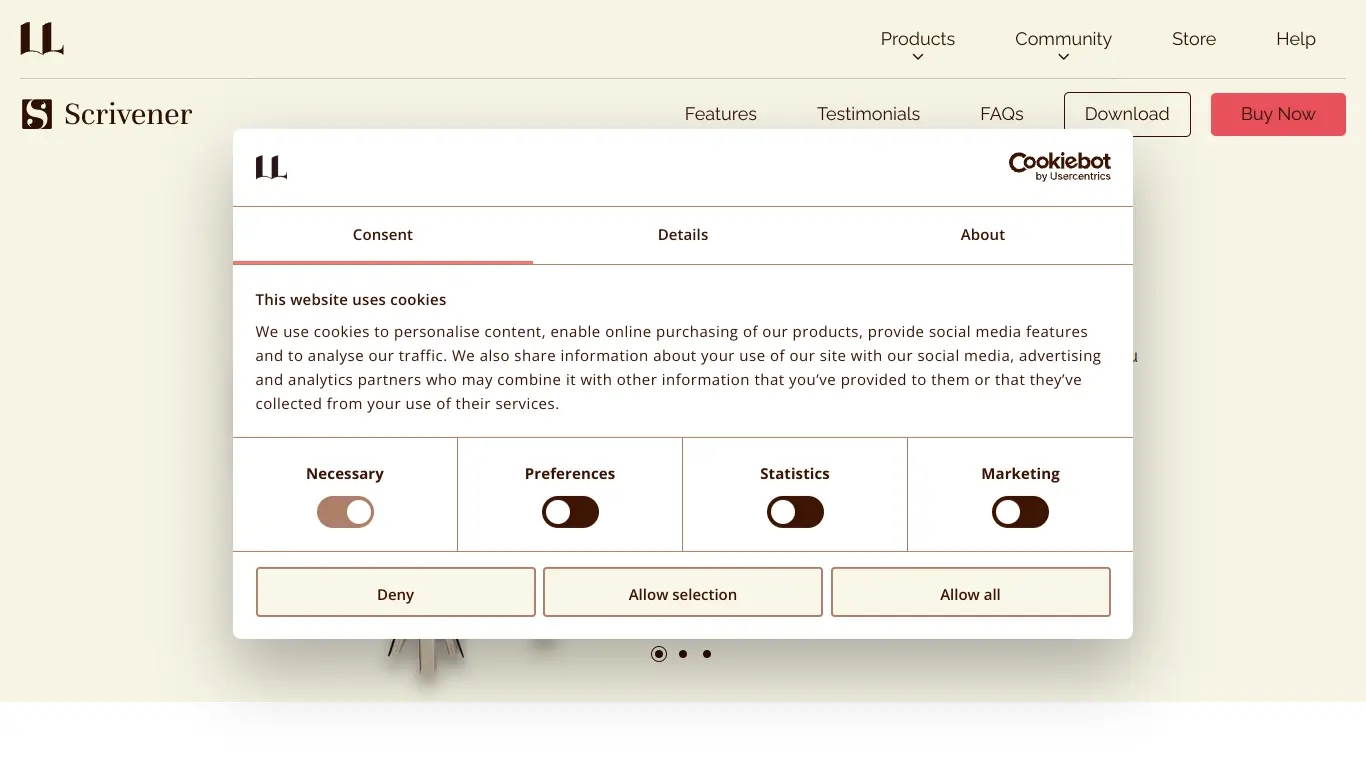
Scrivener continues to evolve as both a writing environment and publishing platform, with its 2025 version introducing enhanced ebook compilation features.
Key Features:
- Comprehensive writing, organizing, and formatting environment
- Research management alongside manuscript development
- Flexible “compile” system for outputting to multiple formats
- Cross-platform availability (Windows, Mac, iOS)
- Extensive project management tools
- New: improved EPUB3 support with interactive elements
Pros:
- All-in-one solution from drafting to final ebook
- Powerful organizational tools for complex projects
- Excellent for managing large documents with research
- One-time purchase model (no subscription)
- Regular updates and improvements
Cons:
- Steeper learning curve than dedicated formatting tools
- Output requires more fine-tuning than Vellum
- Interface can feel overwhelming to new users
- Mobile app has limited functionality compared to desktop
Ideal For: Serious writers who want a complete environment from first draft to publication; authors with research-heavy projects; writers who work across different computers and operating systems.
Pricing & Platform Availability: $49-$99 one-time purchase; Windows, macOS, iOS
“The beauty of Scrivener is that it grows with you. I started using basic features, and three books later, I’m still discovering powerful capabilities that improve my workflow.” — Historical fiction author Eliza Montgomery
3. Best Online Ebook Creation Tool (User-Friendly & Free/Affordable): Reedsy Book Editor
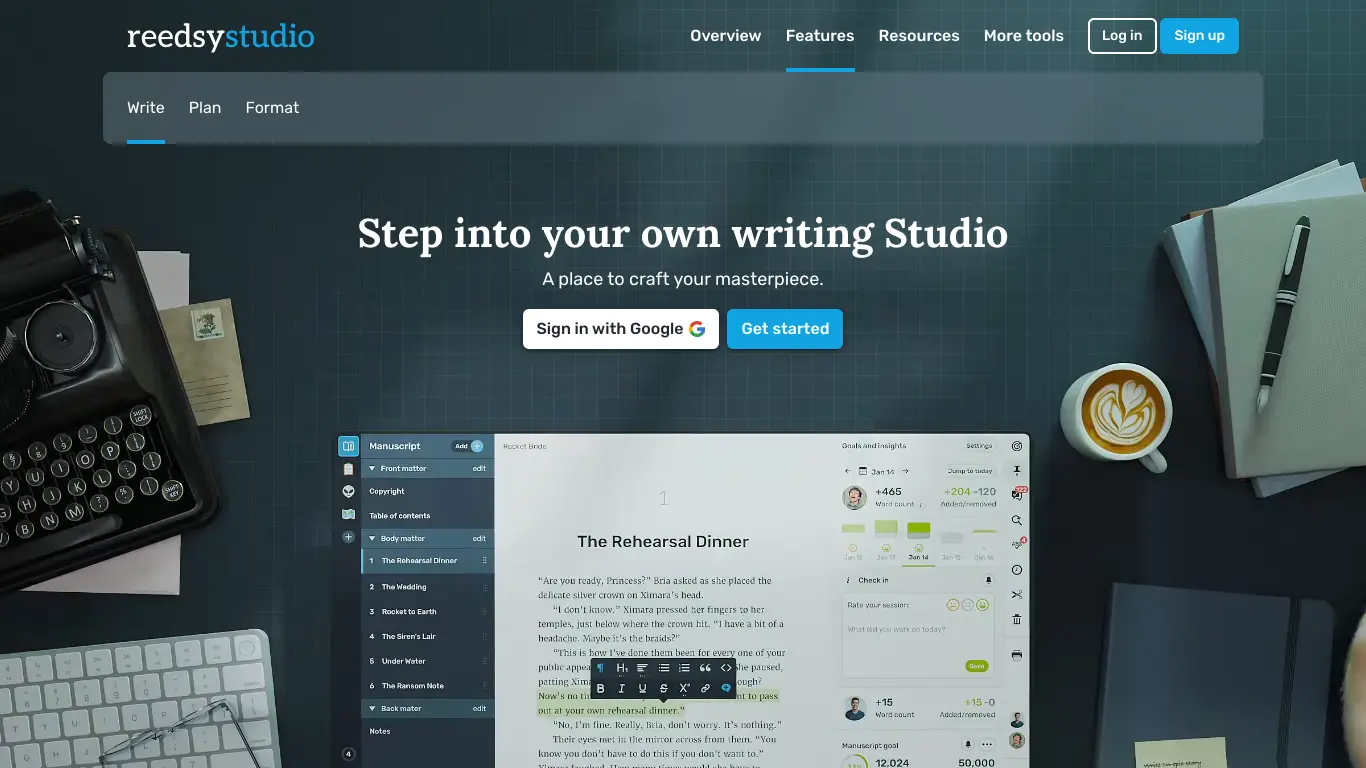
The Reedsy Book Editor has evolved from a simple online editor to a robust cloud-based publishing platform, offering professional-quality output without the complexity.
Key Features:
- Clean, distraction-free writing interface
- Professional typesetting automatically applied
- Export to EPUB and print-ready PDF
- Collaborative editing with team members
- Integrated with Reedsy’s marketplace for professional services
- New: AI-assisted formatting suggestions and error detection
Pros:
- Completely free to use (revenue model is service referrals)
- No software to install—works in any modern browser
- Produces surprisingly professional results with minimal effort
- Intuitive for writers without technical background
- Seamless integration with professional editing services
Cons:
- Requires internet connection for access
- Fewer customization options than desktop alternatives
- Limited control over advanced formatting details
- No direct publishing to retail platforms
Ideal For: Authors who prefer working online; writers seeking professional results without technical complexity; those wanting integration with professional editing and design services; collaborative projects with remote team members.
Pricing & Accessibility: Free; web-based (all platforms)
“I was ready to hire a formatter until I discovered Reedsy’s editor. It handled my 300-page memoir perfectly, and the typesetting looks indistinguishable from traditionally published books.” — Memoir author Tanya Rodriguez
4. Best Online Ebook Creation Tool (Design-Focused): Canva Ebook Creator
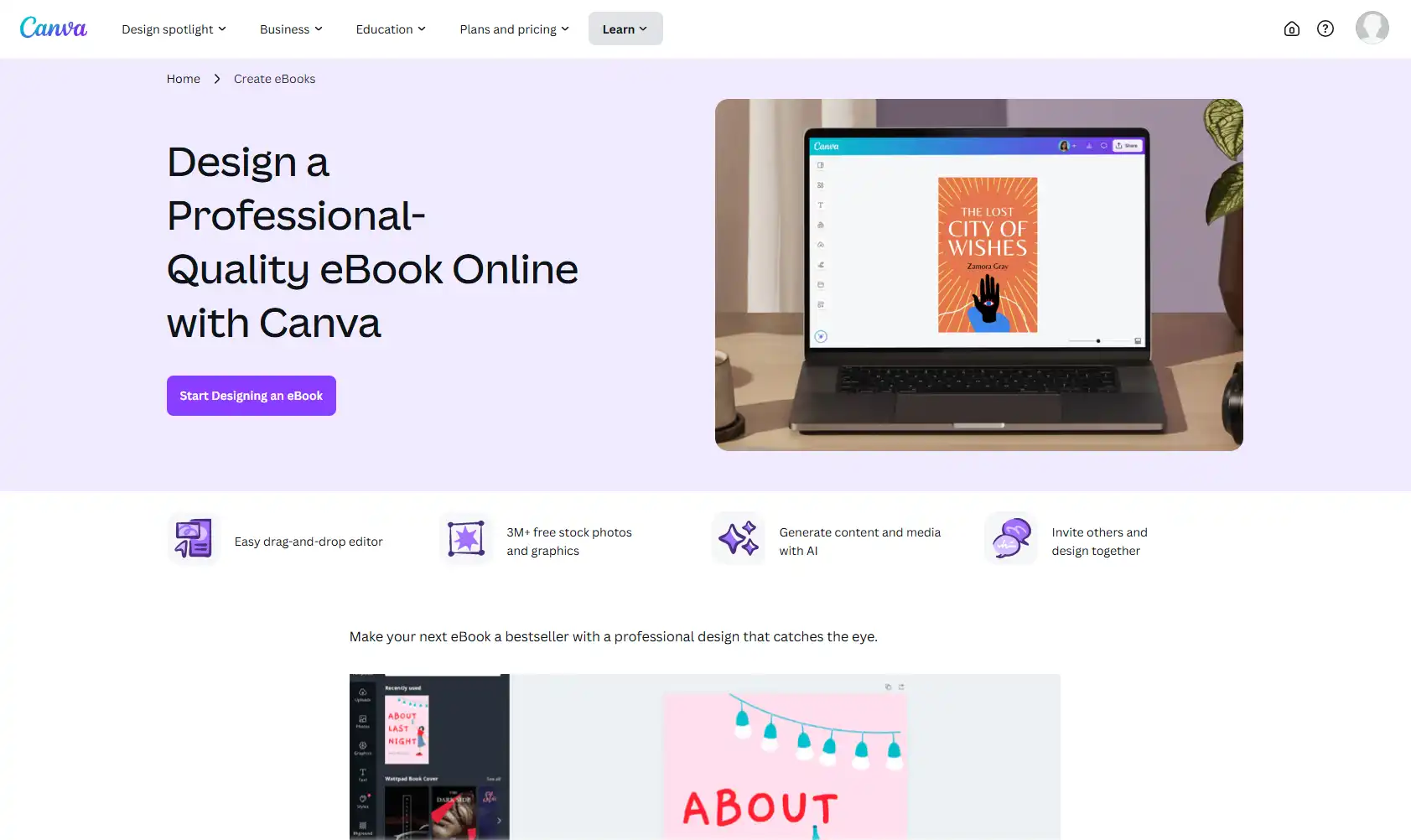
Canva has expanded its ebook creation capabilities significantly in 2025, making it the go-to platform for visually-driven content that needs to make an impact.
Key Features:
- Extensive template library with thousands of options
- Drag-and-drop design interface
- Rich media integration (images, videos, animations)
- Brand kit for consistent styling
- Collaboration with team members
- New: AI-generated design suggestions based on content
- New: Enhanced EPUB3 export with interactive elements
Pros:
- Unmatched visual design capabilities for non-designers
- Excellent for image-heavy and marketing ebooks
- Available free tier with reasonable functionality
- Intuitive interface that feels familiar to most users
- Strong collaboration features for teams
Cons:
- Less suited for long-form text-heavy books
- Limited typography controls compared to dedicated tools
- Free version has restrictions on templates and exports
- Better for lead magnets and short ebooks than novels
Ideal For: Marketers creating lead generation ebooks; businesses producing visual reports; authors of cookbooks, travel guides, or other image-rich content; teams collaborating on visual publications.
Pricing & Accessibility: Free basic version; Pro ($12.99/month) or Teams ($29.99/month) for advanced features; web-based with mobile apps
“We’ve created over 20 different lead magnets using Canva’s ebook tools, and they consistently outperform our previous designs in terms of engagement and conversion.” — Digital marketing director Sarah Williams
5. Best Ebook Creation Software for Beginners (Simple & Intuitive): Draft2Digital
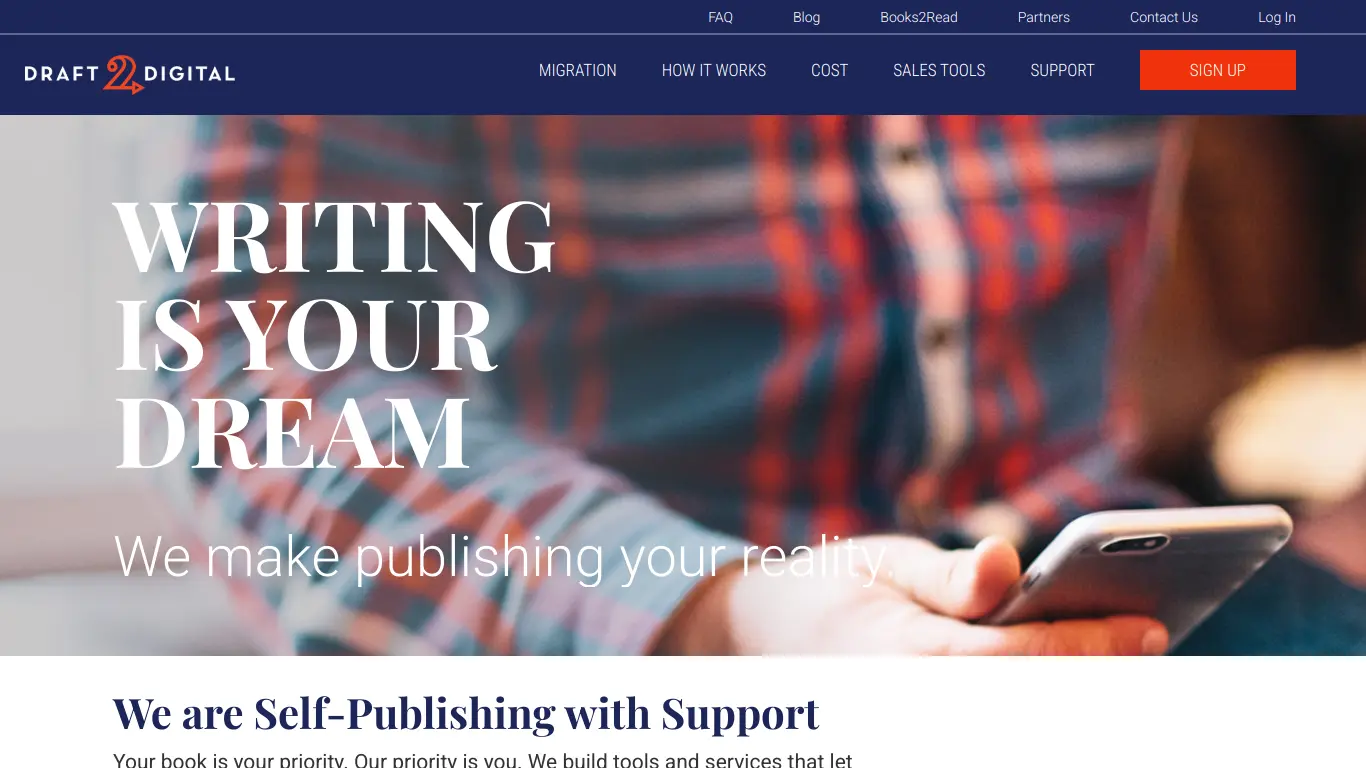
Draft2Digital combines straightforward ebook creation with powerful distribution, making it an excellent entry point for new authors focused on getting published quickly.
Key Features:
- Simple document conversion from Word/Google Docs
- Automated front and back matter generation
- Integration with major ebook retailers
- Free ISBNs and universal book links
- Basic marketing tools and author page
- New: Enhanced formatting templates with genre optimization
- New: AI-assisted blurb and metadata generation
Pros:
- Extremely beginner-friendly process
- No upfront costs (revenue-share model)
- Direct distribution to major retailers
- Handles technical details automatically
- Quick path from manuscript to published ebook
Cons:
- Limited design customization
- Less control over formatting details
- Not ideal for complex layouts or heavily designed books
- Distribution focus means creation tools are more basic
Ideal For: First-time authors; writers prioritizing distribution over design customization; those wanting a simple path to publication without technical complexity; authors seeking wide distribution without managing multiple platforms.
Pricing & Platform Availability: Free to use (10% commission on sales); web-based
“As a first-time author, D2D removed all the technical barriers between me and publishing my romance novel. From Word document to Amazon took less than two days.” — Romance author Jenna Blackwood
6. Best Ebook Creation Software for Advanced Formatting Control: Sigil
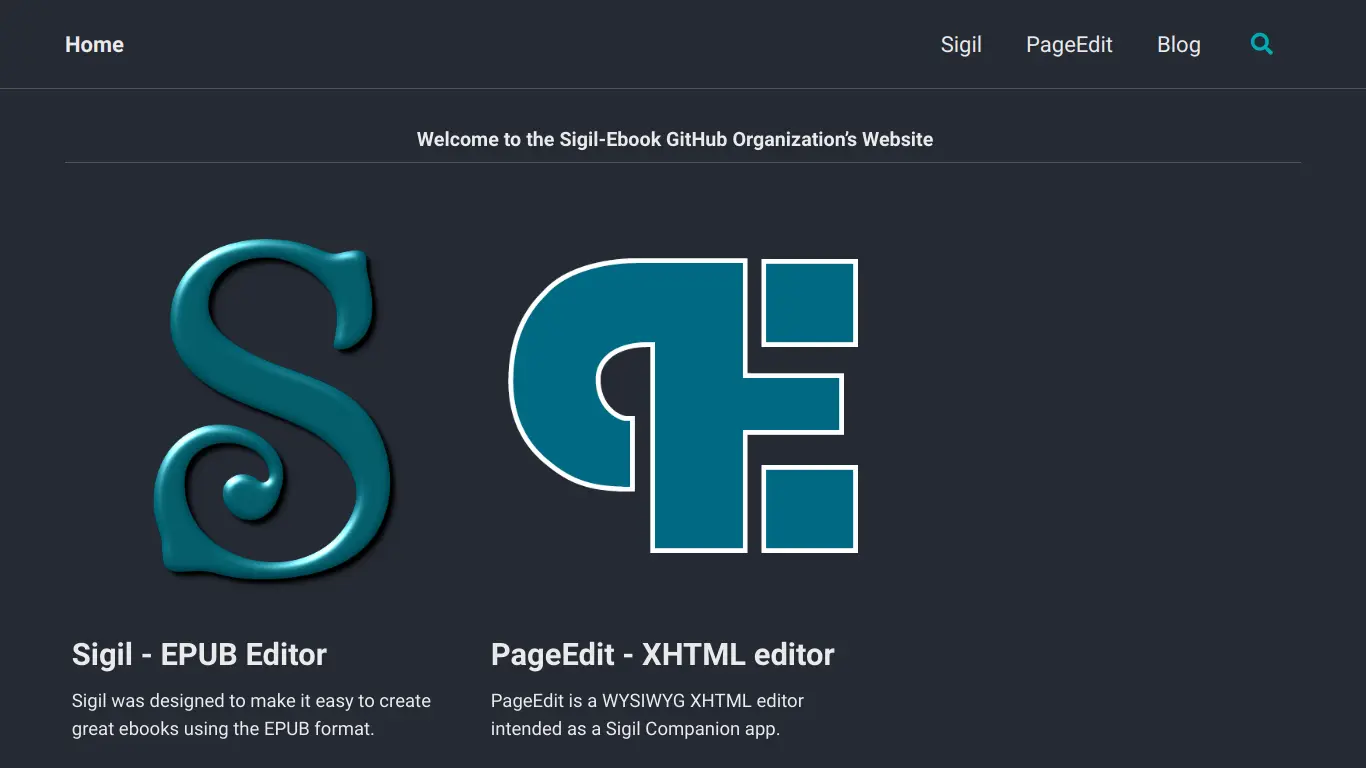
For those wanting code-level control, Sigil remains the premier open-source EPUB editor, now with an expanded feature set for 2025.
Key Features:
- Direct EPUB code editing and validation
- Split view between code and visual representation
- Plugin system for extended functionality
- Standards-compliant output
- Advanced search and replace with regex
- New: Enhanced CSS framework for modern device compatibility
- New: Accessibility validation tools
Pros:
- Complete control over every aspect of EPUB files
- Open-source and free to use
- Regular updates from dedicated community
- Powerful for those with HTML/CSS knowledge
- Excellent for troubleshooting problematic files
Cons:
- Steep learning curve for non-technical users
- No direct creation from Word (requires conversion first)
- Limited visual editing compared to WYSIWYG tools
- Requires understanding of EPUB standards
Ideal For: Technical users comfortable with HTML/CSS; publishers needing precise control over formatting; developers creating custom ebook solutions; troubleshooters fixing problematic files; accessibility-focused publishers.
Pricing & Platform Availability: Free, open-source; Windows, macOS, Linux
“When clients come to me with ‘impossible’ formatting requests, Sigil is my secret weapon. There’s simply no ebook formatting challenge it can’t handle if you know what you’re doing.” — Professional ebook formatter Thomas Webber
7. Best Ebook Creation Tool for Interactive Ebooks: Kotobee Author
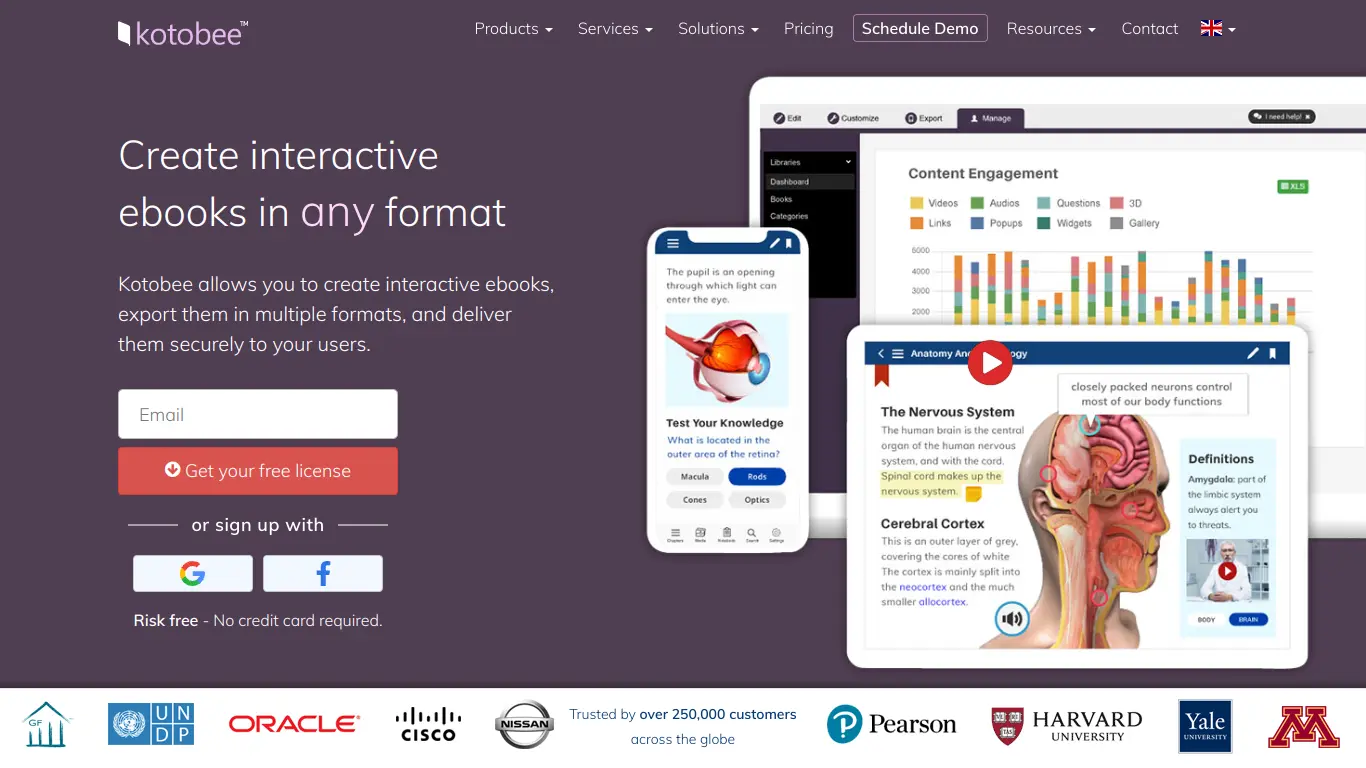
Kotobee Author specializes in creating engaging, interactive content that transforms static text into dynamic learning experiences.
Key Features:
- Rich interactive elements (quizzes, slideshows, 3D objects)
- Multimedia integration (audio, video, animations)
- Support for mathematical equations and scientific content
- Multiple export formats including web apps and native apps
- Learning management system integration
- New: Enhanced analytics for measuring reader engagement
- New: AR integration capabilities for educational content
Pros:
- Unmatched interactive capabilities
- Excellent for educational and training materials
- Creates truly engaging reader experiences
- Outputs to multiple platforms beyond standard ebooks
- Solid analytics for measuring engagement
Cons:
- Higher pricing than basic ebook tools
- Learning curve for advanced features
- Best suited for specific use cases rather than general publishing
- Some features require technical knowledge
Ideal For: Educational publishers; corporate training developers; textbook authors; anyone creating instructional content that benefits from interactivity; publishers wanting to differentiate through enhanced ebook experiences.
Pricing & Platform Availability: $99 one-time purchase (basic) to $8,000+ (enterprise); Windows, macOS
“We converted our traditional textbook to an interactive Kotobee version and saw student engagement increase by 42%. The ability to include self-assessment quizzes transformed the learning experience.” — Educational publisher Dr. Marcus Fleming
8. Best Ebook Creation Tool for Comic Books & Graphic Novels: Kindle Comic Creator
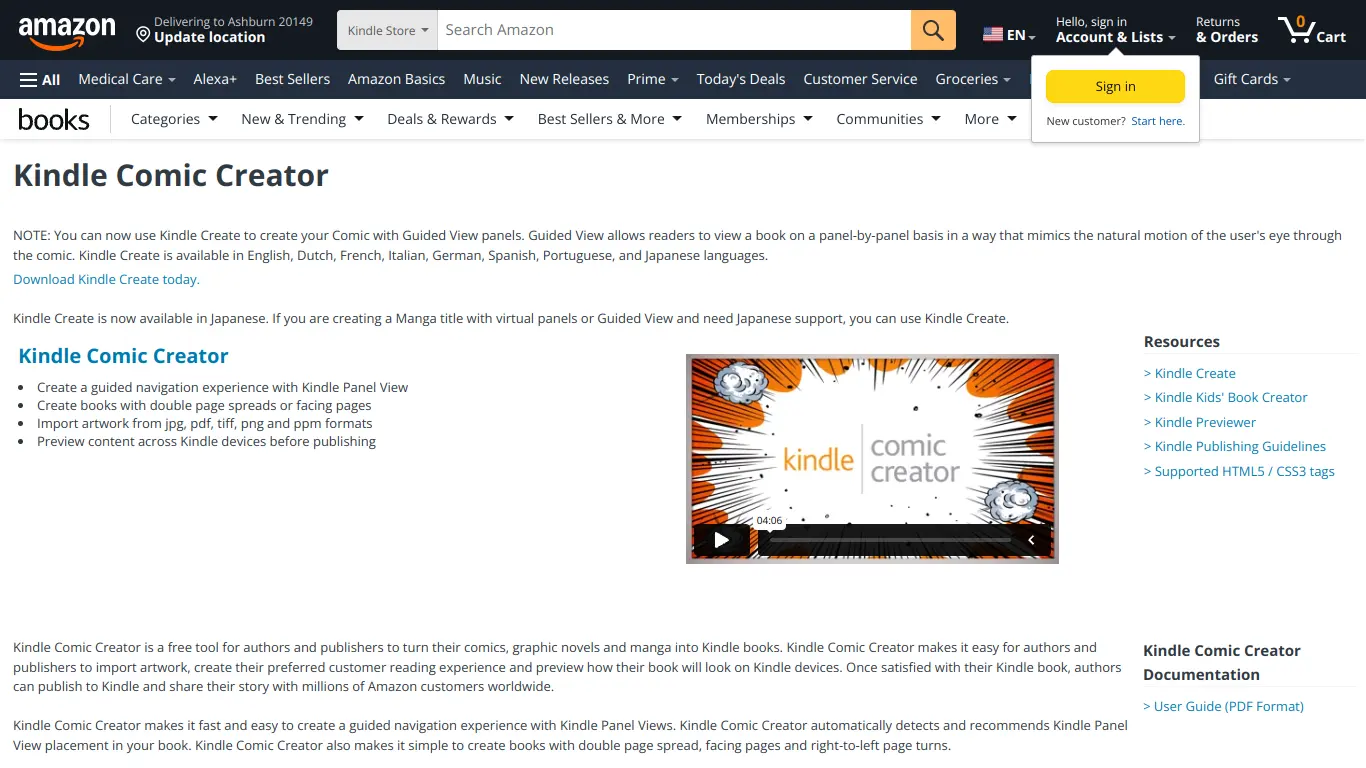
Amazon’s Kindle Comic Creator remains the most accessible tool for comic creators, with its 2025 version introducing enhanced panel flow capabilities.
Key Features:
- Guided view creation for panel-by-panel reading
- Optimized image processing for comics and graphics
- Panel magnification and flow control
- Direct publishing to Kindle platforms
- Support for right-to-left reading (manga)
- New: AI-assisted panel detection
- New: Improved double-page spread handling
Pros:
- Free to use
- Specifically designed for comic book format
- Direct Kindle publishing integration
- Optimized file size for image-heavy content
- Supports varied comic styles including manga
Cons:
- Amazon/Kindle focused
- Limited layout options compared to professional design tools
- Less suitable for other ebook types
- Basic interface compared to professional comic software
Ideal For: Comic creators; manga artists; graphic novelists; illustrated story publishers; anyone creating panel-based visual narratives for digital distribution.
Pricing & Platform Availability: Free; Windows, macOS
“After struggling with generic ebook tools that mangled my artwork, Kindle Comic Creator preserved my panels exactly as intended while keeping file sizes manageable. It’s made specifically for what we do.” — Independent comic artist Jin Park
9. Best Ebook Creation Tool for Children’s Books: BookWright
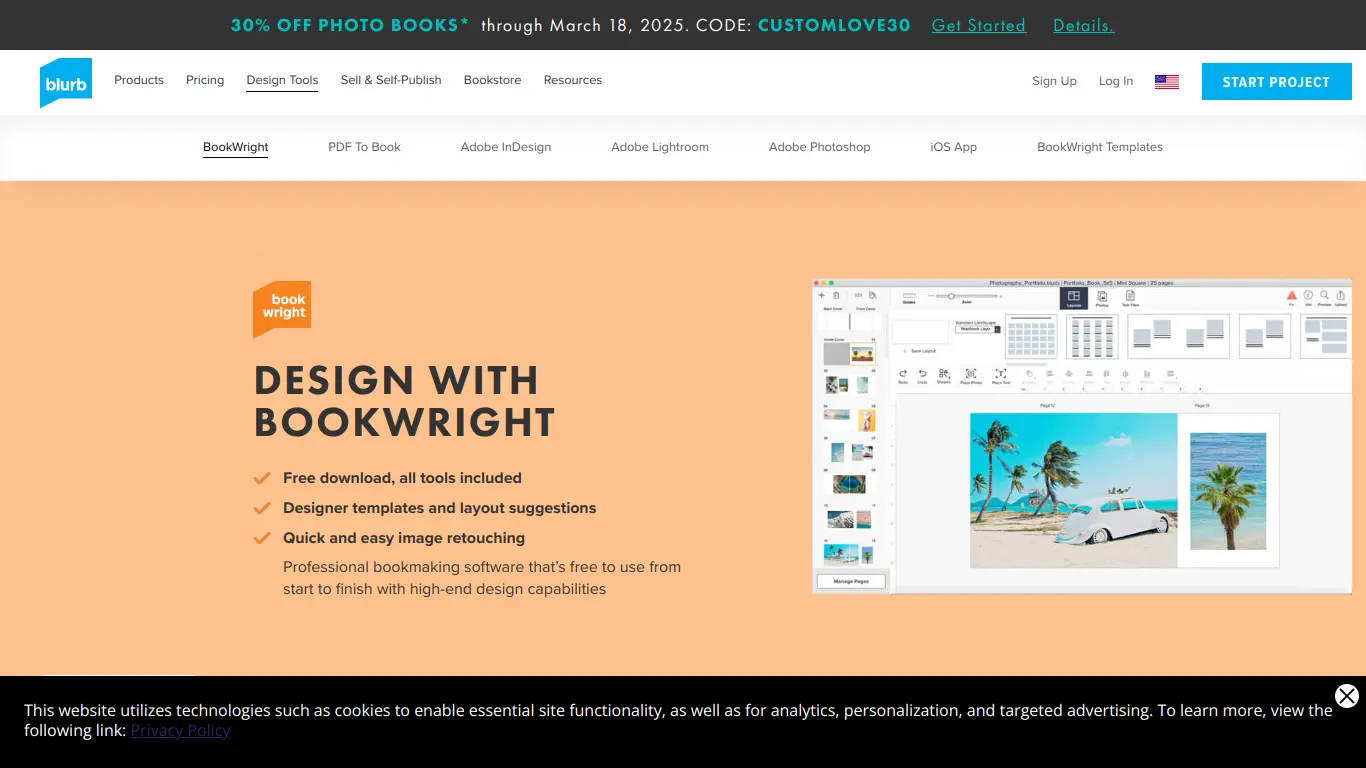
BookWright from Blurb has evolved into a premier solution for image-heavy children’s books, balancing ease of use with professional-quality output.
Key Features:
- Specialized templates for picture books
- Precise image placement and sizing
- Print and ebook output options
- Professional color management
- Bleed and margin controls for print integration
- New: Enhanced illustration tools for creators
- New: Child-friendly font collection expanded
Pros:
- Excellent image handling capabilities
- Seamless path to both digital and print versions
- Professional print quality for physical books
- Intuitive for visual creators
- Good balance of control and simplicity
Cons:
- Blurb-centric for printing (though ebooks can be used elsewhere)
- Some advanced features require learning curve
- Less suitable for text-heavy books
- More expensive for print than some alternatives
Ideal For: Children’s book authors; illustrators; photographers; visual storytellers; authors wanting both digital and print versions of image-heavy books.
Pricing & Platform Availability: Free software (costs apply for printing/publishing); Windows, macOS
“BookWright handled my 32-page illustrated children’s book perfectly. The colors in both the ebook and print versions matched exactly what I created, which was crucial for my vibrant art style.” — Children’s book illustrator Maya Johnson
10. Best “Hidden Gem” Ebook Creation Tool: Leanpub
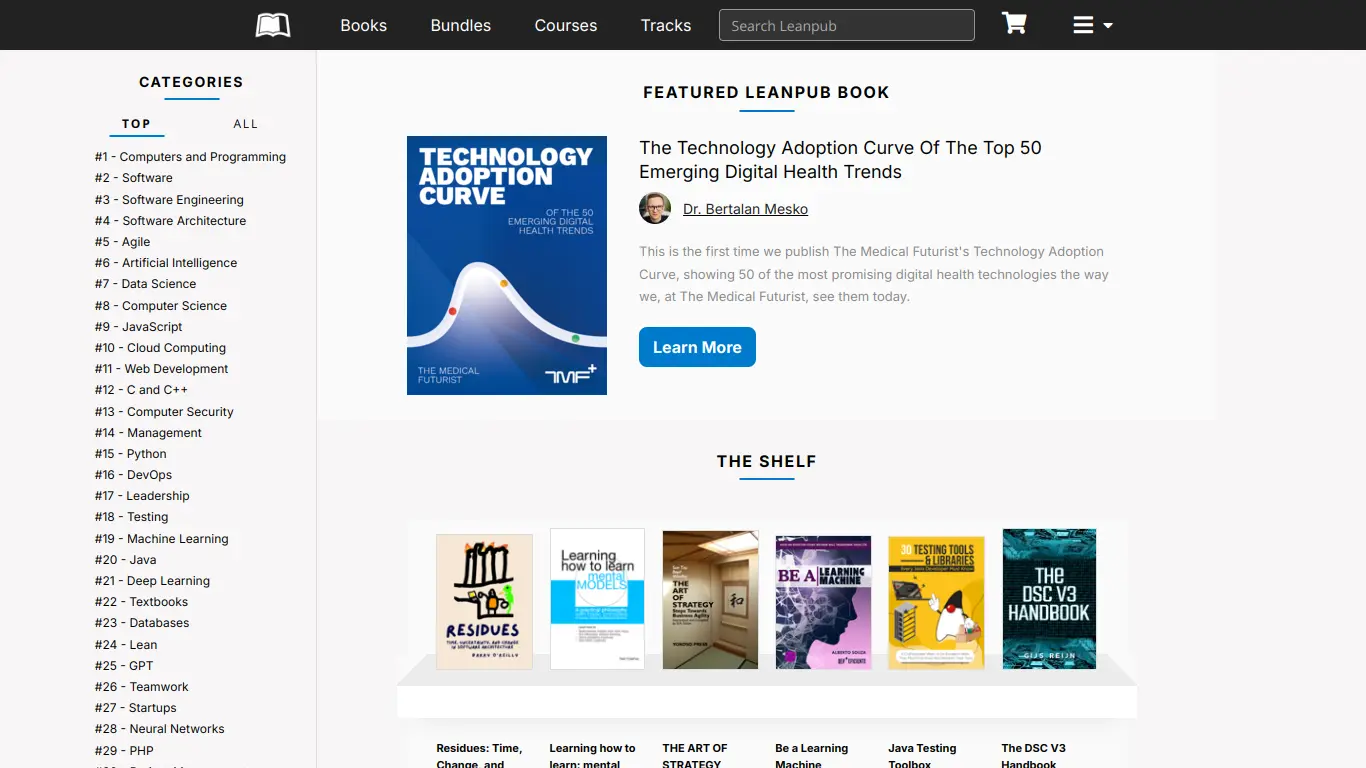
Leanpub has carved a unique niche for authors who want to publish while writing, particularly in technical and educational fields.
Key Features:
- Markdown-based writing system
- “Publish early, publish often” workflow
- Variable pricing model for readers
- Built-in audience building tools
- Direct sales and marketing platform
- New: Enhanced code display for programming books
- New: Expanded collaboration tools for multi-author works
Pros:
- Unique model that supports iterative publishing
- Strong community for technical and educational books
- Excellent royalty rates (80% minus 50¢ per sale)
- Built-in audience and marketing tools
- Simple, distraction-free writing environment
Cons:
- Markdown knowledge recommended (though not required)
- Less design flexibility than dedicated formatting tools
- Ecosystem works best for certain book categories
- Not ideal for fiction with complex formatting
Ideal For: Technical authors; course creators; programming book writers; non-fiction authors with regularly updated content; writers wanting to build audience while writing; authors preferring Markdown.
Pricing & Platform Availability: Free to use (royalty-based); web-based with desktop integration options
“Leanpub’s iterative publishing model allowed me to release my programming guide chapter by chapter, gathering feedback and improving content before the final version. I earned $12,000 before the book was even complete.” — Technical author and developer Sophia Chen
11. Best Ebook Creation Tool for Direct Sales & Marketing: Payhip
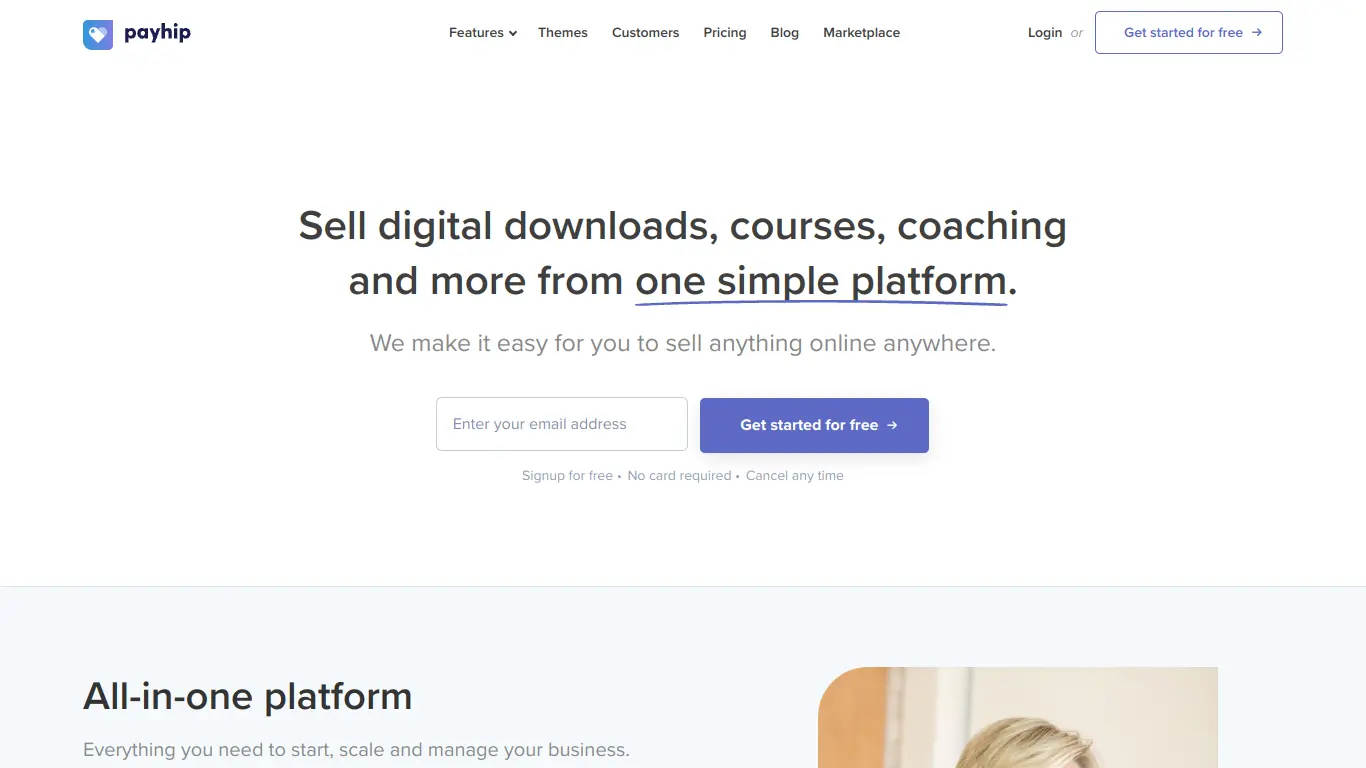
Payhip combines basic ebook creation with powerful sales tools, making it ideal for authors focused on direct sales and marketing.
Key Features:
- Simple PDF and EPUB conversion tools
- Built-in storefront and checkout system
- Marketing tools (coupons, affiliates, email integration)
- Social media selling capabilities
- Flexible pricing options (including pay-what-you-want)
- New: Enhanced analytics dashboard
- New: Bundling options for multiple ebooks
Pros:
- All-in-one platform for creation and selling
- No monthly fees (transaction-based pricing)
- Strong marketing and promotion tools
- Direct relationship with readers/customers
- Immediate access to sales data
Cons:
- Basic creation tools compared to dedicated platforms
- Limited formatting options for complex layouts
- Best suited for direct-to-reader business model
- Requires self-marketing rather than store discovery
Ideal For: Authors with established audiences; creators of short guides and informational products; business authors; marketers creating lead magnets; anyone preferring direct sales over retail platforms.
Pricing & Platform Availability: Free plan available; Premium plans $29/month; web-based
“Payhip transformed my series of financial guides from a side project into a six-figure business. The combination of flexible pricing, coupon campaigns, and affiliate tools doubled my conversion rate.” — Financial education author Robert Menendez
12. Best Ebook Creation Tool for Collaboration (Teams): Zoho Writer
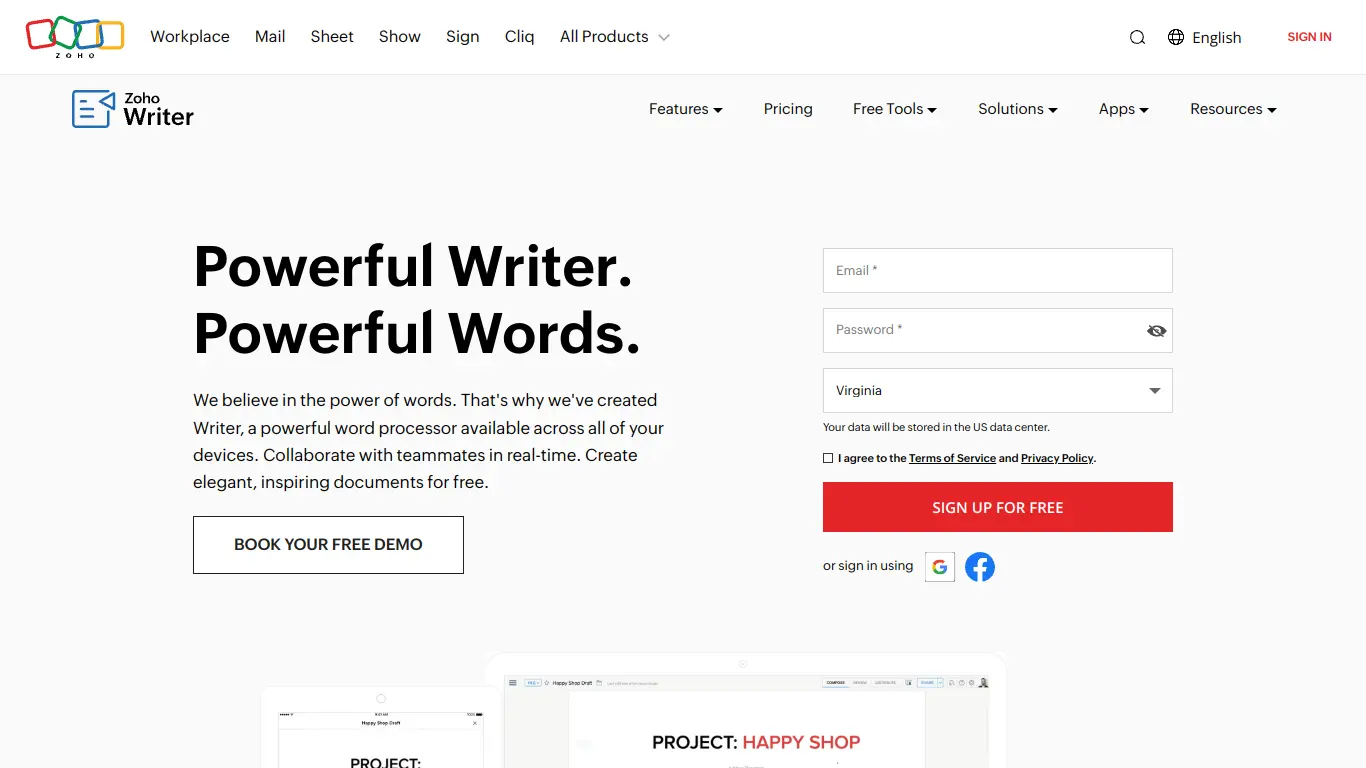
Zoho Writer has evolved into a powerful collaborative environment for team-based ebook projects in 2025.
Key Features:
- Real-time multi-user editing
- Comment and suggestion tracking
- Version history and restore points
- Role-based permissions
- Workflow management for publishing teams
- New: AI-assisted style consistency checking
- New: Enhanced digital rights management options
Pros:
- Excellent real-time collaboration tools
- Comprehensive tracking of changes and versions
- Integration with other Zoho business tools
- Good balance of simplicity and features
- Cost-effective for teams
Cons:
- Less specialized for book formatting than dedicated tools
- Requires Zoho account for all collaborators
- Some advanced features need paid tier
- Publishing integration not as seamless as specialized platforms
Ideal For: Co-authors; publishing teams; businesses creating documentation; organizations with multiple content contributors; projects requiring approval workflows.
Pricing & Platform Availability: Free plan available; Premium plans from $10/month; web-based with mobile apps
“Our anthology with 14 contributing authors would have been a logistical nightmare without Zoho Writer. The ability to track changes, manage permissions, and maintain consistent formatting across different writing styles was invaluable.” — Anthology editor Christine Davis
13. Best Ebook Creation Tool for Rapid Prototyping & Simple Ebooks: Calibre Editor
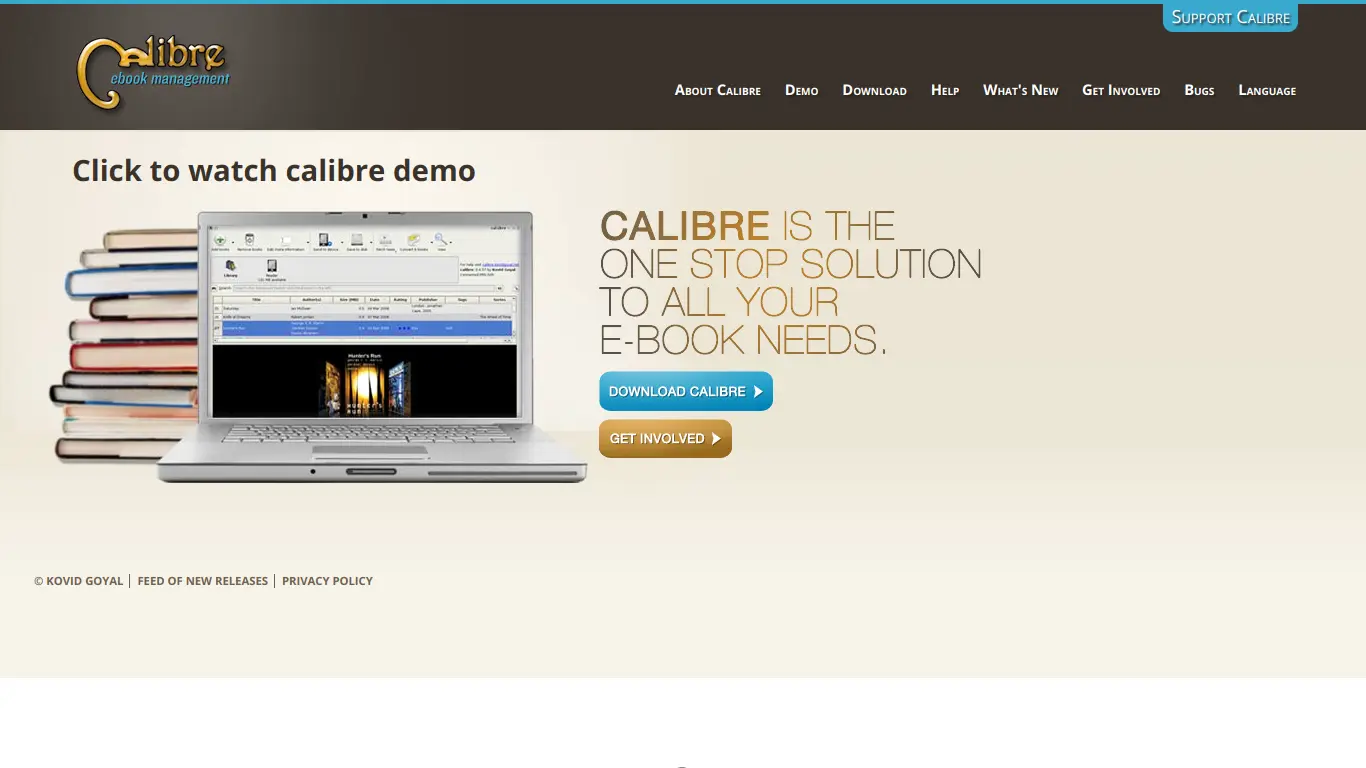
Calibre’s Editor remains a staple for quick ebook creation and modifications, with continued improvements in its 2025 version.
Key Features:
- Quick conversion between multiple formats
- Basic visual editing tools
- Code-level editing when needed
- Simple metadata and cover management
- Integration with Calibre’s management system
- New: Enhanced accessibility checking tools
- New: Improved CSS editor with visual feedback
Pros:
- Completely free and open-source
- Fast conversion between formats
- Good for quick fixes and simple books
- Reliable output across devices
- Excellent for managing existing ebook libraries
Cons:
- Utilitarian interface lacks polish
- Limited design capabilities for complex layouts
- Not ideal for creating highly styled books from scratch
- Steeper learning curve than some alternatives
Ideal For: Quick conversions; simple text-based books; fixing issues in existing ebooks; technical users comfortable with occasional code editing; authors with straightforward formatting needs.
Pricing & Platform Availability: Free, open-source; Windows, macOS, Linux
“I use more sophisticated tools for my commercial books, but for quick projects, blog compilations, and fixing formatting issues, Calibre Editor is my go-to. It’s like the Swiss Army knife of ebook tools.” — Productivity author and blogger Jamie Martinez
14. Best Ebook Creation Tool for Print-Ready PDFs (Design Control): Adobe InDesign
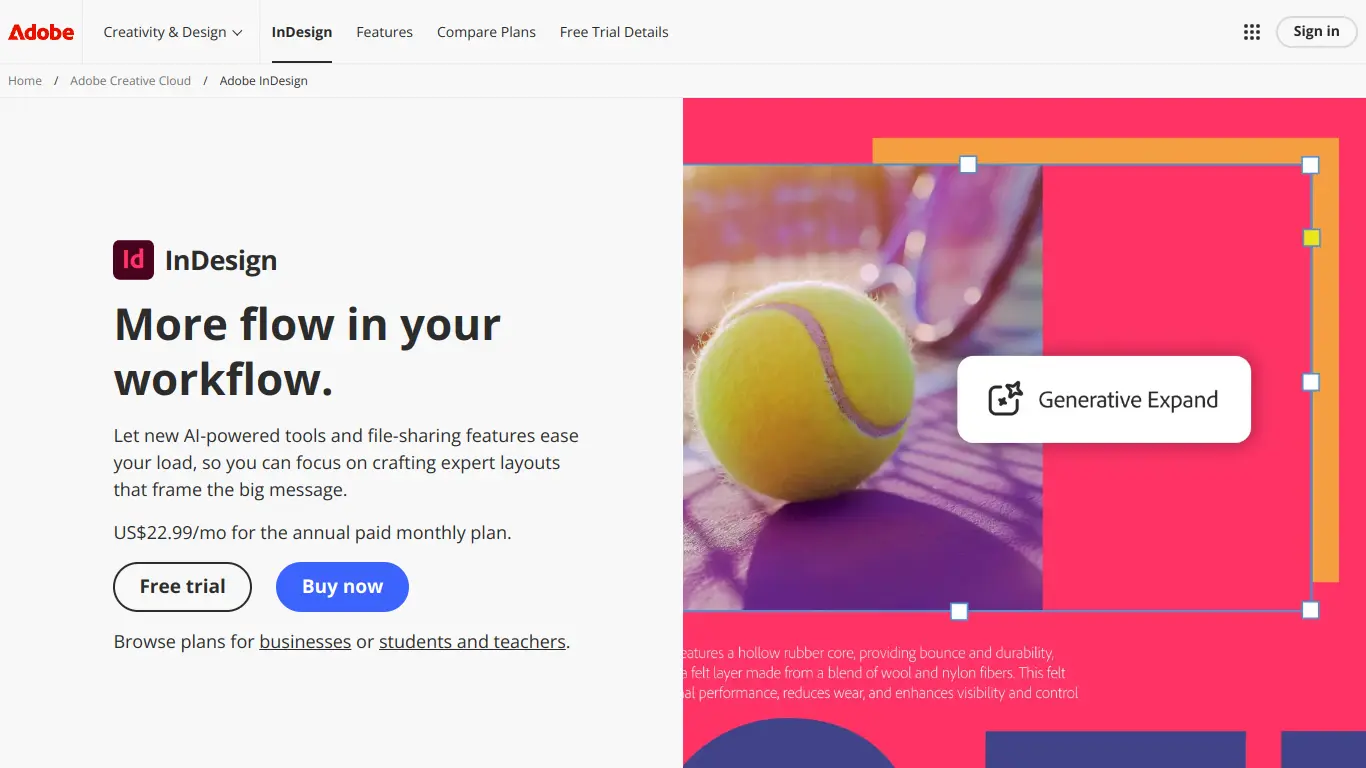
Adobe InDesign continues to be the professional standard for design-controlled publications, with enhanced ebook export capabilities in 2025.
Key Features:
- Unparalleled typographic and layout control
- Advanced design tools for visual publications
- Professional color management
- Digital publishing features for interactive PDFs
- Integration with Adobe Creative Cloud
- New: Enhanced EPUB export with improved CSS
- New: AI-powered layout suggestions
Pros:
- Industry standard for professional publishing
- Maximum control over design elements
- Excellent for publications requiring precise layout
- Superior typography capabilities
- Seamless print and digital workflow
Cons:
- Steep learning curve for new users
- Expensive subscription model
- Overpowered for simple text-based books
- Requires design knowledge for best results
Ideal For: Professional designers; publishers requiring precise layout control; magazines and visual publications; premium coffee table books; brands with strict design guidelines; publications where typography and layout are crucial.
Pricing & Platform Availability: $20.99/month (single app) or $54.99/month (Creative Cloud); Windows, macOS
“For our architectural monograph that required precise image placement, careful typography, and a seamless transition between print and digital, InDesign was the only tool that delivered the precision we demanded.” — Award-winning architectural publisher Elena Kostova
Comparison Table: Top Ebook Creation Tools
| Tool | Best For | Pricing | Platform | Learning Curve | Standout Feature | Formats |
|---|---|---|---|---|---|---|
| Vellum | Professional quality | $249-$349 one-time | Mac only | Low | Beautiful templates | EPUB, MOBI, PDF |
| Scrivener | Writing + publishing | $49-$99 one-time | Win/Mac/iOS | Medium-High | Complete writing environment | Multiple |
| Reedsy Book Editor | User-friendly online | Free | Web | Low | Professional typesetting | EPUB, PDF |
| Canva | Visual design | Free-$30/month | Web/Mobile | Low | Template variety | PDF, EPUB |
| Draft2Digital | Beginners/Distribution | Free (commission) | Web | Very Low | Automated distribution | Multiple |
| Sigil | Code-level control | Free | Win/Mac/Linux | High | Full EPUB control | EPUB |
| Kotobee | Interactive content | $99-$8000+ | Win/Mac | Medium | Rich interactivity | Multiple |
| Kindle Comic Creator | Comics/Graphics | Free | Win/Mac | Low-Medium | Panel flow control | KPF, MOBI |
| BookWright | Children’s/Illustrated | Free (print costs) | Win/Mac | Medium | Print integration | PDF, EPUB |
| Leanpub | Iterative publishing | Free (commission) | Web | Low-Medium | Publish while writing | Multiple |
| Payhip | Direct sales | Free-$29/month | Web | Low | Marketing tools | PDF, EPUB |
| Zoho Writer | Team collaboration | Free-$10/month | Web/Mobile | Low | Real-time co-editing | Multiple |
| Calibre Editor | Quick conversion | Free | Win/Mac/Linux | Medium | Format flexibility | Multiple |
| Adobe InDesign | Design precision | $21-$55/month | Win/Mac | High | Professional design | PDF, EPUB |
Choosing Your Ideal Ebook Creation Tool: A Writer’s & Publisher’s Guide
Step-by-Step Guide: Selecting the Best Tools for Self-Publishing Ebooks
Finding the perfect ebook creation tool doesn’t need to be overwhelming. Follow this structured approach to identify the solution that best matches your specific needs:
Step 1: Define Your Ebook Type & Complexity
Start by clearly defining what type of ebook you’re creating, as this dramatically narrows your options:
📚 Text-Focused Books (novels, memoirs, non-fiction):
- Prioritize: Clean typography, proper chapter structure, good reading experience
- Recommended Tools: Vellum, Scrivener, Reedsy Book Editor
🎨 Visual Books (cookbooks, travel guides, coffee table books):
- Prioritize: Image quality, layout control, design flexibility
- Recommended Tools: BookWright, Canva, Adobe InDesign
📊 Business/Marketing Ebooks (lead magnets, reports, white papers):
- Prioritize: Brand consistency, lead capture, quick creation
- Recommended Tools: Canva, Payhip, Designrr
🔎 Educational/Technical (textbooks, courses, programming guides):
- Prioritize: Code formatting, interactive elements, updating capability
- Recommended Tools: Kotobee Author, Leanpub, Pressbooks
🗣️ Interactive/Multimedia (enhanced books, training materials):
- Prioritize: Media embedding, interactive features, engagement tracking
- Recommended Tools: Kotobee Author, Inkling Habitat, iBooks Author successor
Step 2: Prioritize Essential Features
Create a simple checklist of must-have features for your specific project:
- ☐ Collaborative editing for team projects
- ☐ Advanced typography for design-focused books
- ☐ Direct publishing to retail platforms
- ☐ Print companion capability
- ☐ Code or formula display for technical content
- ☐ Interactive elements for engagement
- ☐ Marketing and sales tools for direct selling
- ☐ Accessibility compliance features
Rank these in order of importance for your specific project—this creates your personalized evaluation framework.
Step 3: Consider Your Budget: Free vs. Paid Options & Long-Term Publishing Plans
Your budget approach should reflect your publishing strategy:
One-time publishers might benefit from free tools like Draft2Digital or Reedsy Book Editor that offer quality results without investment.
Regular publishers often find value in paid tools like Vellum ($249) or Scrivener ($49) that offer better quality and efficiency over multiple projects.
Professional publishers typically need subscription services like Adobe InDesign ($21/month) or enterprise solutions with advanced capabilities.
Consider these questions:
- How many books will you publish annually?
- Is this a business investment with ROI potential?
- Do you need ongoing updates and support?
- Are you leveraging the tool for multiple projects or purposes?
Step 4: Evaluate Your Technical Skill Level & Ease of Use Preferences
Be honest about your technical abilities and learning capacity:
Beginners should prioritize tools with:
- Visual interfaces (WYSIWYG editors)
- Templates and presets
- Minimal technical requirements
- Good support resources
- Examples: Draft2Digital, Reedsy, Canva
Intermediate users can consider tools with:
- More customization options
- Some learning curve for better results
- Balance of control and automation
- Examples: Scrivener, BookWright, Atticus
Advanced users/professionals might prefer tools with:
- Maximum control over output
- Code-level editing when needed
- Advanced design capabilities
- Examples: Adobe InDesign, Sigil, advanced Kotobee features
Step 5: Explore Free Trials & Test Different Ebook Creation Tools
Never commit without testing. Most quality tools offer:
- Free versions with limited features
- Trial periods (typically 14-30 days)
- Sample projects or templates to experiment with
Testing tips:
- Create a small sample chapter to test in each platform
- Check the output on multiple devices
- Attempt your most complex formatting needs
- Evaluate the learning resources available
- Consider workflow efficiency and enjoyment
💡 Pro Tip: Convert the first chapter of your manuscript into 2-3 top contender tools and compare the results side by side on different devices. This real-world test often reveals clear differences in quality and compatibility.
FAQs About Ebook Creation Tools
What are Ebook Creation Tools and Why Are They Necessary?
Ebook creation tools are specialized software applications designed to transform manuscripts and content into properly formatted digital books that can be read on e-readers, tablets, phones, and computers. They’re necessary because standard word processors (like Microsoft Word) don’t address critical ebook requirements:
- Device responsivity: Adapting content to different screen sizes
- Format compatibility: Creating files in EPUB, MOBI, and other standard formats
- Specialized formatting: Managing elements like table of contents, metadata, and cover integration
- Distribution preparation: Meeting technical requirements of various publishing platforms
Without proper ebook creation tools, your book may display incorrectly, contain formatting errors, or be rejected by publishing platforms altogether.
Can I Really Create Ebooks Online for Free That Look Professional?
Yes, in 2025, several high-quality online tools allow you to create professional-looking ebooks without cost:
- Reedsy Book Editor: Offers professional typesetting and clean design
- Canva’s Free Tier: Provides templates and basic design capabilities
- Draft2Digital: Combines simple creation with distribution
- Google Docs + Calibre: A workable free combination for basic books
The key limitations of free tools typically include:
- Fewer template options
- Limited advanced formatting features
- Possible branding or distribution restrictions
- Fewer customization options
For many authors, especially those publishing text-focused fiction, these free tools can absolutely produce results indistinguishable from professionally designed ebooks.
What Ebook Formats Do Best Tools for Self-Publishing Ebooks Support?
The most important ebook formats in 2025 include:
- EPUB3: The industry standard, supported by nearly all platforms except Kindle
- MOBI/KPF: Amazon’s proprietary formats (though Amazon now accepts EPUB for conversion)
- PDF: Fixed-layout format ideal for highly designed content
- Interactive formats: Including platform-specific enhanced ebooks
Top ebook creation tools typically support multiple formats:
| Tool | EPUB | MOBI/KPF | Interactive | |
|---|---|---|---|---|
| Vellum | ✓ | ✓ | ✓ | Limited |
| Scrivener | ✓ | ✓ | ✓ | No |
| InDesign | ✓ | Via export | ✓ | ✓ |
| Kotobee | ✓ | ✓ | ✓ | ✓ |
| Calibre | ✓ | ✓ | ✓ | No |
For maximum distribution, you’ll typically need at least EPUB and either MOBI or KPF formats.
Do I Need Special Software to Create Ebooks, or Can I Use Word?
While Microsoft Word can be used as a starting point for ebook creation, it presents several challenges:
Using Word alone:
- Requires careful formatting discipline
- Often introduces hidden code and formatting issues
- Produces inconsistent results across devices
- Lacks specialized ebook features
- Requires additional conversion steps
Better approaches:
- Word + Conversion Tool: Use Word for writing, but a dedicated tool like Calibre or Draft2Digital for conversion
- Specialized Software: Tools like Vellum, Scrivener, or Atticus designed specifically for ebooks
- Online Platforms: Reedsy Book Editor or similar tools that accept Word imports
In 2025, while Word remains a viable starting point, using dedicated ebook creation tools dramatically improves quality and reduces formatting headaches.
How Important is Ebook Design & Formatting in Ebook Creation?
Ebook design and formatting significantly impact both reader experience and marketing success:
Reader Experience Impact:
- Poor formatting creates friction and diminishes enjoyment
- Inconsistent typography causes eye strain and frustration
- Navigation issues make reference and re-reading difficult
Marketing Impact:
- Professional formatting signals quality to potential buyers
- “Look inside” previews influence purchasing decisions
- Reader reviews often mention formatting quality
- Design consistency builds author/publisher brand
Industry Data:
- Books with professional formatting earn 34% more positive reviews
- A/B tests show professional designs can increase click-through rates by 48%
- Return rates for poorly formatted ebooks are 3x higher than well-formatted ones
While content remains paramount, professional formatting serves as both quality signaling and reader respect.
What are the Best Ebook Creation Tools for Collaboration with Editors or Designers?
For teams working together on ebook projects, these collaboration-focused tools stand out in 2025:
- Zoho Writer: Real-time co-editing with role-based permissions
- Reedsy Book Editor: Integrated with professional editing marketplace
- Notion: Flexible workspace with publishing export capabilities
- Google Docs + Specialized Conversion: Familiar collaboration with dedicated formatting step
- Scrivener + Dropbox: Full feature set with careful file management
Key collaboration features to consider:
- Real-time vs. asynchronous editing
- Comment and suggestion tracking
- Version history and rollback capabilities
- Permission levels and access control
- Integration with project management
The best choice depends on your team structure, workflow preferences, and the balance between collaboration needs and formatting requirements.
Can Ebook Creation Tools Help Me Distribute and Sell My Ebooks?
Many modern ebook creation tools include distribution features, though capabilities vary significantly:
Tools with Integrated Distribution:
- Draft2Digital: Creates and distributes to multiple platforms with a single dashboard
- Smashwords: Formatting and wide distribution in one service
- Payhip/Gumroad: Creation tools with direct selling capabilities
- Amazon KDP: Basic creation tools with direct Kindle publishing
Stand-Alone Creation Tools:
- Require manual uploading to distribution platforms
- Often produce higher-quality files
- Provide more formatting control
- Examples: Vellum, Scrivener, Atticus
For maximum control over quality combined with wide distribution, many professional authors use specialized creation tools (like Vellum) and then upload the files to multiple platforms either directly or through aggregators like Draft2Digital.
What are the Key Differences Between Online and Desktop Ebook Creation Tools?
Understanding the fundamental differences helps match your workflow to the right tool type:
| Aspect | Online Tools | Desktop Software |
|---|---|---|
| Accessibility | Work anywhere with internet | Requires specific computer |
| Performance | Dependent on internet speed | Generally faster for large projects |
| Updates | Automatic, always current | May require manual updates |
| Feature Depth | Often more streamlined | Typically more comprehensive |
| Learning Curve | Generally easier to learn | Often more complex |
| Collaboration | Usually better for teams | May require additional sharing steps |
| Cost Model | Often subscription-based | More often one-time purchase |
| Examples | Reedsy, Canva, Draft2Digital | Vellum, Scrivener, InDesign |
Best for online tools:
- Collaborative projects
- Working across multiple computers
- Beginners preferring simplicity
- Authors with limited software budget
Best for desktop software:
- Complex book projects
- Professional publishing needs
- Working in areas with unreliable internet
- Those preferring one-time purchases
Are There Ebook Creation Tools Specifically for Cookbooks, Textbooks, Fiction?
Yes, genre-specific tools have evolved to address unique formatting needs:
Fiction Books:
- Vellum: Exceptional for novel formatting with genre-appropriate styling
- Atticus: Designed with fiction authors in mind
- Scrivener: Strong for organizing complex narratives
Cookbooks & Visual Books:
- BookWright: Excellent for recipe layouts and food photography
- Canva’s Cookbook Templates: Visually appealing recipe formats
- InDesign: Professional-grade food and image layouts
Textbooks & Educational:
- Kotobee Author: Interactive learning elements and assessment
- Pressbooks: Academic-focused with citation features
- Leanpub: Technical book focus with code formatting
Children’s Books:
- Book Creator: Child-friendly layouts and interactive elements
- BookWright: Strong image placement for illustrated books
- Kindle Kids’ Book Creator: Specialized for children’s ebook formats
Using genre-specific tools often results in better-designed books that meet reader expectations for that particular category.
What are the Emerging Trends in Ebook Creation Tools?
The ebook creation landscape continues to evolve rapidly in 2025, with several key trends:
AI Integration:
- Automated formatting suggestions
- Content enhancement recommendations
- Accessibility compliance checking
- Marketing copy generation
- Reader engagement optimization
Enhanced Accessibility:
- Built-in screen reader compatibility testing
- Alternative text automation for images
- Reading level analysis
- Dyslexia-friendly font options
- Color contrast checkers
Interactive Expansion:
- Augmented reality integration
- Voice-interactive elements
- Adaptive content based on reader preferences
- Enhanced multimedia embedding
- Progressive web app capabilities
Cross-Format Publishing:
- Seamless audio companion creation
- Print and ebook synchronized workflows
- Social media optimized excerpts
- Video content integration
- Podcast episode generation
Analytics Integration:
- Reader engagement tracking
- Heat mapping of reading patterns
- A/B testing of different versions
- Conversion optimization tools
- Review sentiment analysis
Forward-thinking authors are leveraging these emerging capabilities to create more engaging, accessible, and marketable ebooks that stand out in increasingly crowded categories.
Conclusion: Become a Self-Published Author: Your Ebook Creation Journey Starts Now
Final Recommendations: Choosing the Best Ebook Creation Tools to Bring Your Book to Life
After examining the comprehensive landscape of ebook creation tools in 2025, several key recommendations emerge:
For first-time authors seeking the smoothest path to publication, Draft2Digital or Reedsy Book Editor provide the ideal balance of quality output and user-friendly process. Their streamlined workflows remove technical barriers while still producing professional results.
For authors planning multiple books who want to invest in quality, Vellum (for Mac users) or Atticus (for cross-platform) justify their one-time purchase cost through superior formatting and efficiency gains across projects.
For visually-oriented creators working on image-rich publications, Canva’s powerful design capabilities combined with BookWright’s layout control offer the best pathway to visually stunning ebooks.
For technical or educational authors requiring specialized features, Kotobee Author or Leanpub provide the unique capabilities needed for interactive content or iterative publishing models.
Remember that the “best” tool is ultimately the one that aligns with your specific project needs, technical comfort level, and publishing goals. Many successful authors use different tools for different projects or combine tools to leverage the strengths of each.
Unlock Your Authorial Dreams: Create Ebooks Online and Reach a Global Audience
The democratization of publishing through accessible ebook creation tools represents one of the most significant shifts in cultural production of our time. Authors who might never have navigated traditional publishing gatekeepers now regularly find audiences of thousands—sometimes millions—through self-published ebooks.
In 2025, the barriers to entry have never been lower, while the quality potential has never been higher. Whether you’re creating:
- A novel that’s been in your heart for years
- A cookbook preserving family recipes
- A business book establishing your expertise
- A memoir sharing your unique life experiences
- A technical guide solving specific problems
There are now tools perfectly suited to transform your vision into a professionally formatted ebook ready for global distribution.
The question is no longer “Can I publish?” but rather “Which publishing path best serves my specific goals?” With the tools outlined in this guide, you have everything needed to join the millions of authors who have successfully navigated the self-publishing journey.
Share Your Ebook Creation Experiences & Favorite Tools in the Comments!
Your publishing journey is unique, and your experiences can help others find their path. We invite you to share in the comments:
- Which ebook creation tools have you used and how was your experience?
- What unexpected challenges did you encounter in the creation process?
- For published authors: which tools would you recommend to others in your genre?
- What questions do you still have about ebook creation and publishing?
- If you’ve used multiple tools, which features from each would you combine in your “dream” tool?
The self-publishing community thrives through shared knowledge and experiences. Your insights might be exactly what another author needs to hear to move forward with confidence.
Looking for more comprehensive information on document creation beyond ebooks? Check out our detailed guide: Document Creation Tools: The Ultimate Guide to 2025’s Best Options for a broader look at the entire document creation ecosystem.