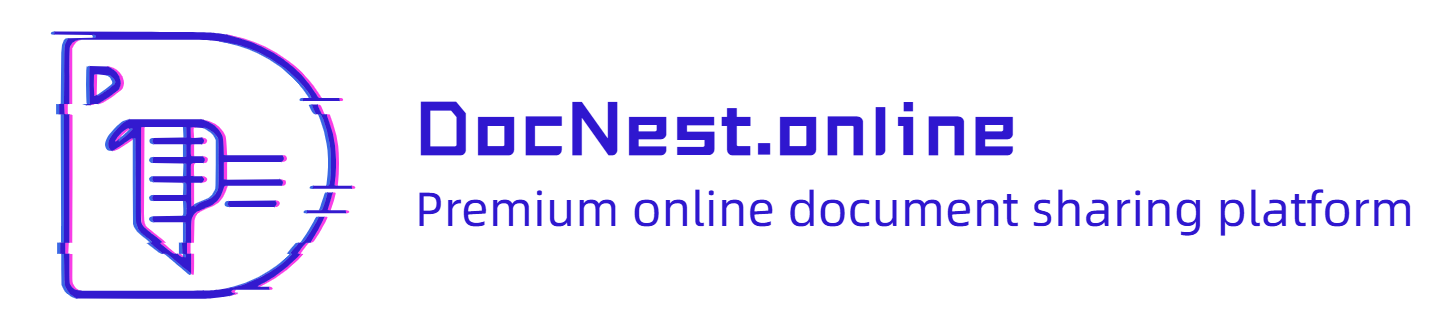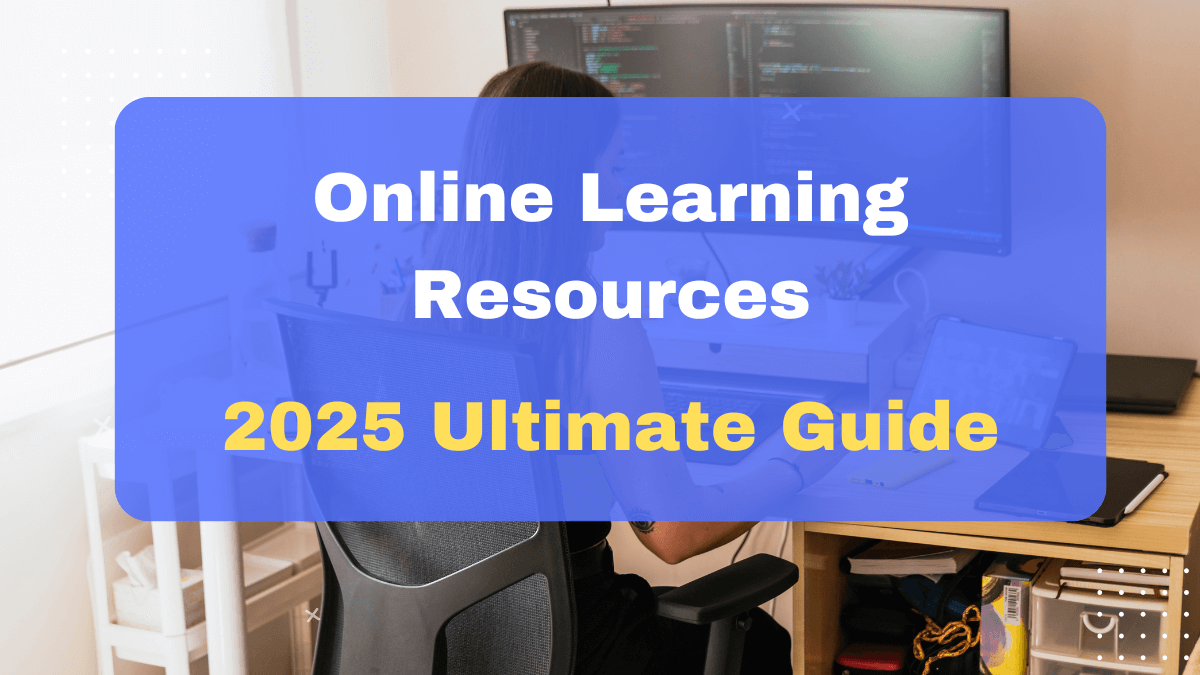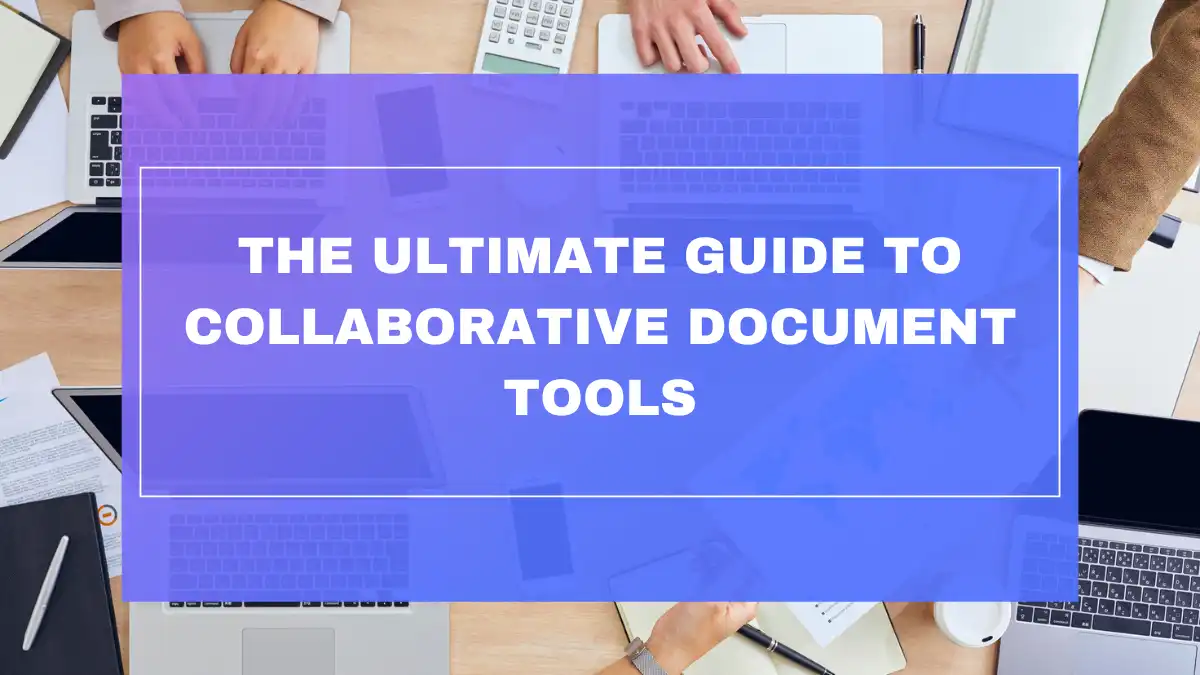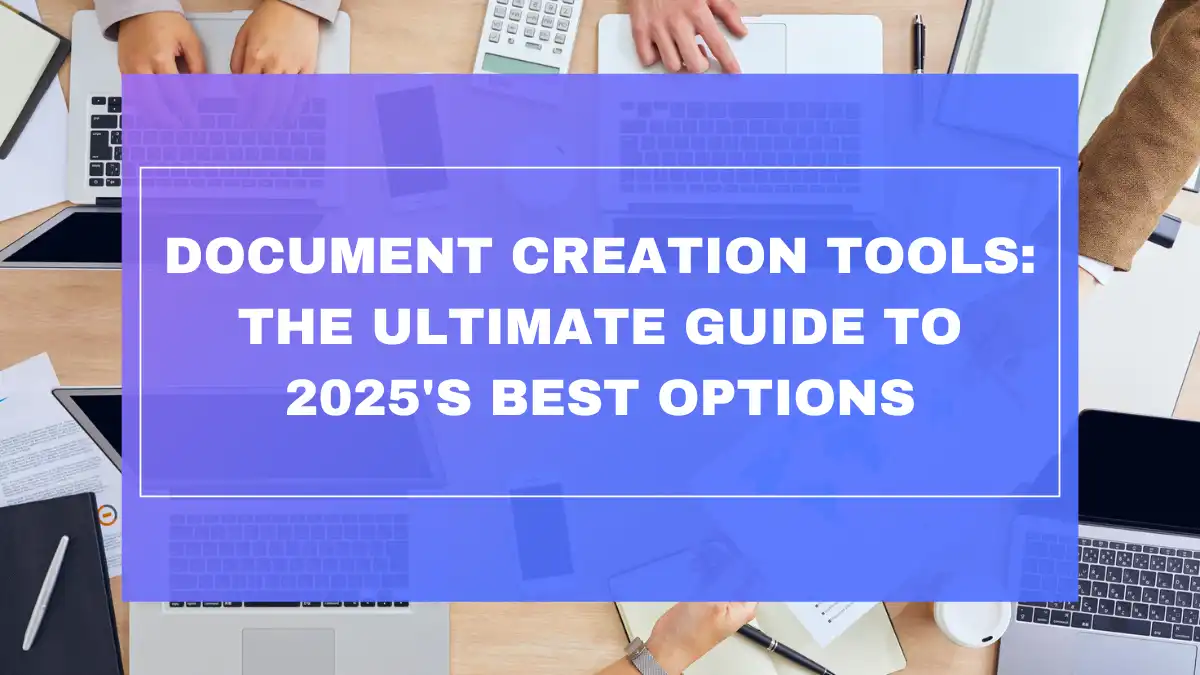Free Online Character Counter
Count Every Character
Count and analyze characters in your text. Get detailed statistics about character types, distribution, and frequency.
Ever stared at a Twitter box showing “0/280 characters” and wondered if your message will fit? Or spent frustrating minutes trimming down a meta description that’s just a few characters too long? In our digital world where character limits reign supreme—from social media posts to SEO metadata, SMS messages to coding projects—knowing exactly how many characters you’re working with isn’t just helpful; it’s essential.
That’s where a reliable character counter comes in. But not all character counters are created equal. While basic tools simply tell you how many characters you’ve used, what if you could gain deeper insights into your text’s composition? What if you could analyze letter case distribution, identify your most frequently used characters, and get a complete breakdown of letters, numbers, and symbols?
Our comprehensive Online Character Counter does exactly that—turning simple character counting into a powerful text analysis tool that helps you optimize your content, meet platform requirements, and understand your writing patterns at a glance.
Key Features of Our Free Online Character Counter
1. Instant and Accurate Total Character Count
Our tool provides immediate results with two crucial metrics:
- Total characters (including spaces): Every single character in your text
- Total characters (excluding spaces): Just the content-carrying characters
This dual counting system gives you complete flexibility whether you’re working with platforms that count spaces (like Twitter) or those that don’t (like some SMS services).
2. Analysis of Character Types
Beyond simple counting, our tool breaks down your text into fundamental categories:
| Character Type | What It Counts |
|---|---|
| Letters | All alphabetic characters (a-z, A-Z) |
| Numbers | All numeric characters (0-9) |
| Punctuation | Periods, commas, question marks, etc. |
| Symbols | Special characters like @, #, $, % |
| Spaces | All whitespace characters |
This breakdown helps you understand your text’s composition at a glance—perfect for analyzing code, reviewing content readability, or optimizing for specific platforms.
3. Letter Case Analysis
Understanding the distribution of uppercase and lowercase letters provides insights into your text’s tone and readability:
- Uppercase count: Helps identify potential “shouting” in your text
- Lowercase count: Shows baseline readability elements
- Percentage distribution: Visual representation of uppercase/lowercase balance
4. Most Frequent Characters
Our analysis identifies which characters appear most often in your text, revealing patterns you might not otherwise notice:
Top 5 Most Frequent Characters:
e: 12.1%
t: 9.3%
a: 8.7%
o: 7.5%
i: 7.0%
This feature is particularly useful for linguistic analysis, identifying potential keyword overuse, or spotting patterns in coding strings.
5. Detailed Character Distribution
For the most comprehensive analysis, we provide a complete breakdown of every character in your text, showing exactly how many times each appears—from common letters to rare symbols.
How to Use Our Free Online Character Counter: A User-Friendly Guide
Step 1: Paste Your Text Effortlessly into the Input Area
Simply copy your text from any source—whether it’s a social media post, article, code snippet, or email—and paste it into our spacious text input area. The tool works with plain text, formatted text, or even code.
Step 2: Get Your Instant Total Character Count
As soon as you paste or type your text, the character count updates automatically. You’ll immediately see:
- Total character count with spaces
- Total character count without spaces
Step 3: Explore Detailed Analysis
Once your text is entered, scroll down to access:
Character Type Breakdown
- See exactly how many letters, numbers, punctuation marks, and symbols are in your text
- Perfect for ensuring balanced content or checking code composition
Letter Case Analysis
- Review the distribution between uppercase and lowercase letters
- Identify potential overuse of uppercase (which can appear as “shouting” online)
Most Frequent Characters
- Discover which characters appear most often in your text
- Useful for analyzing writing style, keyword density, or code patterns
- Complete Character Distribution
- View a comprehensive list of every character used and how many times it appears
- Sort by frequency or character type for different analytical approaches
The Benefits of Using an Online Character Counter with Advanced Analysis
1. Master Social Media Platform Limits
Each social platform has its own character restrictions:
| Platform | Character Limit |
|---|---|
| Twitter/X | 280 characters |
| Instagram captions | 2,200 characters |
| LinkedIn posts | 3,000 characters |
| Facebook posts | 63,206 characters |
| TikTok captions | 2,200 characters |
Our character counter helps you craft messages that fit perfectly—no more cutting important information or reworking posts after hitting “submit.”
2. Optimize SEO Elements
Search engines have specific guidelines for meta elements:
- Meta titles: Ideally 50-60 characters
- Meta descriptions: Optimally 150-160 characters
- URL slugs: Preferably under 75 characters
Using our counter ensures your SEO elements display correctly in search results without being truncated.
3. Perfect Your SMS and Messaging
Standard SMS messages are limited to 160 characters before splitting into multiple messages. Our tool helps you craft efficient communications that avoid unnecessary splitting and additional costs.
4. Enhance Code Readability and Efficiency
For developers, character analysis helps:
- Identify string lengths for storage optimization
- Analyze character distribution in encryption or encoding tasks
- Ensure consistent formatting and style in code
5. Improve Writing Style and Consistency
By analyzing character types and distribution, you can:
- Identify overuse of certain punctuation marks
- Ensure balanced sentence structures
- Spot potential readability issues from excessive symbols or numbers
Understanding Character Types and Their Significance
Letters: The Foundation of Written Communication
Letters form the backbone of textual content, typically making up 70-80% of most text. Our analysis helps you identify:
- Overall letter usage patterns
- Vowel-to-consonant ratios (useful for linguistic analysis)
- Potential readability issues from uncommon letter combinations
Numbers: Essential for Data and Numerical Information
Numbers might make up a small percentage of typical text but are crucial for:
- Data presentation
- Dates and timestamps
- Quantitative information
- Reference points (like “5 ways to…” in headlines)
A high percentage of numbers could indicate data-heavy content, which might need additional context for readability.
Punctuation: Structuring Sentences and Conveying Meaning
Punctuation typically accounts for 8-12% of text characters and serves to:
- Define sentence boundaries
- Indicate questions, exclamations, or pauses
- Structure lists and series
- Mark quotations and attributions
Our analysis helps identify if you’re using excessive punctuation (like too many exclamation points!!!) or not enough (creating run-on sentences).
Symbols: Adding Special Characters and Context
Symbols include special characters like @, #, $, %, &, and * that:
- Create emphasis or highlight information
- Serve as operators in code
- Function as shorthand in technical writing
- Mark hashtags or mentions in social media
Excessive symbol usage can reduce readability, while strategic use enhances visual scanning.
Analyzing Letter Case Distribution for Readability and Tone
The Impact of Uppercase and Lowercase Usage
The ratio between uppercase and lowercase letters significantly affects how your text is perceived:
- Normal text: Typically has 3-5% uppercase letters (mainly for sentence starts and proper nouns)
- SHOUTING TEXT: High percentage of uppercase (>30%) appears aggressive or urgent
- Title Case Text: Higher than average uppercase (15-20%) indicates formal headings
Our tool helps you maintain the appropriate case distribution for your content type.
Identifying Potential Issues with Excessive Uppercase
Text with more than 30% uppercase characters often:
- Appears unprofessional in business communications
- Triggers spam filters in email
- Reduces readability in longer passages
- Can seem aggressive to readers
Ensuring Consistency in Letter Case for Professionalism
Our analysis helps identify inconsistencies in case usage, particularly important for:
- Brand names (iPhone vs. Iphone)
- Acronyms (NASA vs. Nasa)
- Title formatting (sentence case vs. title case)
- Technical terms (JavaScript vs. Javascript)
Uncovering Patterns: The Importance of Most Frequent Characters
Identifying Common Letters and Symbols in Your Writing
English text typically follows frequency patterns where E, T, A, O, and I are most common. Deviations might indicate:
- Specialized vocabulary in your field
- Repetitive language patterns
- Keyword emphasis or overuse
- Non-English language elements
Analyzing Text for Specific Character Usage in Code or Special Formats
For developers, character frequency analysis helps:
- Identify potential compression opportunities
- Optimize encoding schemes
- Spot patterns in data structure
- Analyze hash distribution
Understanding the Building Blocks of Your Text
Character frequency reveals your writing’s fundamental composition, helping you:
- Identify overreliance on certain words or phrases
- Spot potential keyword stuffing in SEO content
- Recognize stylistic patterns across different works
- Compare your writing to established norms or other authors
Practical Applications of Our Online Character Counter
For Social Media Managers
😎 Create perfectly-sized posts for every platform:
- Schedule tweets that never need trimming
- Craft Instagram captions that use the available space effectively
- Develop platform-specific content strategies based on character limitations
For SEO Specialists
🔍 Optimize every element of your search presence:
- Create meta titles that display fully in search results
- Craft meta descriptions that avoid ellipsis truncation
- Develop structured data with appropriate character counts
- Analyze keyword density through character distribution
For Writers and Editors
✍️ Perfect your craft with detailed analysis:
- Meet publication guidelines for article length
- Analyze your writing style through character usage patterns
- Identify overused punctuation or stylistic tics
- Ensure consistent formatting across documents
For Developers
💻 Enhance your code and documentation:
- Verify string lengths for database fields
- Check comment formatting and consistency
- Analyze character distribution in hash functions
- Optimize data storage based on character types
For Students
📚 Meet academic requirements with precision:
- Calculate character counts for assignments with strict limits
- Analyze writing style through letter and punctuation distribution
- Identify overused transition words or phrases
- Compare writing samples across different assignments
Conclusion: Master Text Length and Composition with Our Free Online Character Counter
In today’s character-constrained digital world, having precise control over your text isn’t just convenient—it’s essential. Our Free Online Character Counter goes beyond basic counting to provide deep insights into your text’s composition, helping you craft more effective communications across every platform and purpose.
Whether you’re optimizing SEO elements, crafting the perfect tweet, analyzing code, or improving your writing style, our comprehensive character analysis tool gives you the data you need to make informed decisions about your content.
Start using our Free Online Character Counter today and discover the power of understanding your text at the character level. Your social posts will fit perfectly, your SEO elements will display as intended, and you’ll gain valuable insights into your writing patterns that can help you communicate more effectively.
FAQ: Frequently Asked Questions About Character Counting and Analysis
Why is it important to count characters in my text?
Character counting is crucial for meeting platform-specific limitations (like Twitter’s 280-character limit), optimizing SEO elements like meta descriptions, ensuring SMS messages don’t split unnecessarily, and analyzing writing patterns for style improvement. Accurate character counts help you avoid frustrating rewrites and ensure your content displays as intended.
How does your tool differentiate between character types?
Our tool uses sophisticated parsing algorithms to categorize each character into specific types:
- Letters (a-z, A-Z, and international alphabets)
- Numbers (0-9)
- Punctuation (., ,, !, ?, ;, :, etc.)
- Symbols (@, #, $, %, etc.)
- Spaces (including regular spaces, tabs, and line breaks)
This comprehensive categorization provides deeper insights into your text’s composition.
What does the letter case analysis tell me about my writing?
Letter case distribution reveals important aspects of your text’s tone and readability. High percentages of uppercase can indicate “shouting” or overly aggressive tone, while inconsistent casing might suggest formatting errors. Proper case distribution helps ensure professional appearance and appropriate emphasis.
How can identifying the most frequent characters be useful?
Character frequency analysis helps identify writing patterns, potential keyword overuse, linguistic anomalies, or code optimization opportunities. For writers, it can reveal stylistic tendencies; for developers, it can highlight opportunities for compression or encoding improvements.
Does your Online Character Counter include spaces in the total count?
Yes, we provide both total character counts with spaces included and excluded. This dual counting system gives you flexibility depending on whether the platform you’re using counts spaces (like most social media) or doesn’t (like some coding applications).
Are there character limits I should be aware of on different platforms?
Absolutely. Character limits vary widely across platforms:
- Twitter/X: 280 characters
- SMS: 160 characters per segment
- Meta titles: ~60 characters before truncation
- Meta descriptions: ~155-160 characters before truncation
- LinkedIn articles: 100,000 characters
- Email subject lines: 50-60 characters recommended
Our tool helps you meet these requirements precisely.
Can I use this tool for different languages and character sets?
Yes, our character counter supports multiple languages and character sets, including:
- Latin-based languages (English, Spanish, French, etc.)
- Cyrillic scripts (Russian, Ukrainian, etc.)
- Asian character sets (simplified for Chinese, Japanese, Korean)
- Special characters and symbols
Each character is counted accurately regardless of language.
Is there a limit to the length of text I can analyze?
Our tool can handle substantial text volumes—up to 100,000 characters—making it suitable for analyzing:
- Long-form articles
- Academic papers
- Code snippets
- Multi-page documents
- Social media campaigns
For extremely large documents, we recommend analyzing sections separately for the most detailed insights.
How accurate is the character count provided by your tool?
Our character counter provides 100% accuracy in counting both the total number of characters and the breakdown of character types. The tool processes each character individually, ensuring precise results even with complex text containing multiple languages or special characters.
Is this tool really free to use?
Yes, our Online Character Counter is completely free to use with no limitations. There are no hidden fees, subscription requirements, or premium features locked behind paywalls. We believe in providing accessible tools that help improve digital communication for everyone.