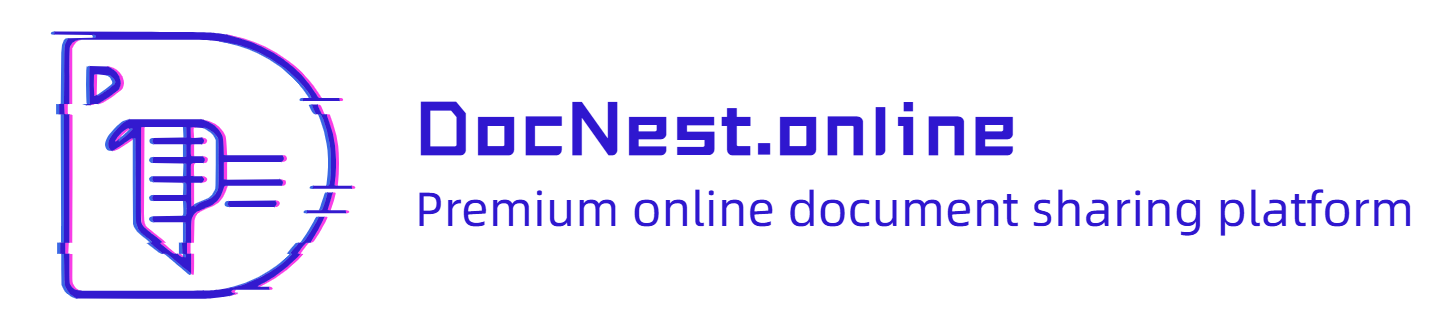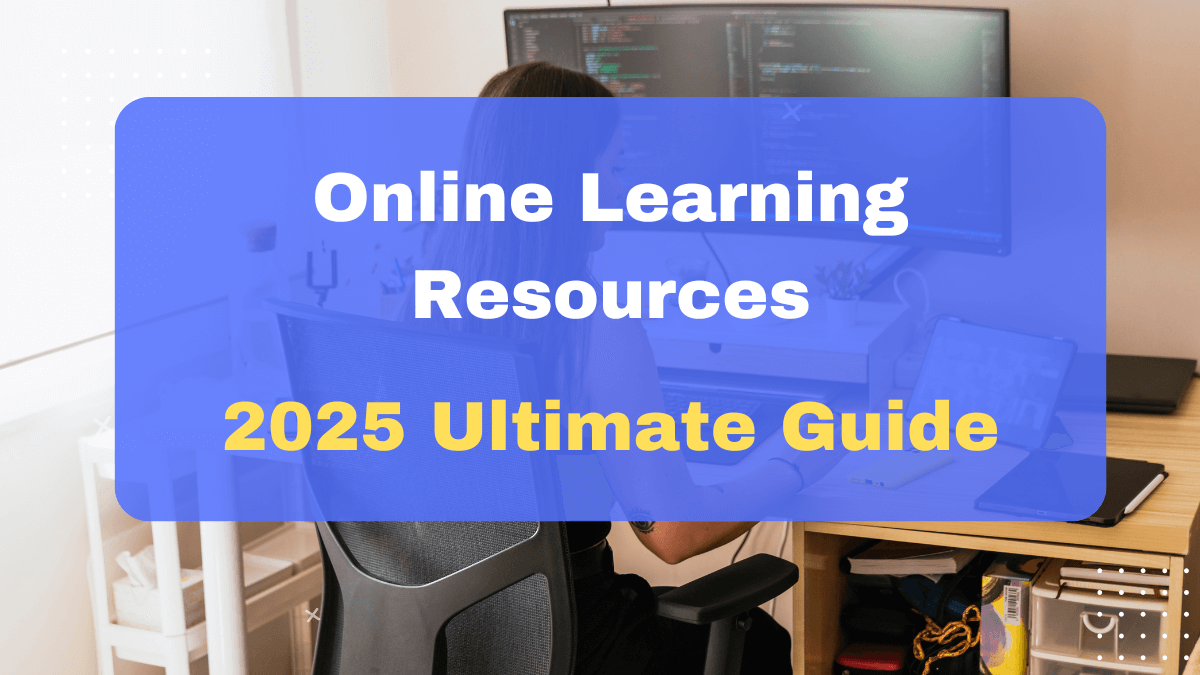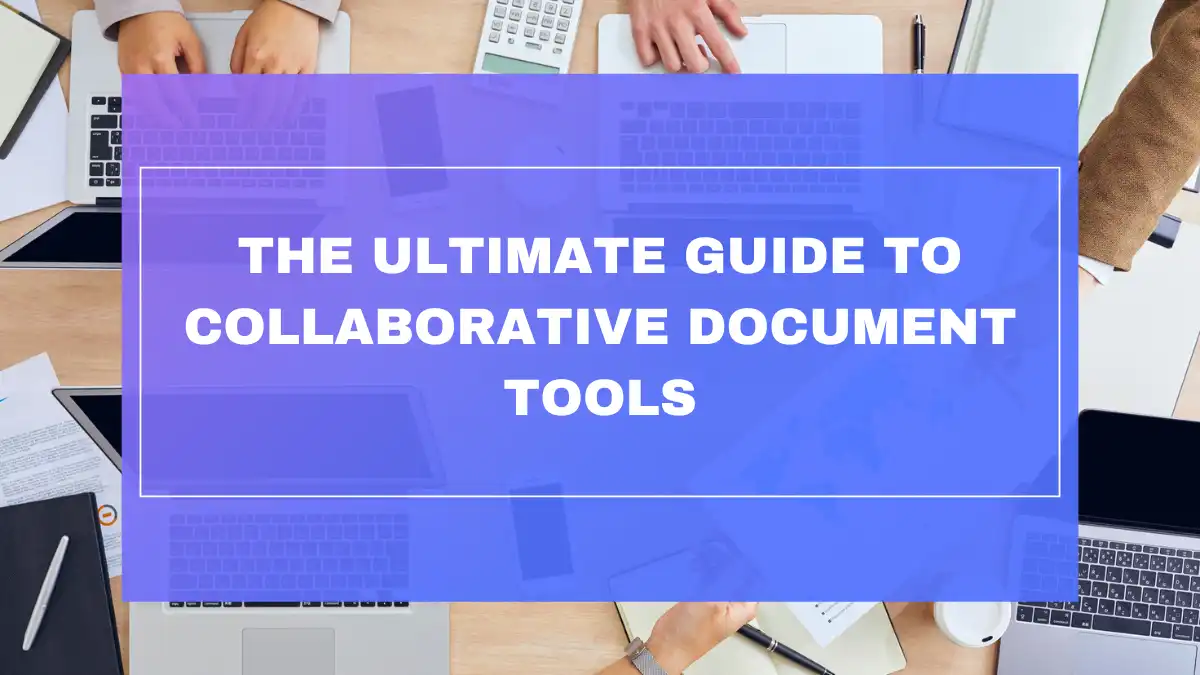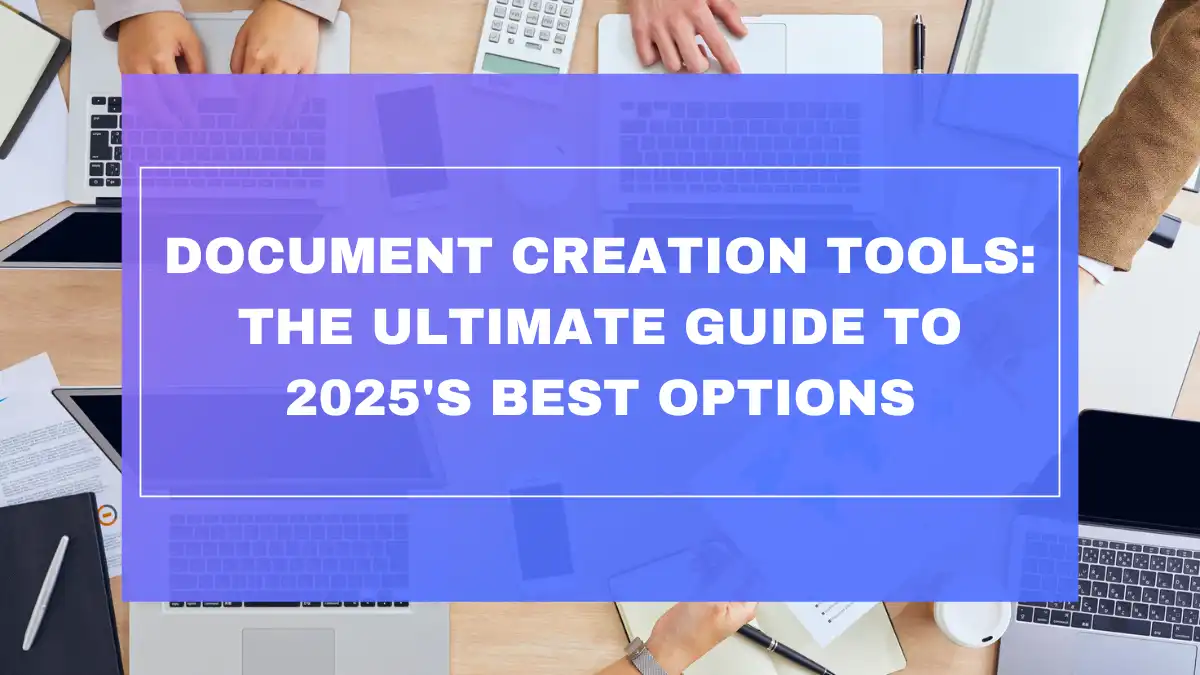Why Real-Time Document Collaboration Matters
Ever found yourself buried under endless email chains with file attachments named “final_v3_ACTUALLY_FINAL_revised.docx”? Or perhaps you’ve spent hours merging conflicting edits from team members who were all working on different versions of the same document? We’ve all been there. The frustration of lost changes, version confusion, and collaboration bottlenecks can turn even simple team projects into nightmares.
That’s where real-time document collaboration comes to the rescue. This game-changing technology allows multiple team members to work on the same document simultaneously, seeing changes as they happen and eliminating the chaos of version control disasters. No more waiting for someone to finish their edits before you can start yours. No more manually combining feedback from multiple sources.
Whether you’re managing a remote team across time zones or coordinating with colleagues down the hall, multi-user document editing transforms how we work together. Teams using collaborative editing tools like Google Docs live collaborative editing can cut meeting times by up to 30%, speed up approval processes, and tap into collective creativity without the usual delays of sequential editing.
In this comprehensive guide, we’ll explore the best real-time document collaboration platforms available in 2025, helping your team find the perfect tool to streamline workflows and boost productivity.
Understanding Real-Time Document Collaboration
What is Real-Time Document Collaboration?
Real-time document collaboration refers to technology that enables multiple users to edit, comment on, and view a single document simultaneously. Unlike traditional document sharing where files are passed back and forth, real-time collaboration shows edits as they happen—you can literally watch your colleague’s cursor move and text appear as they type.
The technology relies on cloud-based platforms that sync changes instantly across all users’ devices. When someone makes an edit, adds a comment, or highlights text, everyone with access sees these changes immediately, creating a truly collaborative environment.
| Feature | Traditional Editing | Real-Time Collaboration |
|---|---|---|
| Access | Sequential | Simultaneous |
| Updates | Manual sending/receiving | Instant synchronization |
| Feedback | Delayed, separate channels | Immediate, in-document |
| Version control | Manual tracking | Automatic history |
| Team awareness | Limited visibility | Real-time presence indicators |
Benefits for Teams
Enhanced Productivity
Teams using real-time document collaboration report productivity gains of up to 30% compared to traditional methods. With everyone able to contribute simultaneously through multi-user document editing, documents move from concept to completion faster than ever before.
Improved Communication
These tools build communication directly into the workflow. Instead of discussing changes in separate emails or meetings, conversations happen right within the document through comments, suggestions, and chat features.
Streamlined Feedback
The feedback cycle transforms from days to minutes. Reviewers can highlight issues, suggest alternatives, and approve changes in real-time, dramatically accelerating document finalization.
Efficiency for Remote Teams
For distributed teams, real-time collaboration bridges the distance gap. Team members in different locations or time zones can work together as if they were sitting side by side, making remote work more efficient and inclusive.
Key Features to Look For
When evaluating real-time document collaboration tools, prioritize these essential features:
Simultaneous Editing (Multi-User Document Editing)
The core functionality—can multiple people edit the document at the same time without conflicts? Look for visual indicators showing who’s editing what and where each user’s cursor is located.
Version History
Robust version control lets you track changes, compare versions, and revert to previous iterations if needed—essential for both accountability and experimentation.
Access Control
Fine-grained permission settings allow you to control who can view, comment on, suggest edits, or directly modify documents, ensuring appropriate access levels for different team members.
Tool Integration
The best collaboration platforms connect seamlessly with your existing software ecosystem, from project management tools to communication platforms and cloud storage solutions.
User-Friendly Interface
Intuitive design reduces the learning curve and encourages adoption across your team. Look for clean interfaces that don’t sacrifice functionality for simplicity.
📊 User Priority Survey: What Teams Value Most in Collaboration Tools (2025)
- Real-time synchronization: 87%
- Ease of use: 82%
- Version history: 76%
- Mobile accessibility: 74%
- Integration capabilities: 71%
Source: Enterprise Collaboration Trends Report, 2025
Top Real-Time Document Collaboration Tools: Compared
Google Docs: Live Collaborative Editing Standard
Google Docs set the standard for live collaborative editing and continues to lead the field in 2025. As part of Google Workspace, it offers robust real-time editing capabilities in a familiar, accessible interface with true Google Docs live collaborative editing functionality.
Pros:
- Intuitive interface with minimal learning curve
- Excellent simultaneous editing with color-coded cursors
- Robust commenting and suggestion system
- Seamless integration with other Google services
- Free for basic use with generous storage limits
Cons:
- Limited advanced formatting compared to desktop word processors
- Requires internet connection for full functionality
- Privacy concerns for highly sensitive documents
- Can slow down with extremely large documents or many simultaneous editors
Microsoft Word Online: For Microsoft Ecosystems
For organizations already invested in the Microsoft ecosystem, Word Online provides powerful real-time collaboration integrated with other Microsoft 365 applications.
Pros:
- Familiar interface for Word users
- Excellent compatibility with desktop Word files
- Tight integration with SharePoint, Teams, and other Microsoft tools
- Enterprise-grade security features
- More advanced formatting options than Google Docs
Cons:
- Sometimes lags behind Google Docs in collaboration smoothness
- Full functionality requires a Microsoft 365 subscription
- More complex permission system
- Interface can feel cluttered compared to simpler alternatives
Dropbox Paper: Simple and Flexible
Dropbox Paper takes a minimalist approach to document collaboration, focusing on clean design and flexibility rather than extensive formatting options.
Pros:
- Exceptionally clean, distraction-free interface
- Excellent at handling mixed media (images, videos, code blocks)
- Seamless Dropbox integration for file sharing
- Creative-friendly with good support for brainstorming
- Strong mobile experience
Cons:
- Limited formatting options compared to major competitors
- Fewer integration options outside the Dropbox ecosystem
- Less robust for complex business documents
- Not as widely adopted as Google or Microsoft solutions
Confluence: For Technical Teams & Knowledge Bases
Atlassian’s Confluence excels as a knowledge management platform with strong real-time collaboration features, particularly for technical teams and those using other Atlassian products.
Pros:
- Excellent for structured documentation and knowledge bases
- Strong integration with Jira and other Atlassian tools
- Powerful templates for various document types
- Advanced page organization and hierarchy options
- Robust permissioning for enterprise environments
Cons:
- Steeper learning curve than simpler document editors
- Can feel overwhelming for basic document collaboration
- More expensive than some alternatives
- Sometimes slower for real-time collaboration than dedicated document editors
Notion: All-in-One Workspace
Notion combines document collaboration with database functionality, task management, and more in a flexible workspace that adapts to your team’s needs.
Pros:
- Extremely versatile with documents, databases, tasks, and wikis in one platform
- Highly customizable workspace structure
- Strong template gallery for various use cases
- Good balance of simplicity and power
- Blocks-based approach allows creative document construction
Cons:
- Real-time collaboration sometimes less fluid than dedicated document tools
- Can become complex and overwhelming for new users
- Search functionality sometimes falls short for large workspaces
- Performance can lag with very large databases or documents
Other Notable Tools
While the above represent the market leaders, several other excellent options deserve consideration:
- Coda: Combines documents and spreadsheets with powerful automation features
- Quip: Strong mobile experience with integrated chat and spreadsheets
- Etherpad: Open-source alternative focusing on simplicity
- Zoho Writer: Part of the Zoho suite with strong business document templates
- Box Notes: Secure collaboration for enterprises with stringent compliance requirements
Choosing the Right Tool & Effective Collaboration
Consider Your Team’s Needs
When selecting the ideal real-time collaboration tool, evaluate these factors:
Team Size & Structure
- Small teams (1-10 people) often benefit from simpler tools like Google Docs or Dropbox Paper
- Mid-sized teams need stronger organization features found in Notion or Confluence
- Enterprise teams require robust security and compliance features of Microsoft Word Online or Box Notes
Document Types
- Text-heavy content works well in any platform
- Visual design documents may benefit from Dropbox Paper’s clean handling of images
- Technical documentation shines in Confluence
- Mixed data and text is Notion’s strength
Integration Needs
- Google Workspace users: Google Docs
- Microsoft 365 organizations: Word Online
- Atlassian users: Confluence
- Dropbox users: Dropbox Paper
Budget
- Free tier sufficient: Google Docs, Dropbox Paper
- Value for features: Notion
- Enterprise features worth the premium: Microsoft Word Online, Confluence
Tips for Effective Real-Time Collaboration
Even the best tools require good practices to maximize their benefits:
Communication Norms
Establish clear guidelines for how and when to use comments, suggestions, and direct edits. Decide when synchronous editing (everyone at once) makes sense versus asynchronous collaboration.
Use Comments/Suggestions
Rather than overwriting others’ work directly, use comments or suggestion modes to propose changes, especially for substantive edits that might need discussion.
Training
Invest time in proper onboarding for your collaboration platform. Many teams use only 20% of their tool’s capabilities simply because they don’t know what’s possible.
FAQ
What’s the main advantage of real-time document collaboration?
The primary benefit is efficiency—multiple team members can contribute simultaneously without waiting for sequential edits, dramatically reducing the time from draft to completion while improving engagement and reducing misunderstandings. Teams using real-time document collaboration tools report completing documents 60% faster on average.
Is Google Docs the only option for real-time collaboration?
While Google Docs pioneered mainstream real-time collaboration with its live collaborative editing features, numerous excellent alternatives exist, including Microsoft Word Online, Dropbox Paper, Notion, Confluence, and others—each with unique strengths for different team needs.
How secure are these collaboration tools?
Major platforms offer robust security with encryption, access controls, and compliance certifications. Enterprise solutions from Microsoft, Box, and Google provide additional security features for sensitive information. However, proper permission configuration by administrators remains essential.
Can many users edit simultaneously without creating conflicts?
Yes! Modern multi-user document editing tools are designed to handle multiple concurrent editors. They typically show each user’s cursor with their name and use color coding to indicate who’s working where, minimizing conflicts while enabling true real-time teamwork.
Which teams benefit most from real-time document collaboration?
While all teams can benefit, those with frequent document co-creation see the greatest impact—creative teams, marketing departments, project management groups, documentation teams, and distributed organizations with remote workers gain particularly significant advantages.
How do I choose the best real-time collaboration tool for my team?
Evaluate your specific needs around document types, team size, existing software ecosystem, security requirements, and budget. Then test 2-3 promising options with a small group before full deployment. The best tool is one your team will actually use consistently.
Conclusion: Real-Time Collaboration for Team Success
Real-time document collaboration has fundamentally changed how teams create, refine, and share information. By eliminating version control headaches, reducing email chains, and enabling true simultaneity, these tools help teams work smarter and faster. Organizations that effectively implement real-time document collaboration solutions report up to 40% increased productivity in document-heavy workflows.
The right multi-user document editing tool depends entirely on your specific needs—there’s no one-size-fits-all solution. Consider your workflows, existing software ecosystem, and team preferences when making your choice. Whether you opt for Google Docs live collaborative editing features, Microsoft’s enterprise solutions, or one of the specialized alternatives, the key is finding a platform that matches your team’s unique collaboration style.
Whatever platform you select, the investment in proper implementation and training will pay dividends in productivity, improved communication, and more cohesive teamwork. In 2025’s fast-paced business environment, effective real-time collaboration isn’t just a nice-to-have—it’s a competitive necessity.
💡 Pro Tip: Schedule a 30-minute team “collaboration sprint” where everyone practices using your chosen real-time document collaboration tool together on a sample project. This hands-on experience significantly increases adoption rates and reduces resistance to new workflow methods.
Looking for more document collaboration tools? Check out our related guides on The Ultimate Guide to Collaborative Document Tools: Software, Features, and Best Practices.